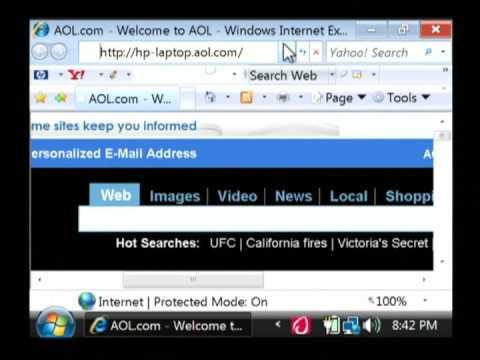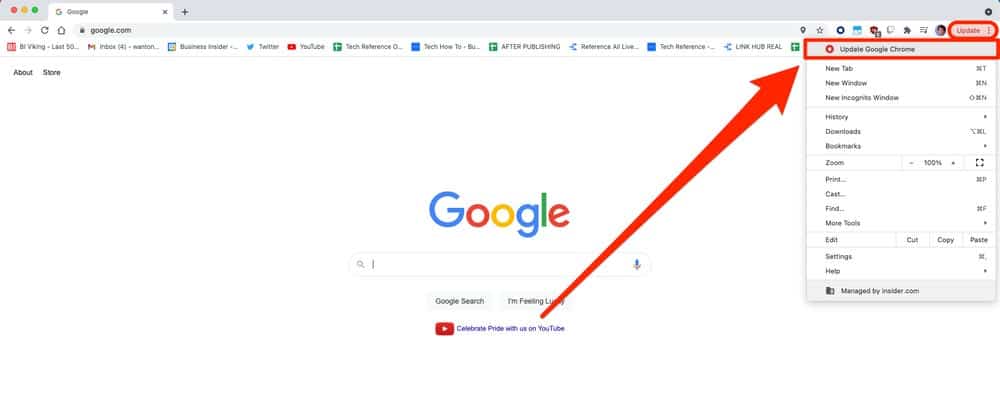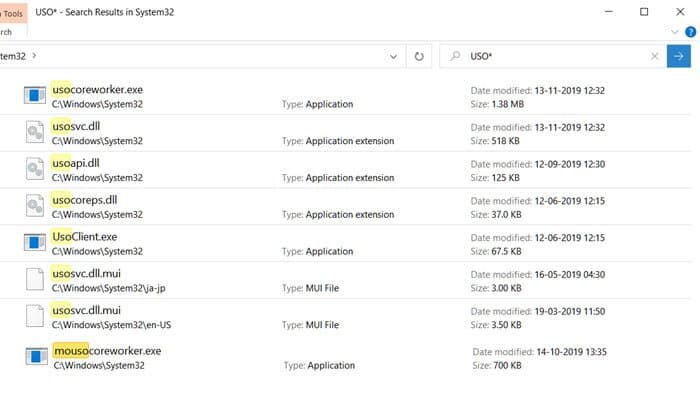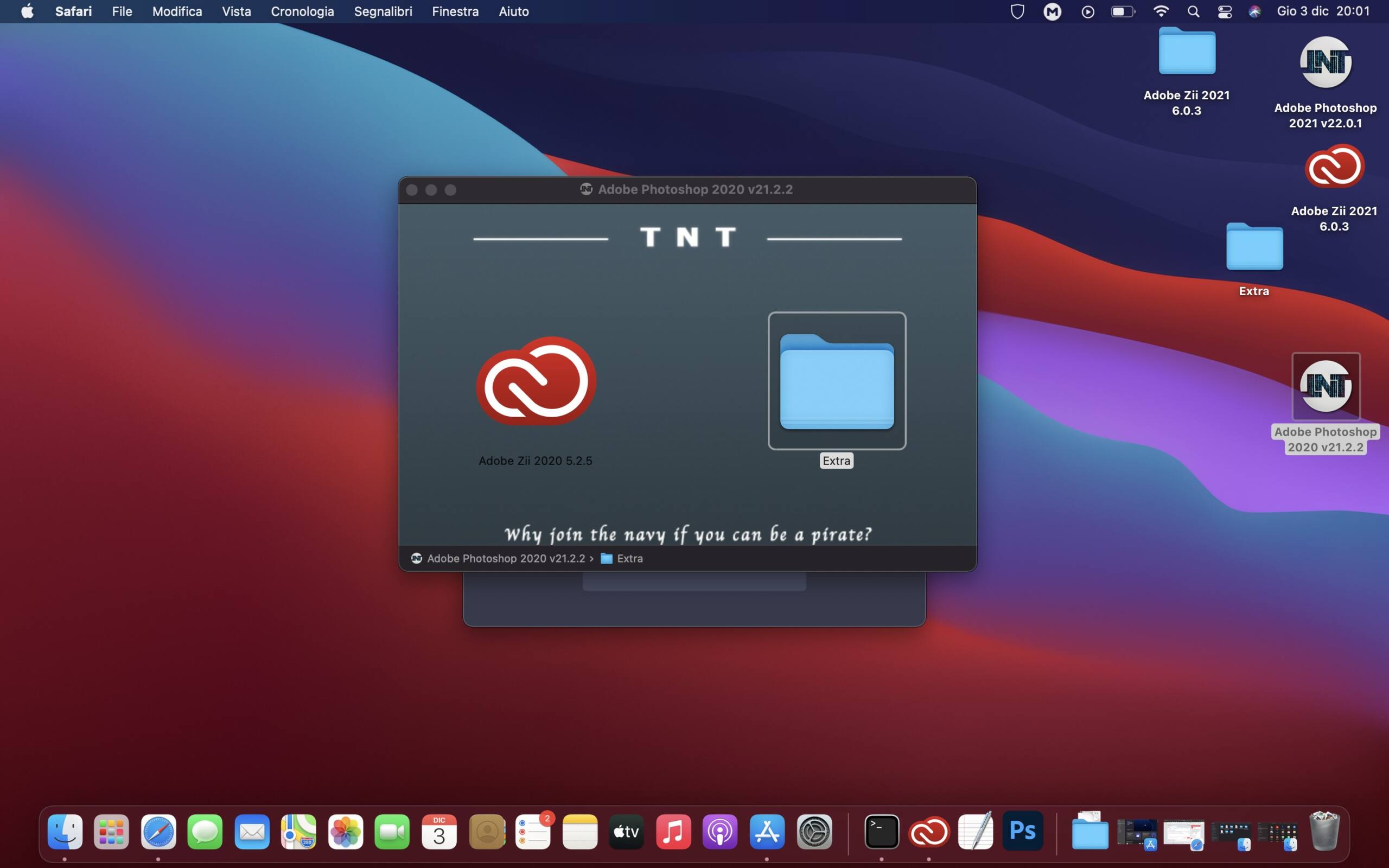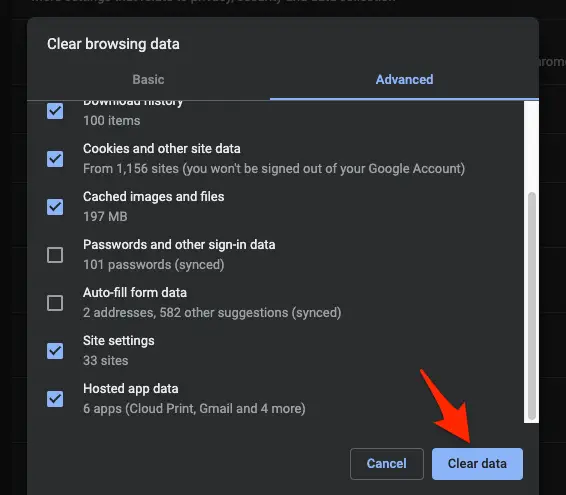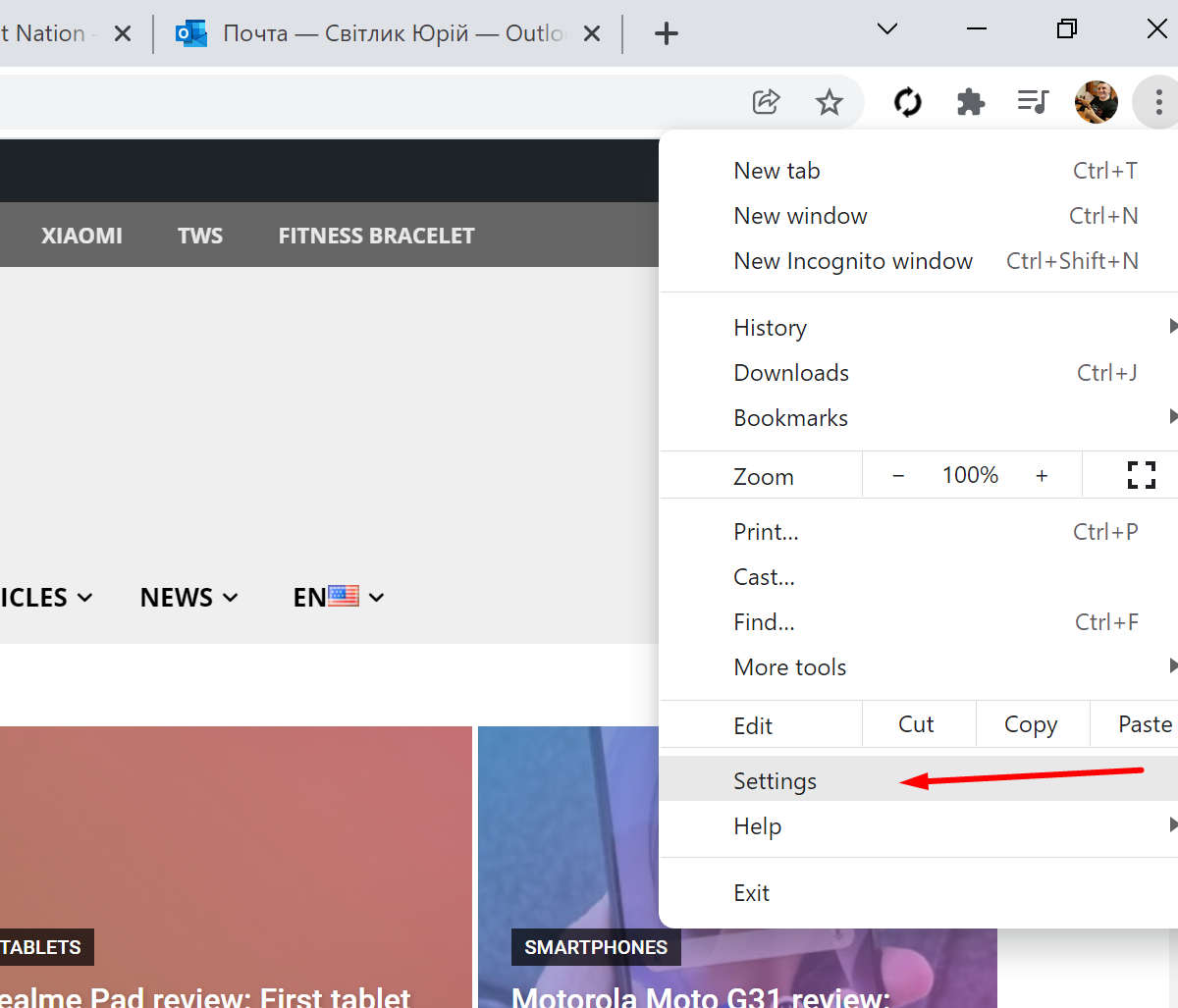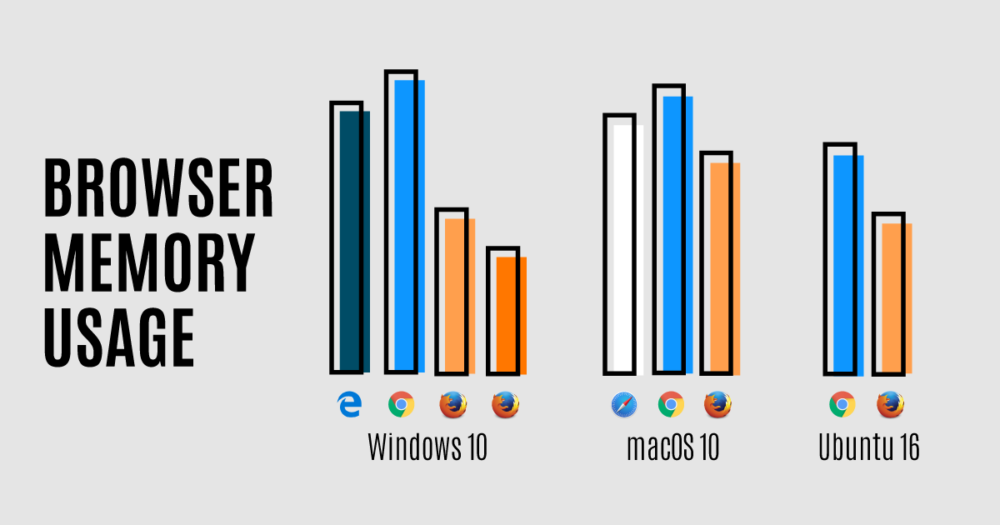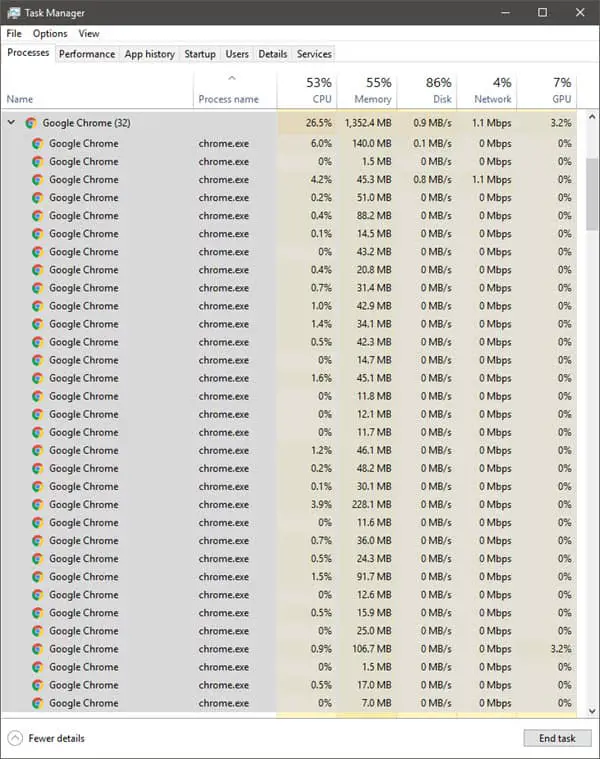When did Windows 7 stop getting security updates?
Does Windows 7 still receive security updates? Windows 7 is no longer supported, so you better upgrade, sharpish… For those still using Windows 7, the deadline to upgrade from it has passed; it’s now an unsupported operating system. So unless you want to leave your laptop or PC open to bugs, faults and cyber attacks, you best upgrade it, sharpish. …