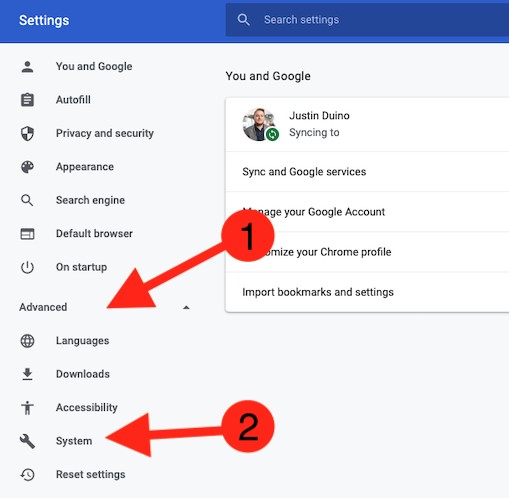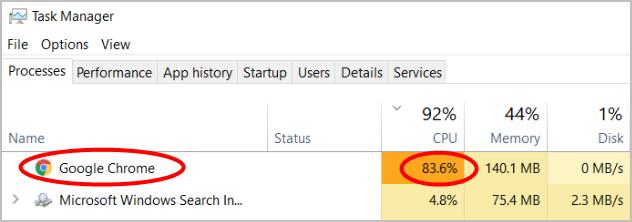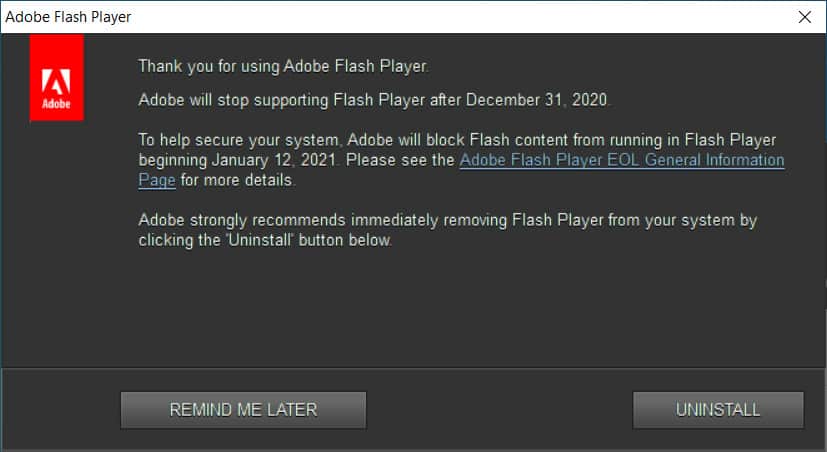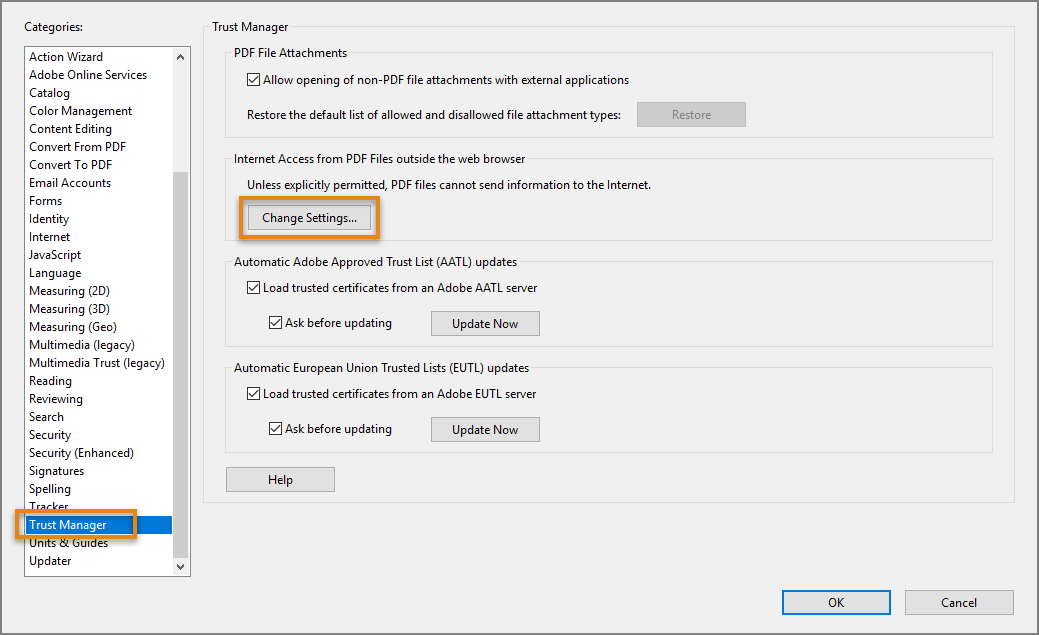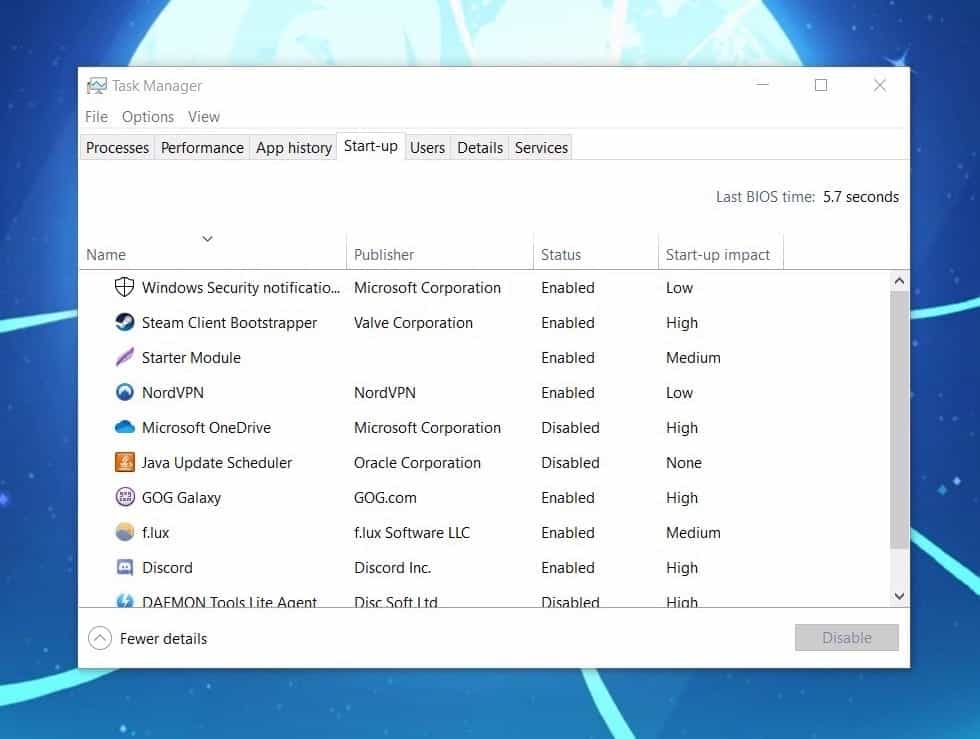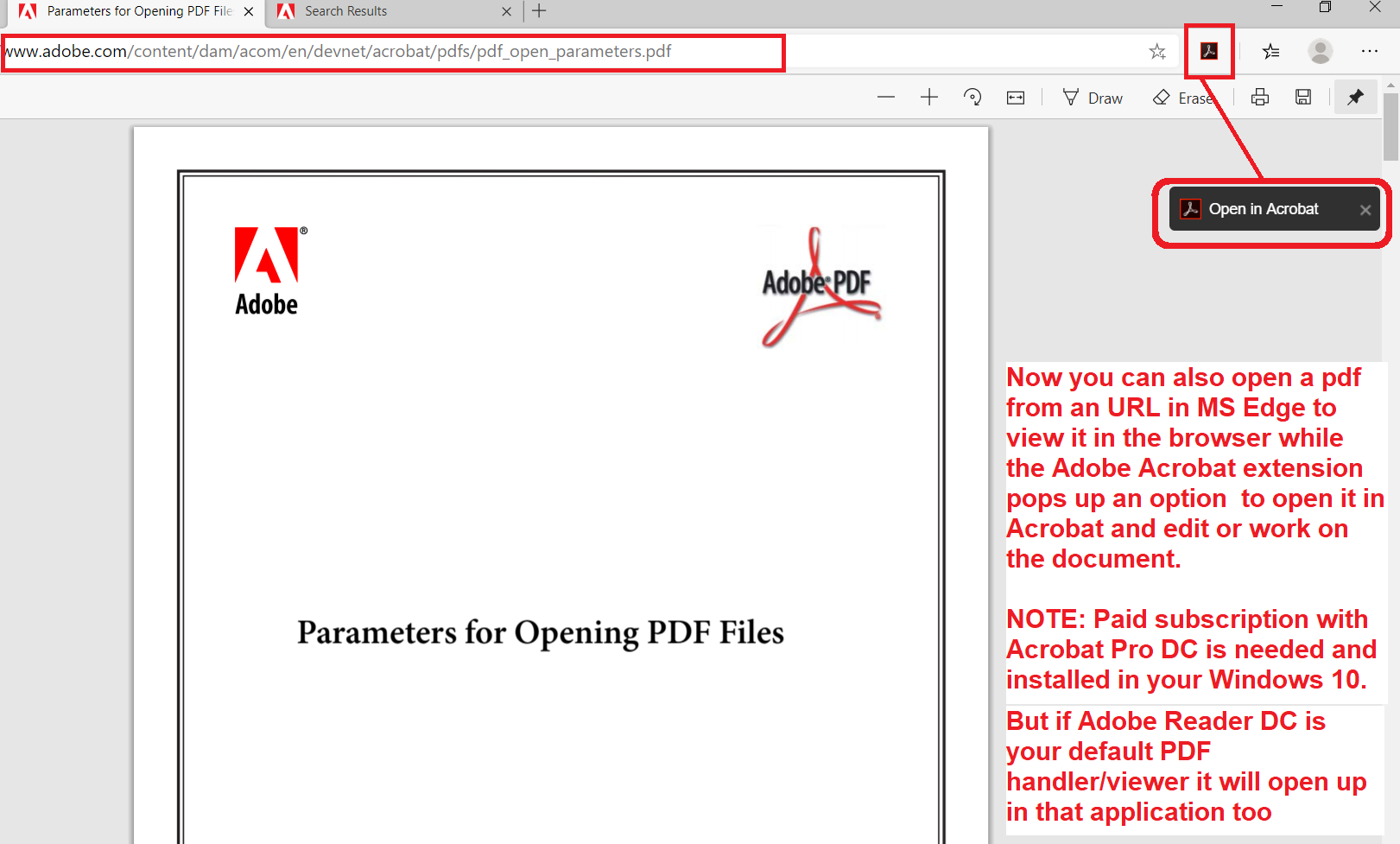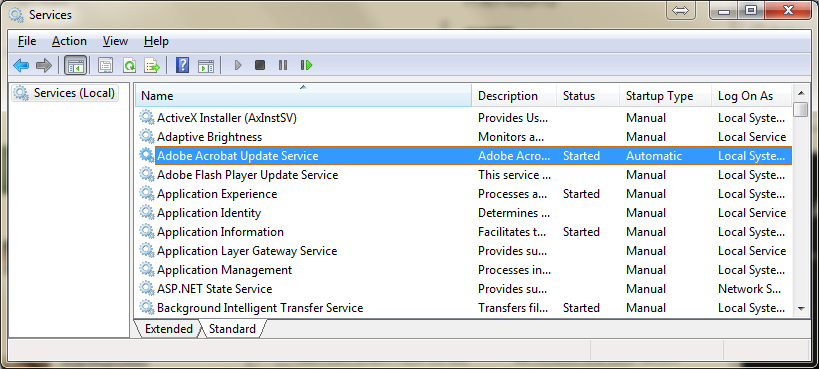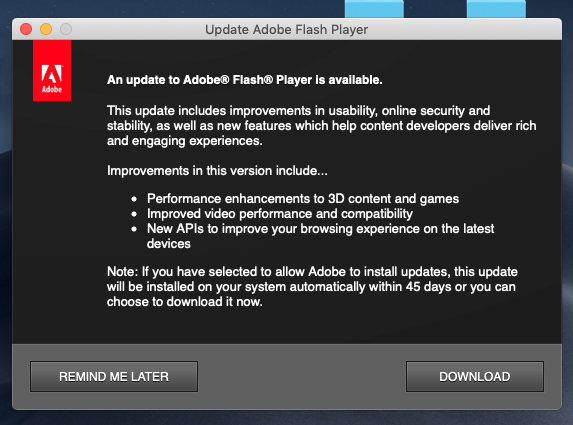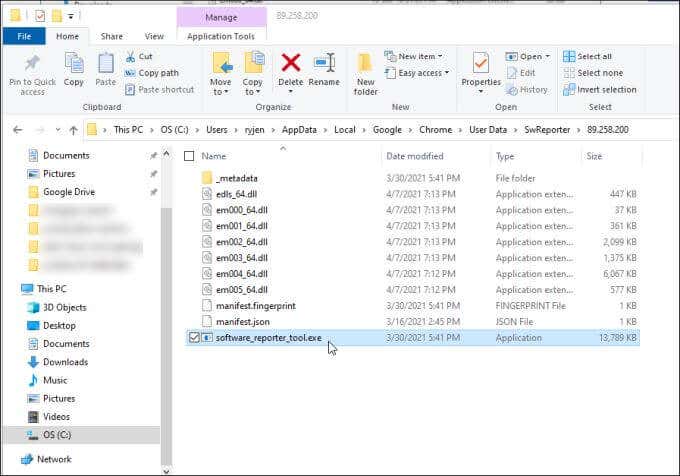What is hardware acceleration setting in Chrome?
Buried in Chrome’s settings is a way to enable hardware acceleration, which may or may not improve Chrome’s performance on your computer. Hardware acceleration allows the CPU to offload some page-rendering and loading tasks to your system’s GPU. Should hardware acceleration be on or off Chrome? Although hardware acceleration speeds things up and is a great feature to have, it …