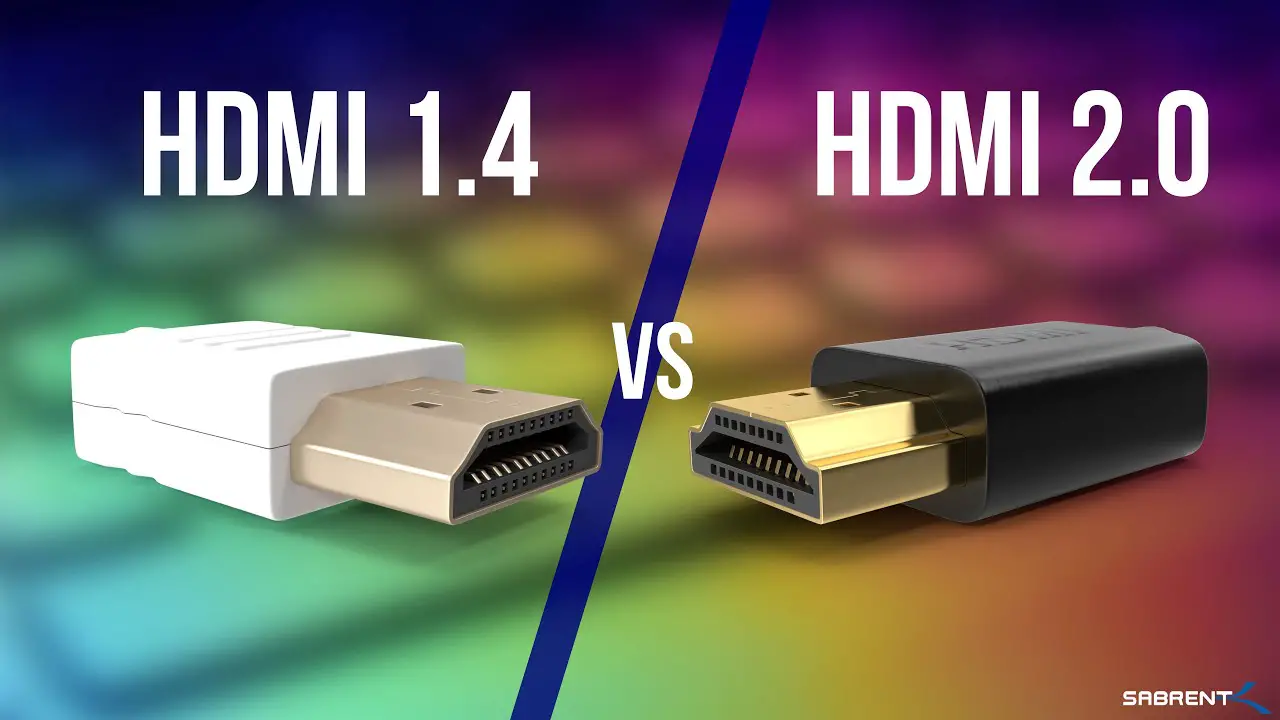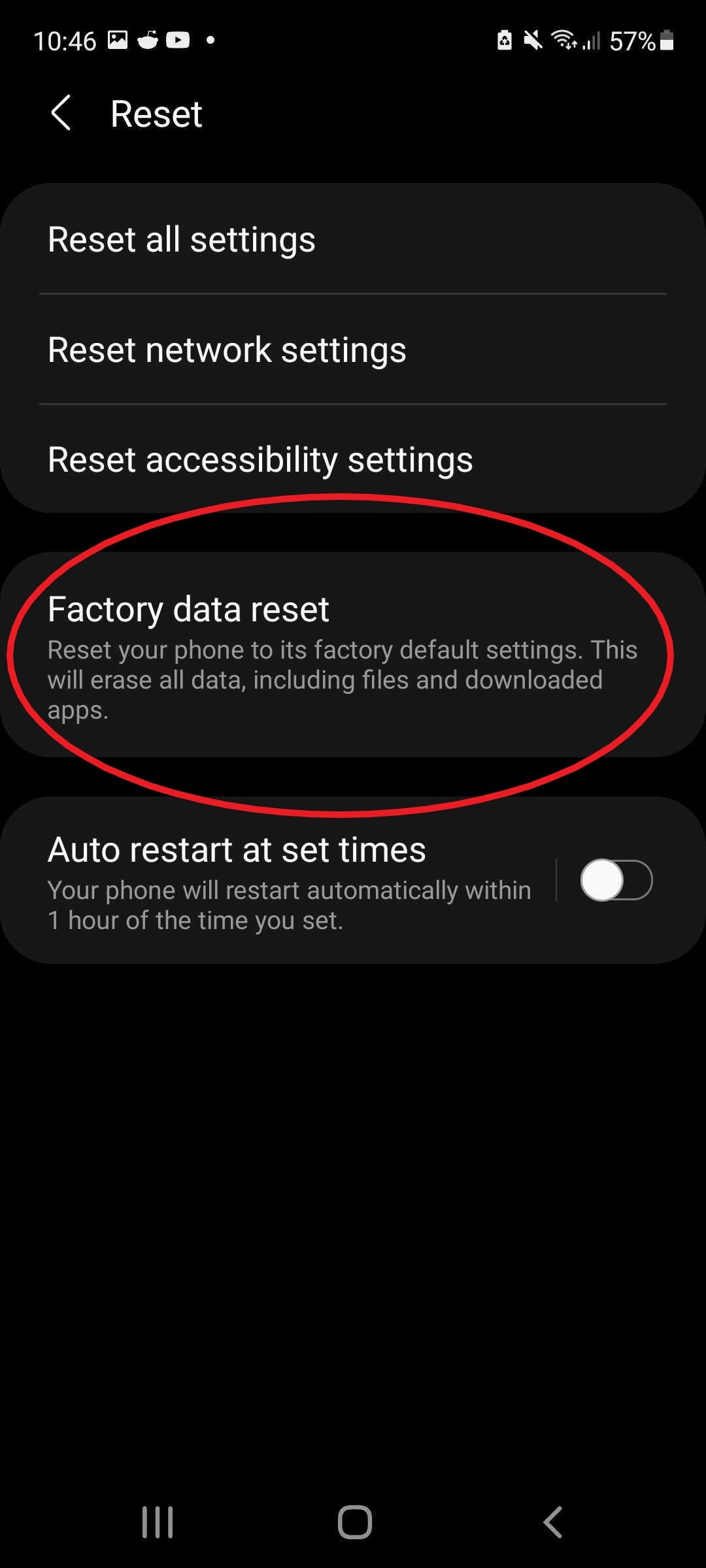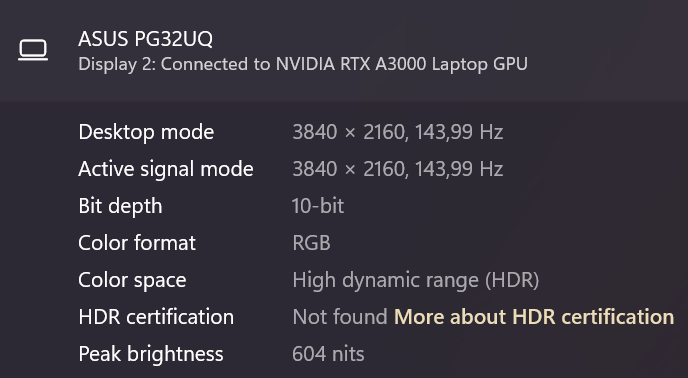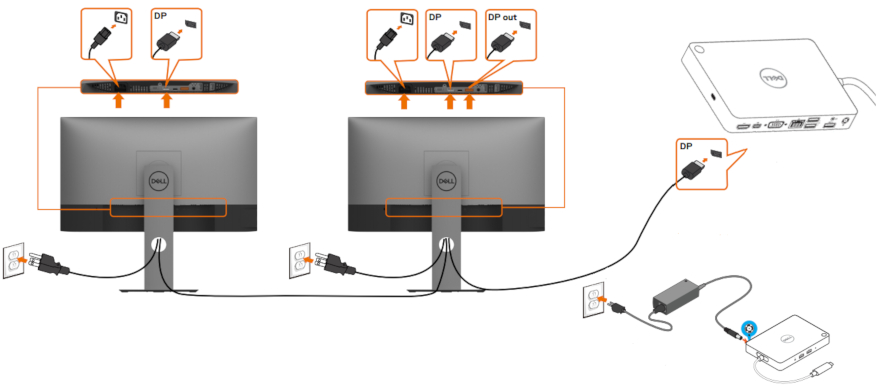Why is my Samsung TV not responding to the remote?
There are a number of reasons why your remote may not be working. The most common are physical damage, battery issues, pairing issues, or issues with the infrared sensor on the remote or TV. Why is my TV not responding to the remote? Make sure none of the remote buttons are jammed or stuck. The remote control battery terminals may …