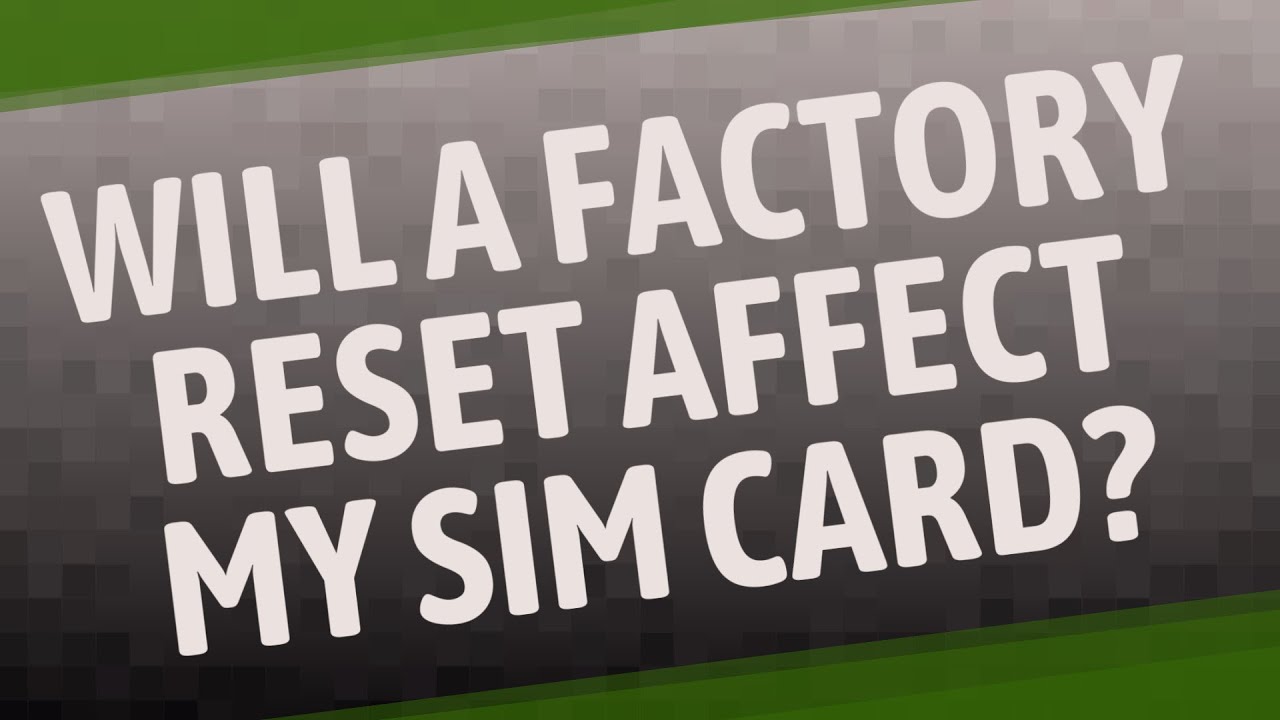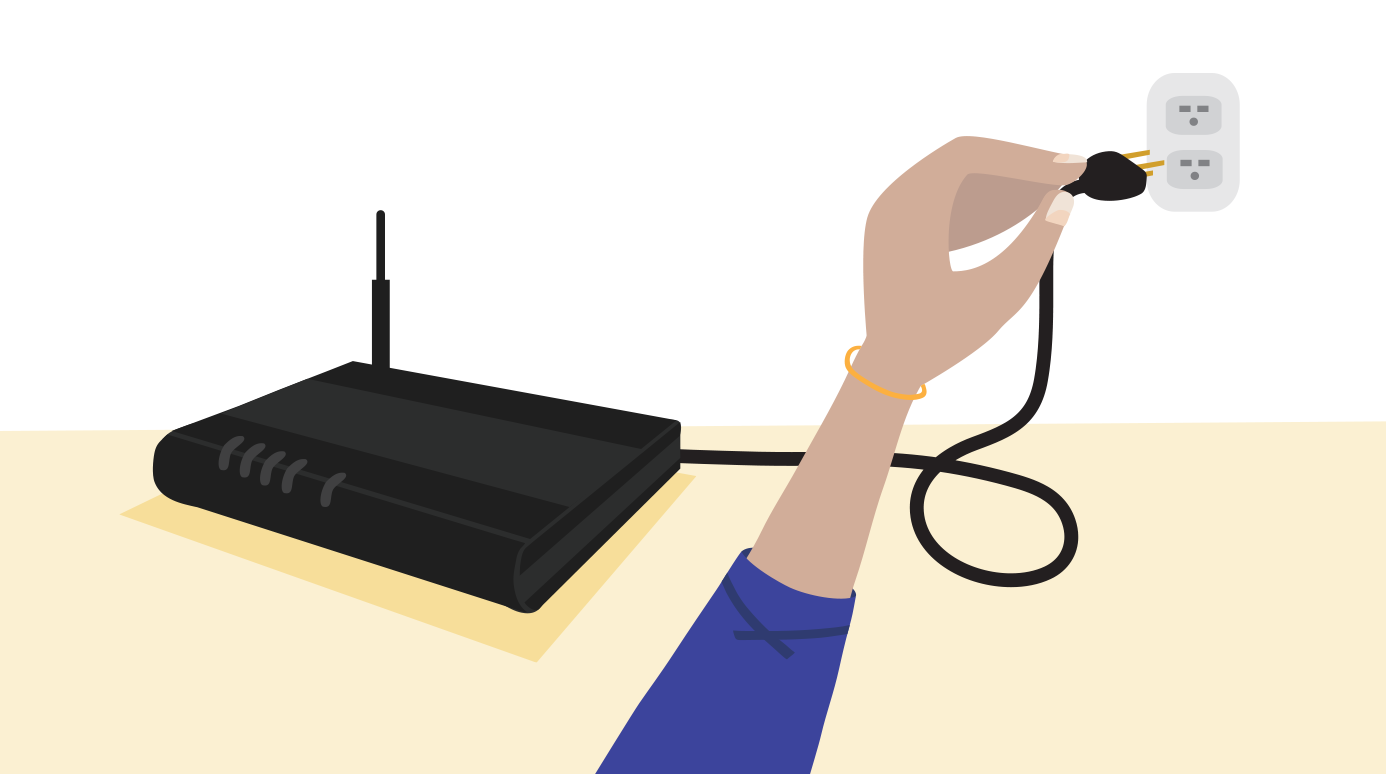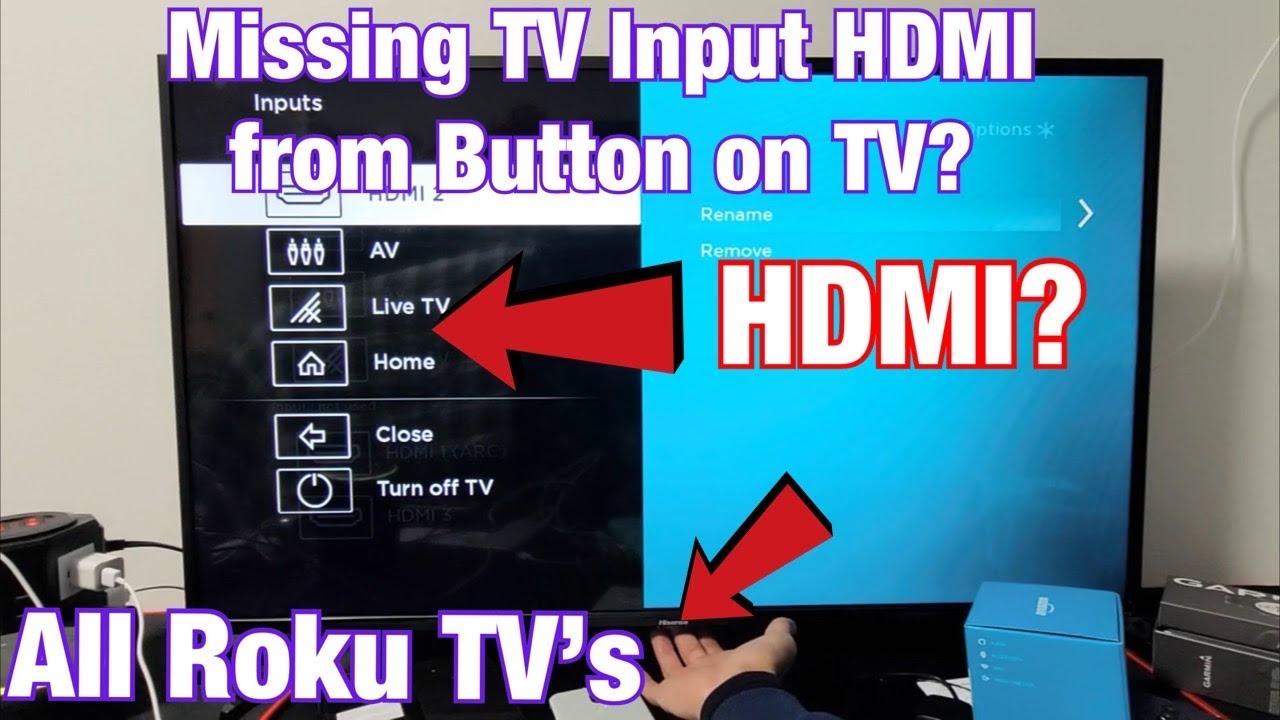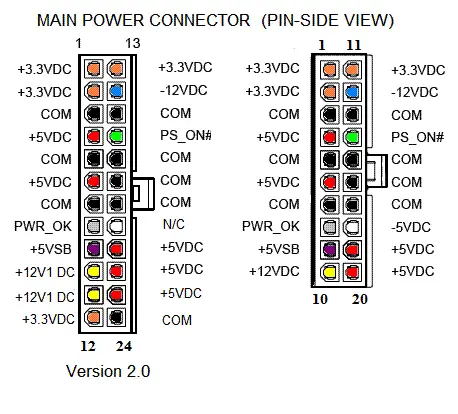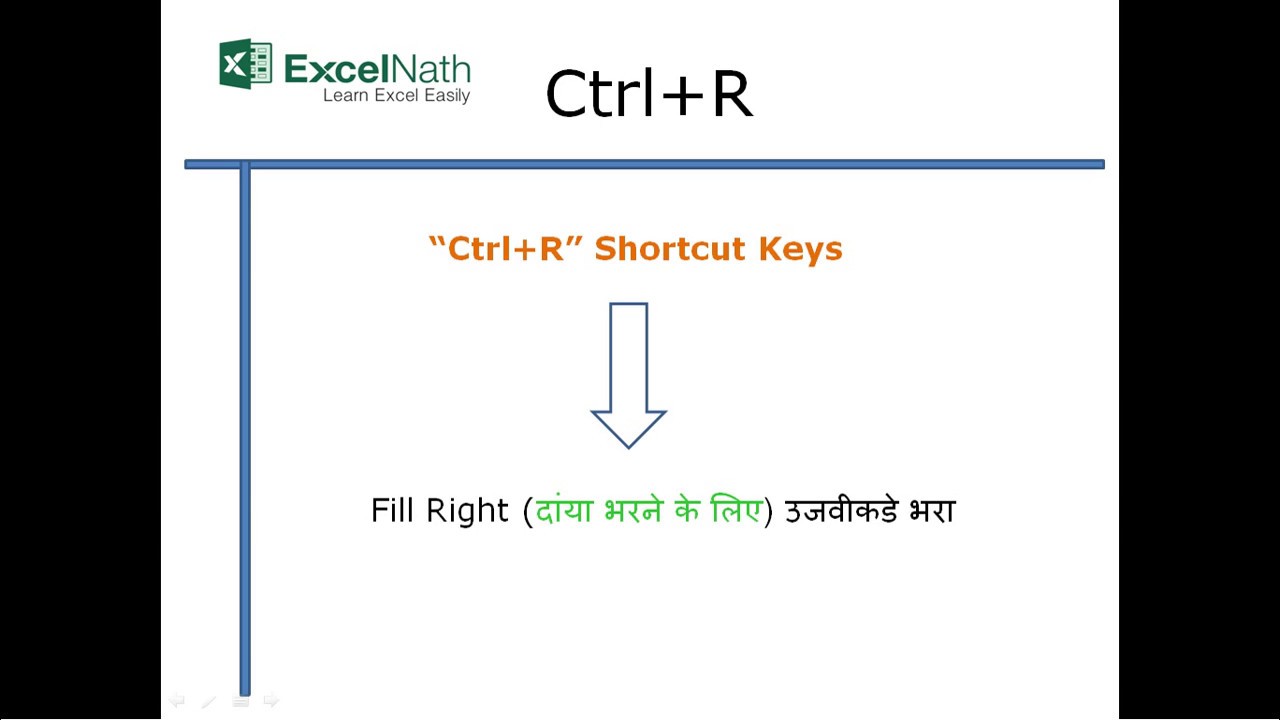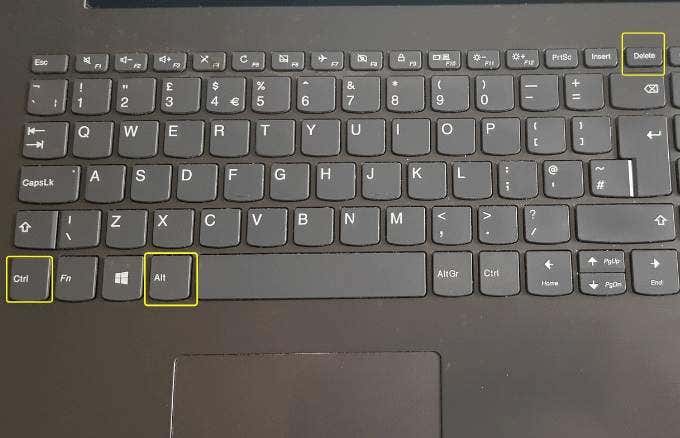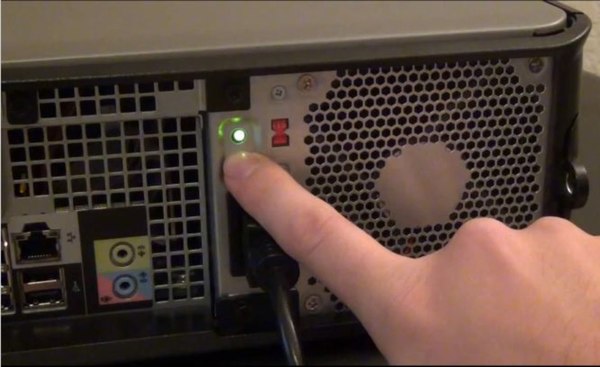Why is my LG monitor flickering?
Connected cables can cause flickering as they wear down over time or get unplugged & re-plugged. No matter which cable type HDMI, USB, Thunderbolt, VGA, DVI you are using, you need to check whether it is properly connected and that it hasn’t broken down. How do I stop my monitor from flickering? Screen flickering in Windows is usually caused by …