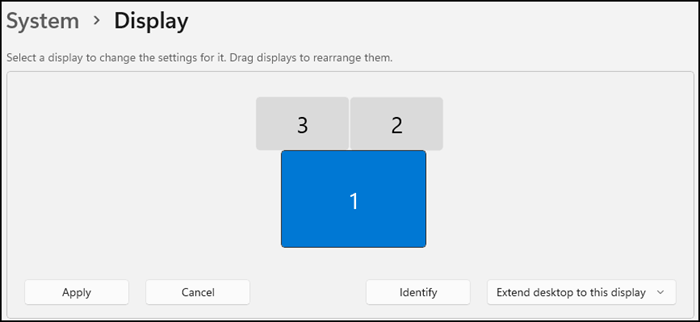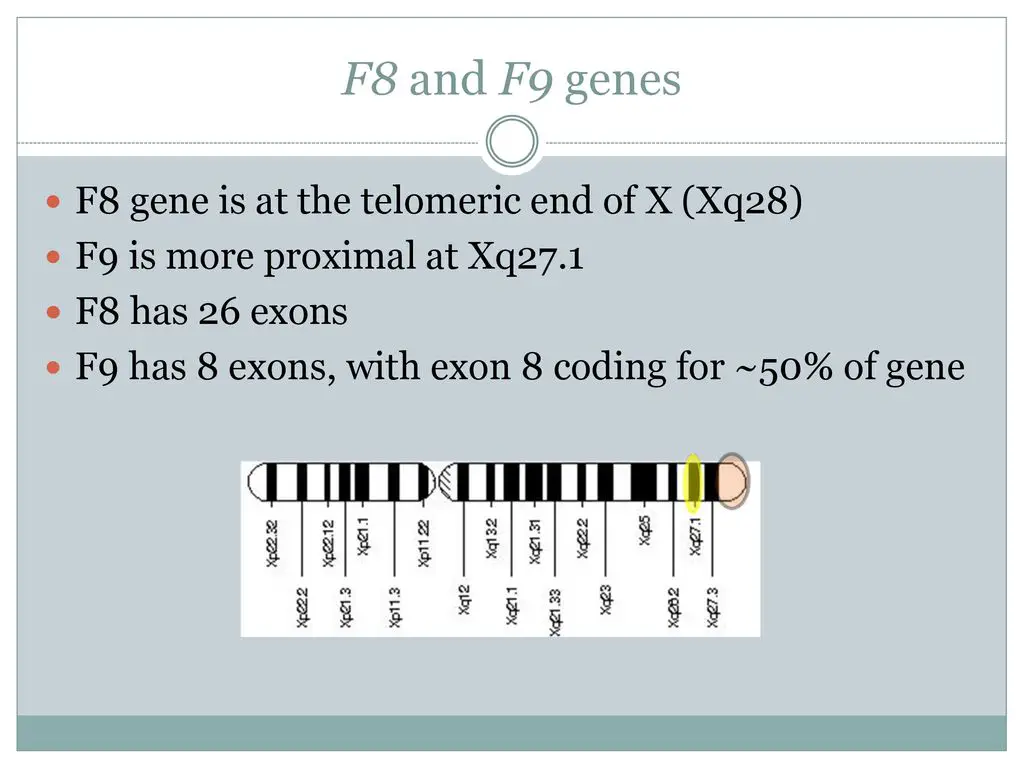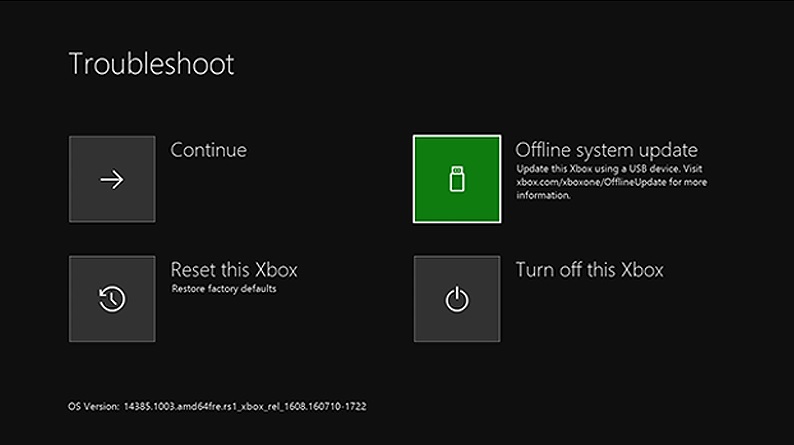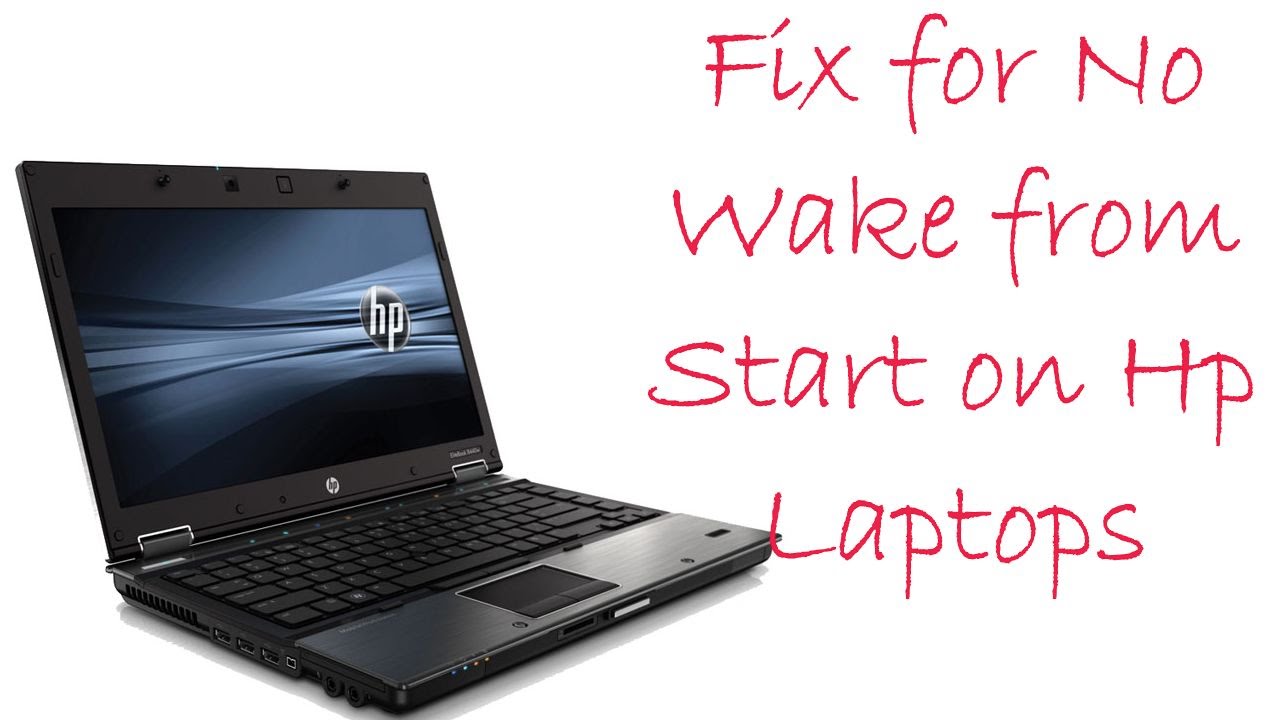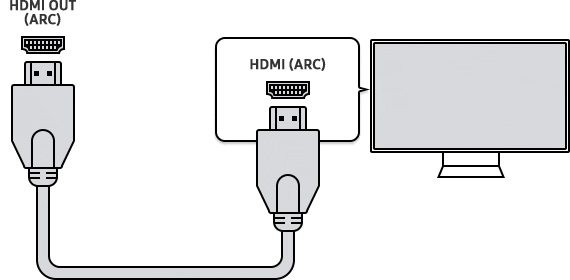How do I turn on HDMI mode?
Right-click on the volume icon on the taskbar. Select Playback devices and in the newly open Playback tab, simply select Digital Output Device or HDMI. Select Set Default, click OK. How do I get my TV to recognize HDMI? Disconnect the HDMI cable from the HDMI Output terminal on the connected device. Reconnect the HDMI cable firmly to the same …