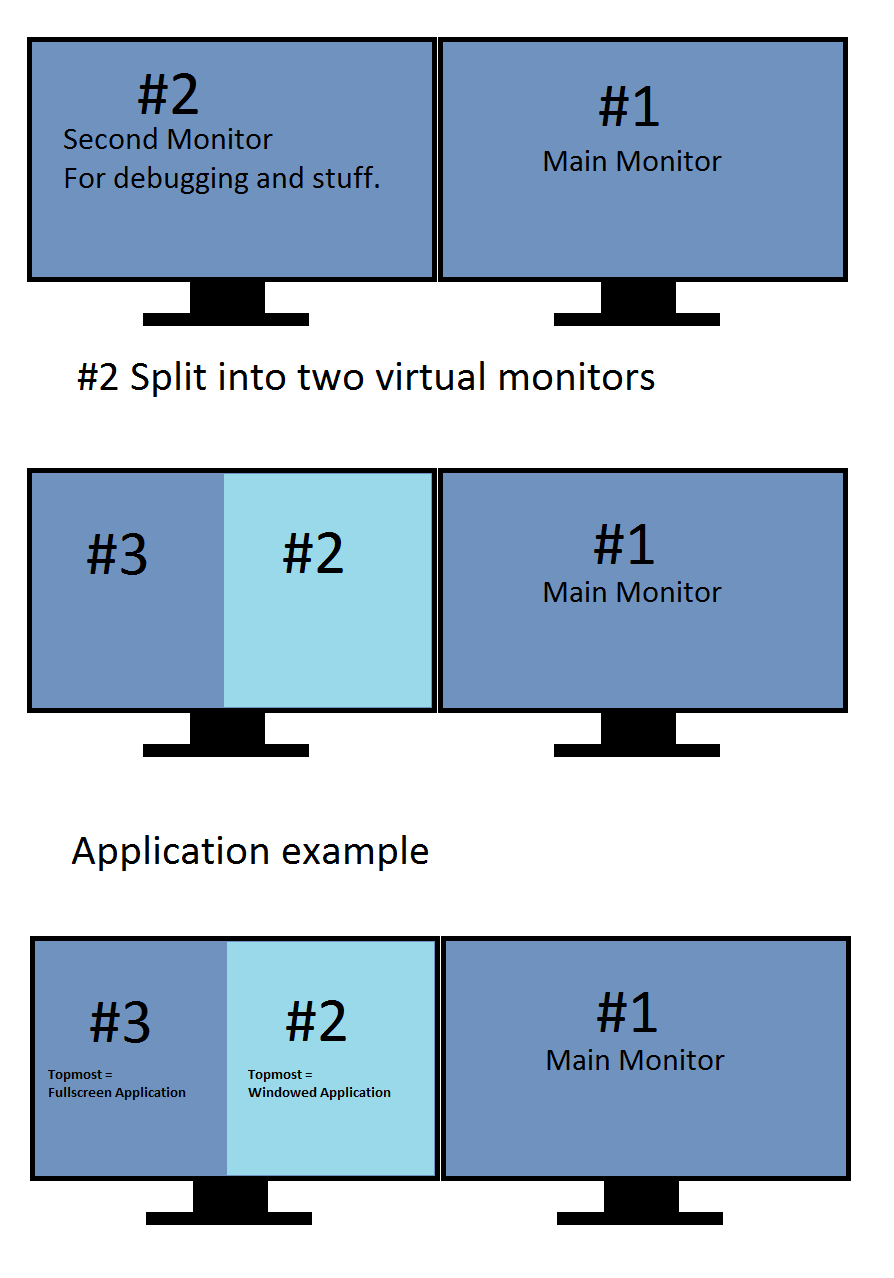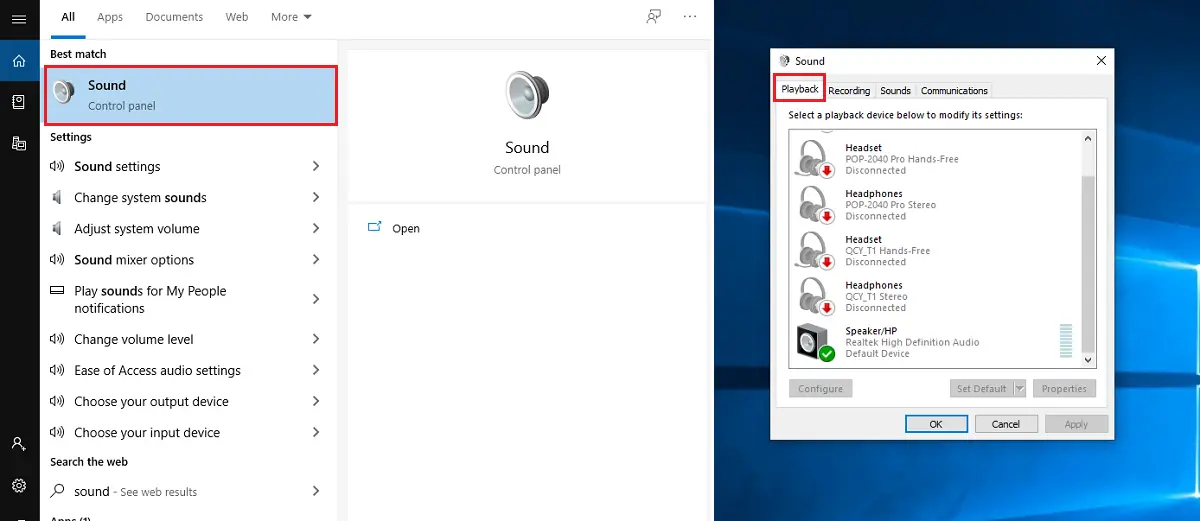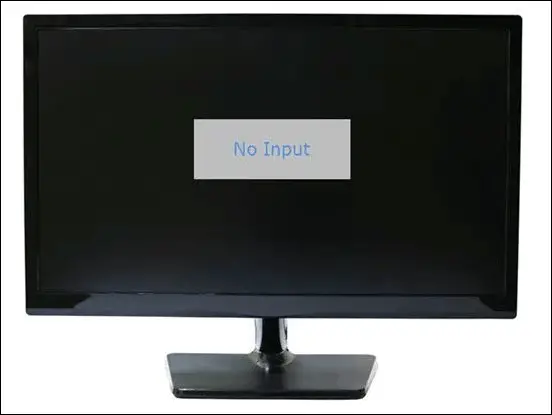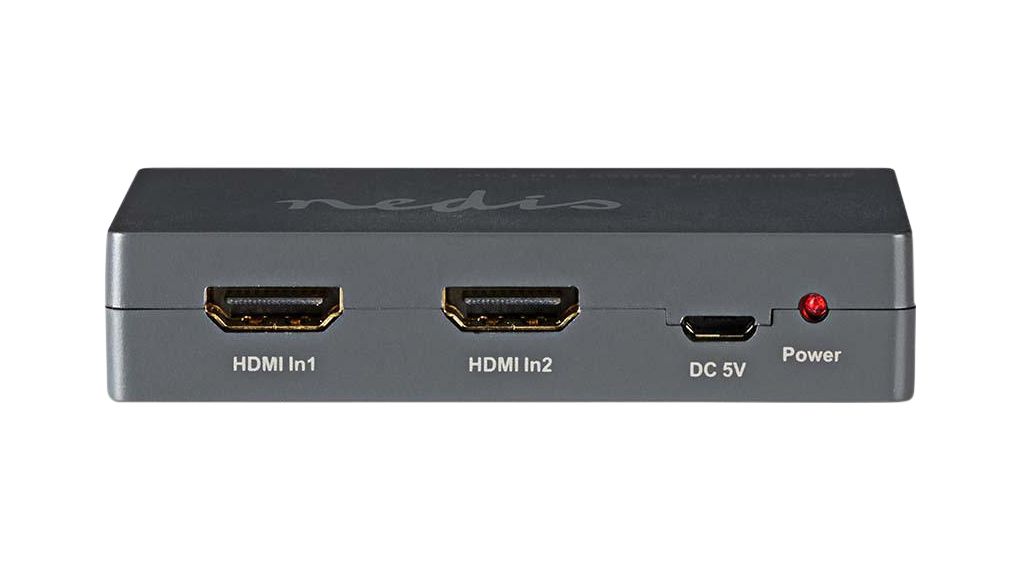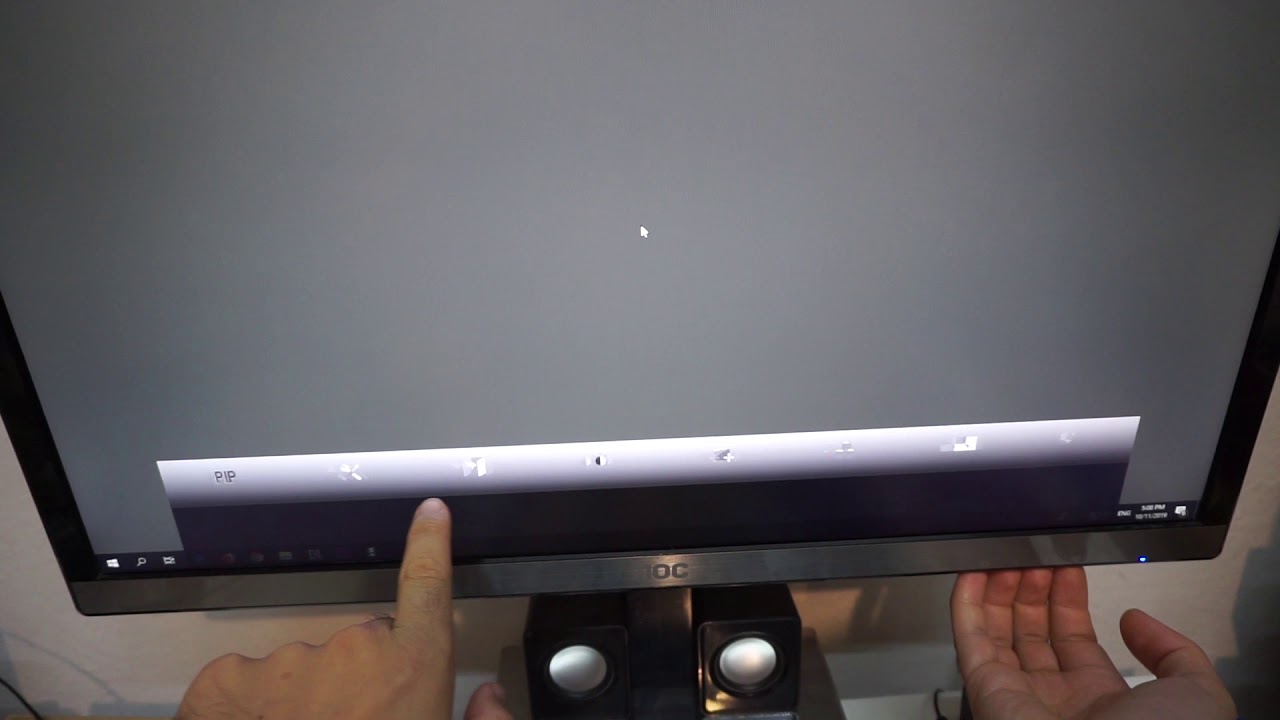Is it possible to split a monitor into two screens?
To split the screen on one monitor, allowing you to see two program windows simultaneously, side by side, follow the steps below. Press and hold the Windows key . Press the left or right arrow key. If you press the left arrow key, the active program window shows on the left side of the split screen. How do I split …