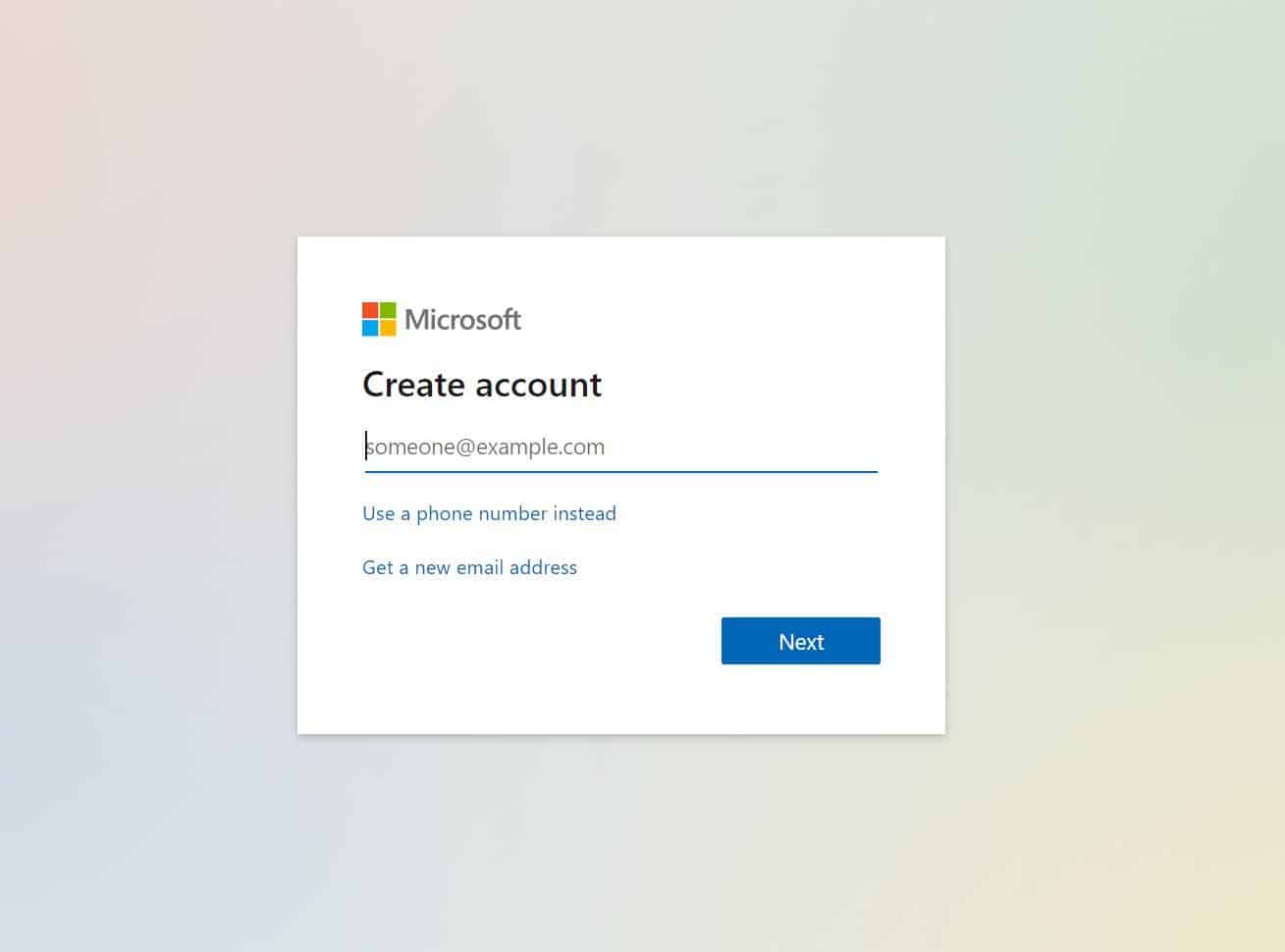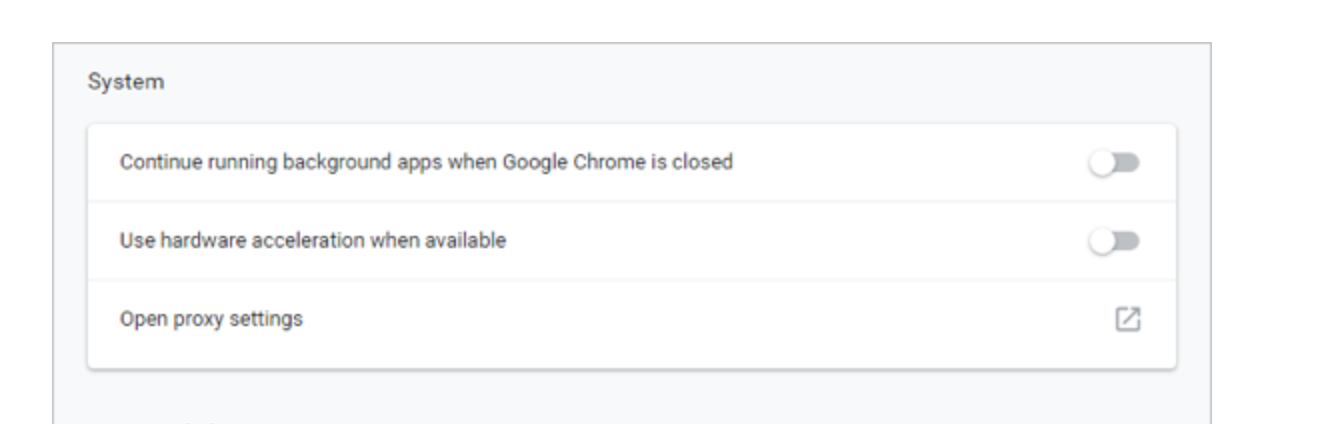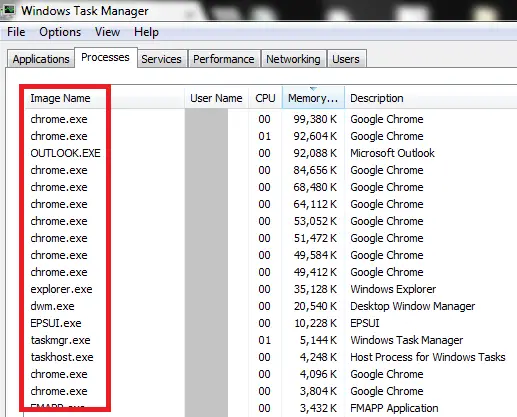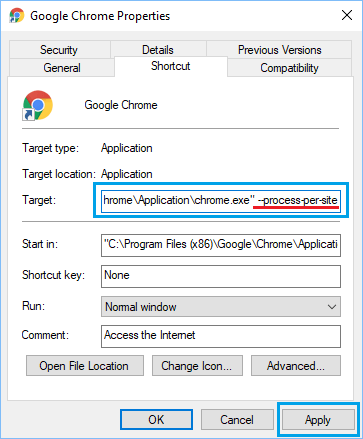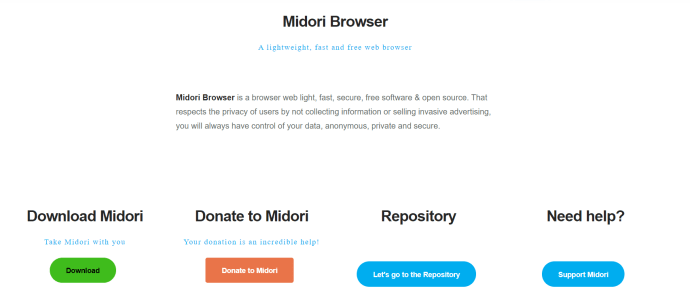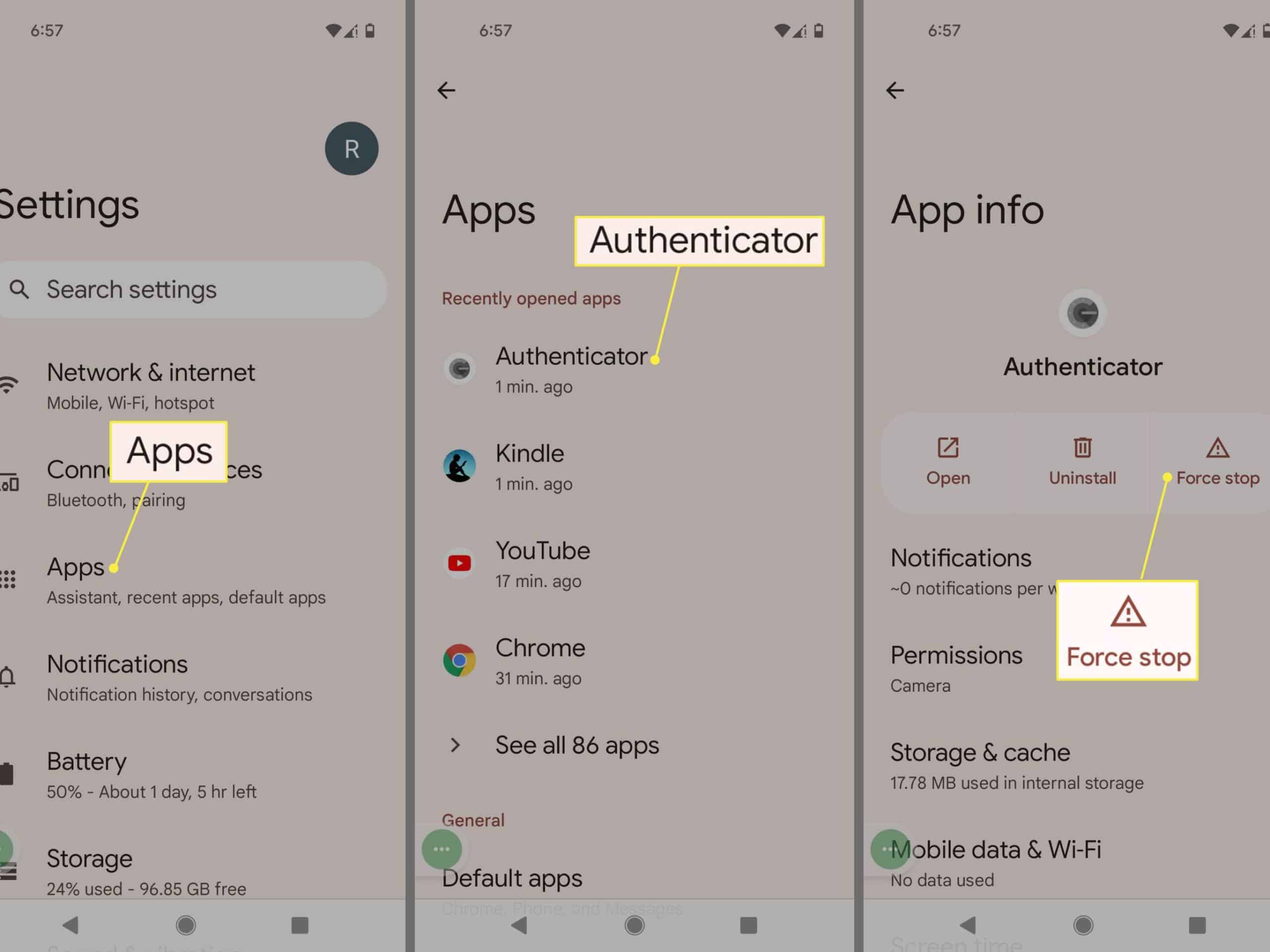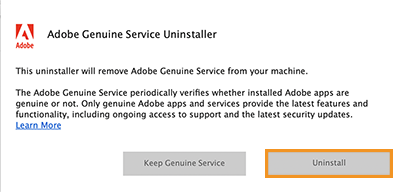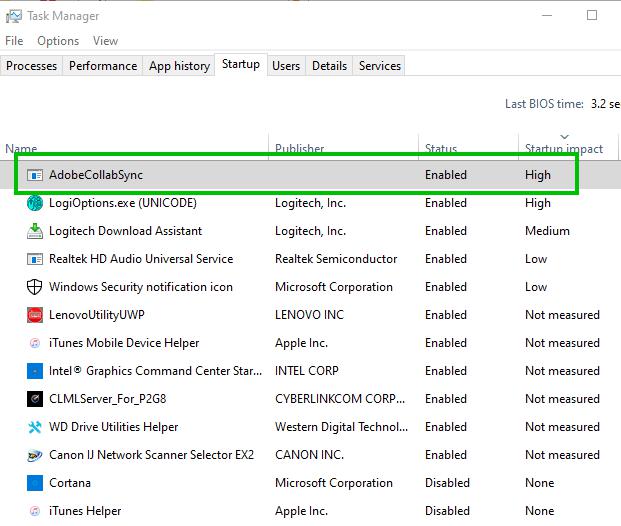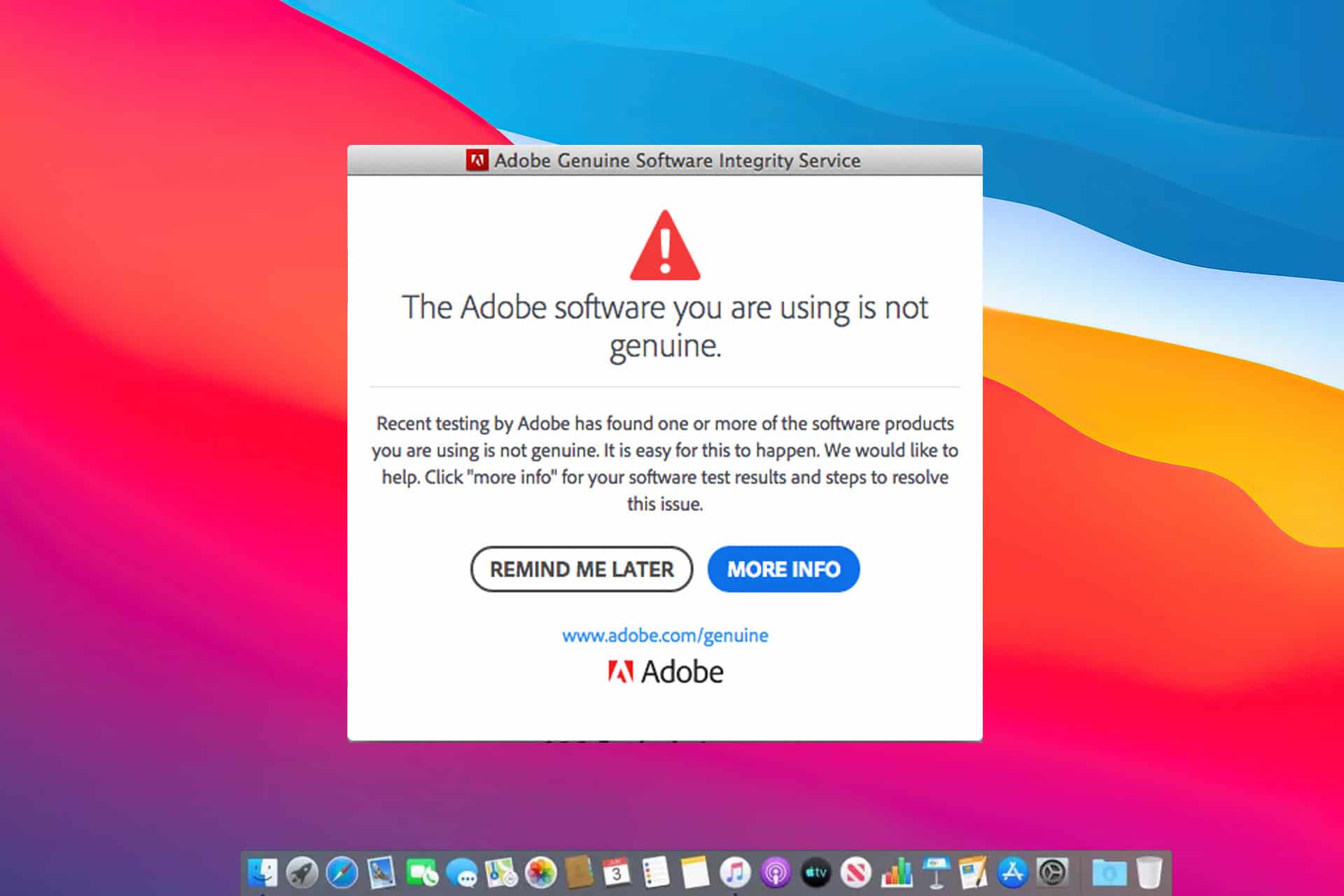Can I use Gmail with Microsoft Edge?
Microsoft Edge uses the Windows email default setting. While there is no direct way to choose Gmail as the default email client in Windows or in Microsoft Edge, one workaround is to set up Gmail as the default email program in Google Chrome and then select Chrome as the default for all emails. What browser works best with Gmail? Gmail …