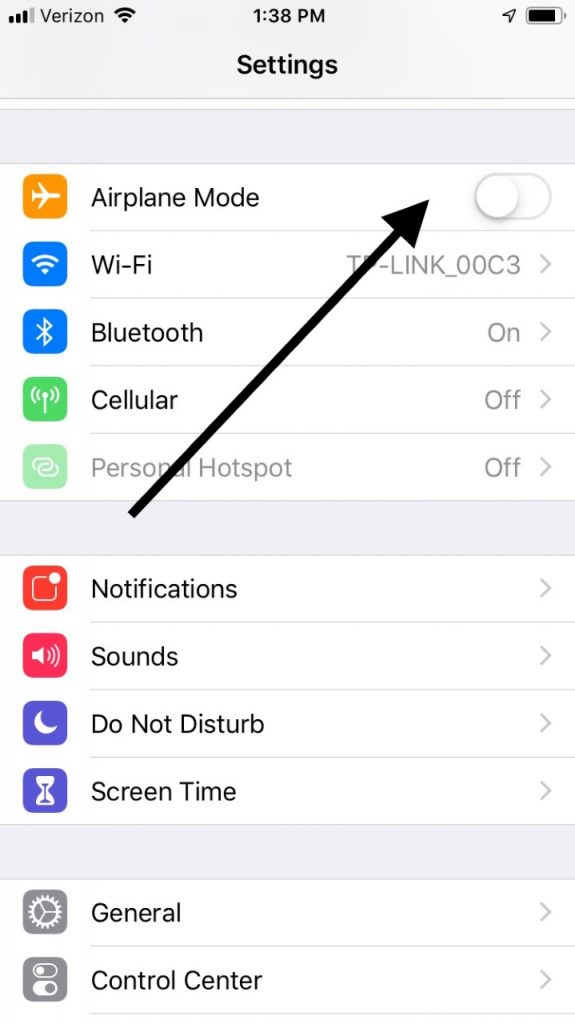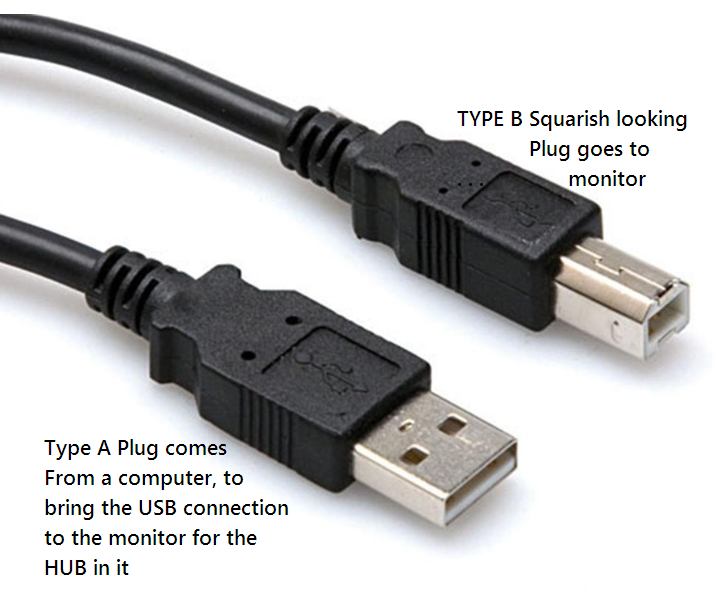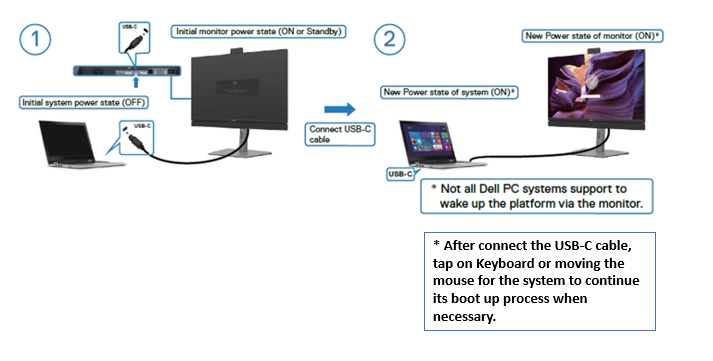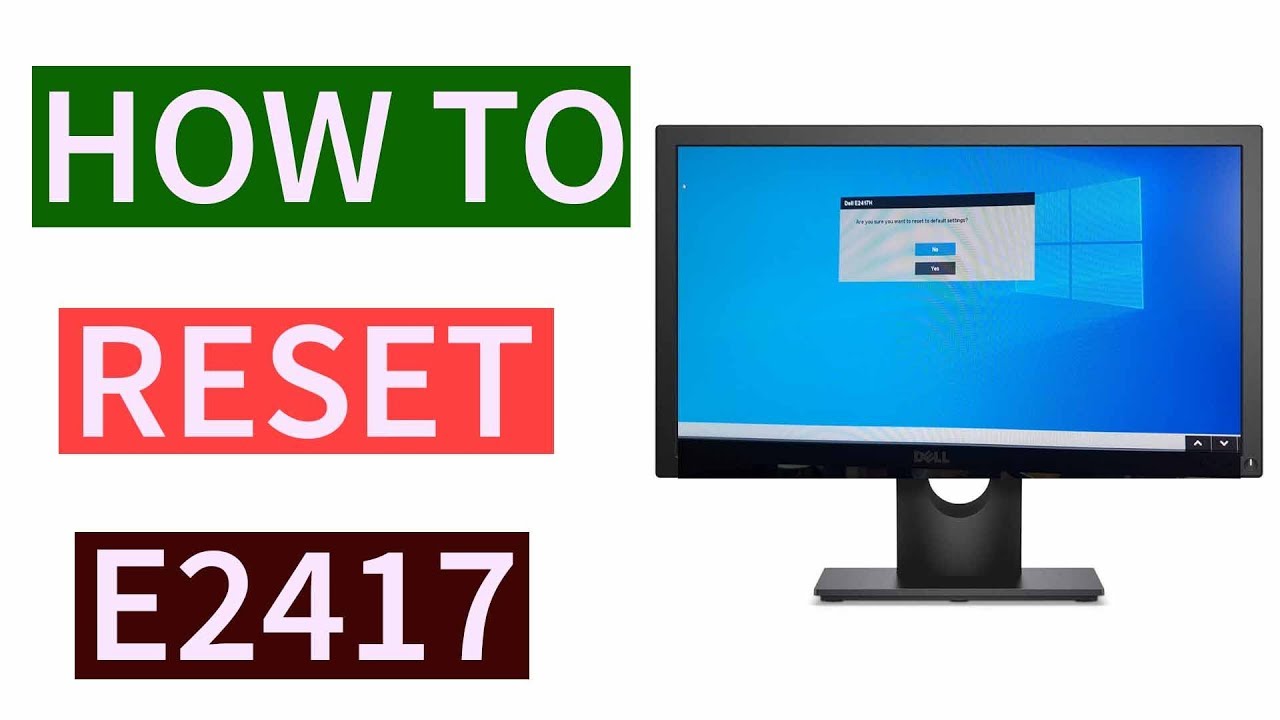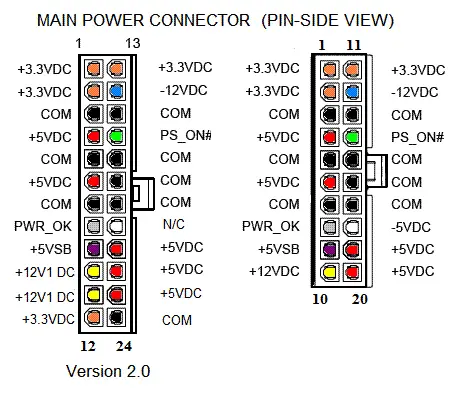What happens if you call someone and it goes straight to voicemail?
If you only hear one ring before the voicemail picks up, there are three possible reasons: their phone is off, they’ve set their phone to auto-divert to voicemail (i.e., they’ve enabled Do Not Disturb mode), or you’ve been blocked. What does it mean if a call goes straight to voicemail without ringing? Among the handful of things that might automatically …