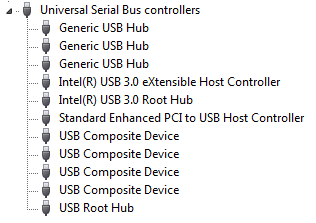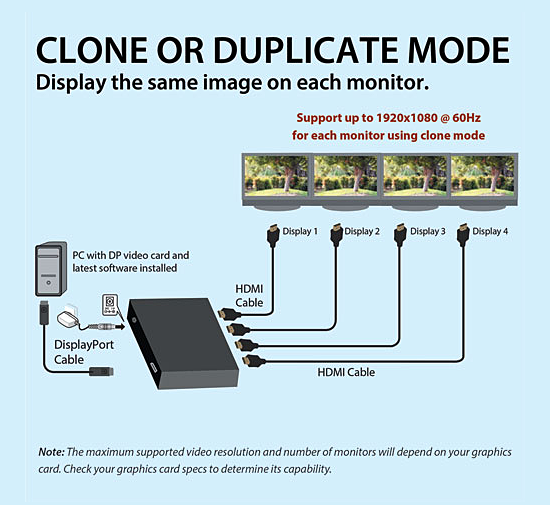Does iCloud keep deleted messages?
You can retrieve deleted text messages on your iPhone by restoring it with an iCloud backup. If you save backups to your computer, you can use iTunes or Finder to recover your iPhone’s texts. If all else fails, reach out to your cellular carrier — they may restore deleted messages for you. Do deleted texts stay on iCloud? In a …