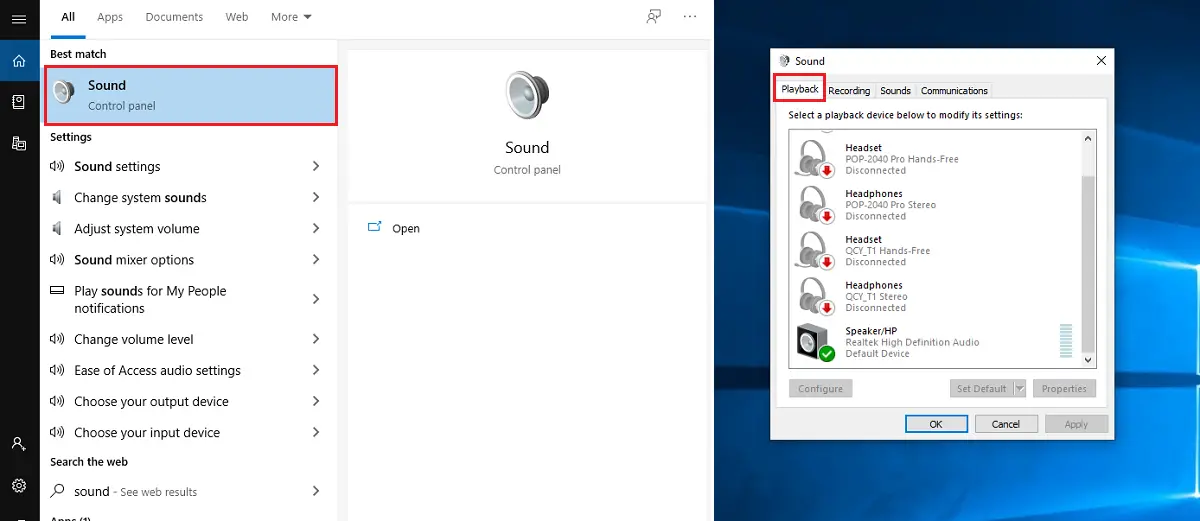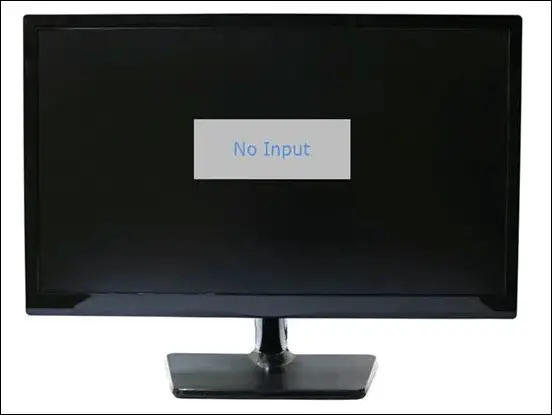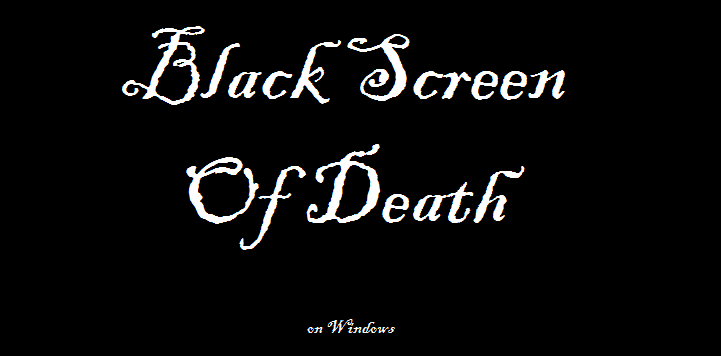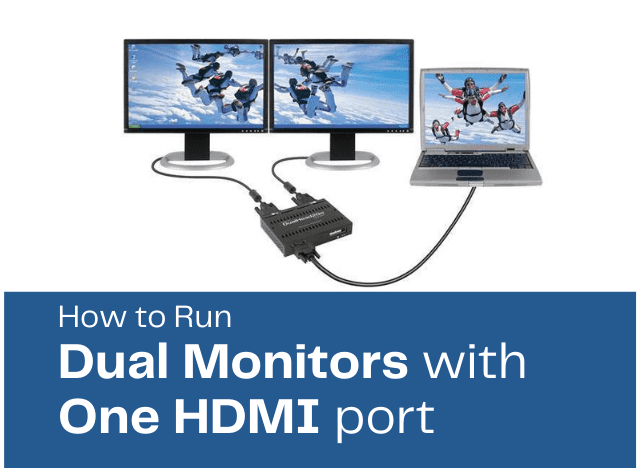How do I check my HDMI port is working?
If you see the HDMI port right, click it and press Properties. Under properties, look for Device Status. If it displays “The device is working properly”, there is nothing wrong with the HDMI port itself. How do I enable the HDMI port on my computer? Right-click on the volume icon on the taskbar. Select Playback devices and in the newly …