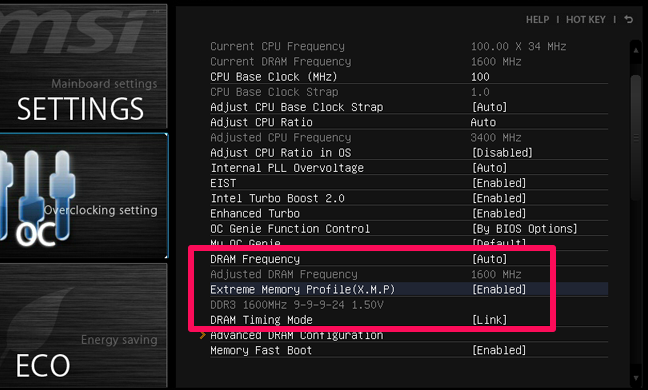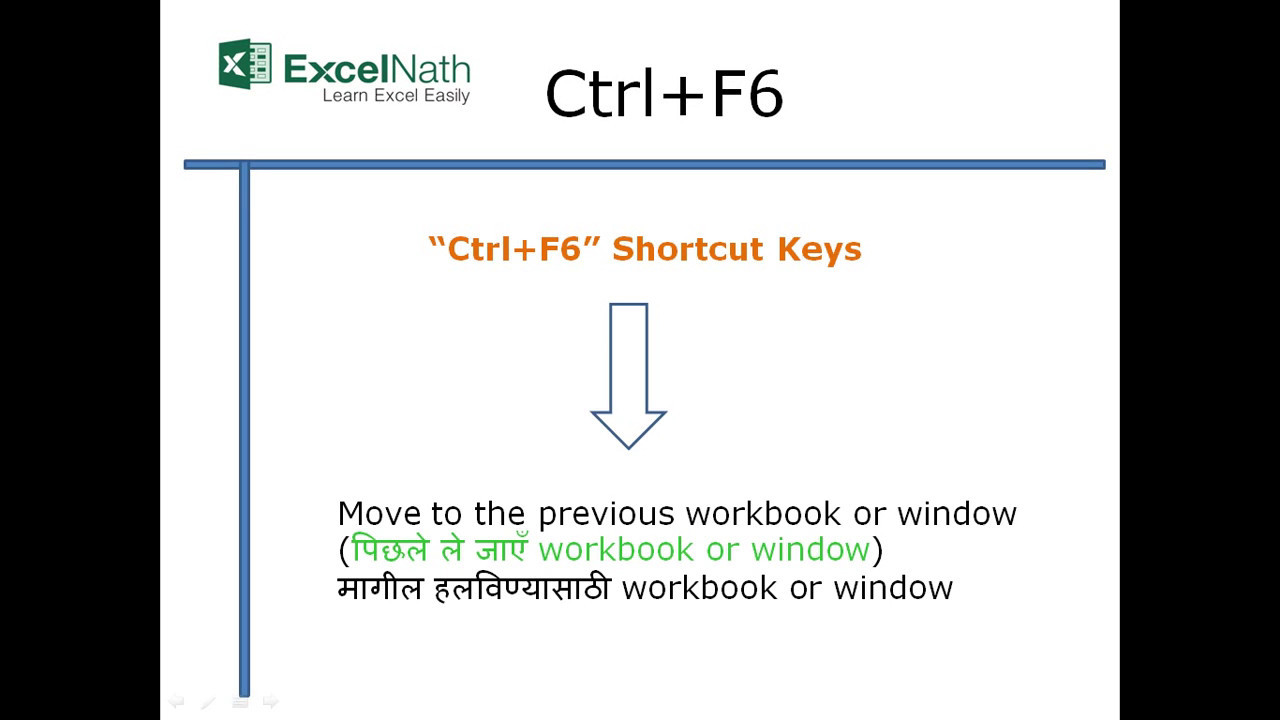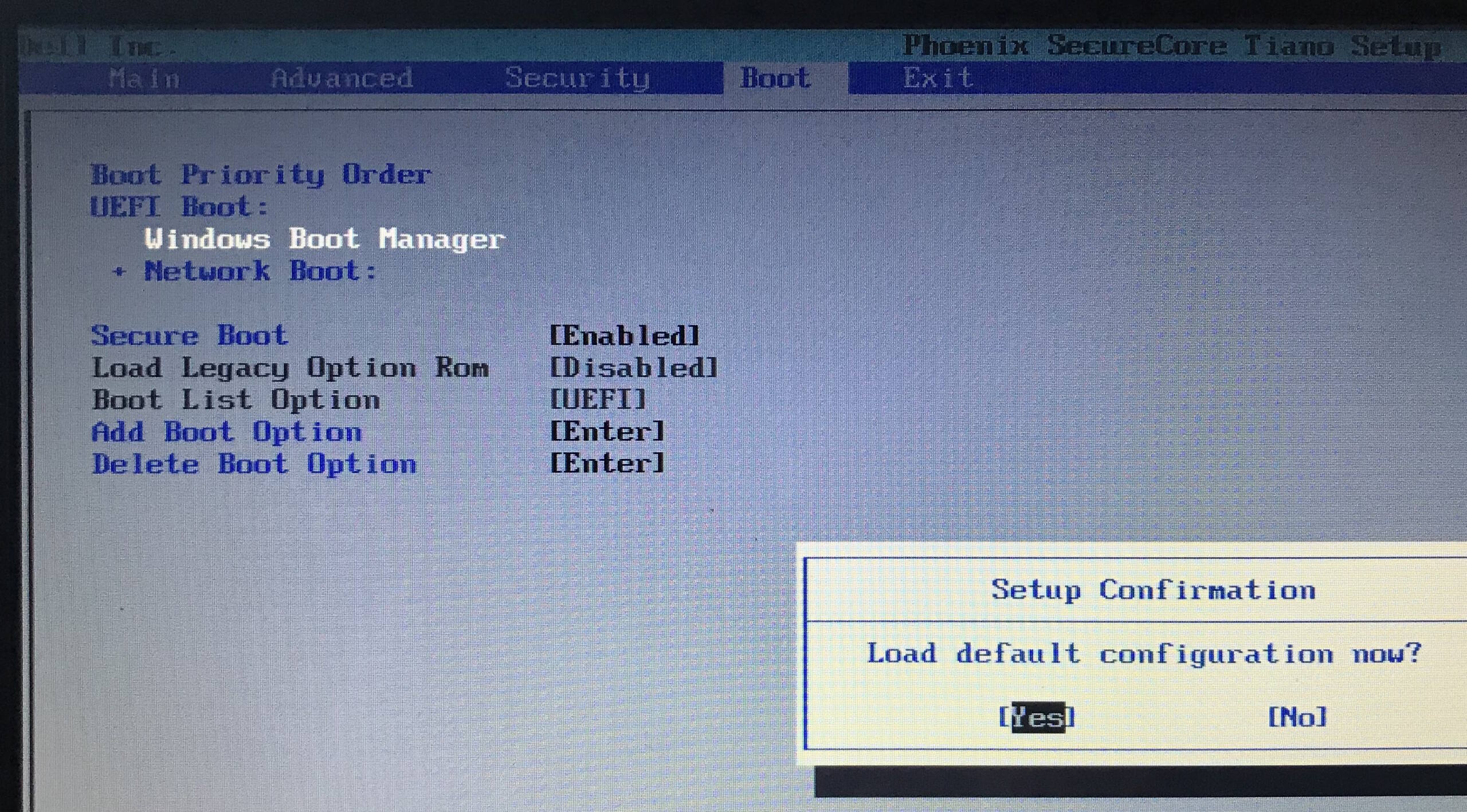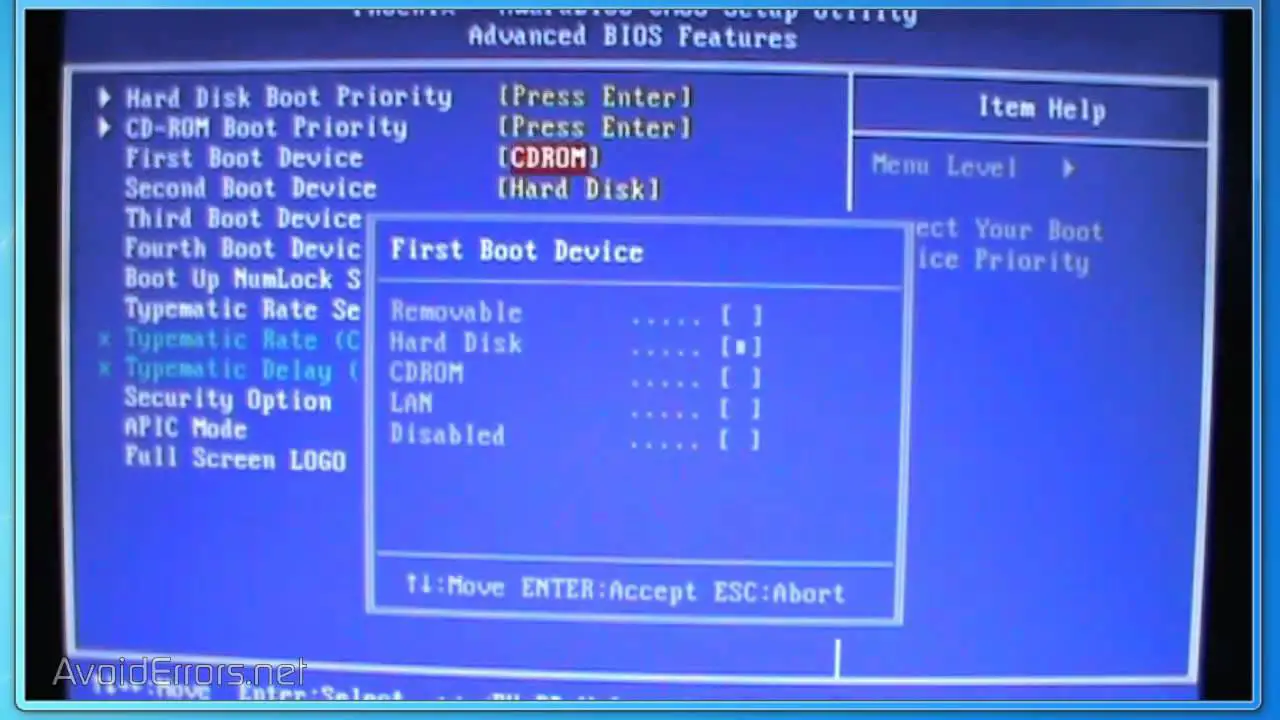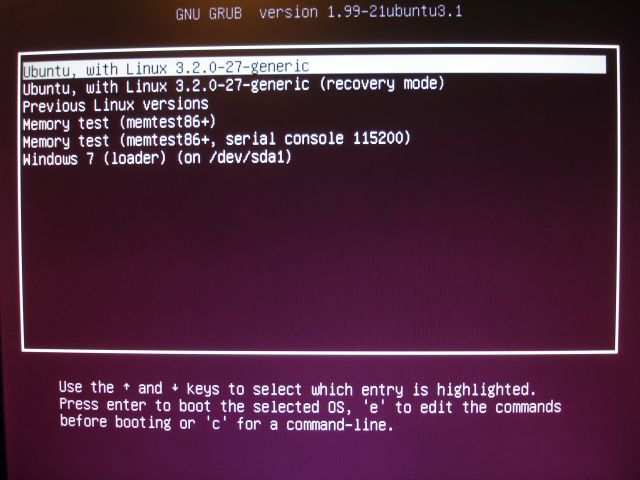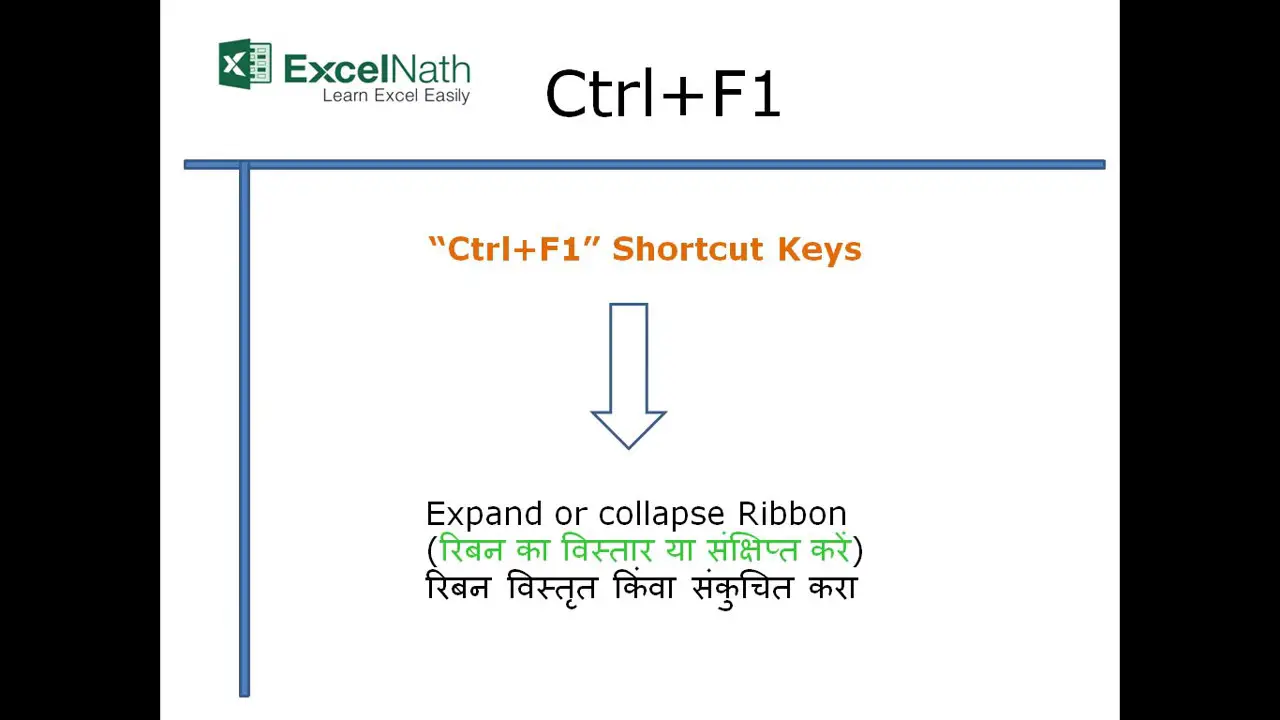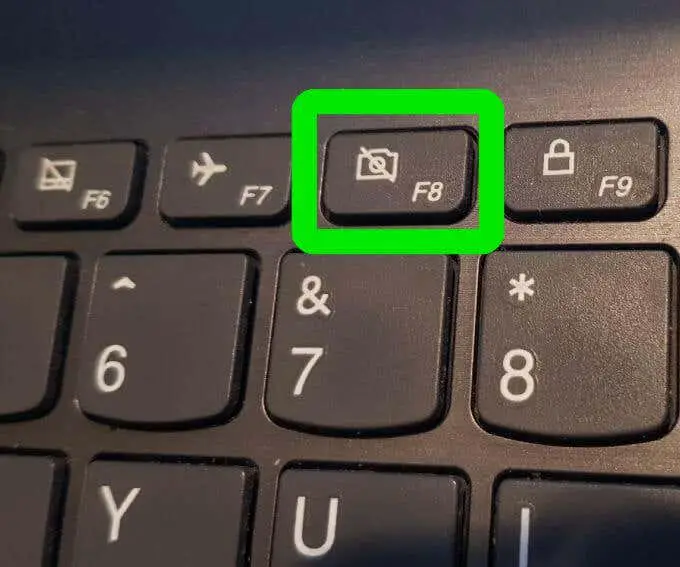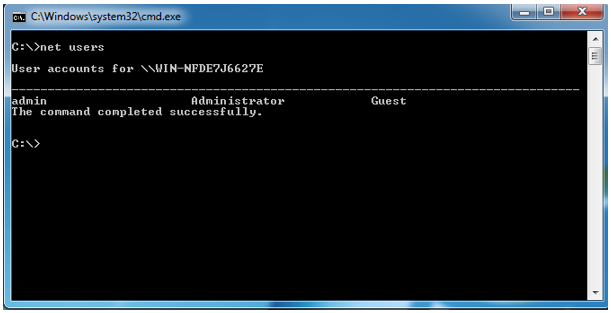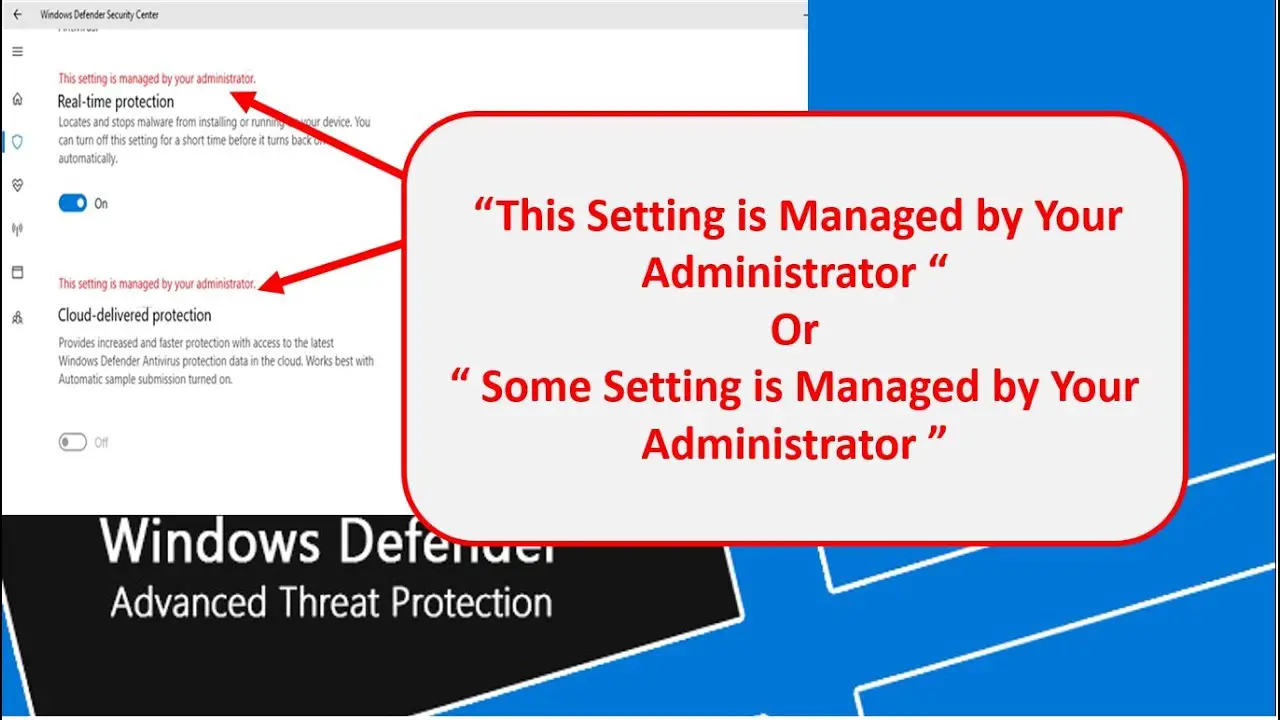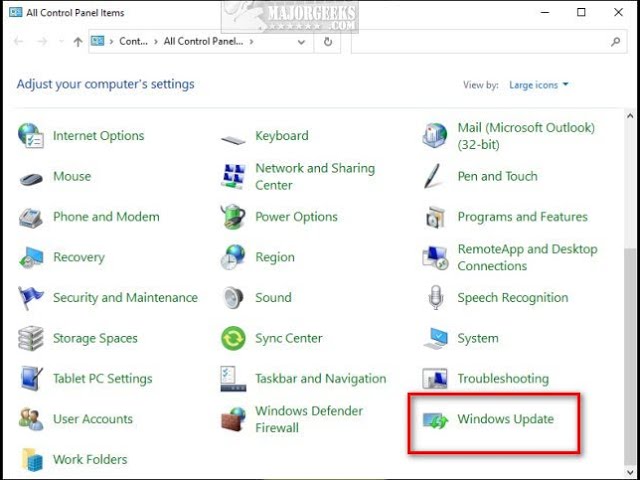When should I enable XMP?
If your motherboard and memory both support XMP, you should enable this feature. It allows for the memory to run at the intended clock speeds, which means you can squeeze out the best performance. Since XMP is advertised by Intel as a safe way to overclock your memory, it should not harm your system in any way. Should you always …