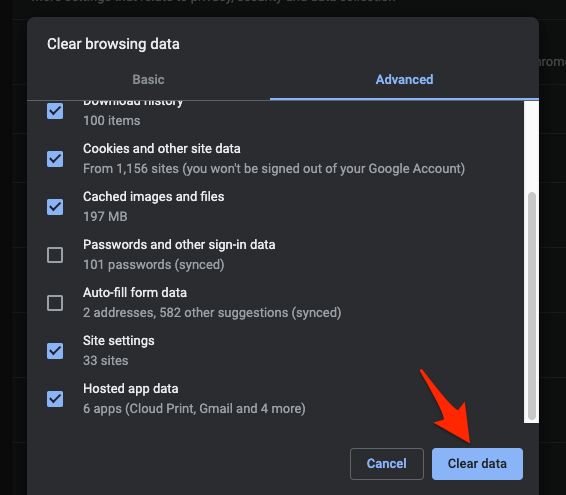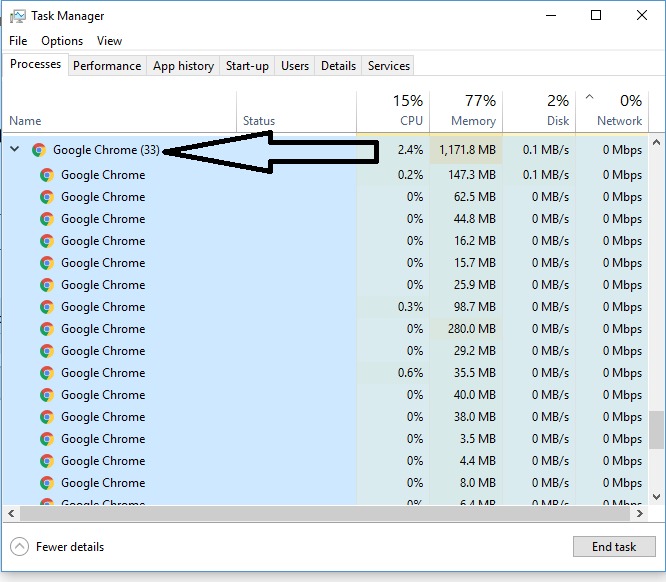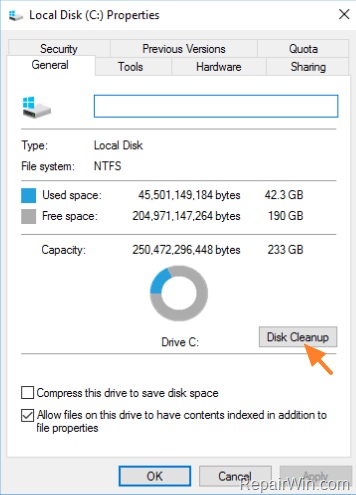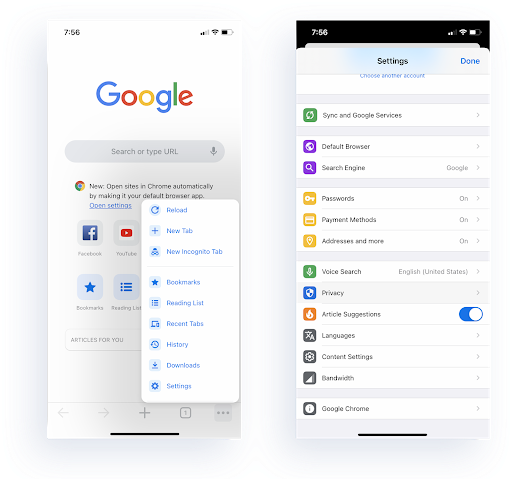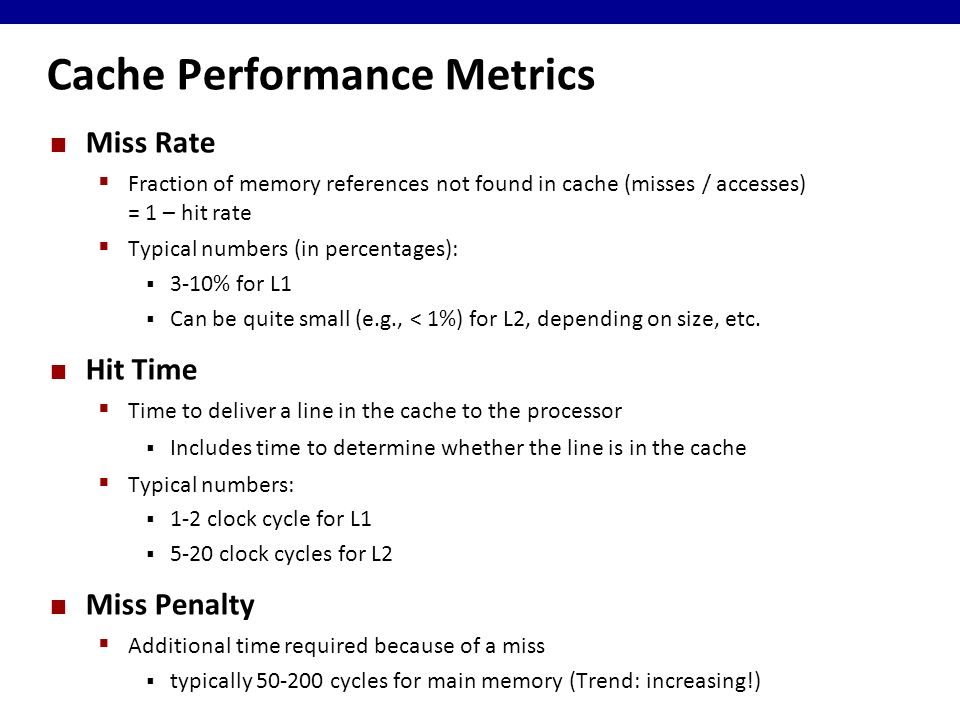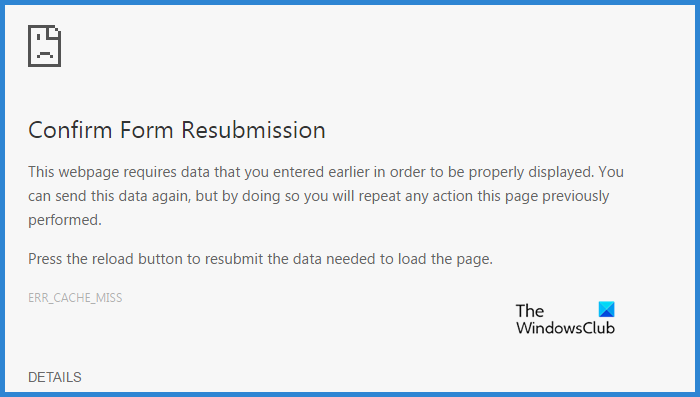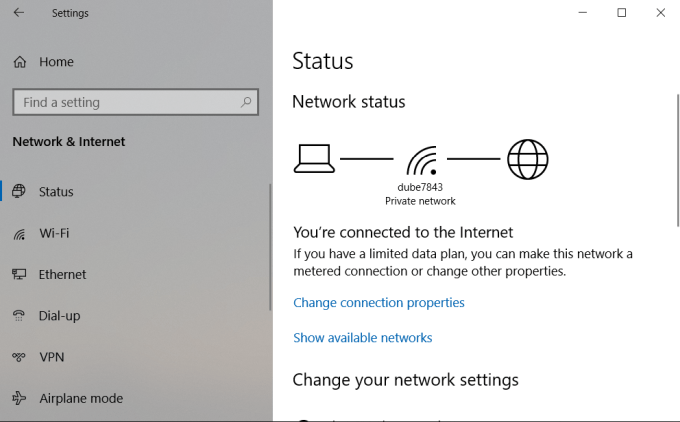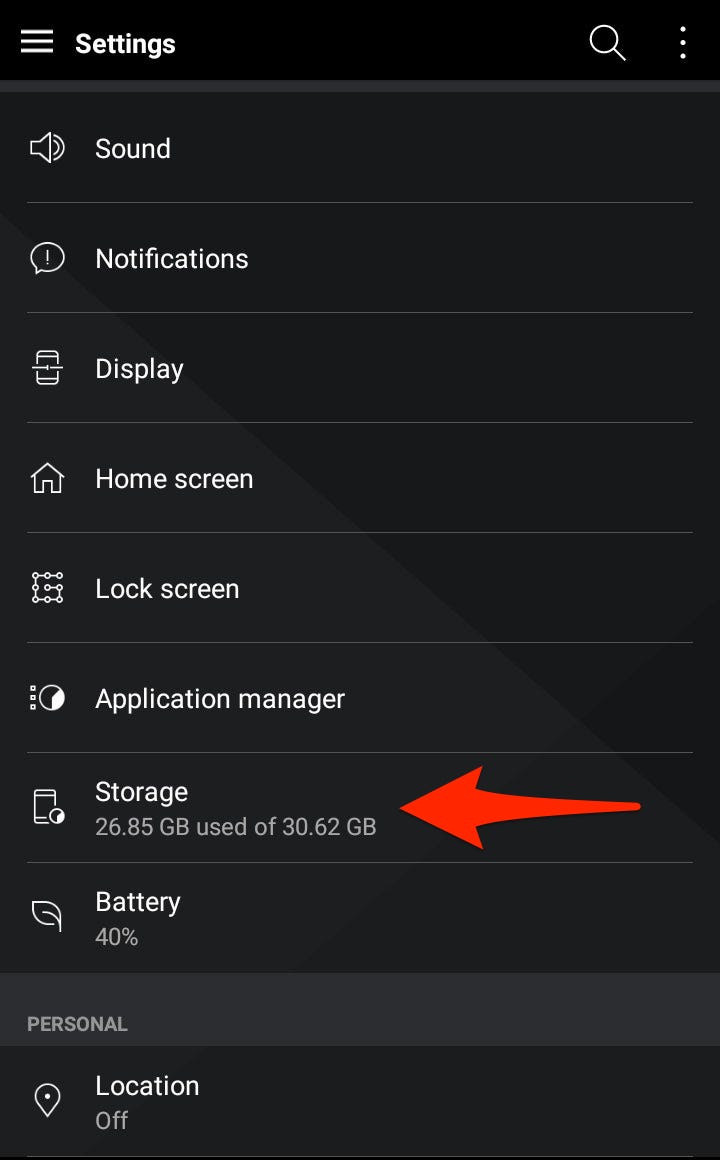Why is my browser so slow suddenly?
Some of the other common causes of the problem with slow web browsing or web browser taking a long time start could be: Cluttered temporary Internet files. Malware infection. Unwanted browser add-ons or extensions. To fix Google Chrome when it’s running slow, try clearing its cache or wiping the browser history. You can also try deleting unnecessary extensions or adding …