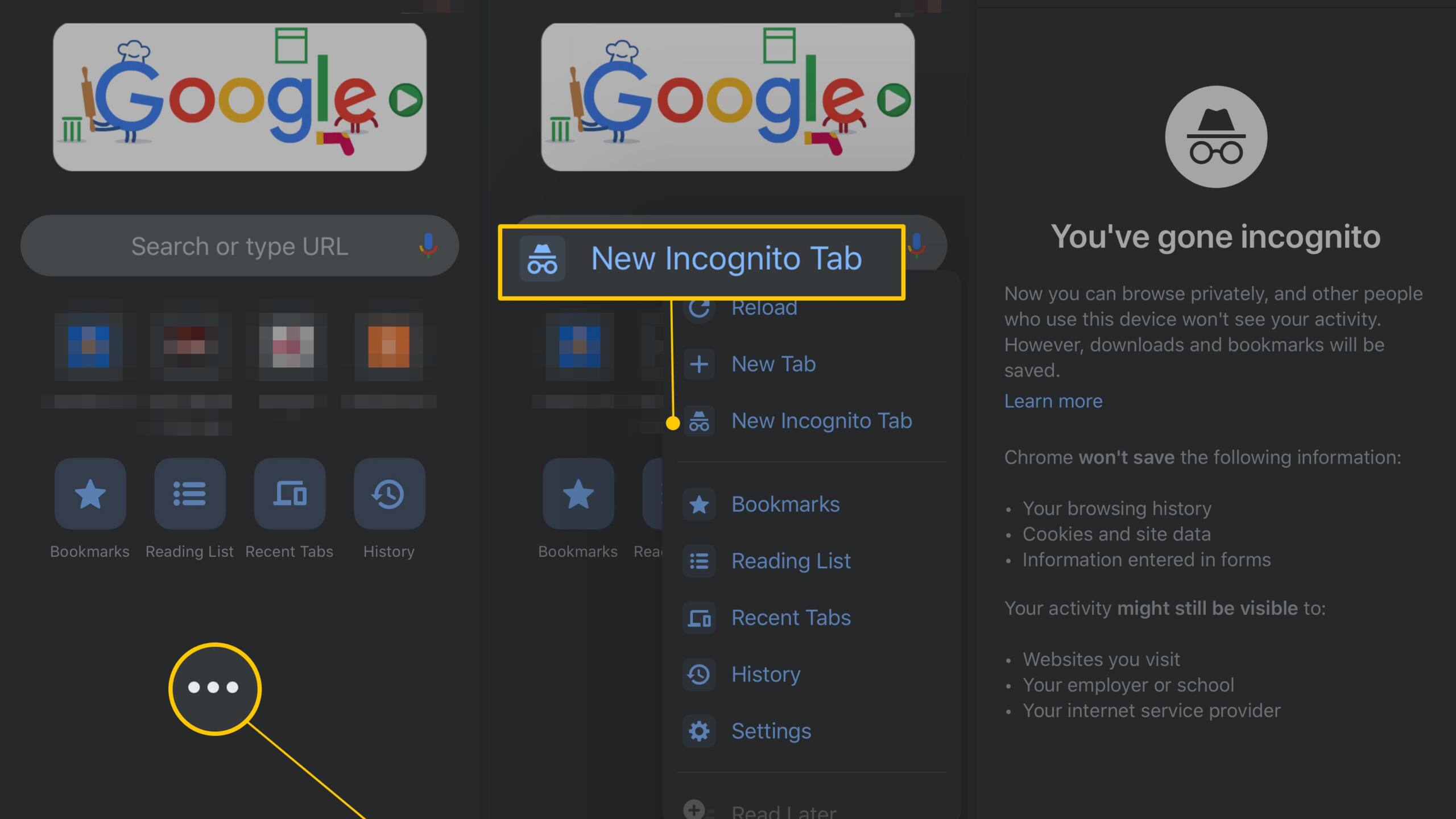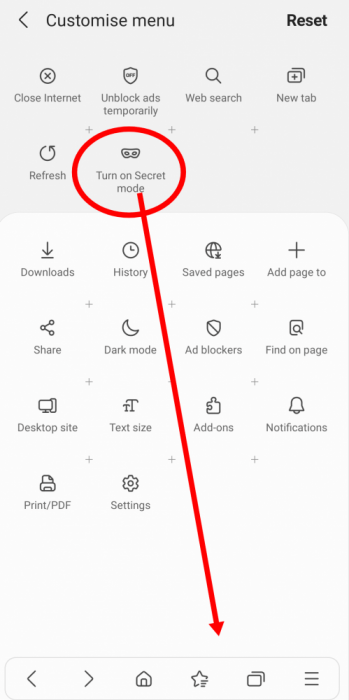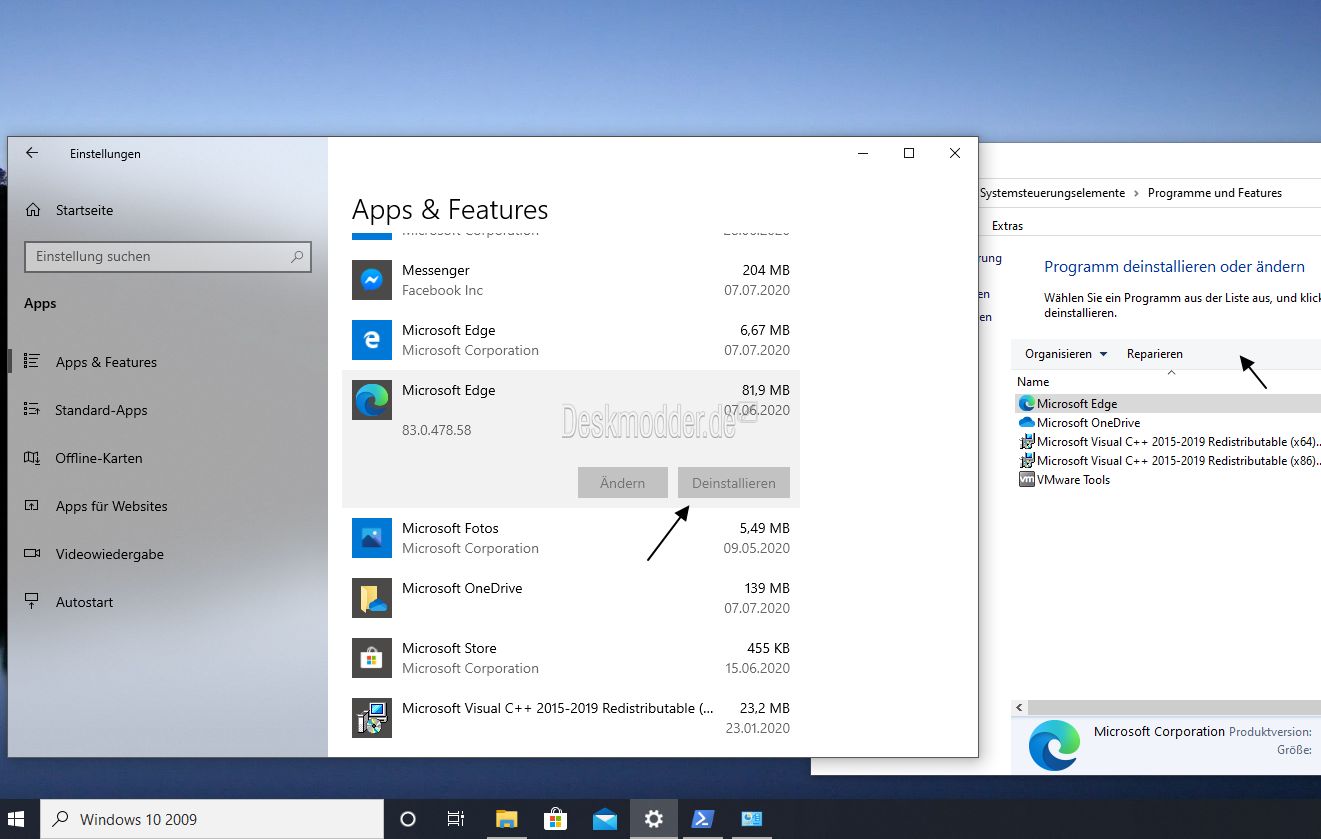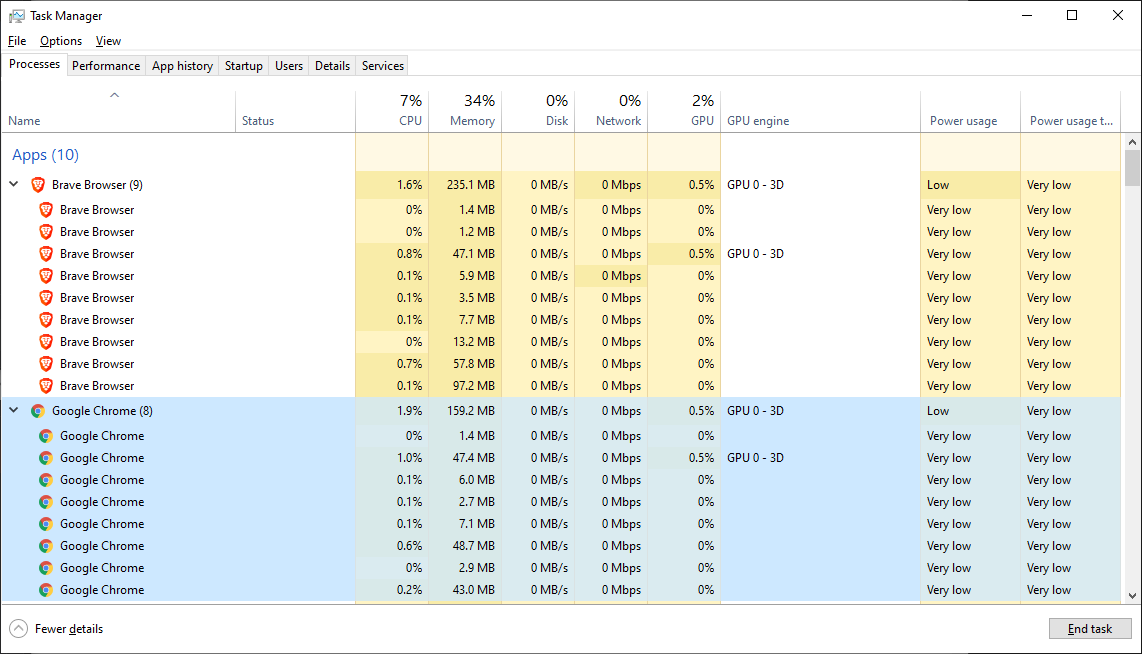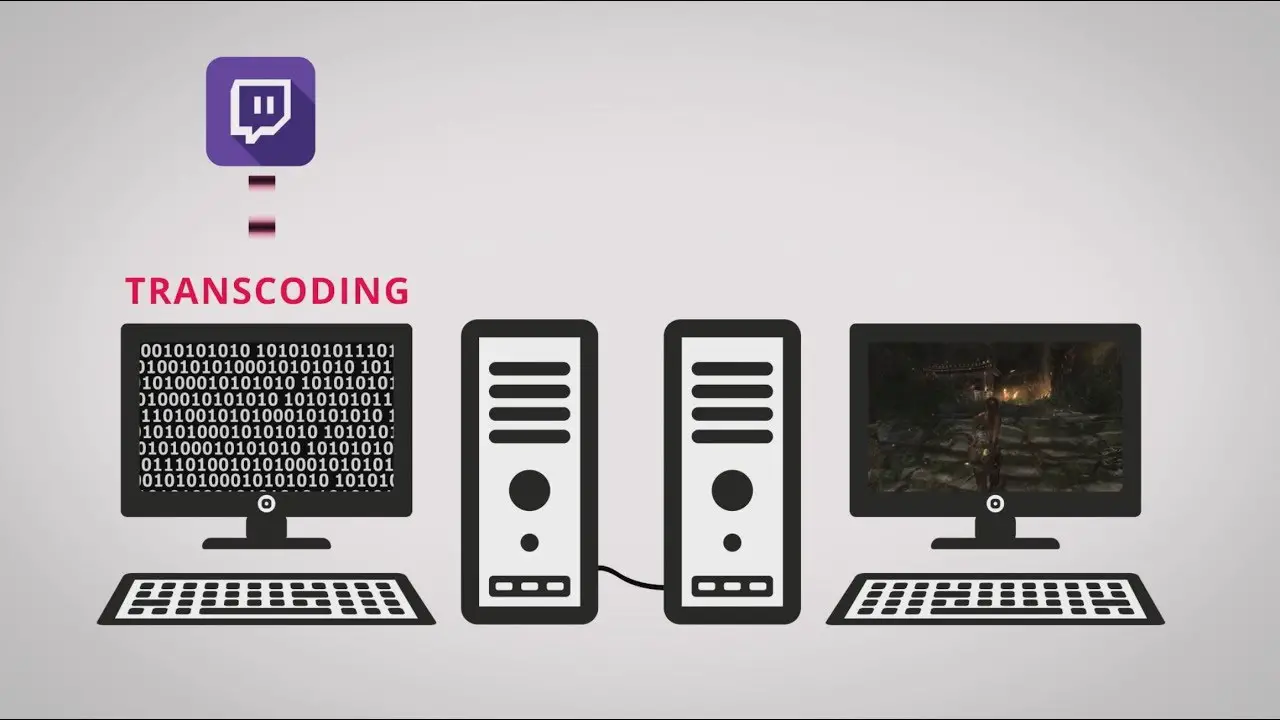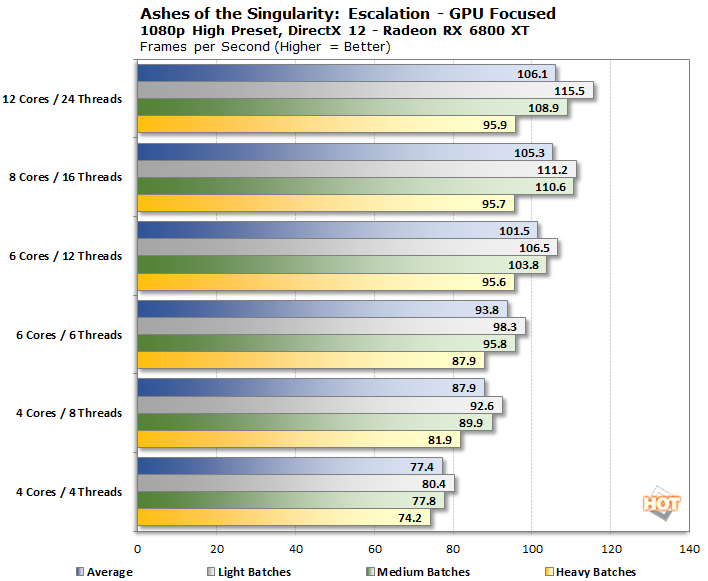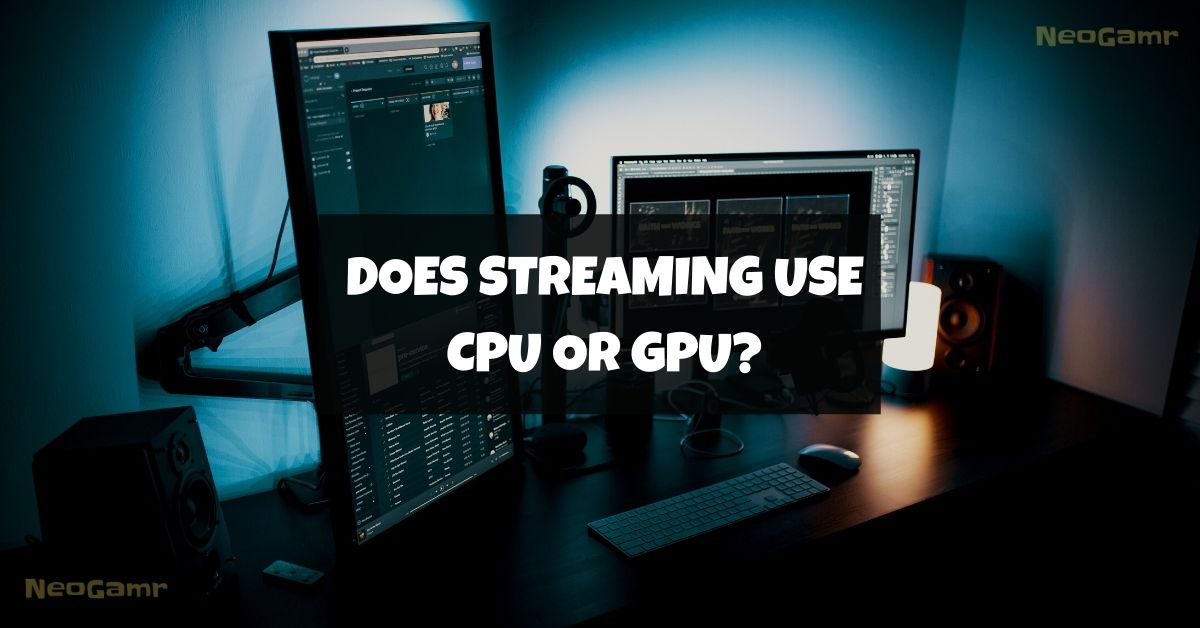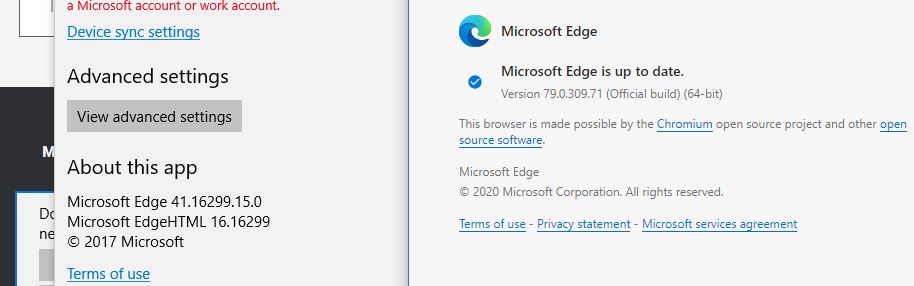What is iPhone incognito mode?
Incognito mode — known as Private Browsing in Safari — lets you browse the internet without your computer storing any traces of where you’ve been. Safari won’t log your history or store any cookies from a private browsing session. Is iPhone incognito safe? This incognito mode won’t cloak your IP address, encrypt your internet traffic, or make you safe on …