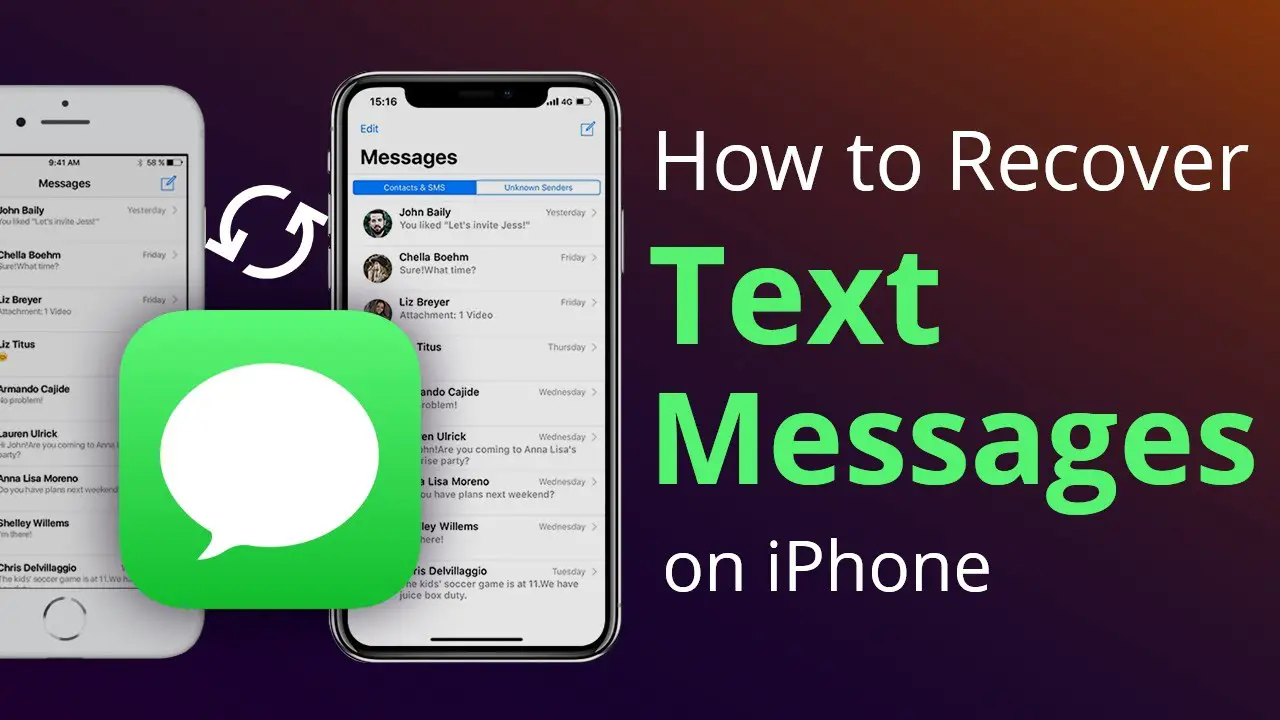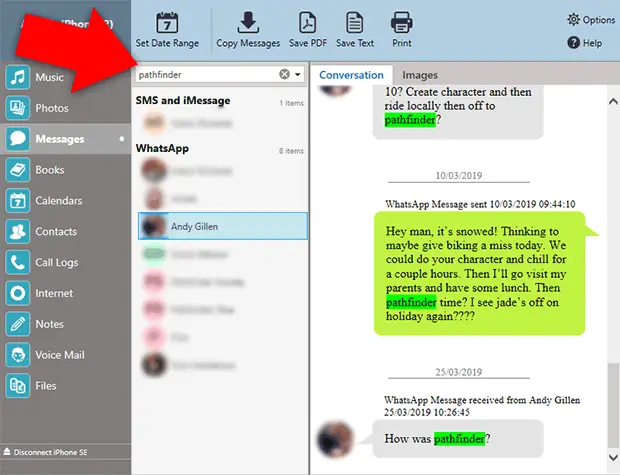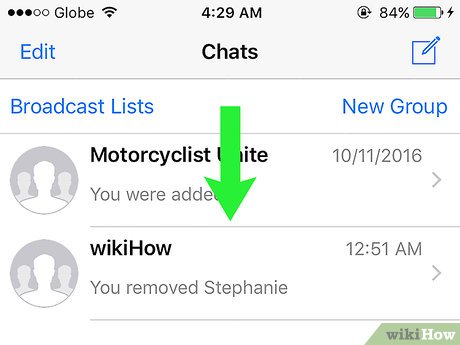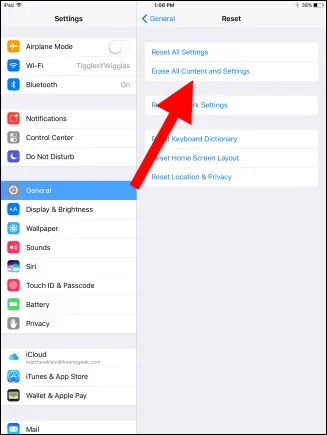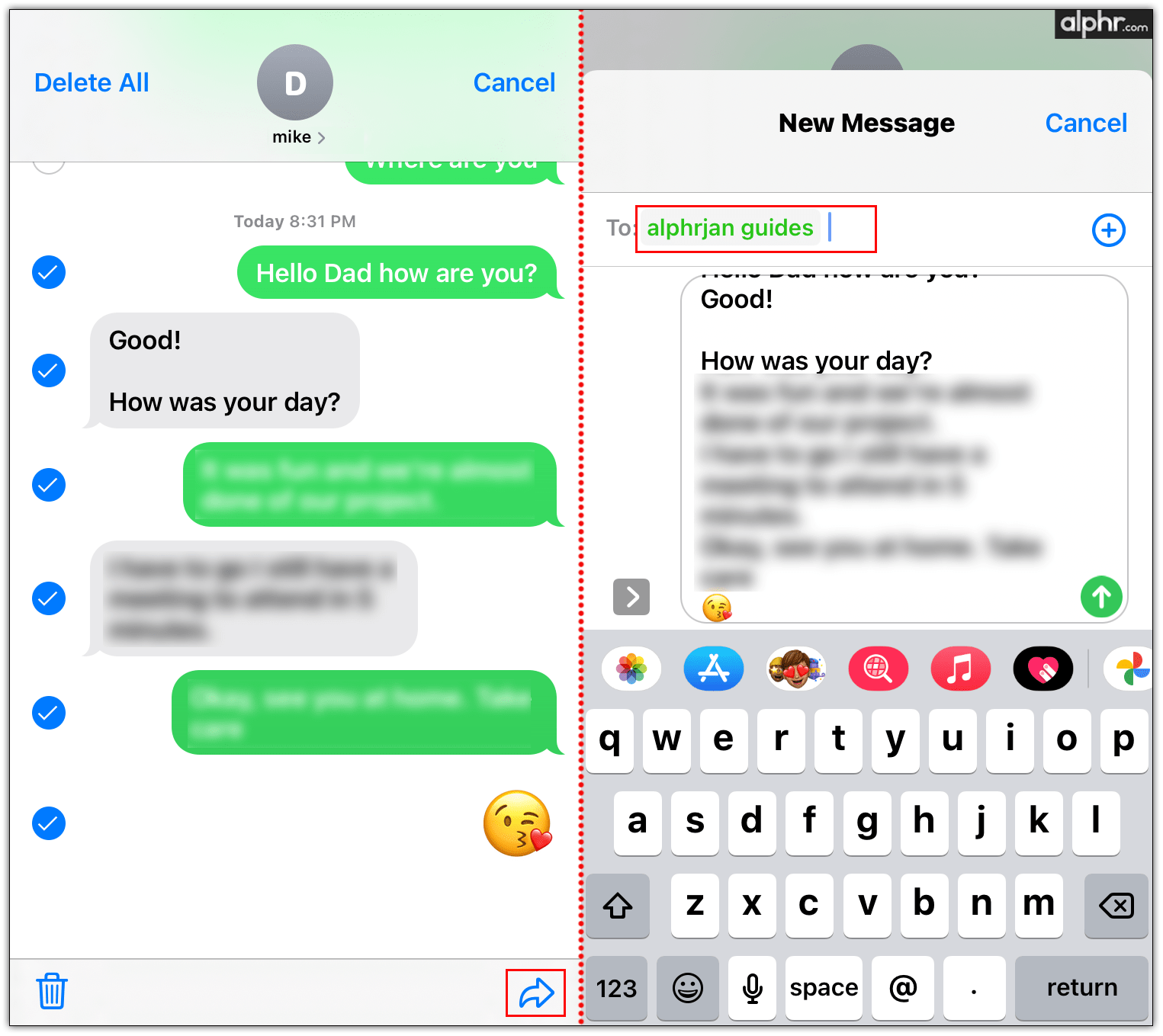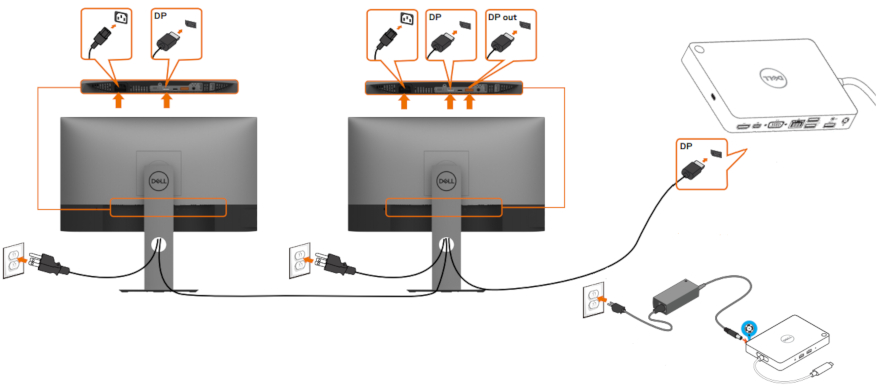Is there a way to recover deleted texts on iPhone?
Retrieve a deleted message or conversation In Messages, tap Edit. Tap Show Recently Deleted . Choose the conversations with the messages you want to restore, then tap Recover. Tap Recover Message or Recover [Number] Messages.