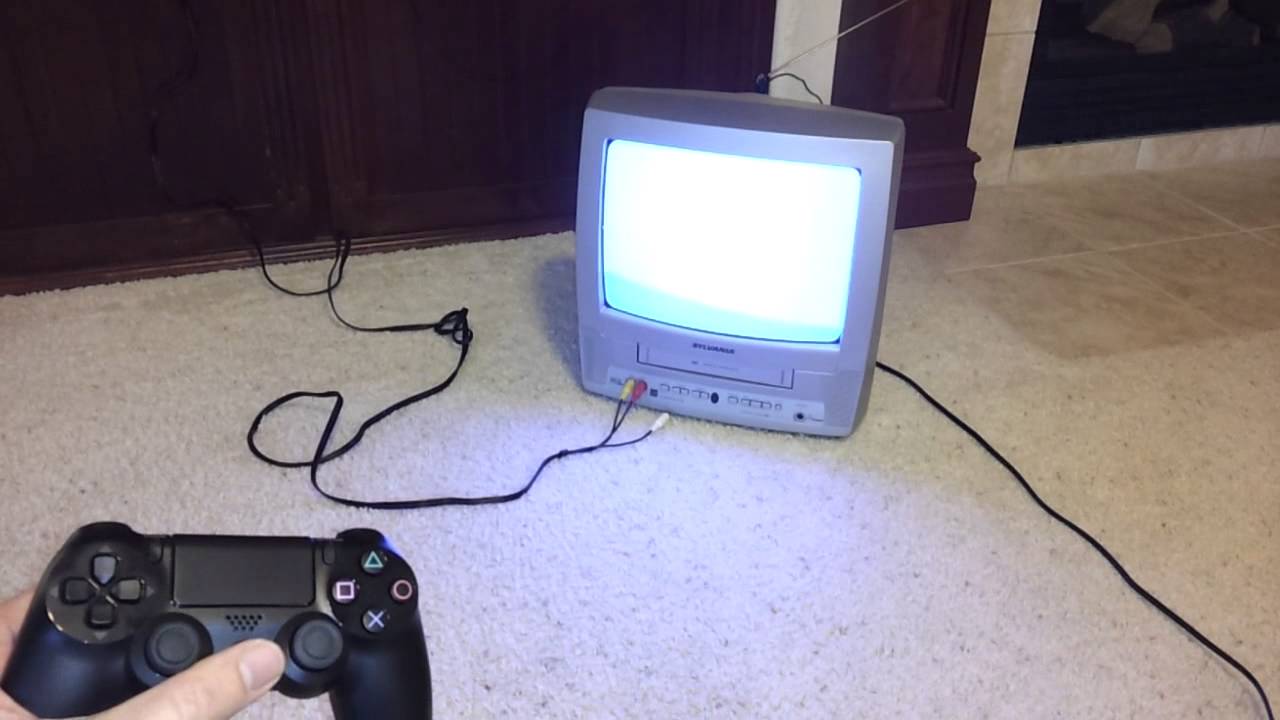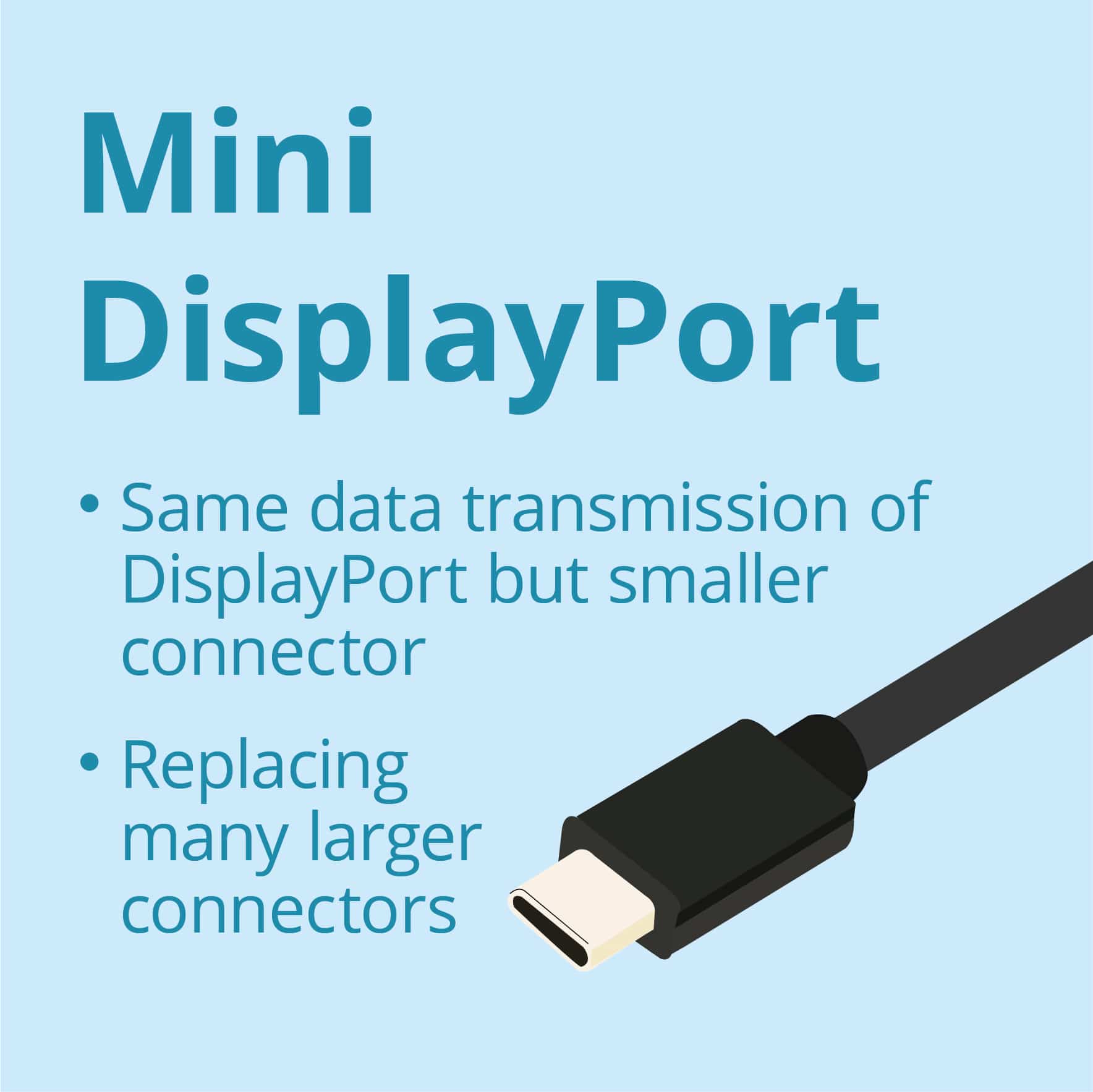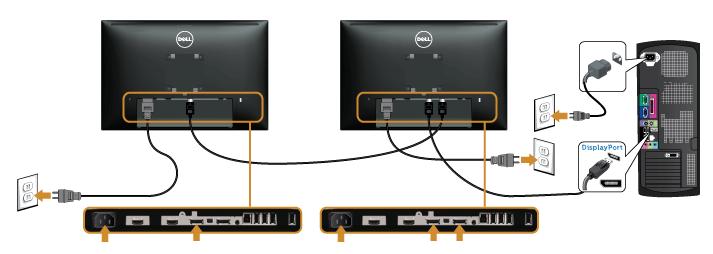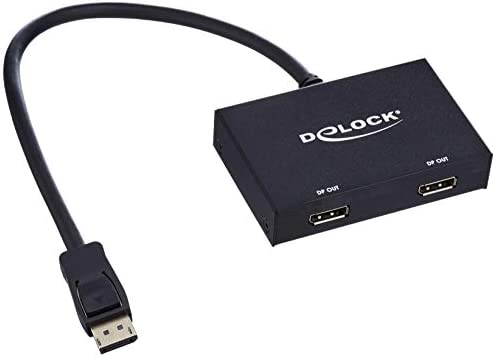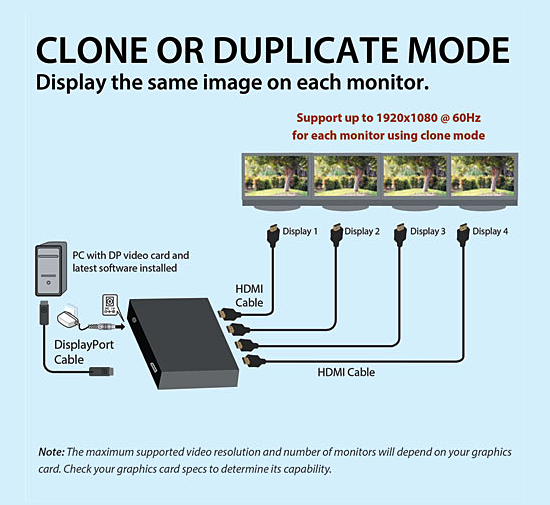How do I fix my monitor not displaying?
Try connecting the monitor with a different video cable. If the monitor still does not work, replace the monitor power cable. Replace or service the monitor if it still does not turn on. Why is my monitor turning on but not displaying? Try a different cable If your monitor is getting power, but no image appears, the data cable may …