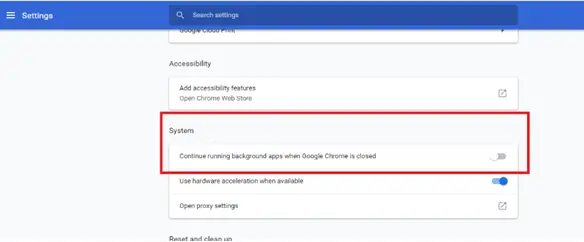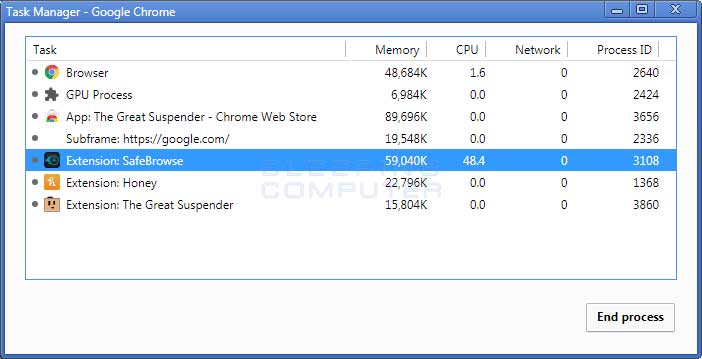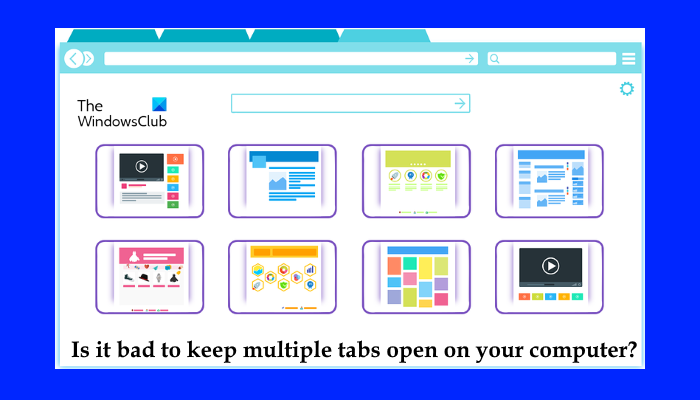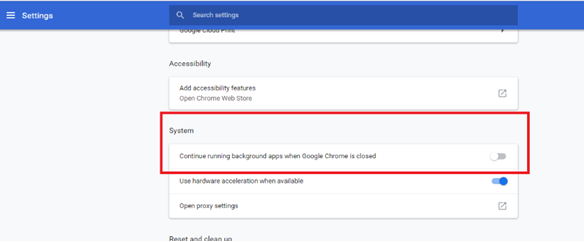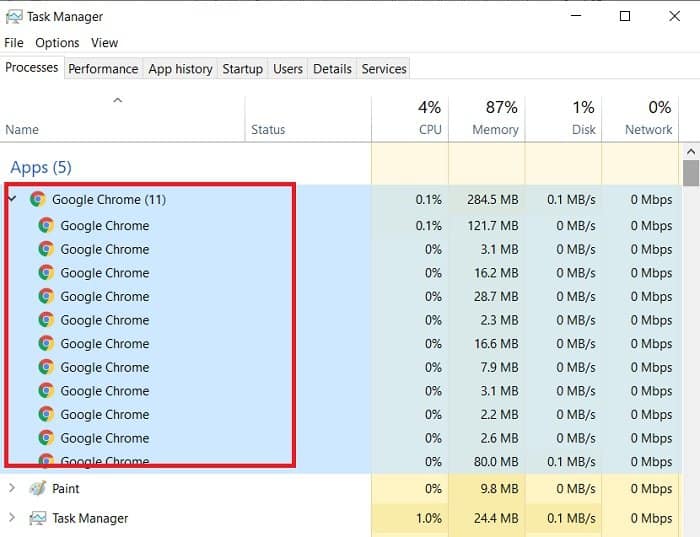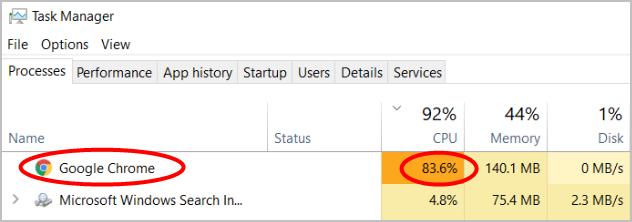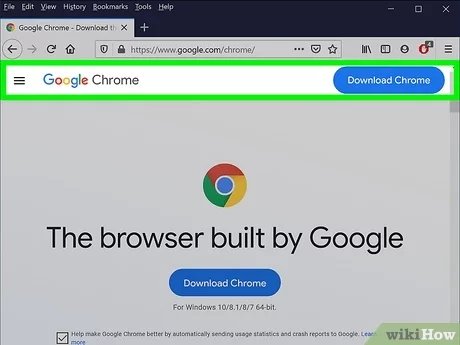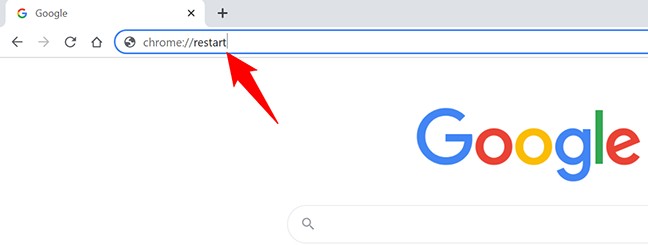What is running in Chrome?
To view the processes running inside Google Chrome, select the options icon, hit More Tools, and select Task Manager. In your task manager window you’ll see every open tab along with every enabled extension, the amount of memory and CPU power each is using, and how much network data they’re sending or receiving. How do you see what is running …