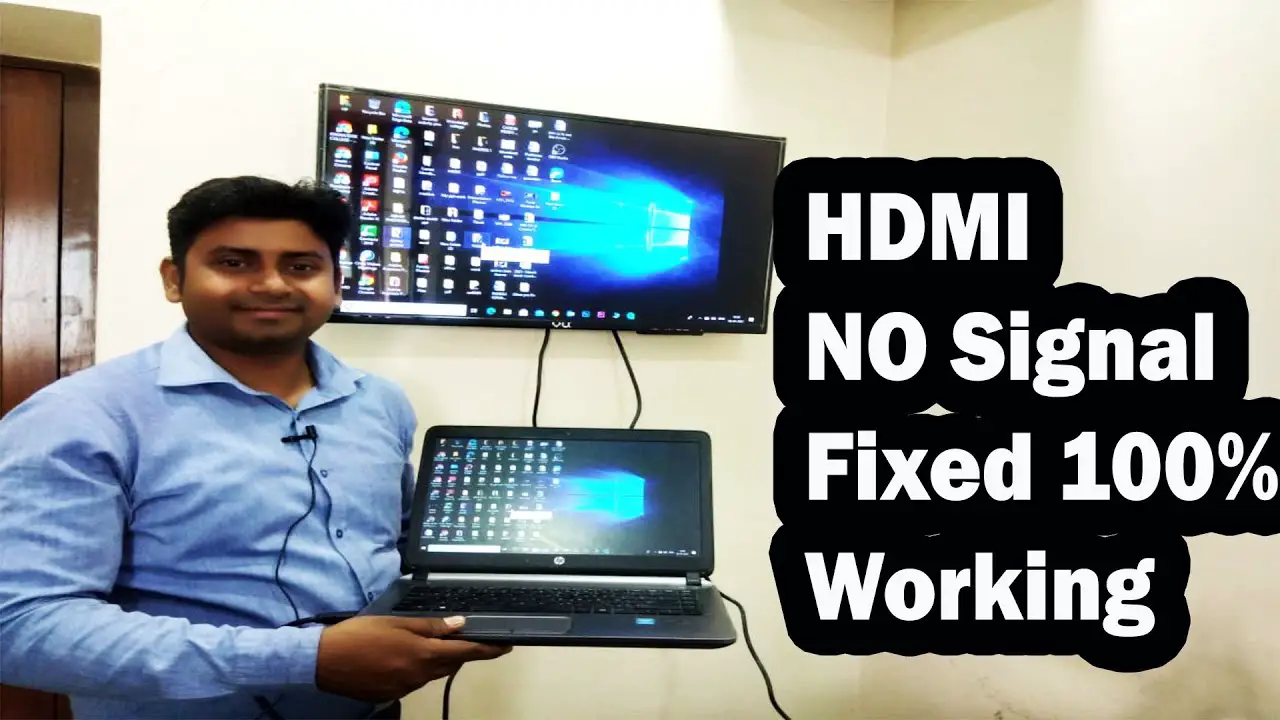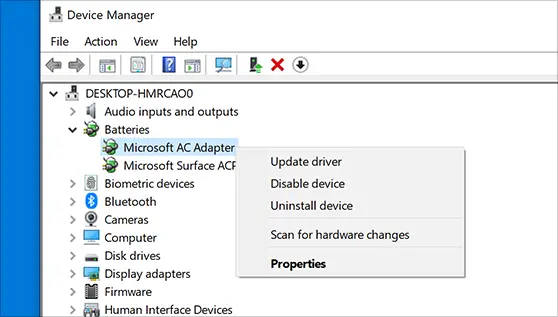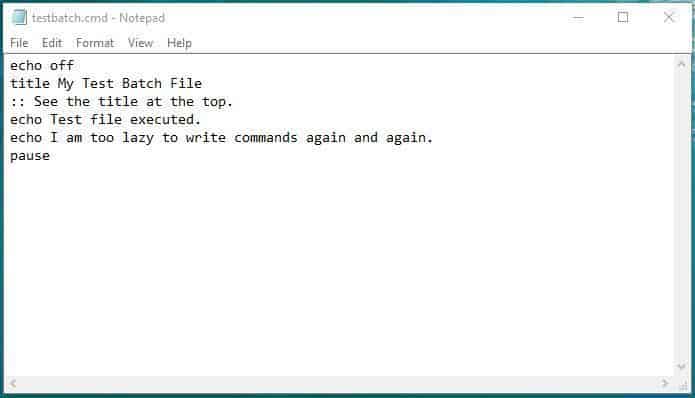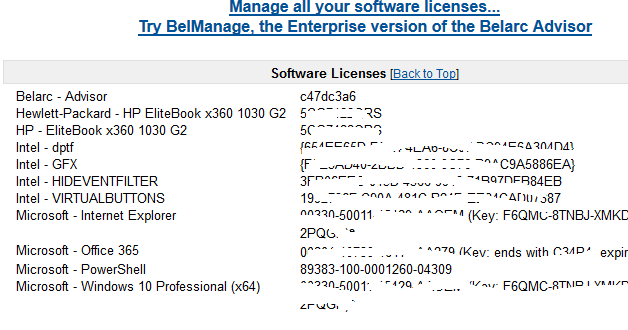Why is there no HDMI signal from my laptop?
In most cases, you get no signal from the HDMI source due to weak physical connections. You may not have plugged the cable all the way in, or the connection has become loose over time or due to movements. Before doing anything software-related, unplug and plug the HDMI cable on both ends. Why is my laptop not giving an HDMI …