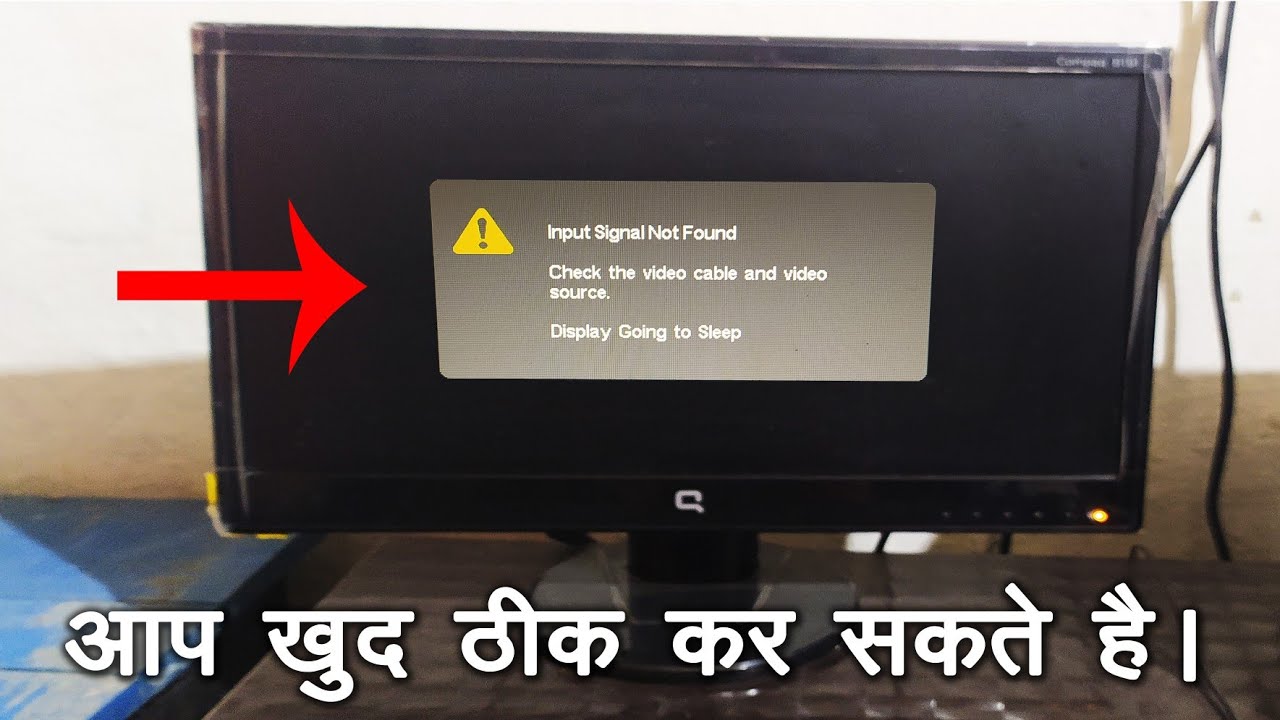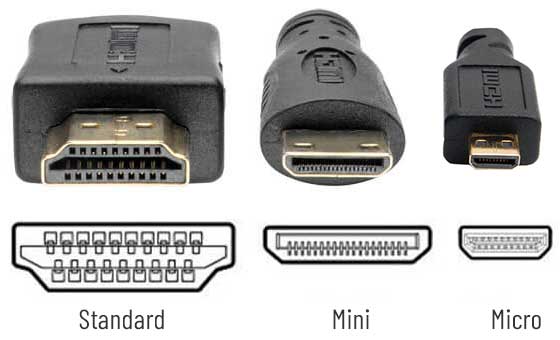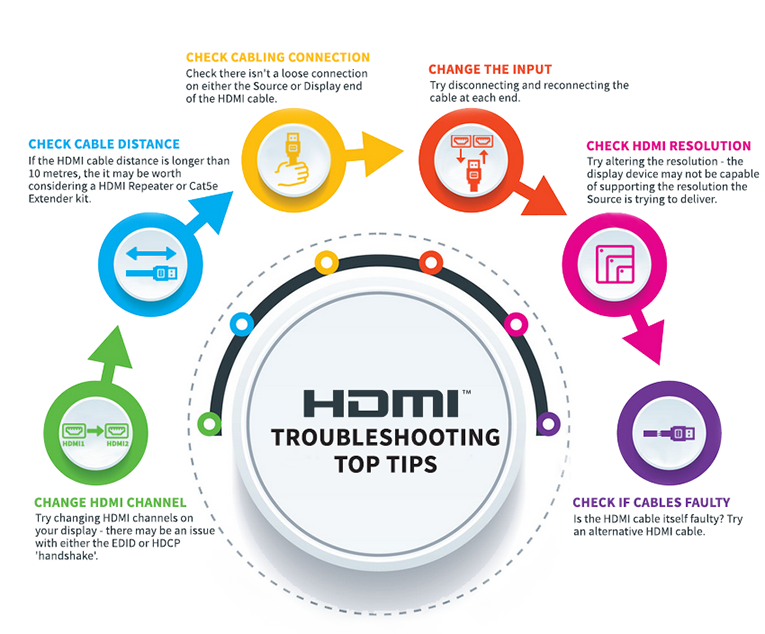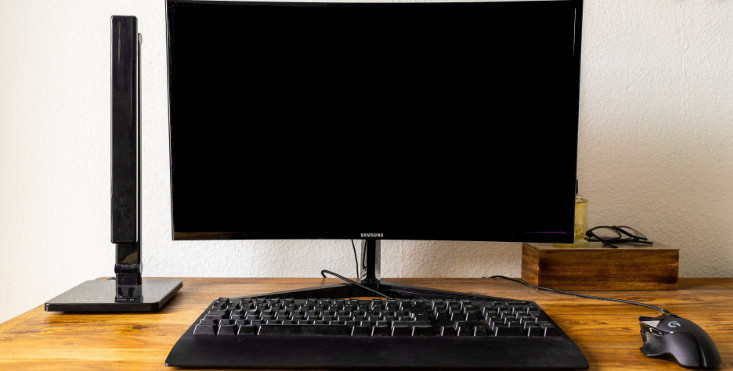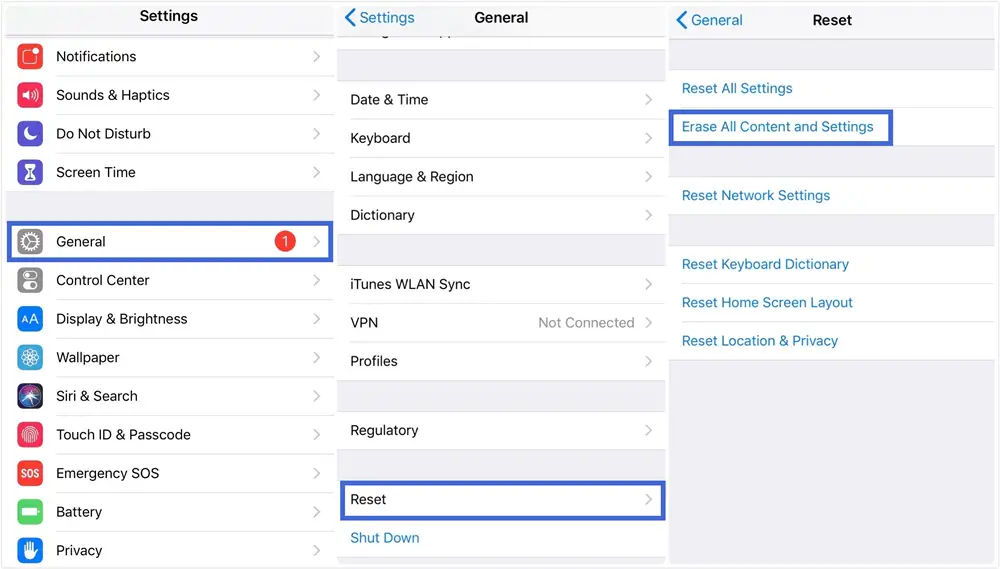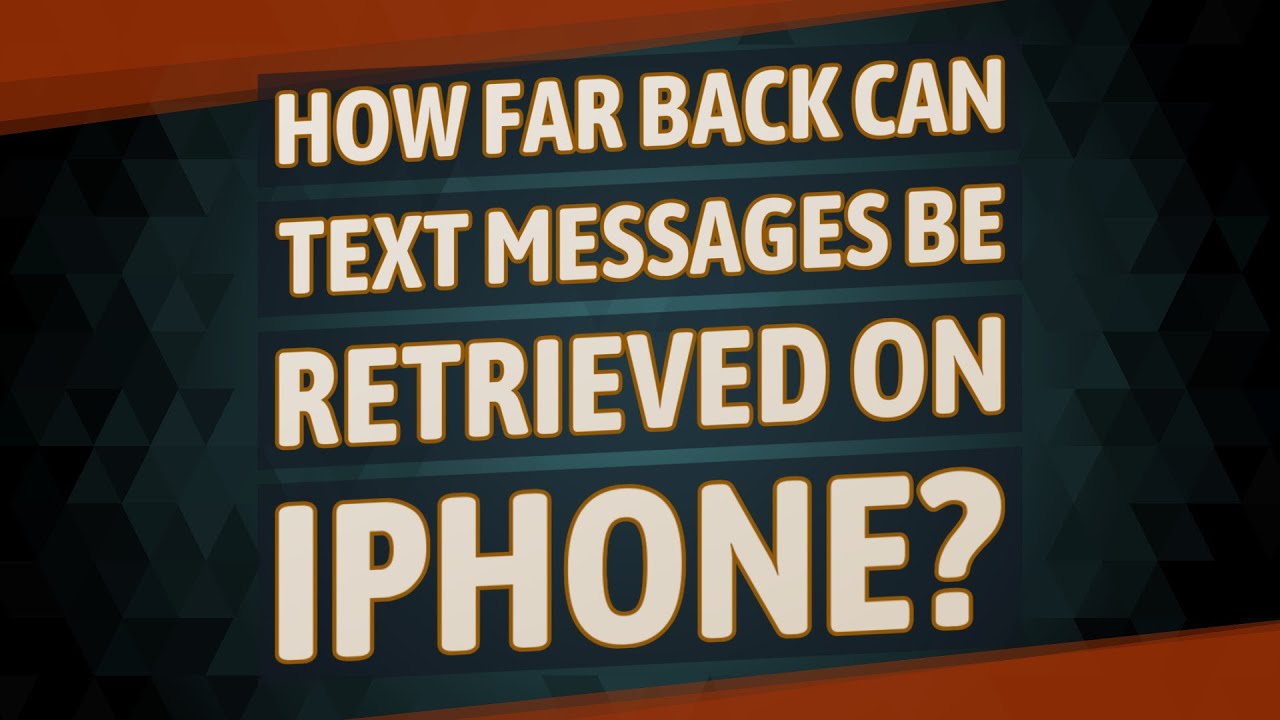Is it worth it to repair a monitor?
In most cases, a broken computer screen on a desktop monitor is not worth the cost of repair. The reason is that the cost of the repair almost always exceeds the cost of buying a replacement screen. As a result, even a simple repair could wind up costing you a lot of money. How much does it cost to fix …