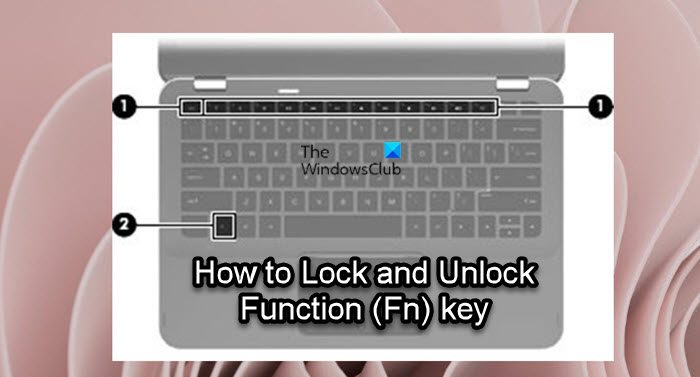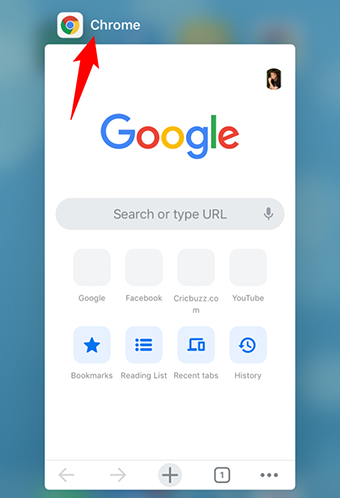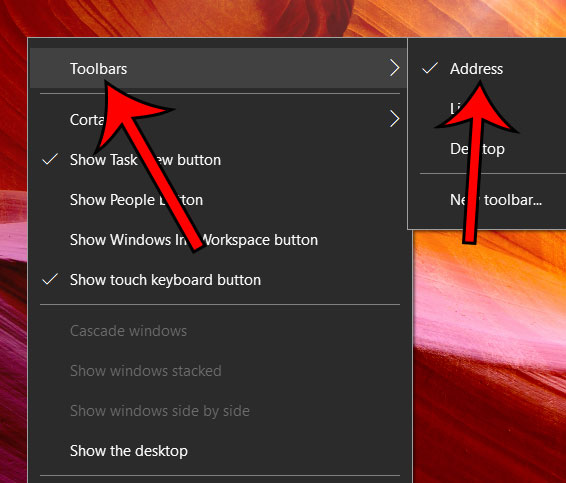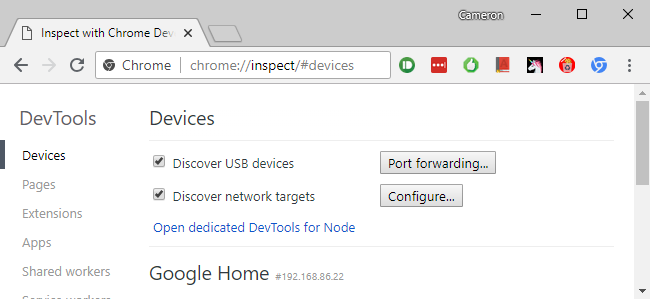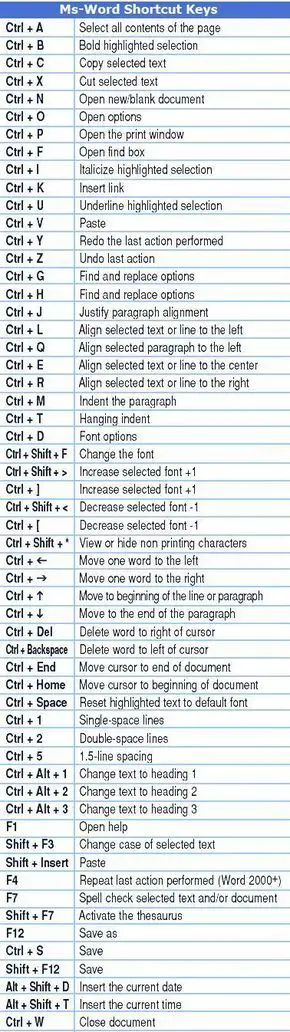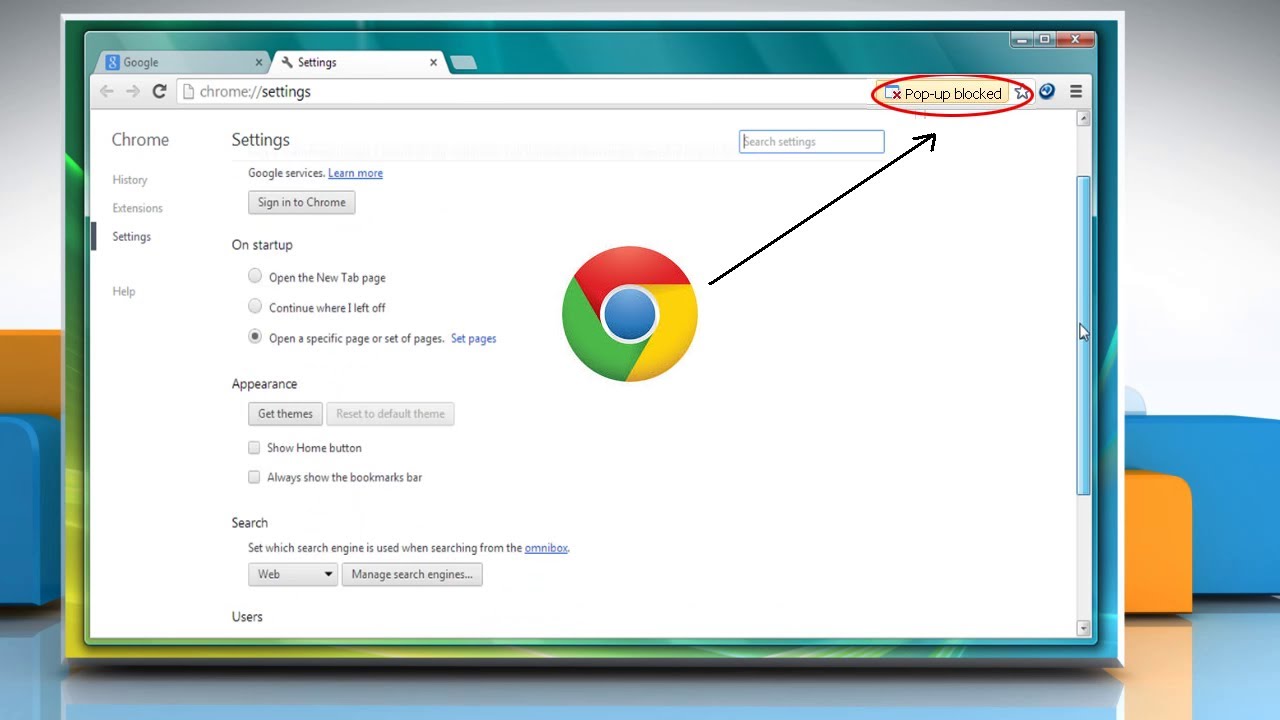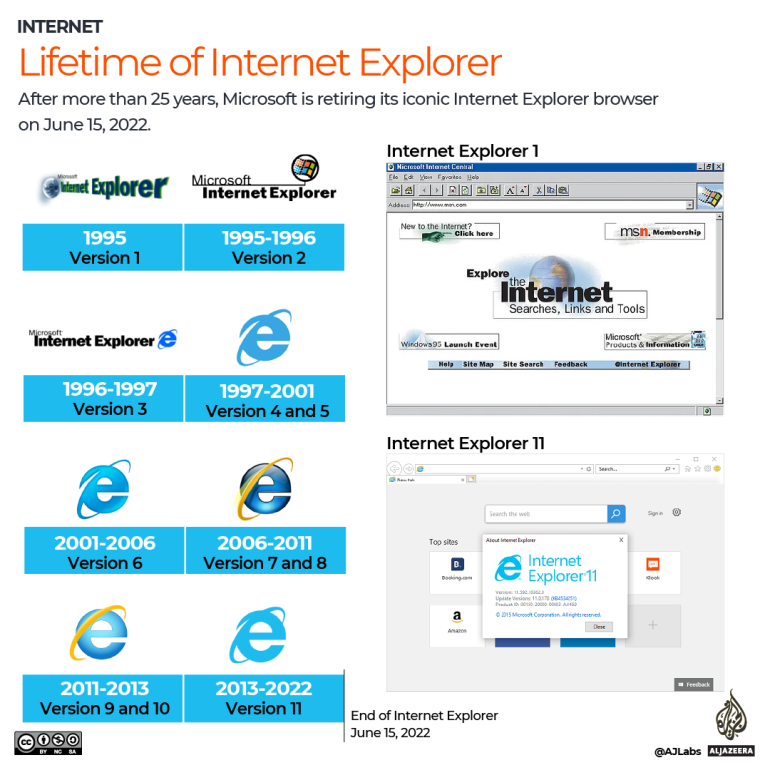How do I refresh a website?
F5 or Ctrl+R or clicking the Reload button on the location/address bar reloads the current tab. Ctrl+F5 and Shift+Ctrl+R (F5) or holding Shift and clicking the Reload button reloads and bypasses the cache. The latter can be use if the former isn’t working.How to Refresh a Web Page Open your browser of choice, and select the web page that you …