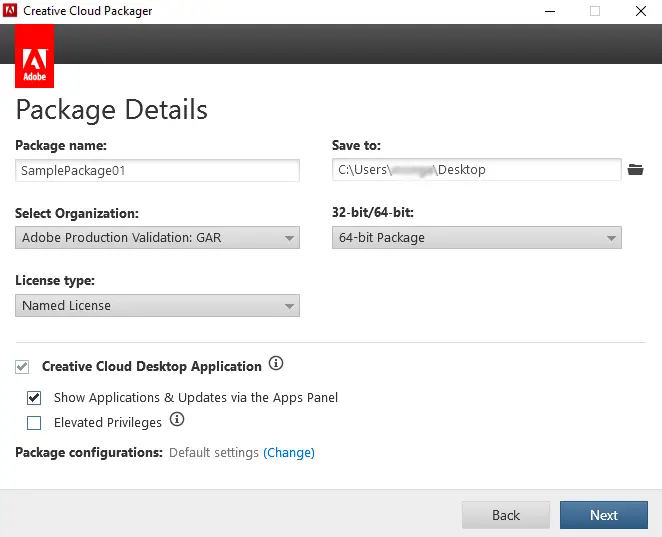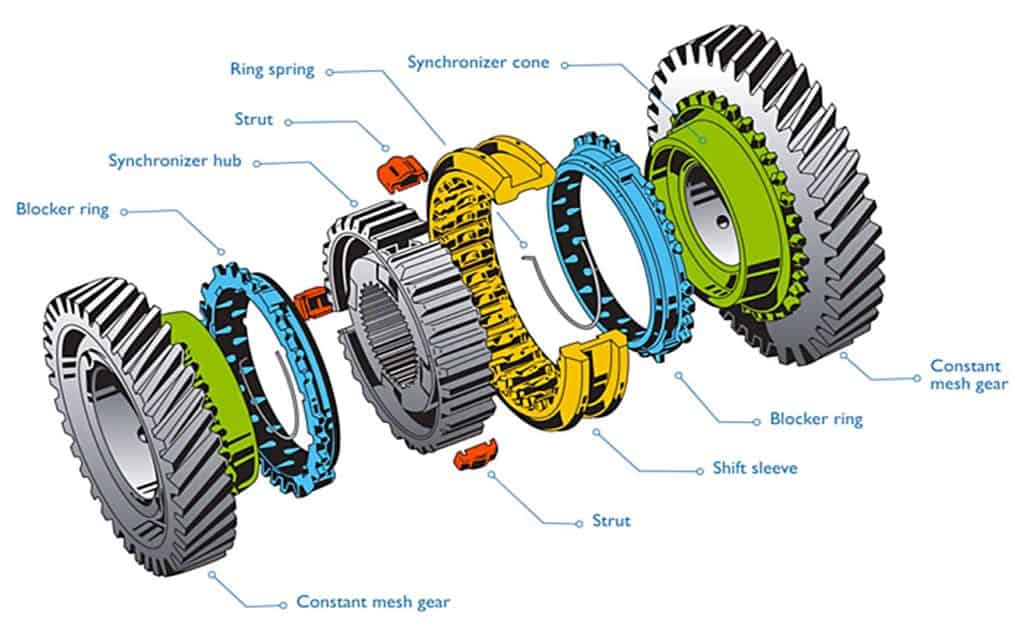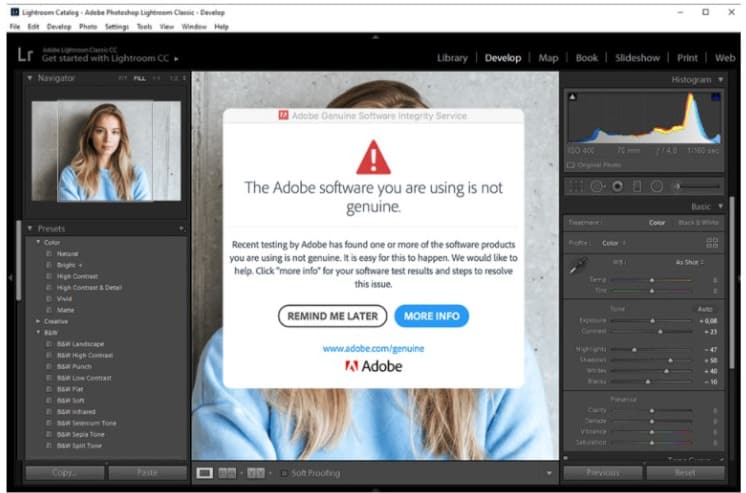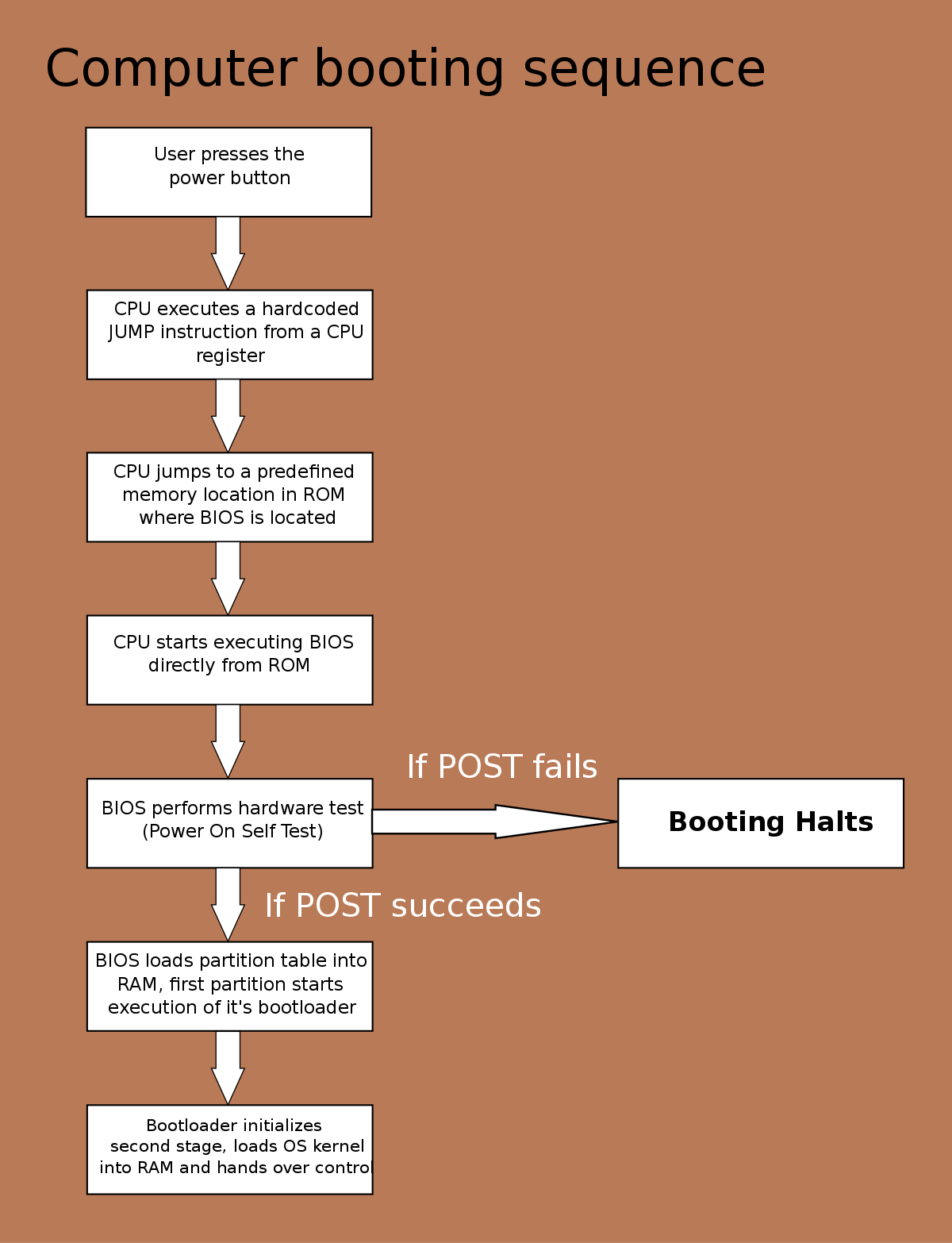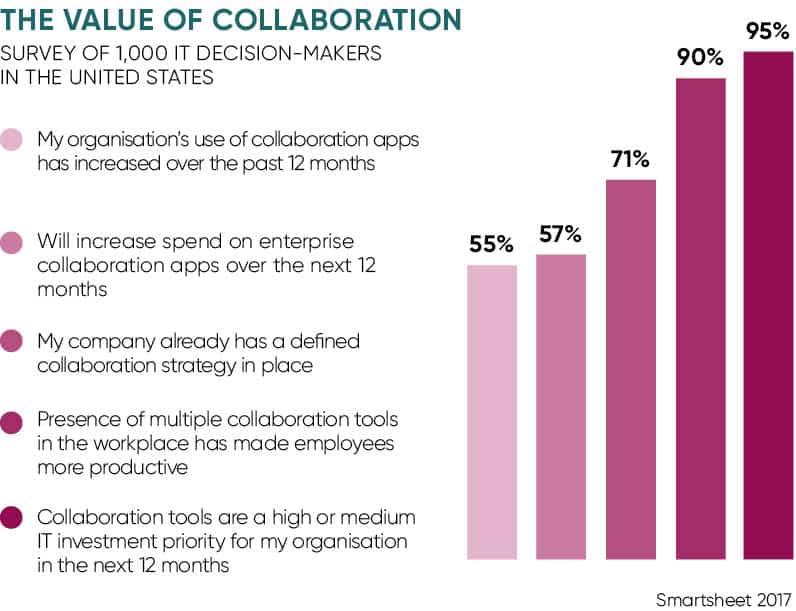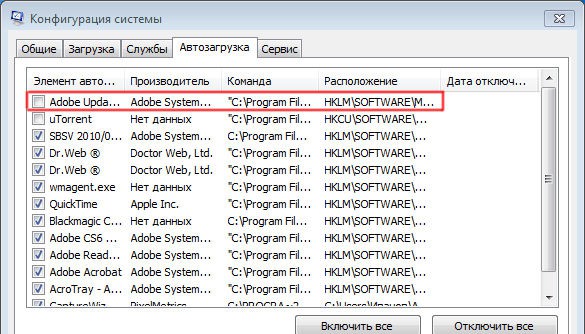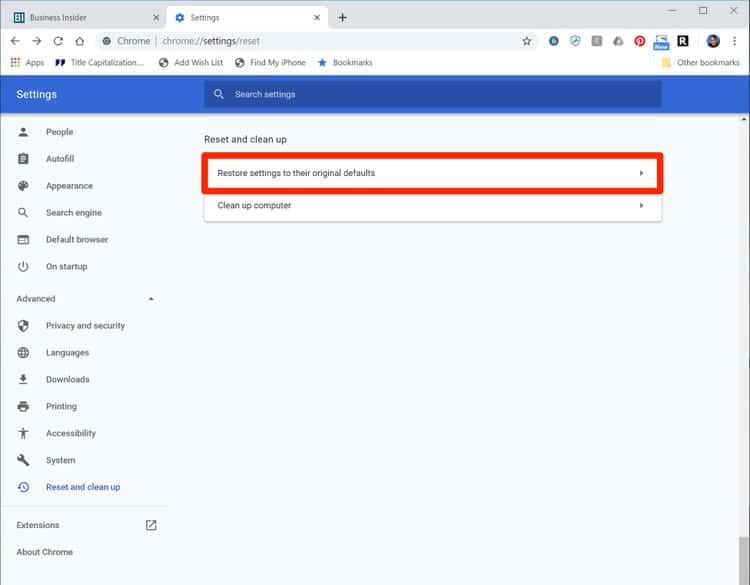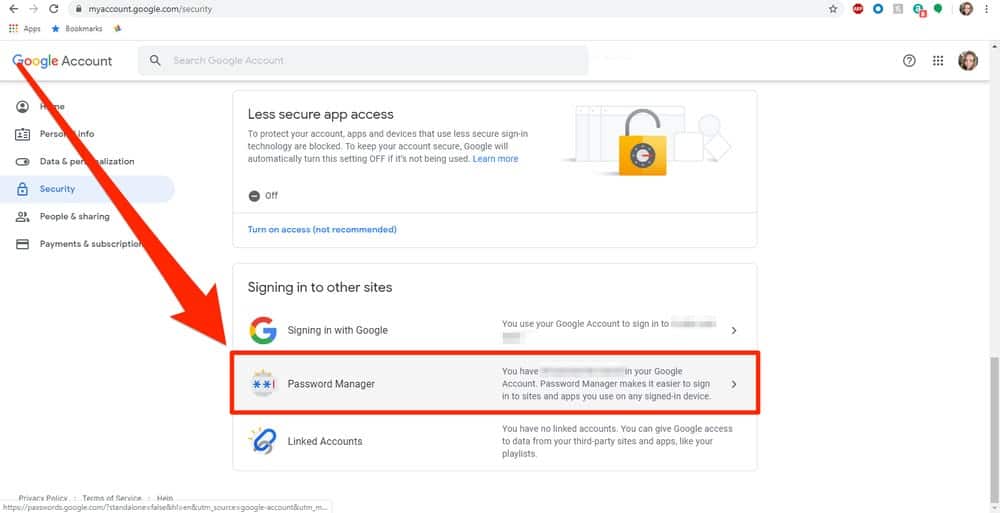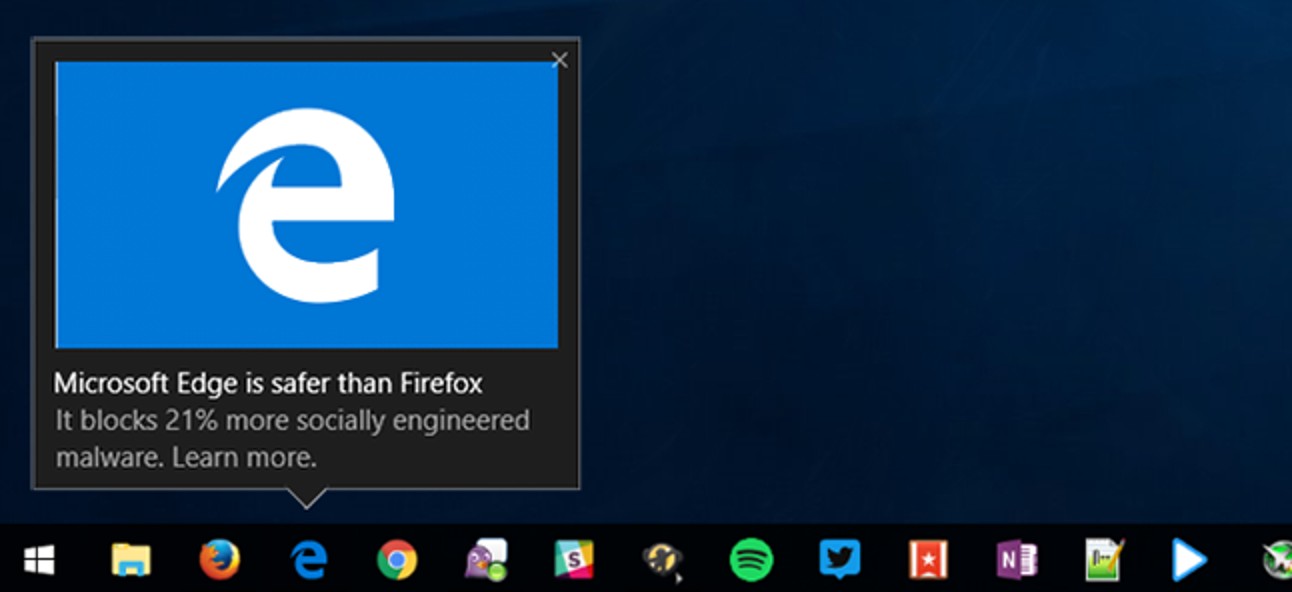What can you do with an Adobe named license?
Using named user licensing, you can provide your end users with the full functionality of the software and services. Giving your end-users access to all the available apps and services based on your organization’s entitlements. Named User Licensing ties the usage of Adobe apps and services to an individual user. Can an Adobe license be used on multiple computers? Your …