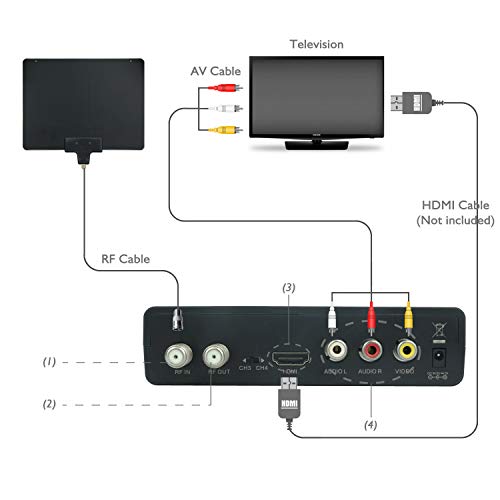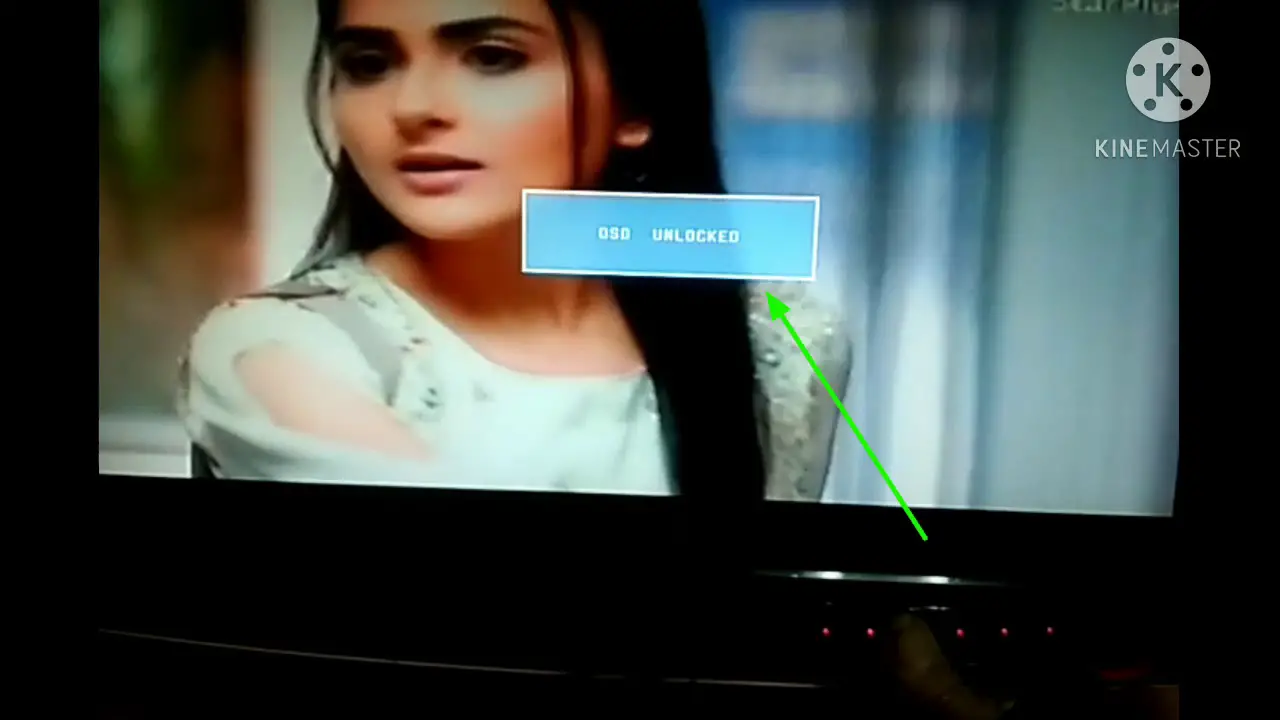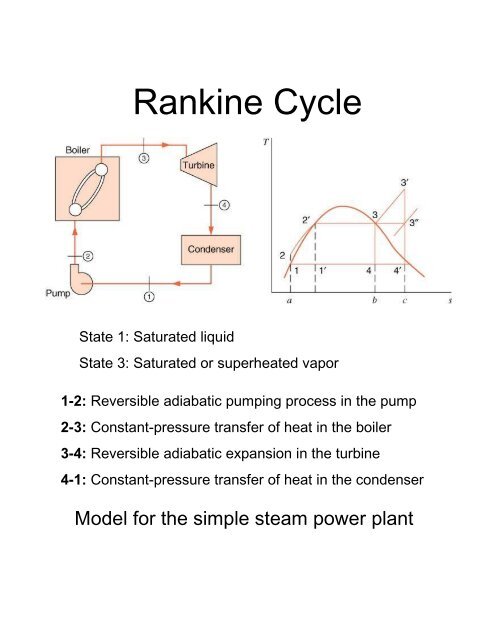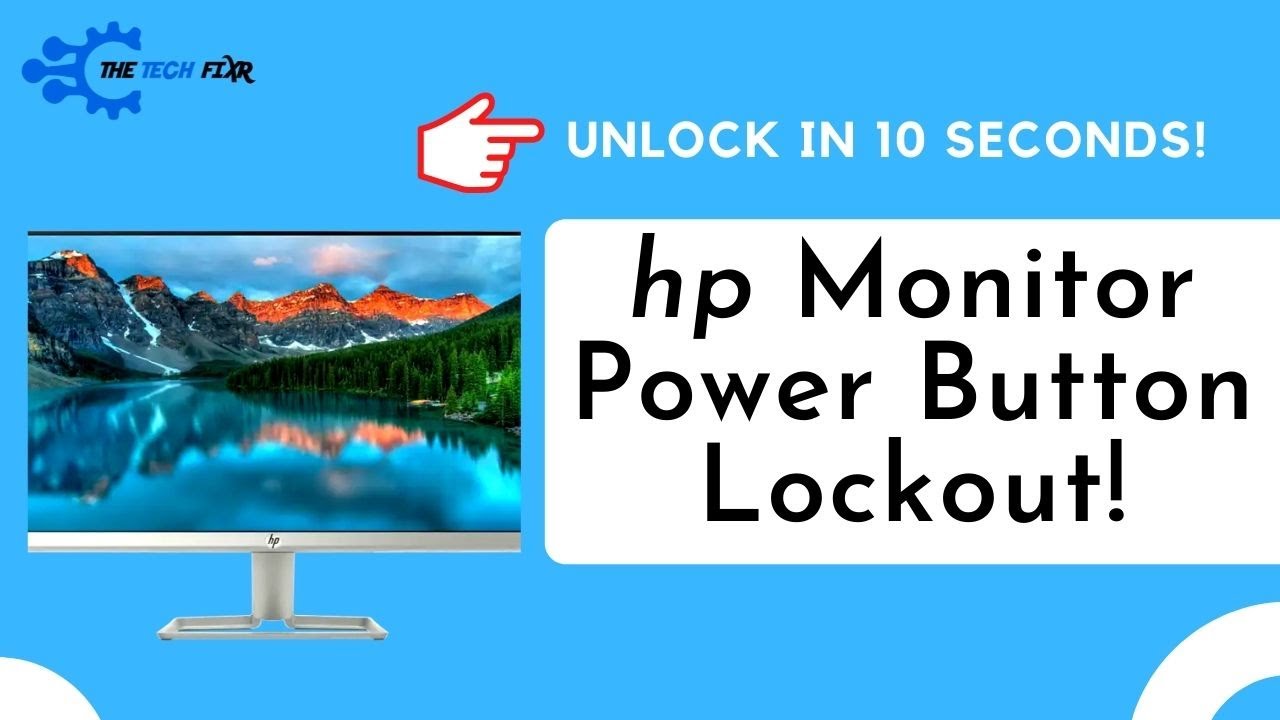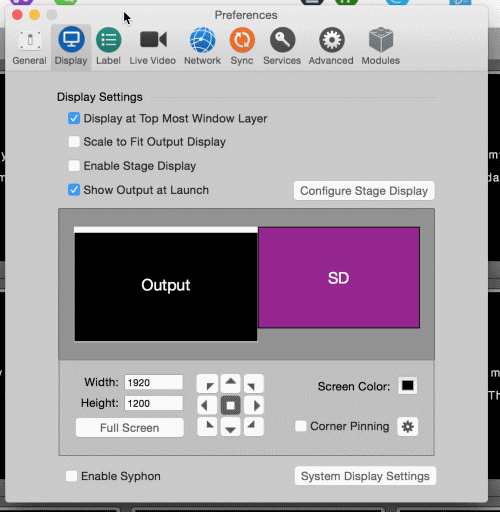Does ghosting affect aim?
In gaming, monitor ghosting can cause eye strain and ruin your game by making the images look like they are on top of one another. More often than not, if you notice blurry trails of pixels in your game world, but don’t notice these effects once you turn off the game, the cause is monitor ghosting. Does ghosting affect gaming? …