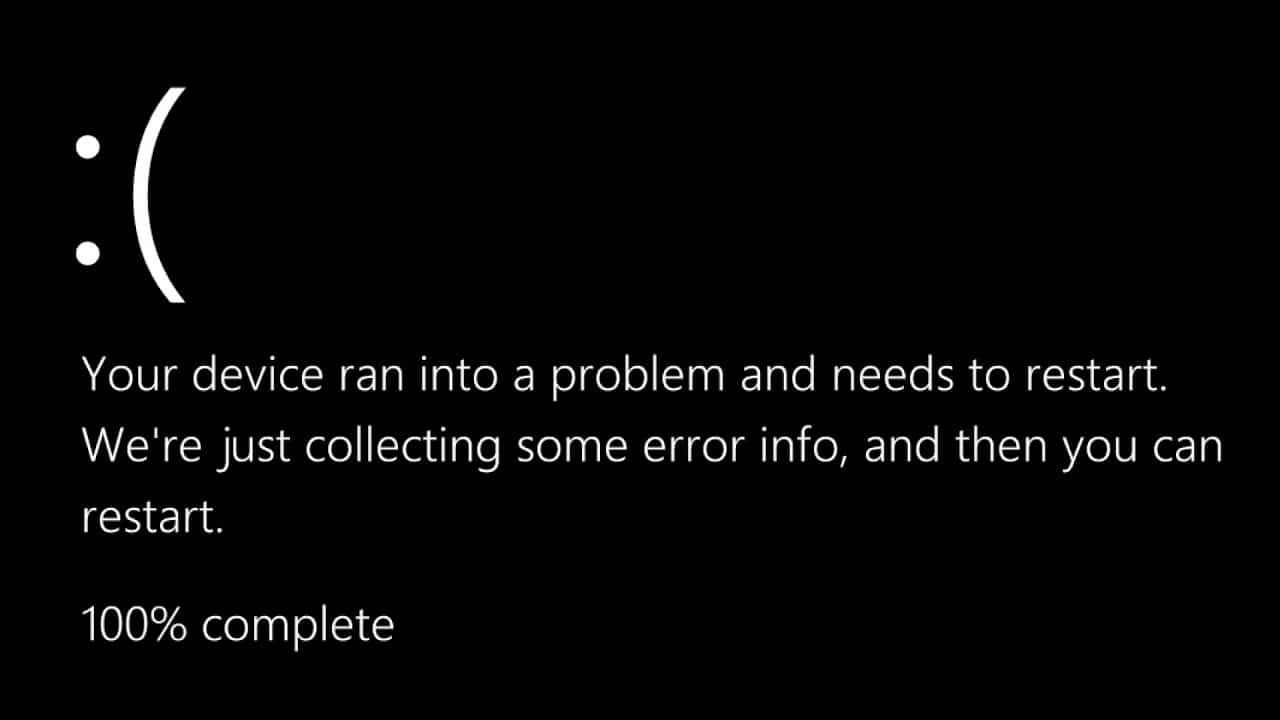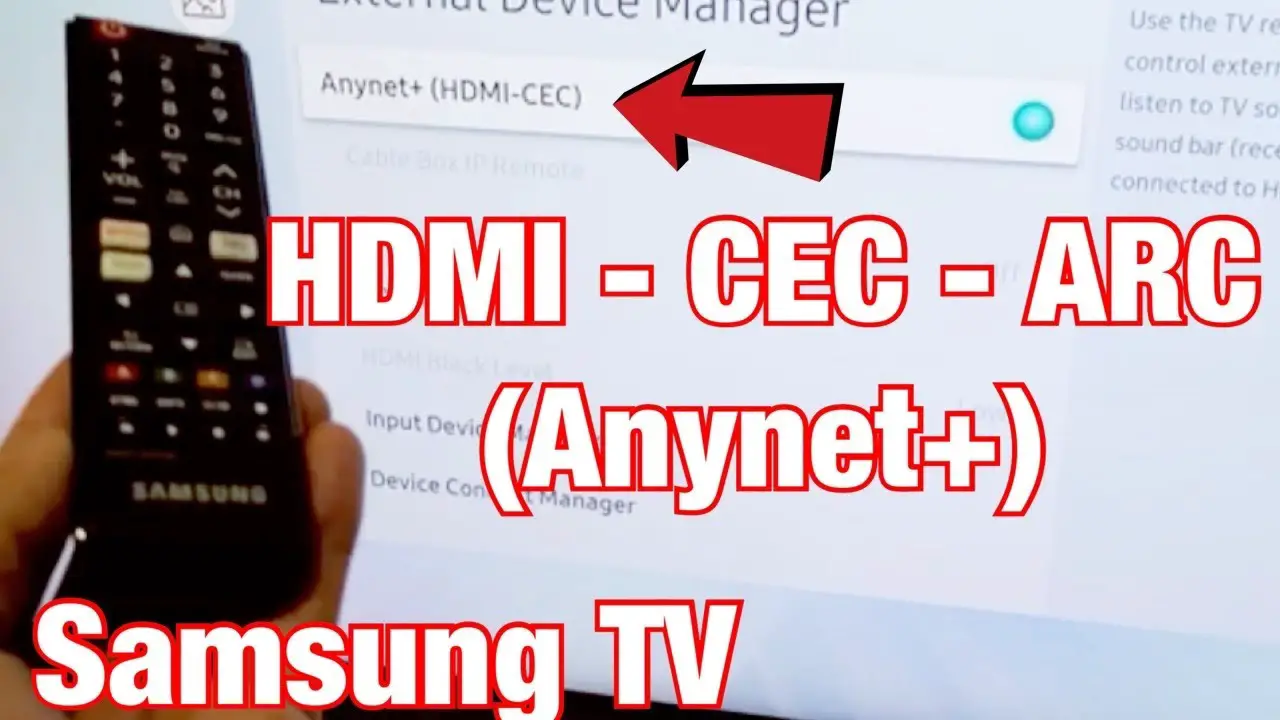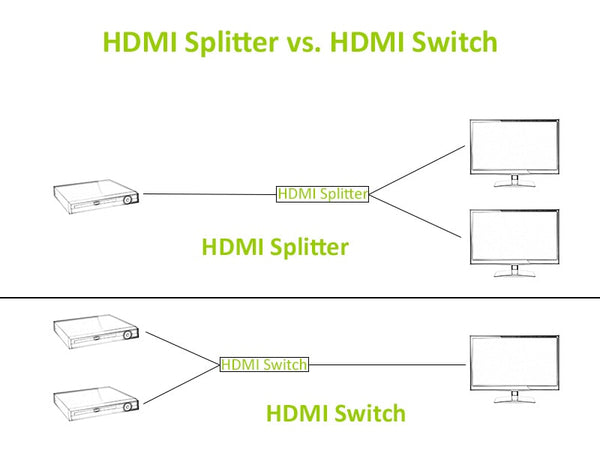What is black screen of death Caused by?
The black screen of death is caused by a critical error in your computer’s operating system that can happen because of a faulty device driver, a hardware defect, or a Windows software glitch. While usually fixable, finding the root cause of the black screen isn’t always easy. Is there a way to fix the black screen of death? The mouse …