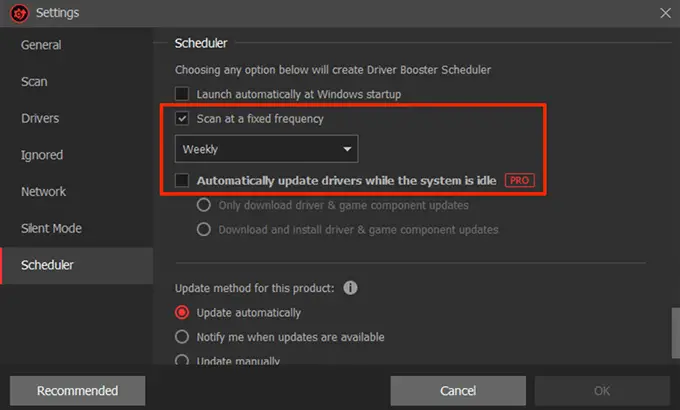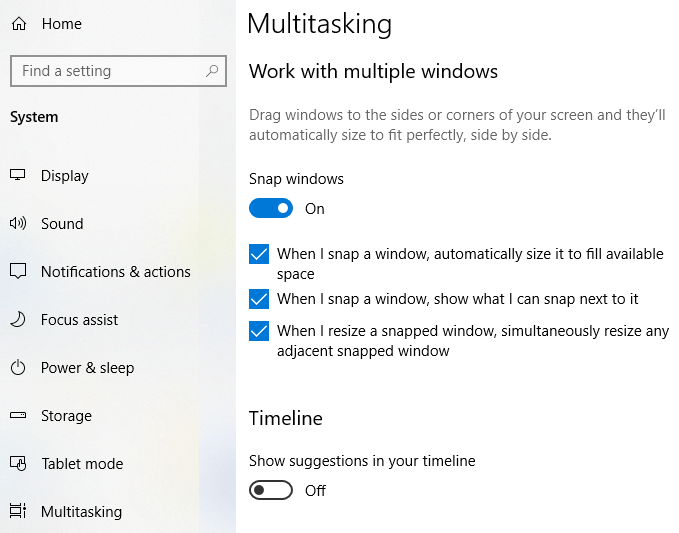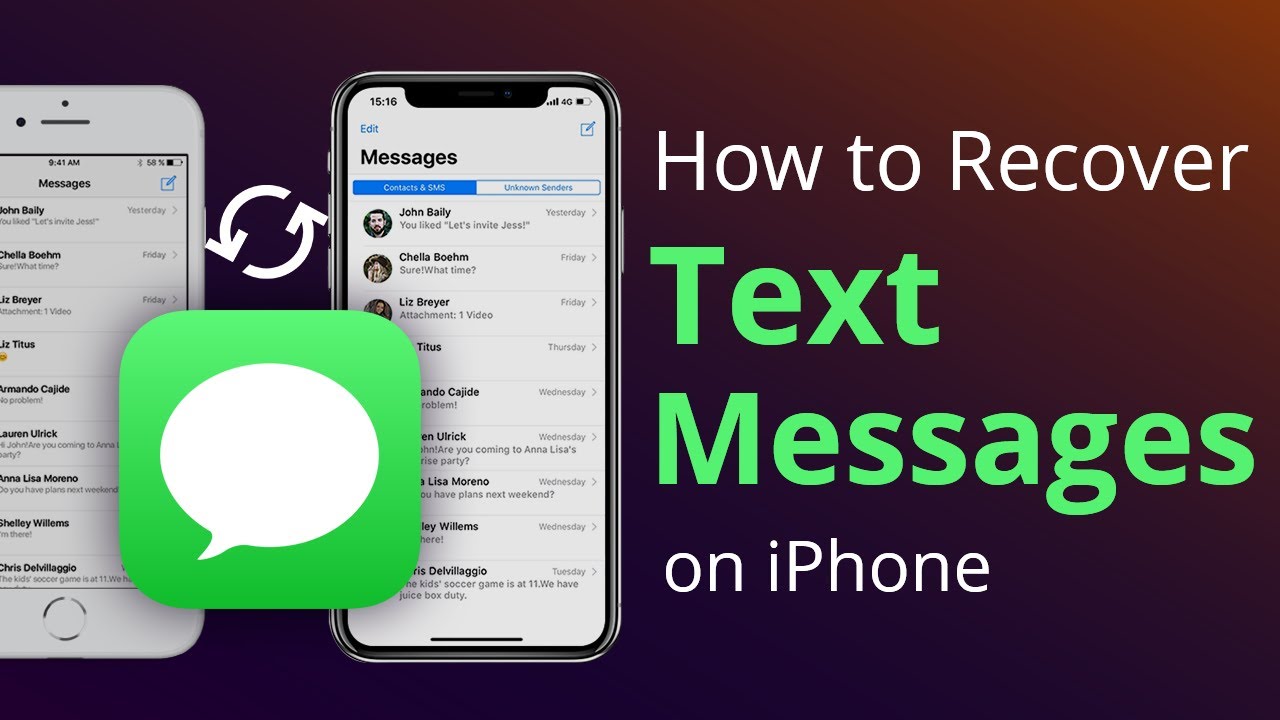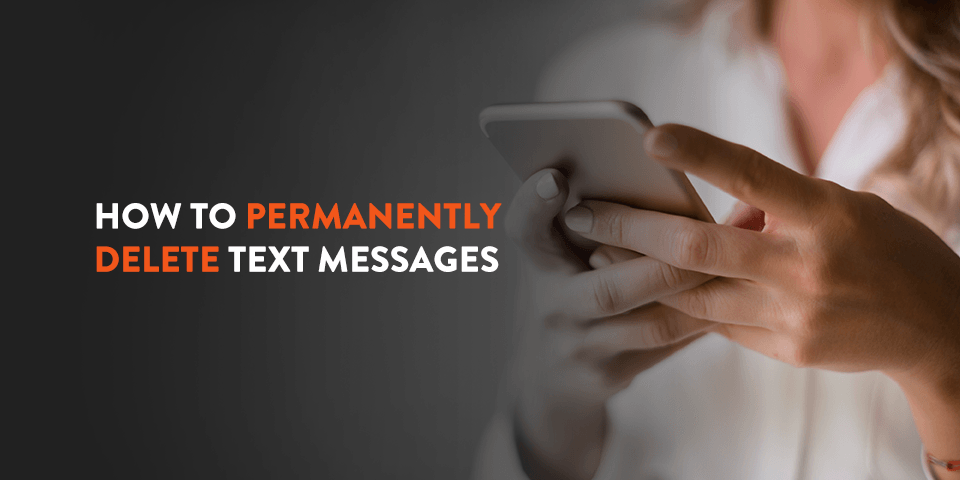Do drivers update automatically?
Windows doesn’t automatically download and install optional updates, but you will be notified when optional updates are available. To get all the available updates for your devices, periodically check Windows Update for all available updates, including optional updates. How do I know if my drivers need updates? To check for any updates for your PC, including driver updates, follow these …