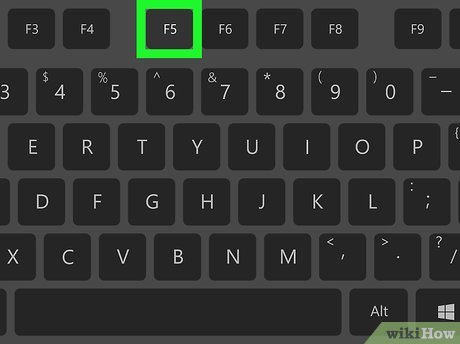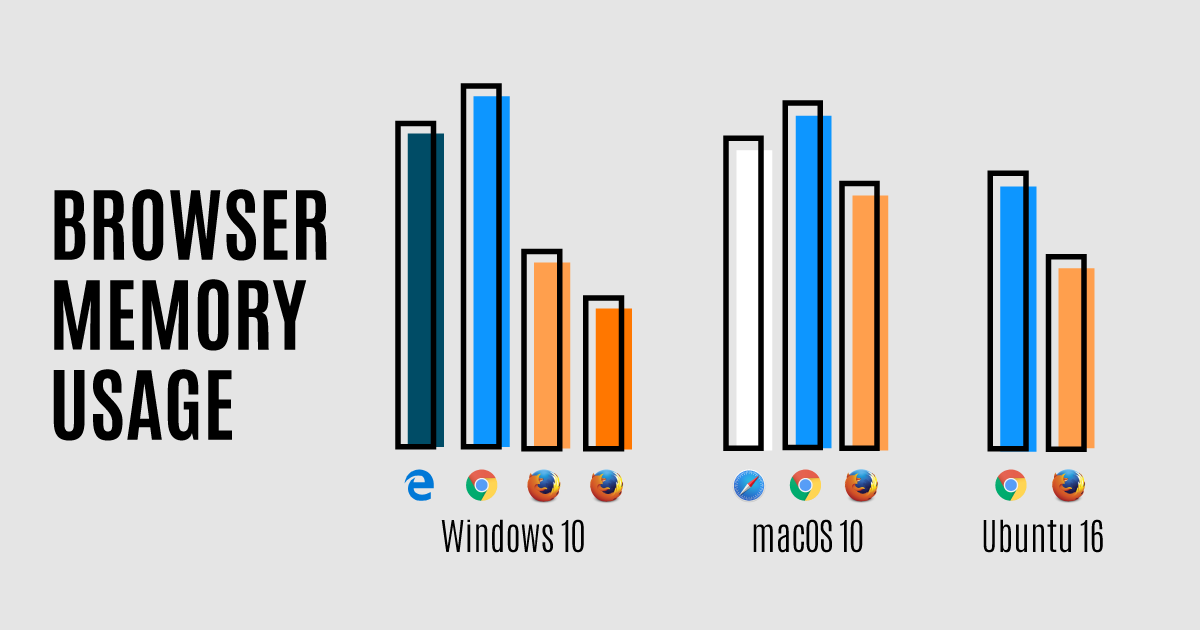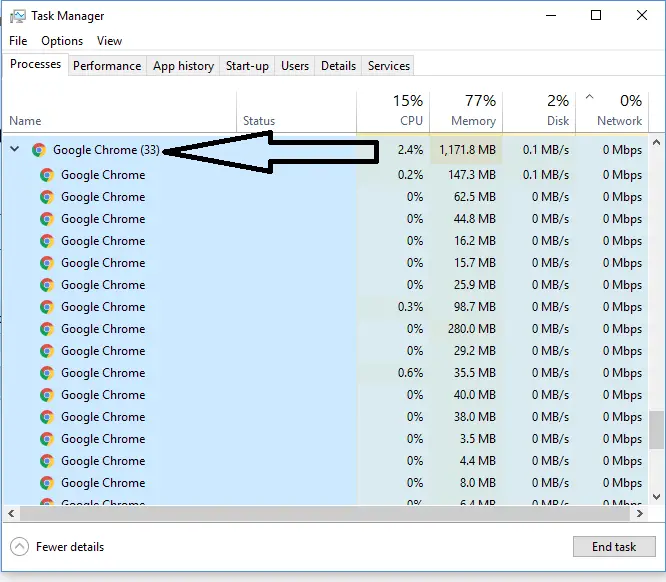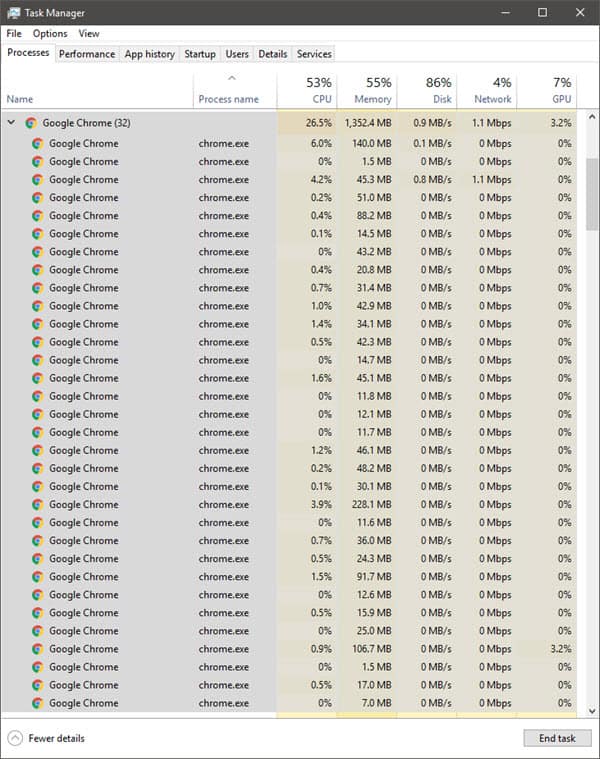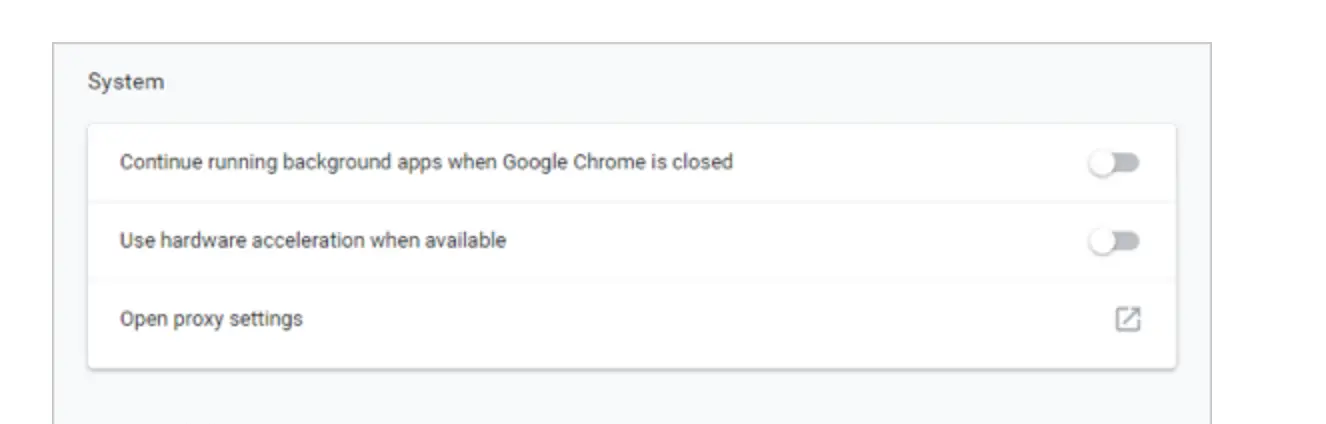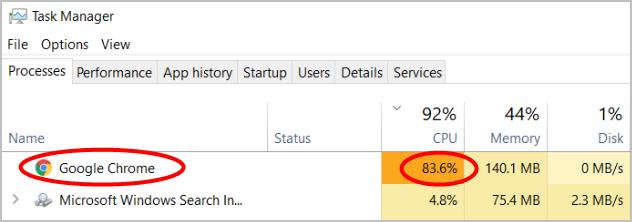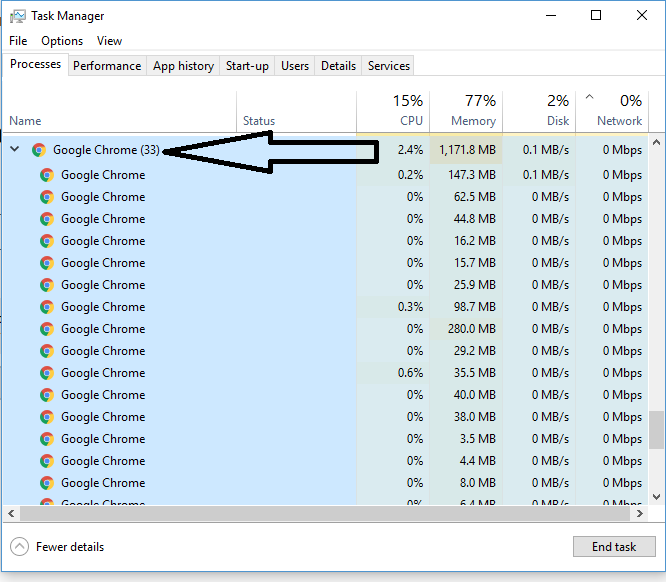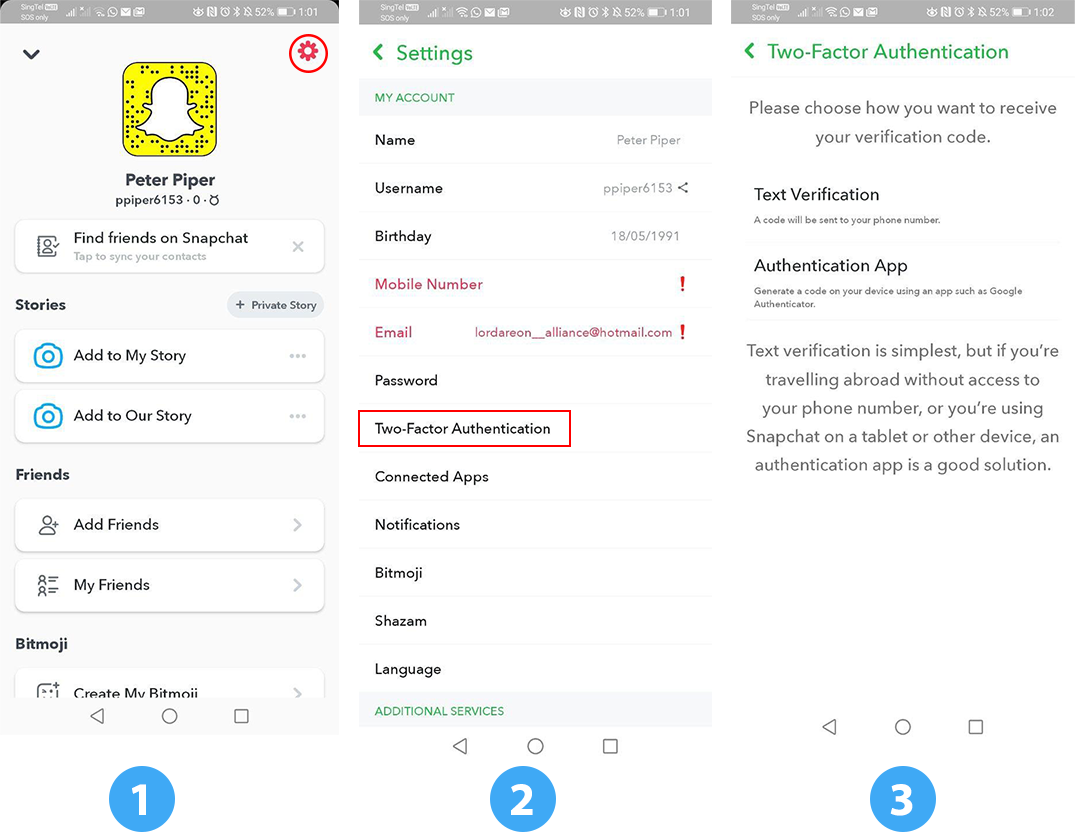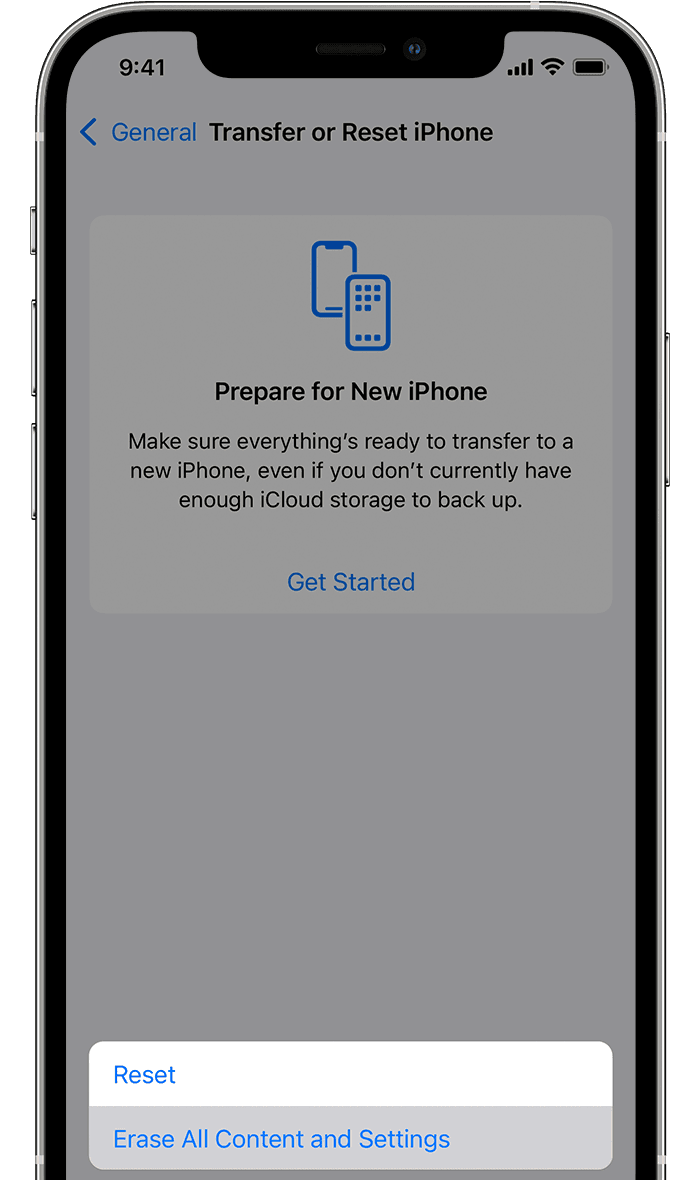Where is the reload button located?
On any Internet browser, you can press the F5 function key to reload a page. If you don’t have an F5 key, you may also press the Ctrl + R shortcut keys. Pressing Ctrl + F5 forces a full refresh of the page, causing the browser not to load any page content from cache. What does the reload button look …