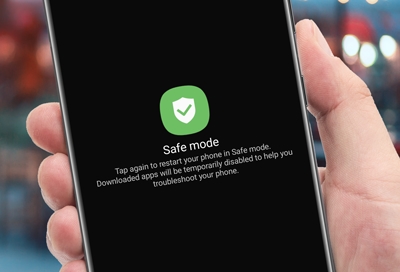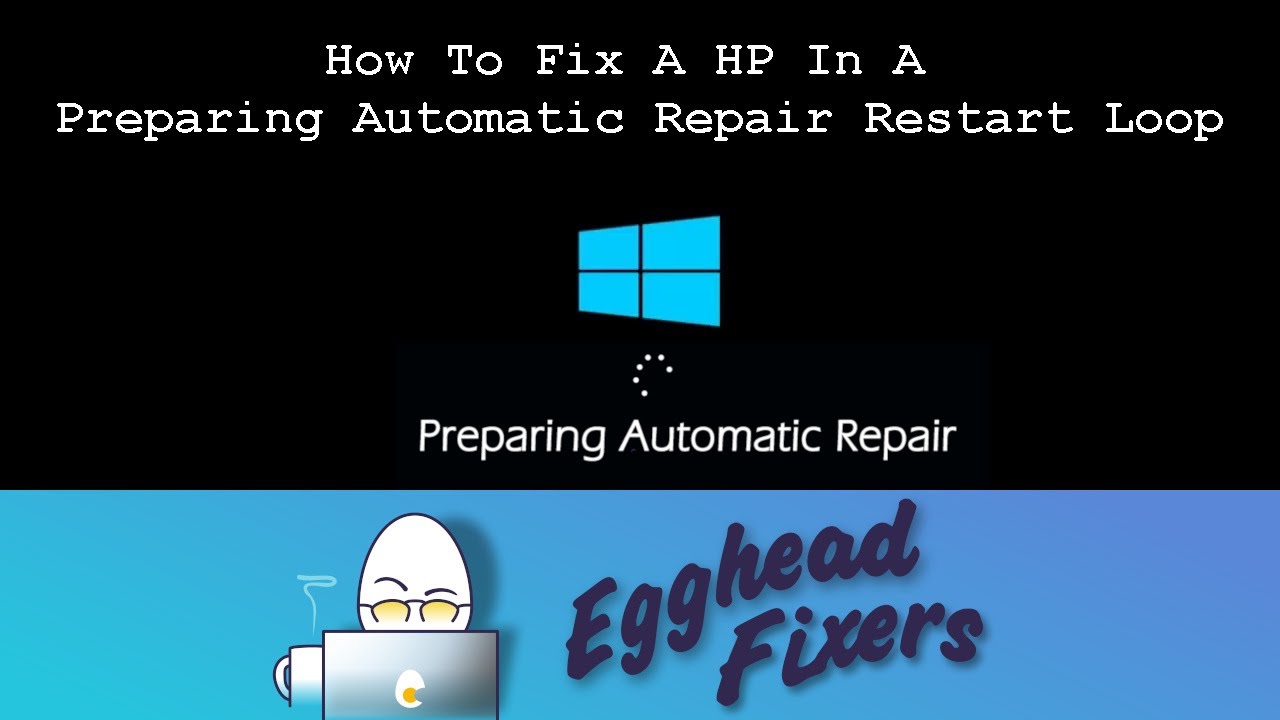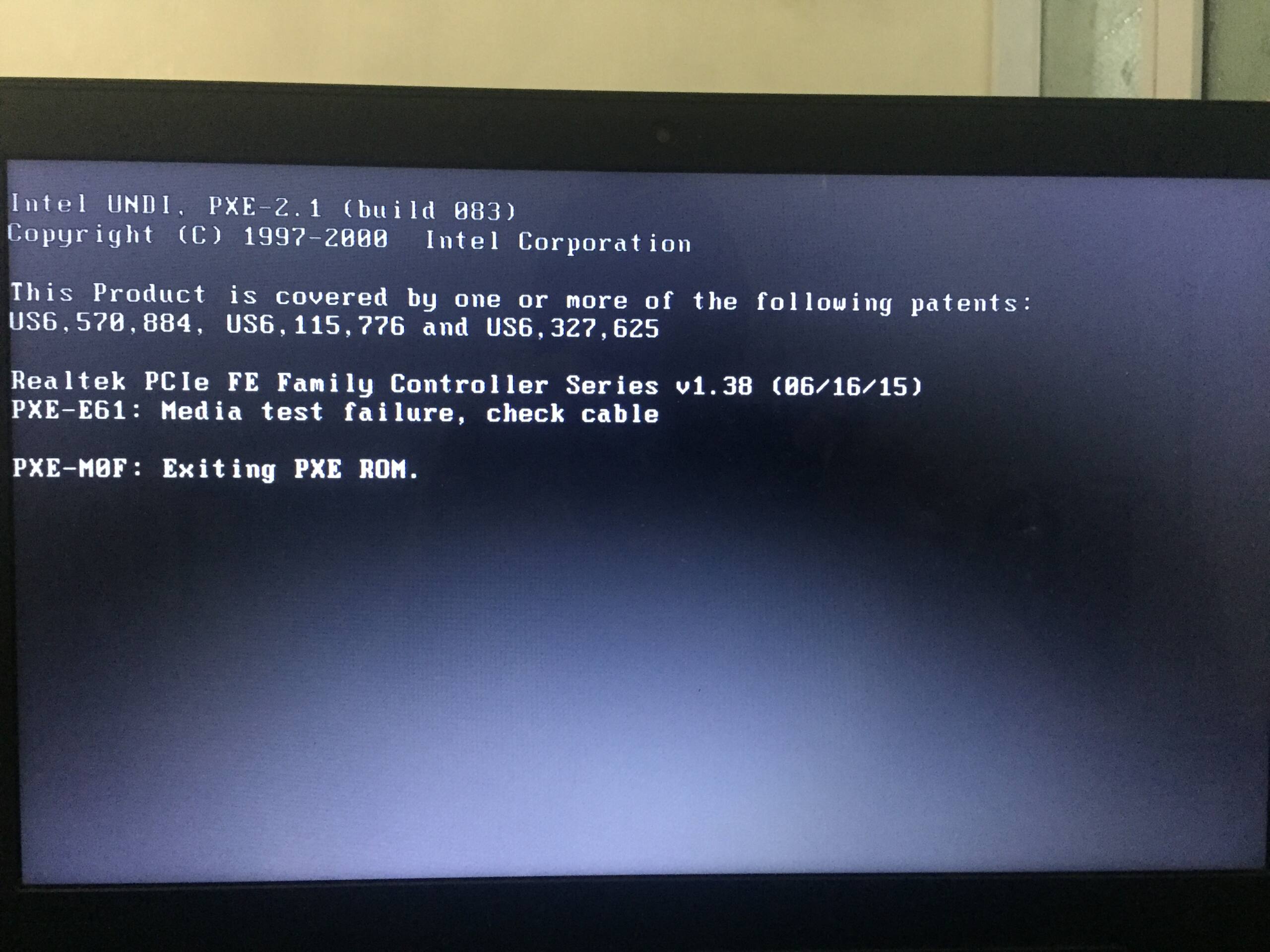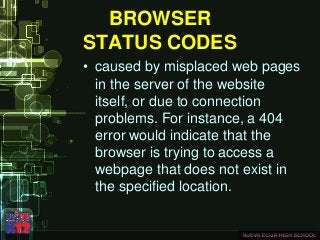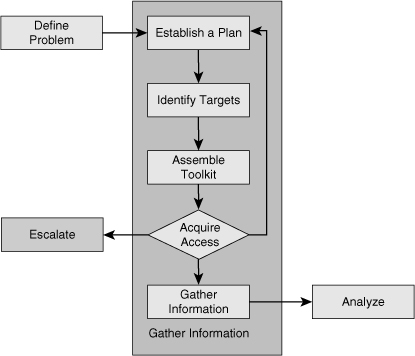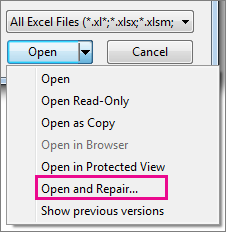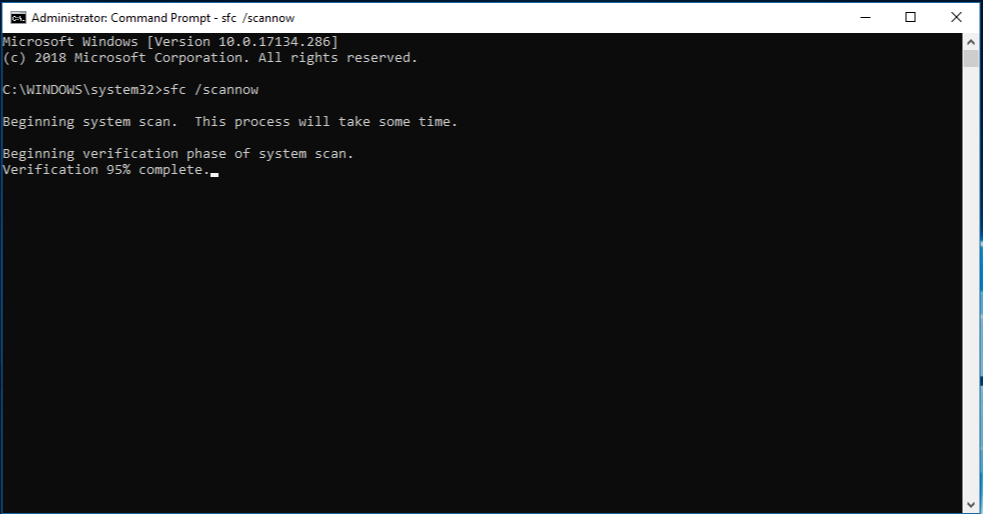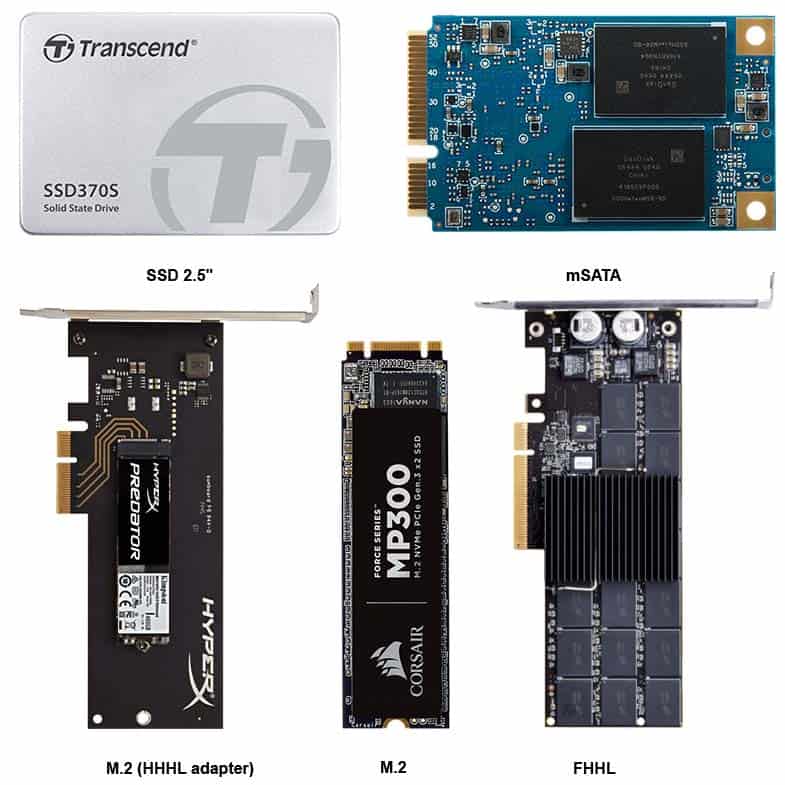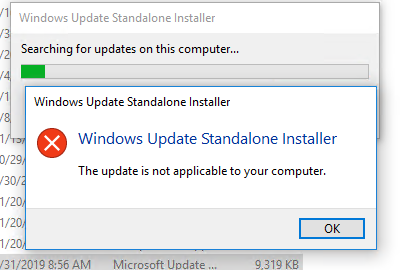How do I start my Samsung in Safe Mode?
First, completely power off the phone or tablet. Turn on the device and when the Samsung logo appears, press and hold the Volume down key. If done correctly, “Safe mode” will display on the bottom left corner of the screen. If “Safe mode” does not appear, repeat the previous steps. How do I put my phone is safe mode? To …