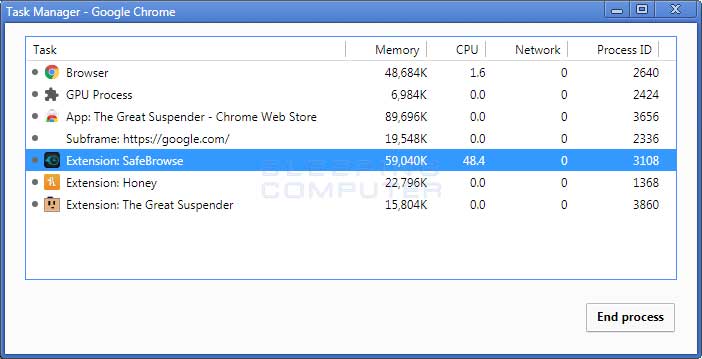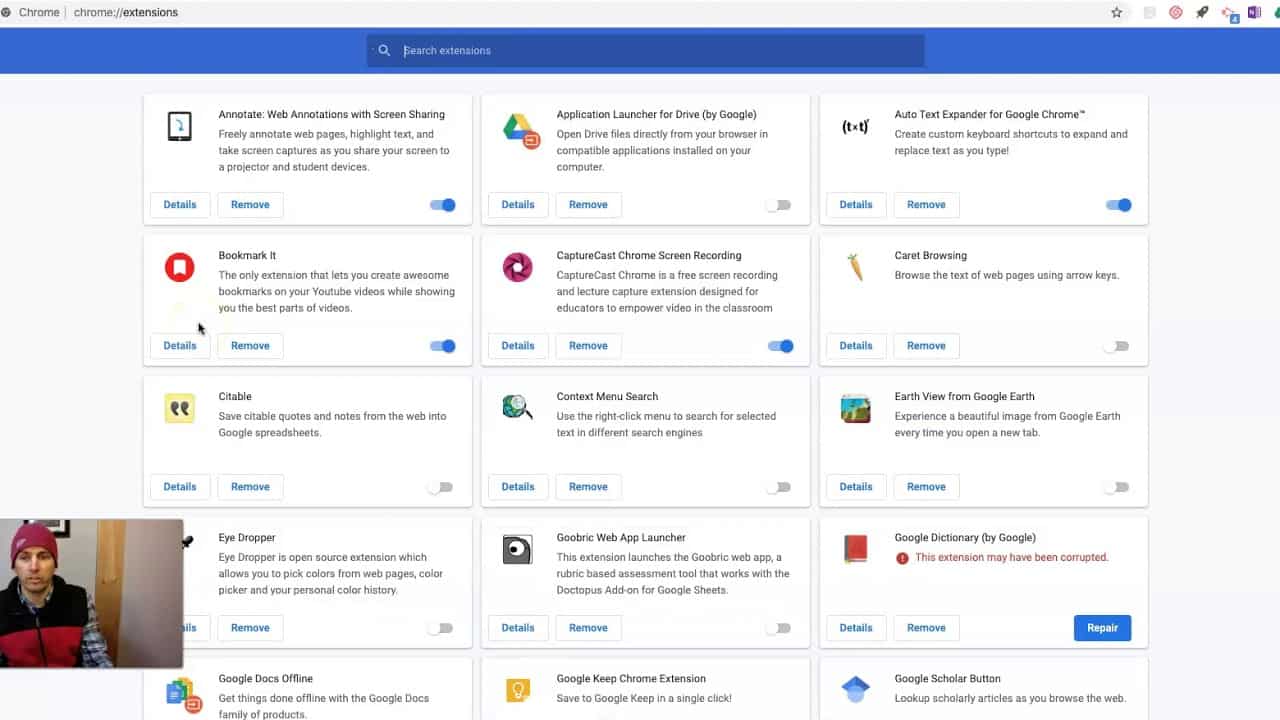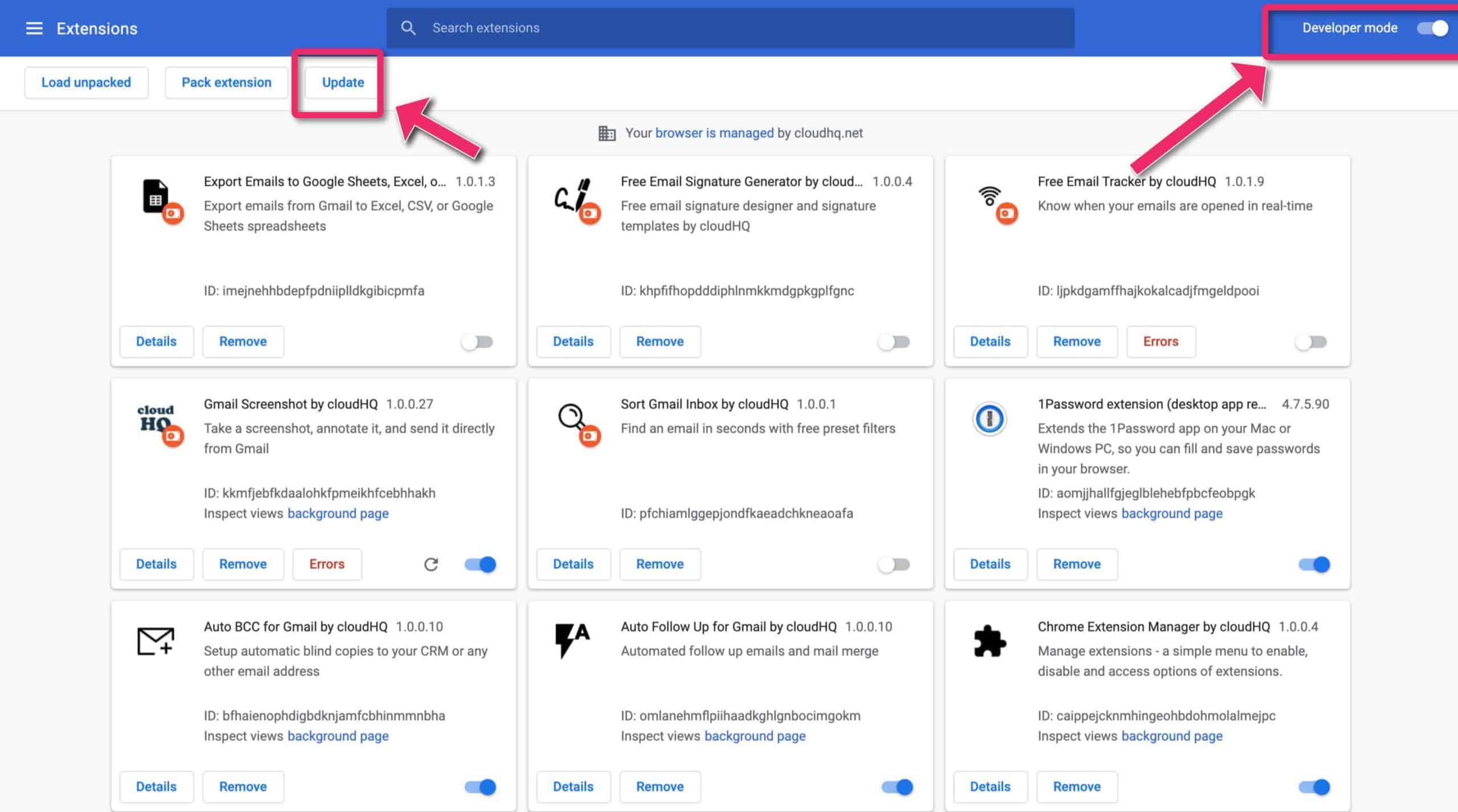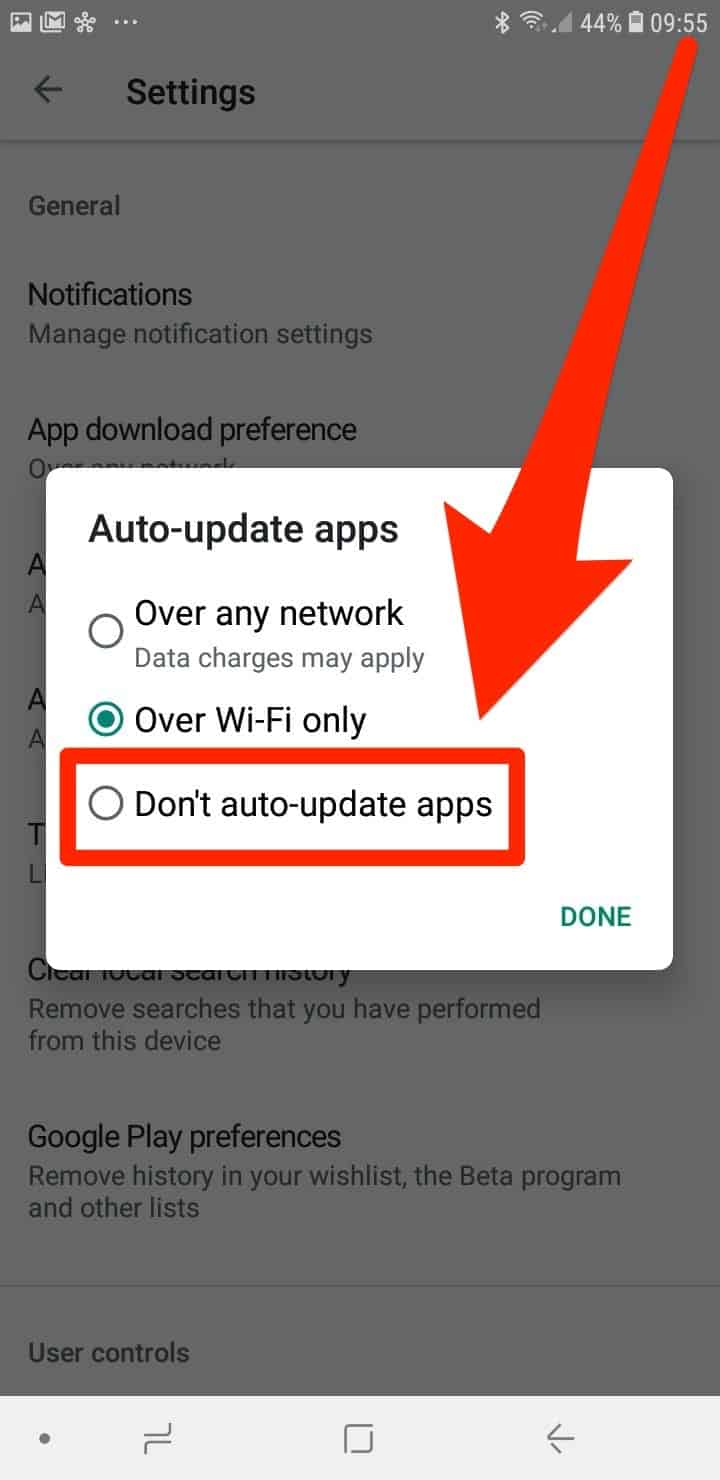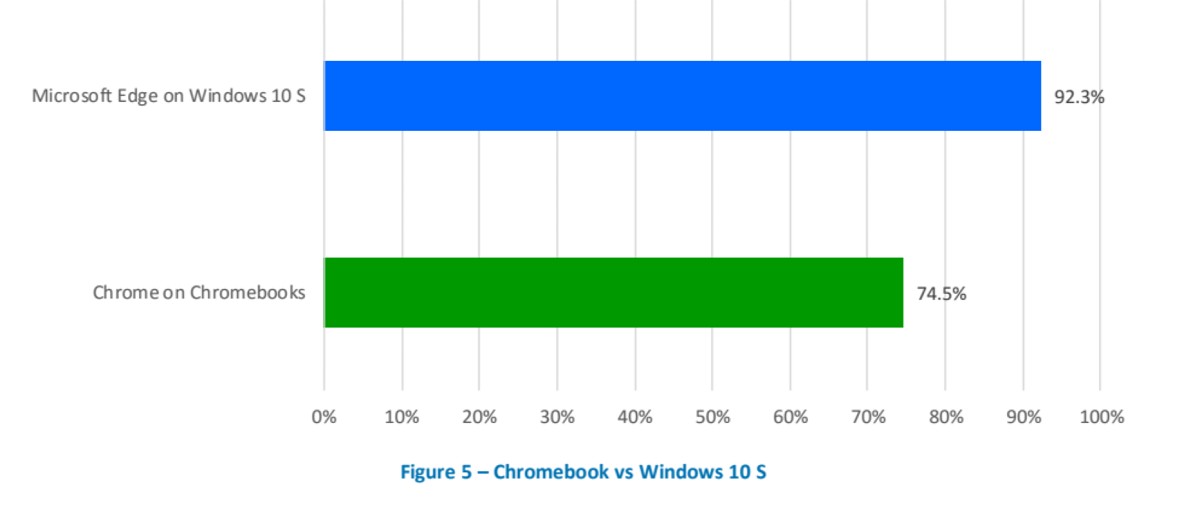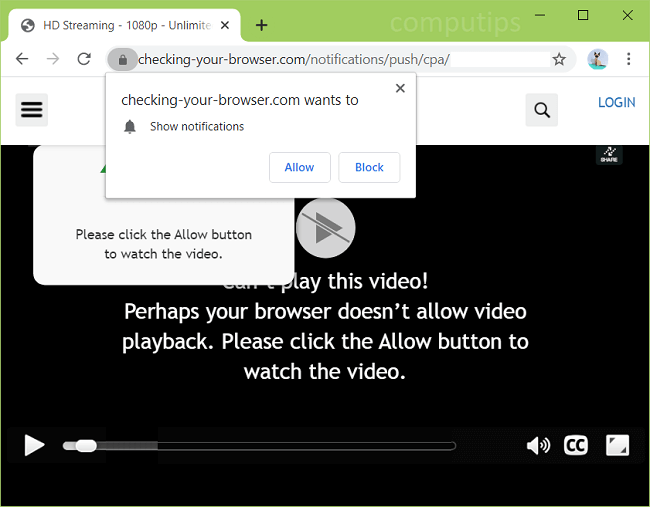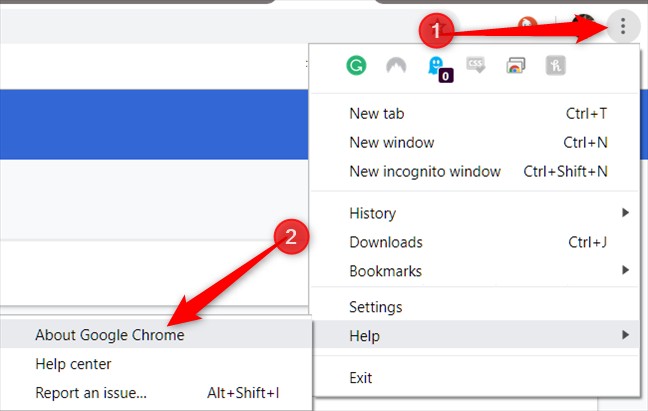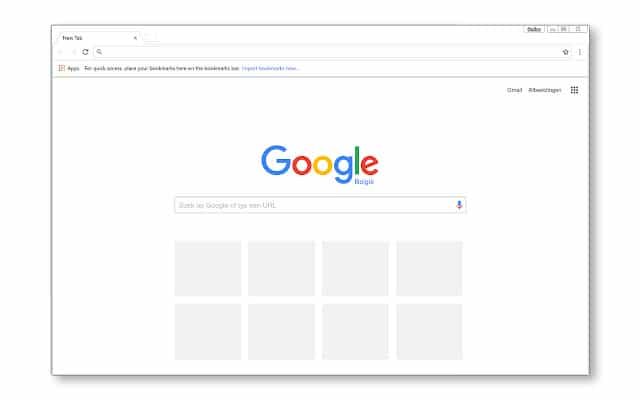How do I get to Chrome Task Manager?
To open the Google Chrome Task Manager, click on the three dots icon in the top right-hand corner, then move your cursor to the ‘More tools’ option. A drop list with more options will appear, from which you will select ‘Task Manager. ‘ You can also open the Task Manager through keyboard shortcut keys. Which Chrome tab is Task Manager? …