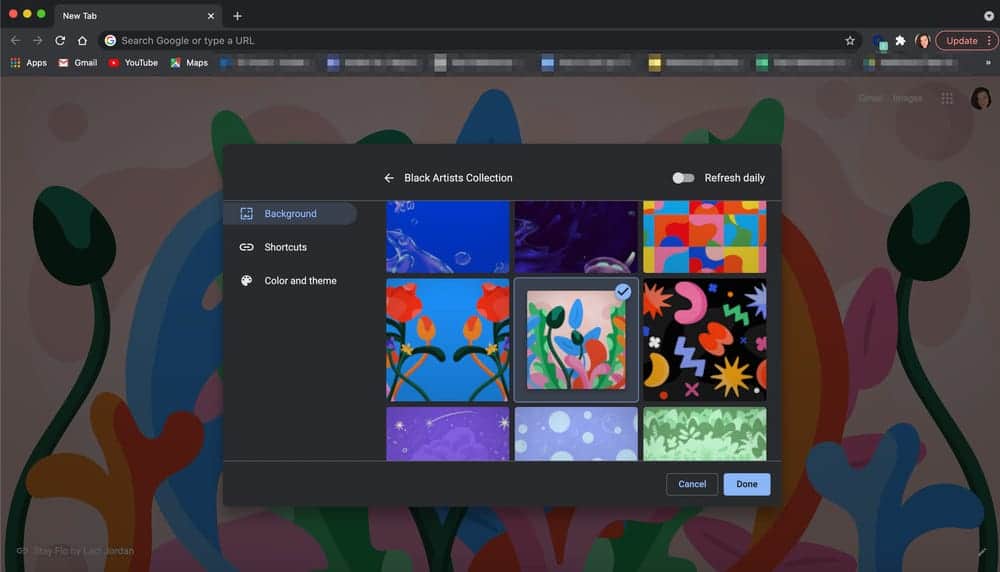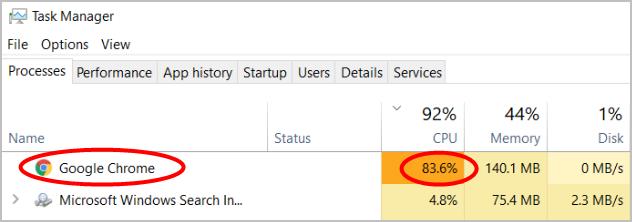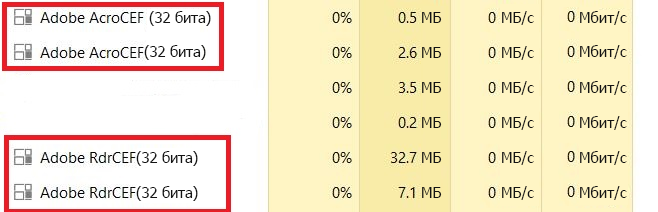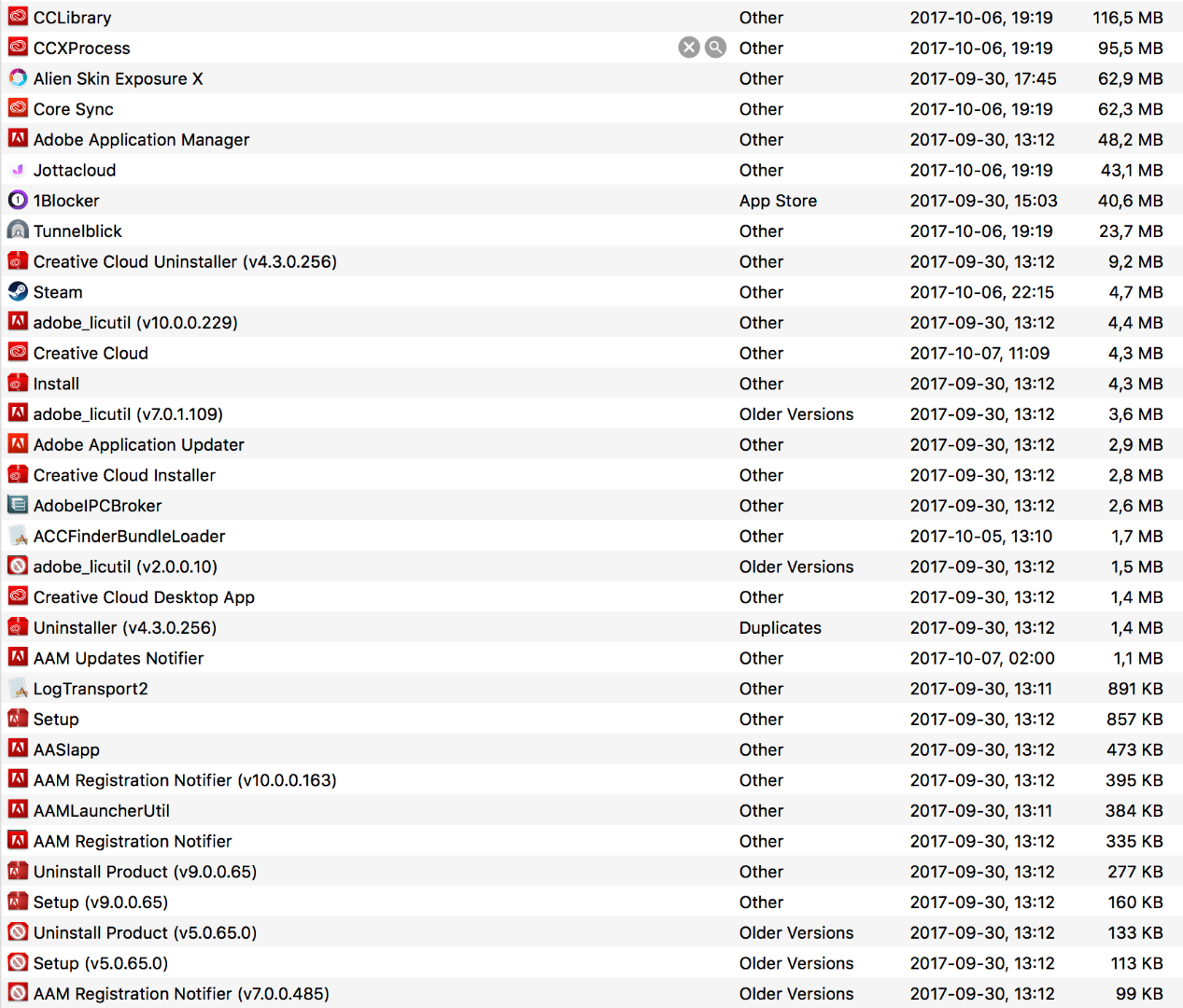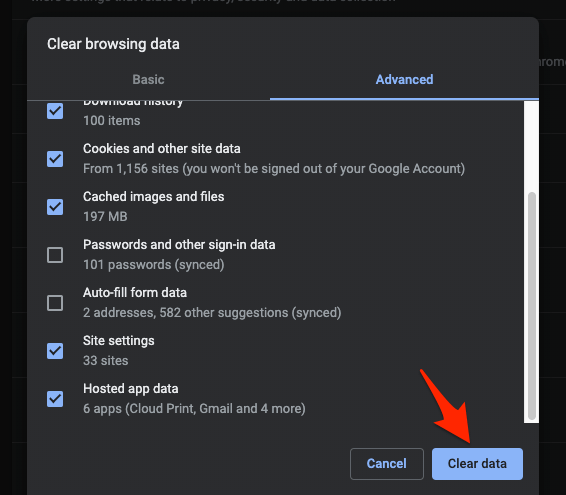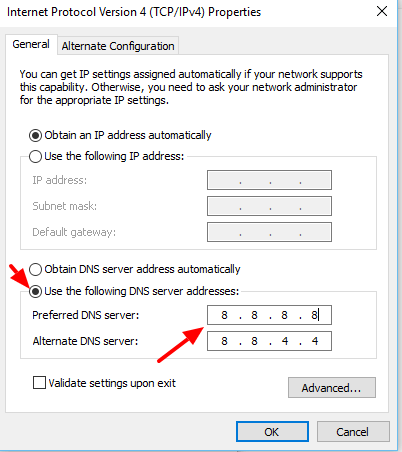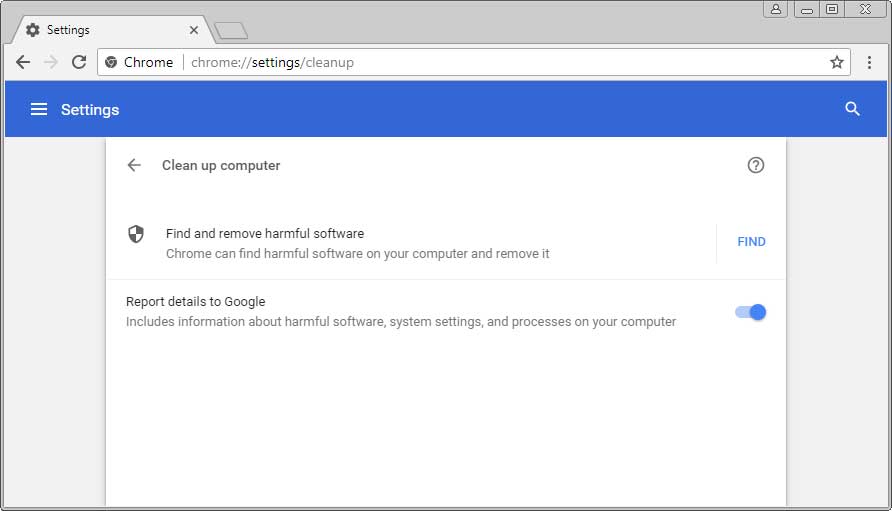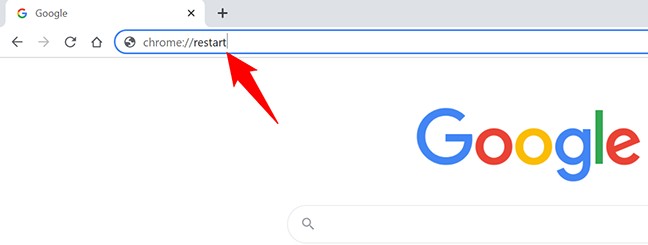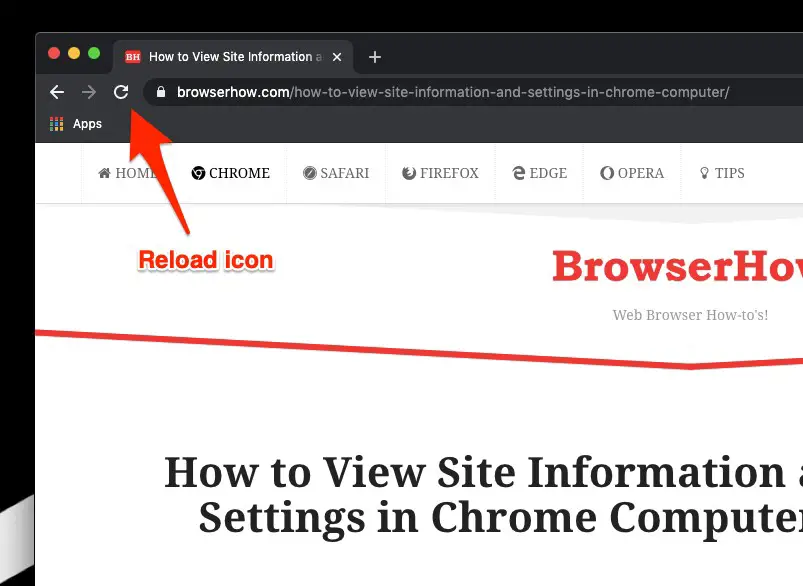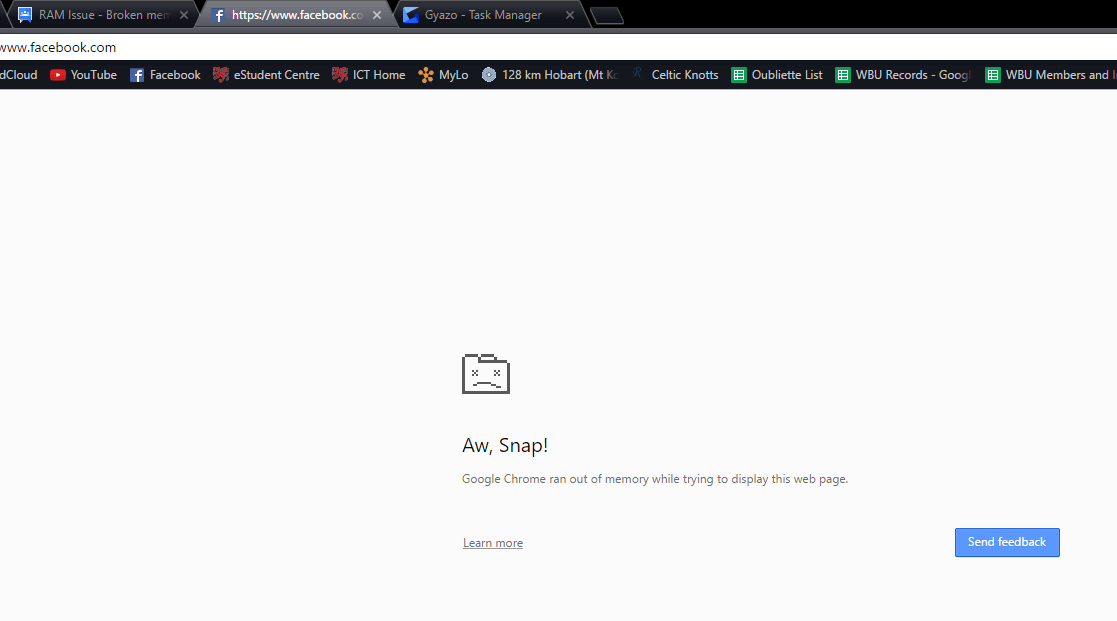What is Google Chrome doing in the background?
Running in the background also allows any Chrome extensions you might have installed to continue to operate. These are applications that run within Chrome and either enhance the browser’s existing features, or add new ones. What does Google Chrome run in the background? This might be to enable functionality such as email checks or virus scans, or because an app …