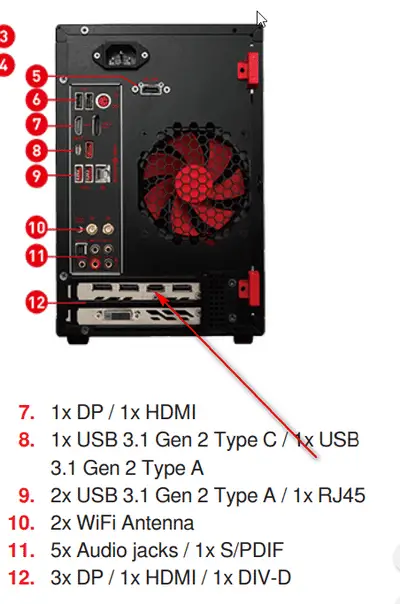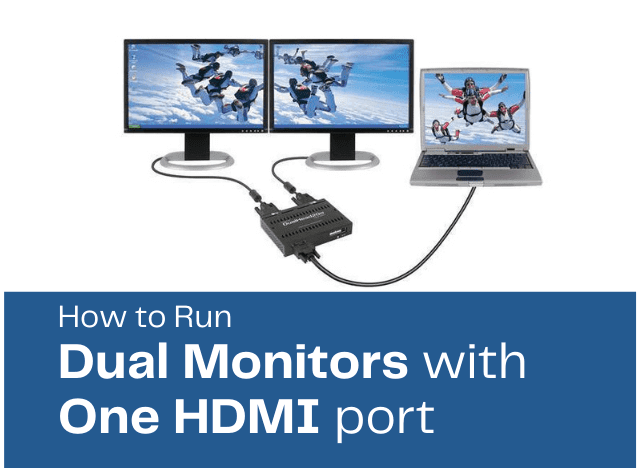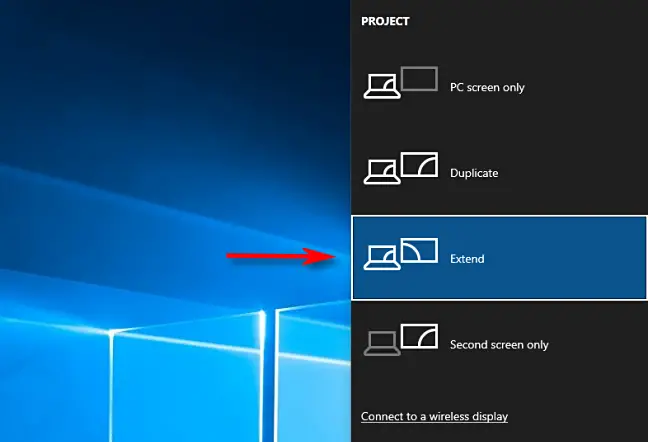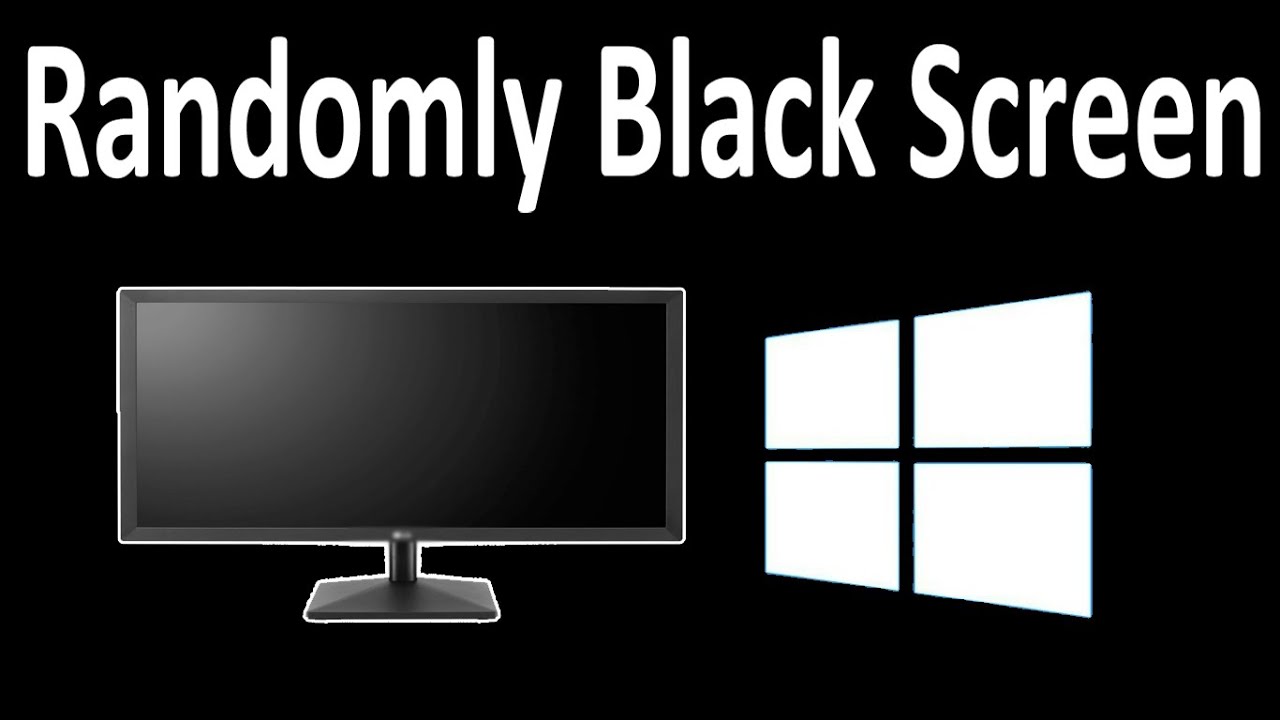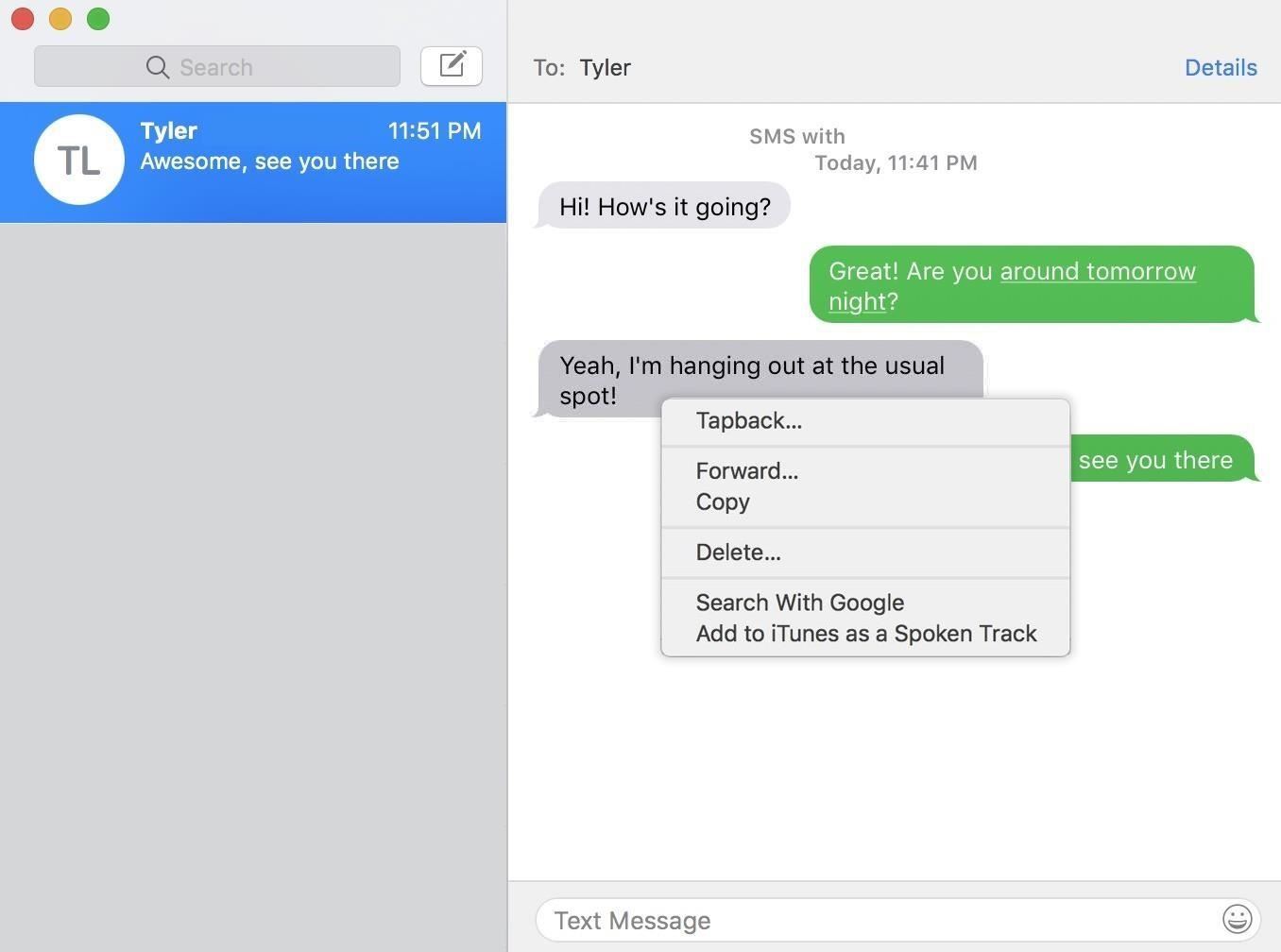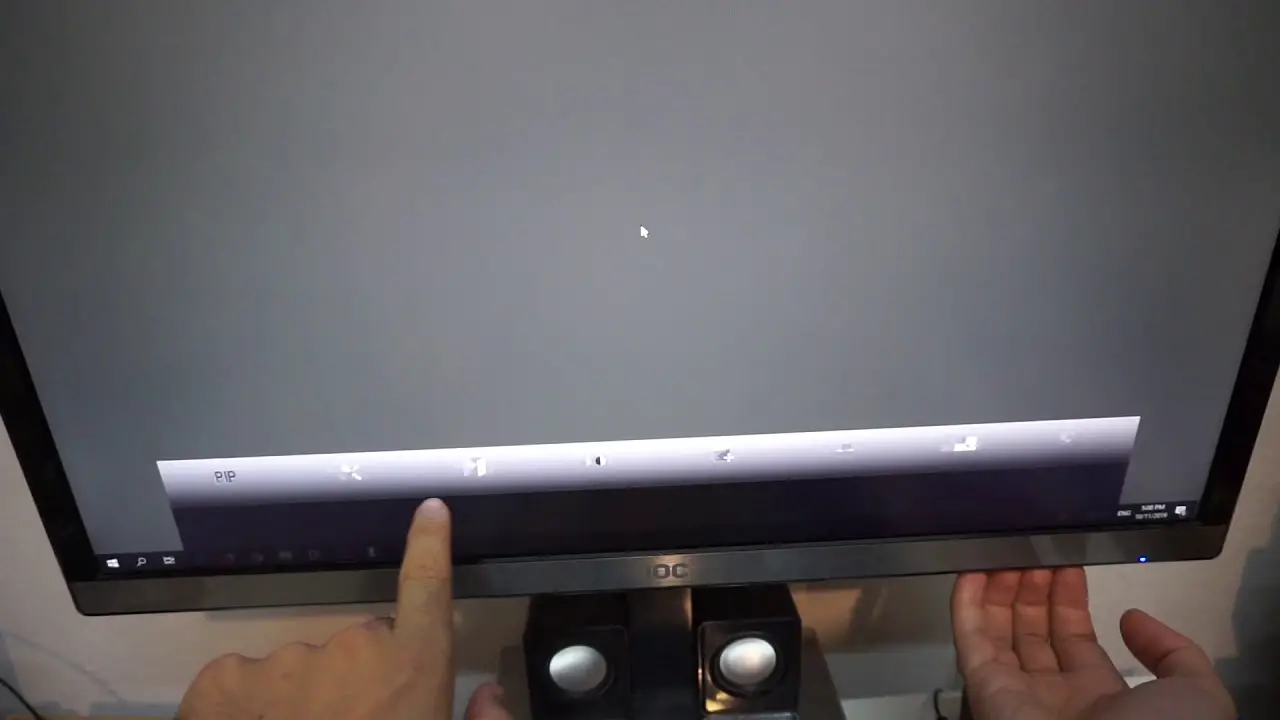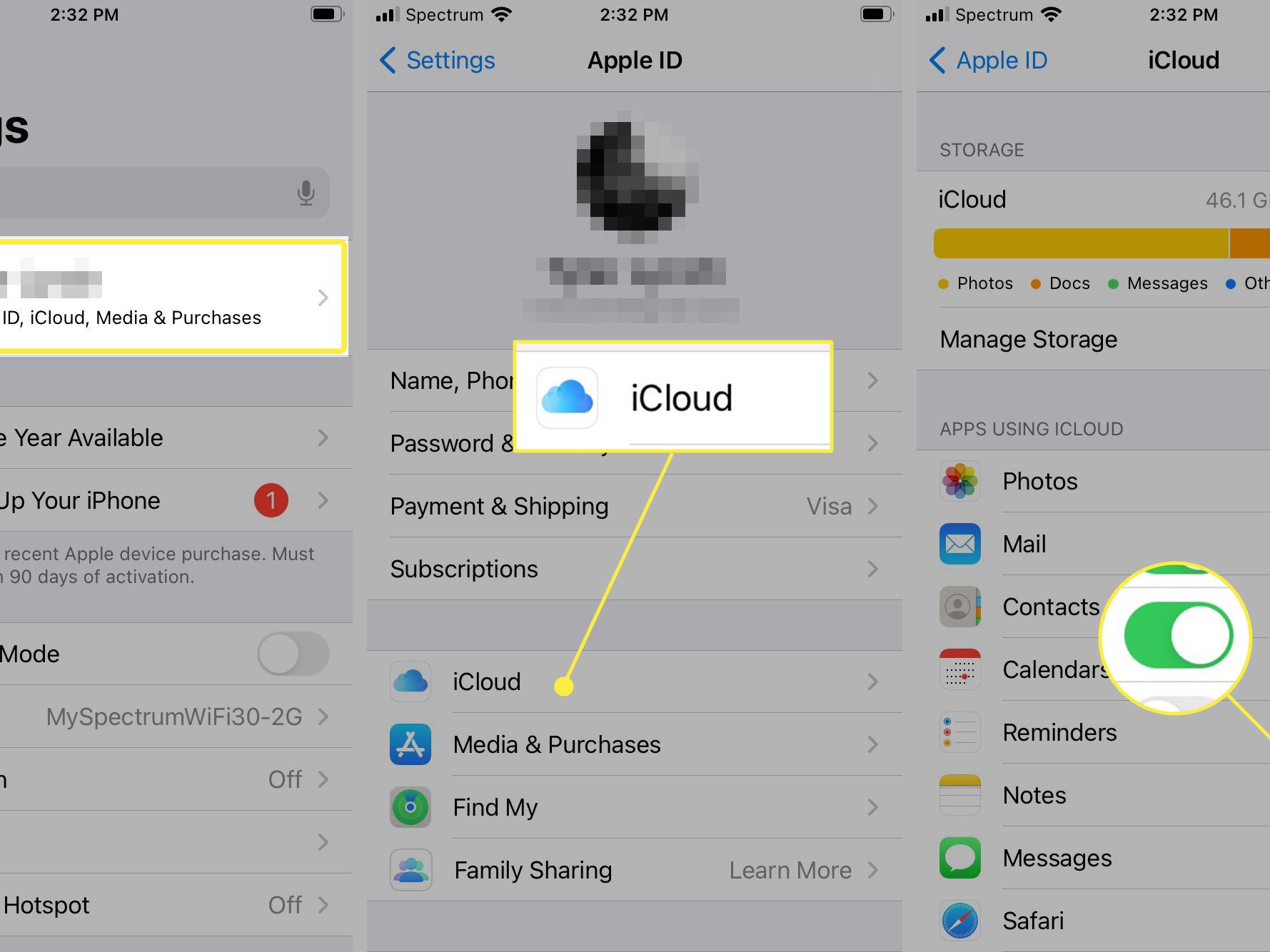Why is only one of my HDMI ports working?
This issue might have occurred due to corrupted display adapter drivers or HDMI port may not be recognized. I would suggest you to run hardware and device trouble shooter and check if it helps. How do I know if my HDMI port is broken? If the HDMI cable, which sends high-definition pictures and sound from your console to your television, …