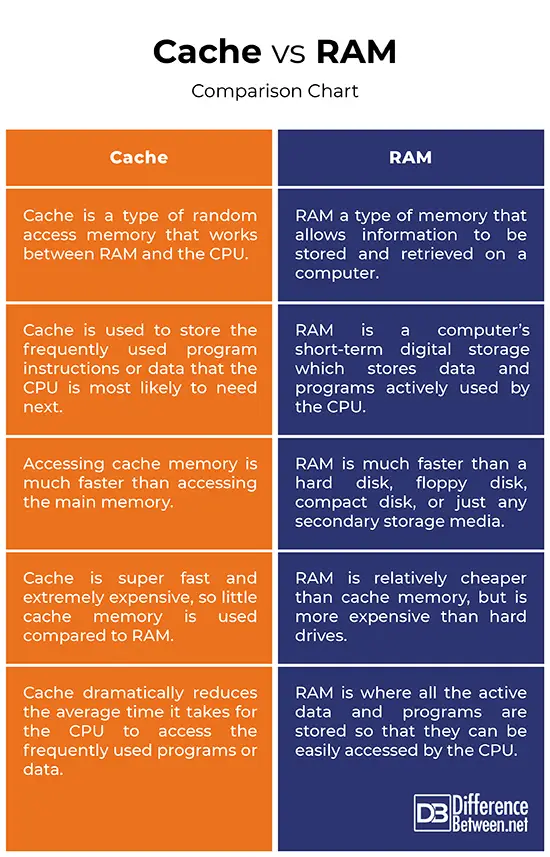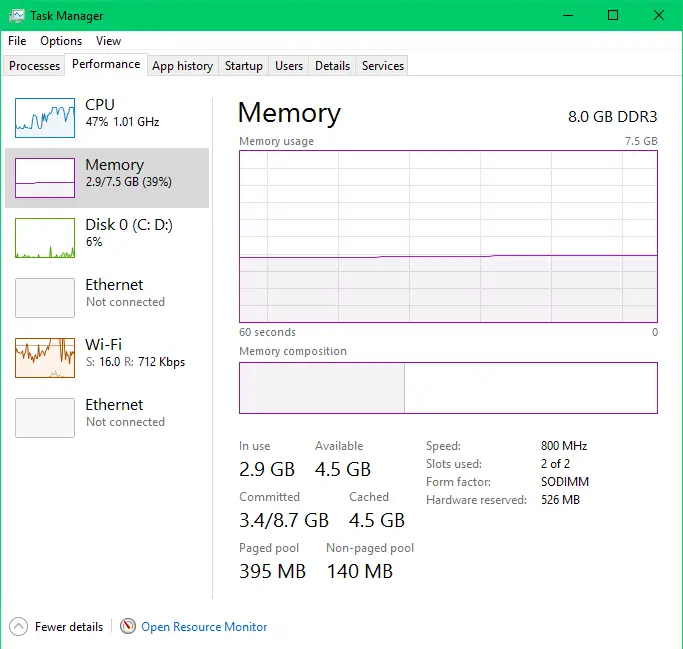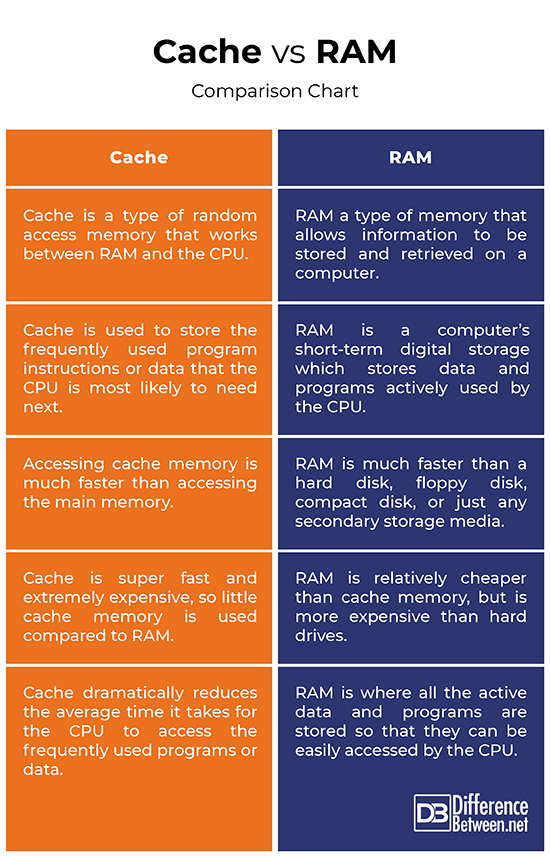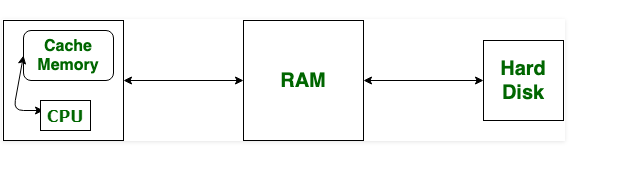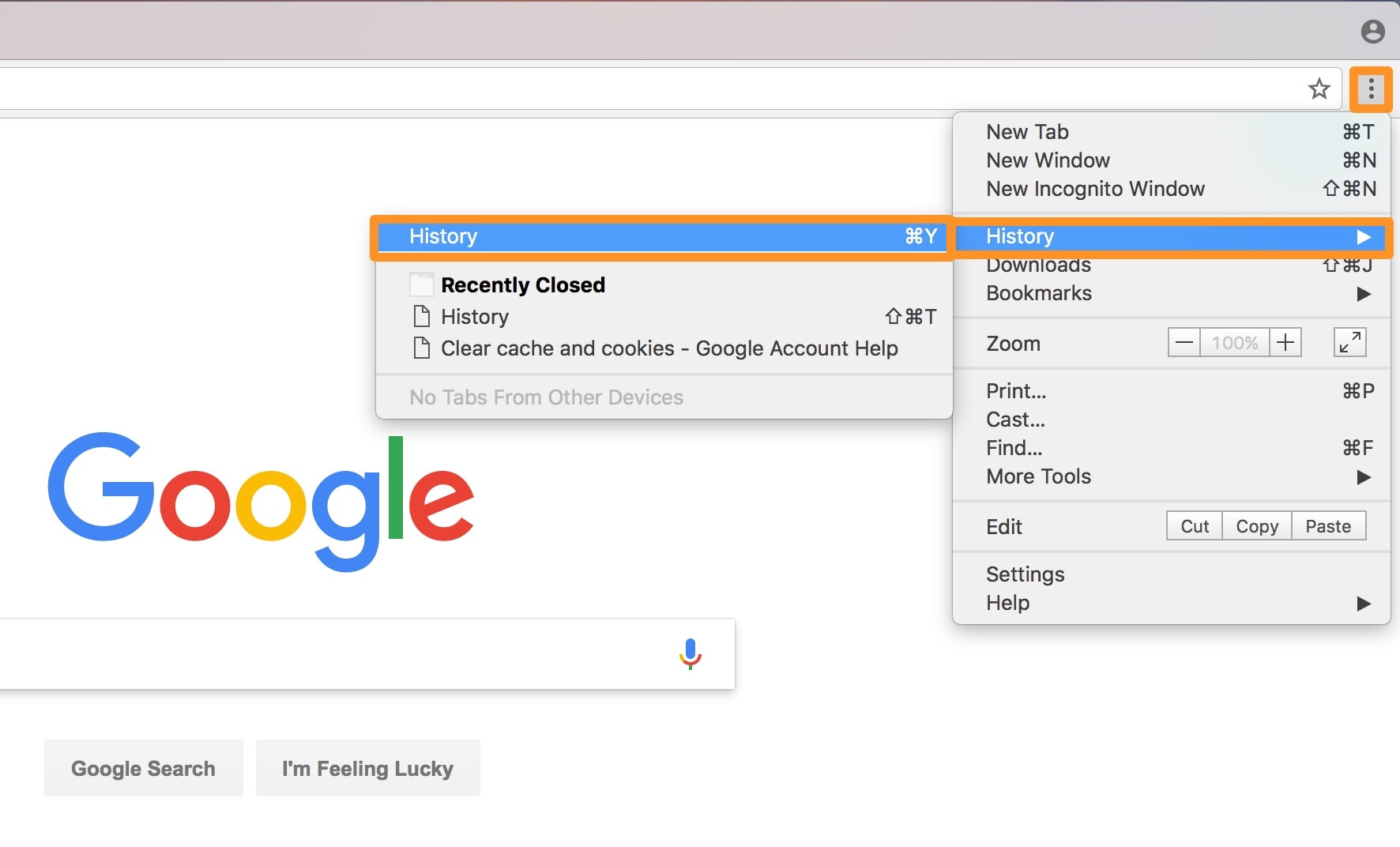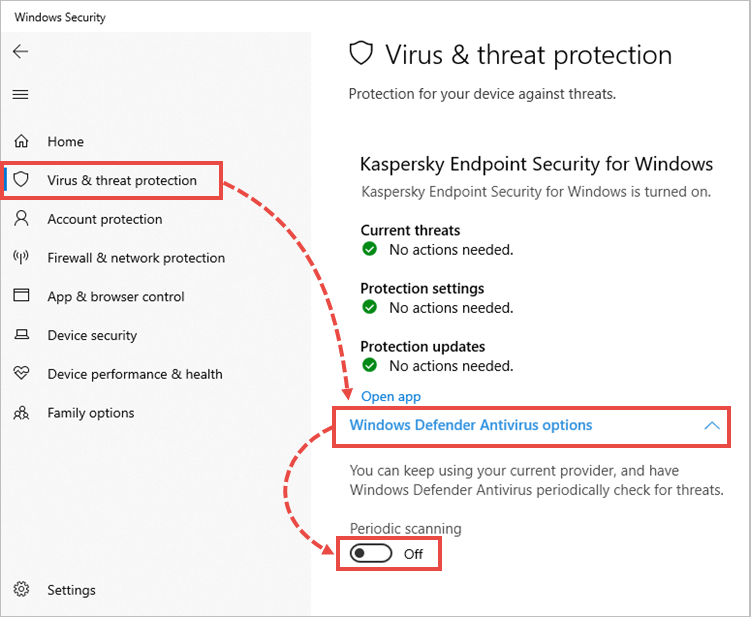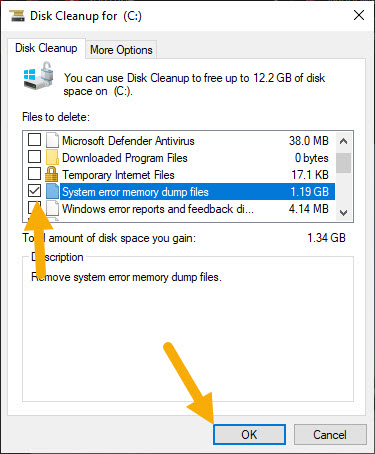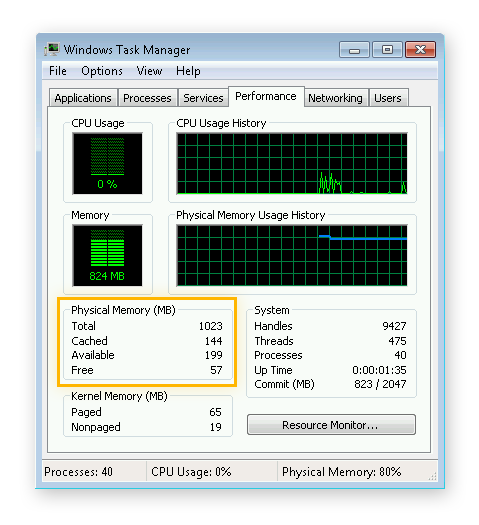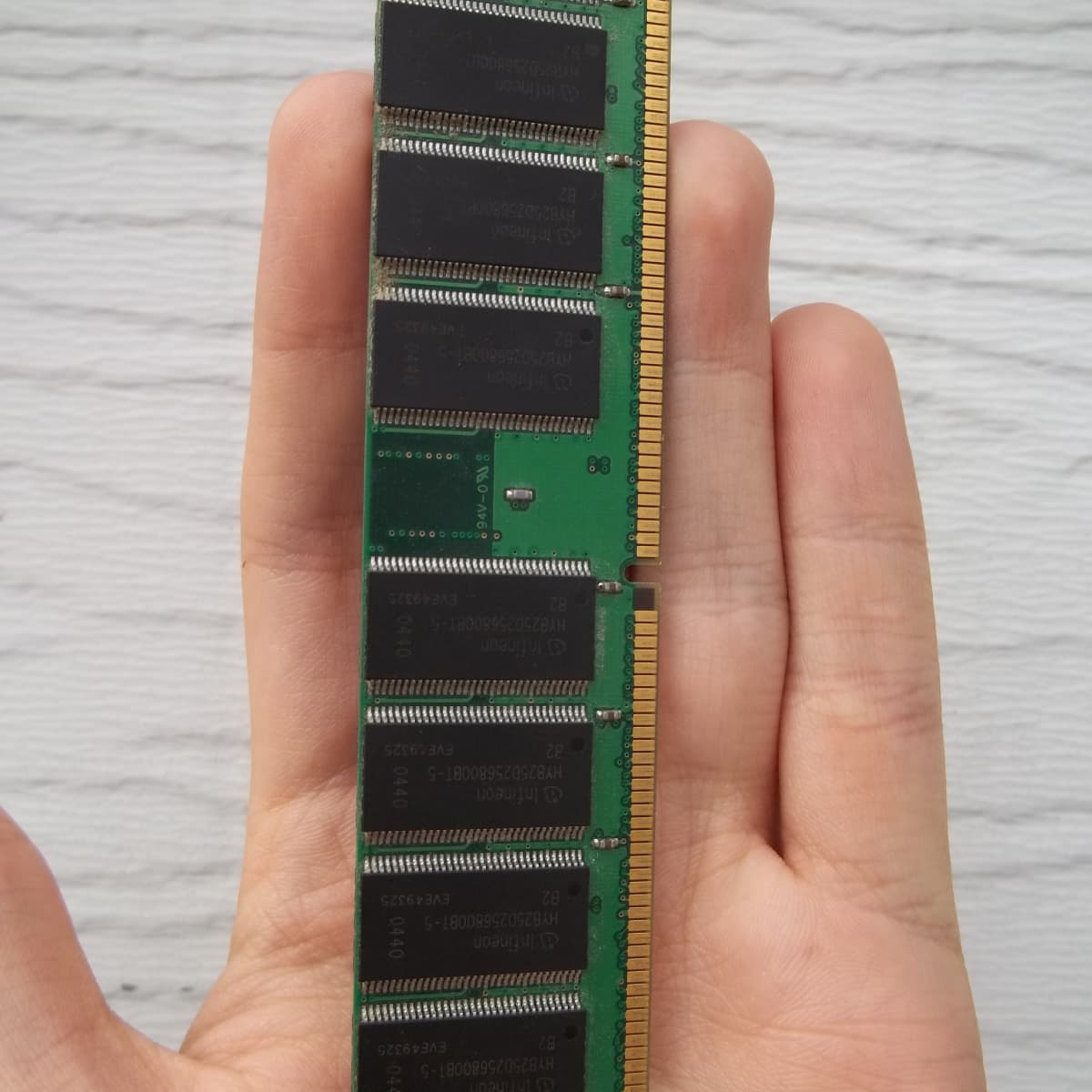Which is faster RAM or cache memory?
Cache memory operates between 10 to 100 times faster than RAM, requiring only a few nanoseconds to respond to a CPU request. The name of the actual hardware that is used for cache memory is high-speed static random access memory (SRAM). Is RAM same as cache memory? Difference between RAM and Cache Memory The cache memory caches CPU data and …