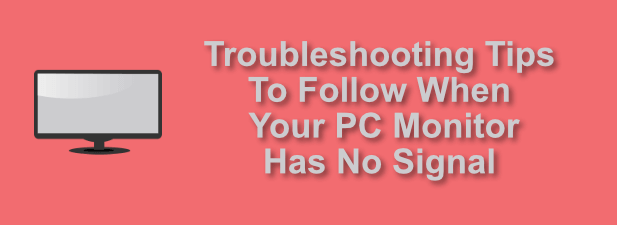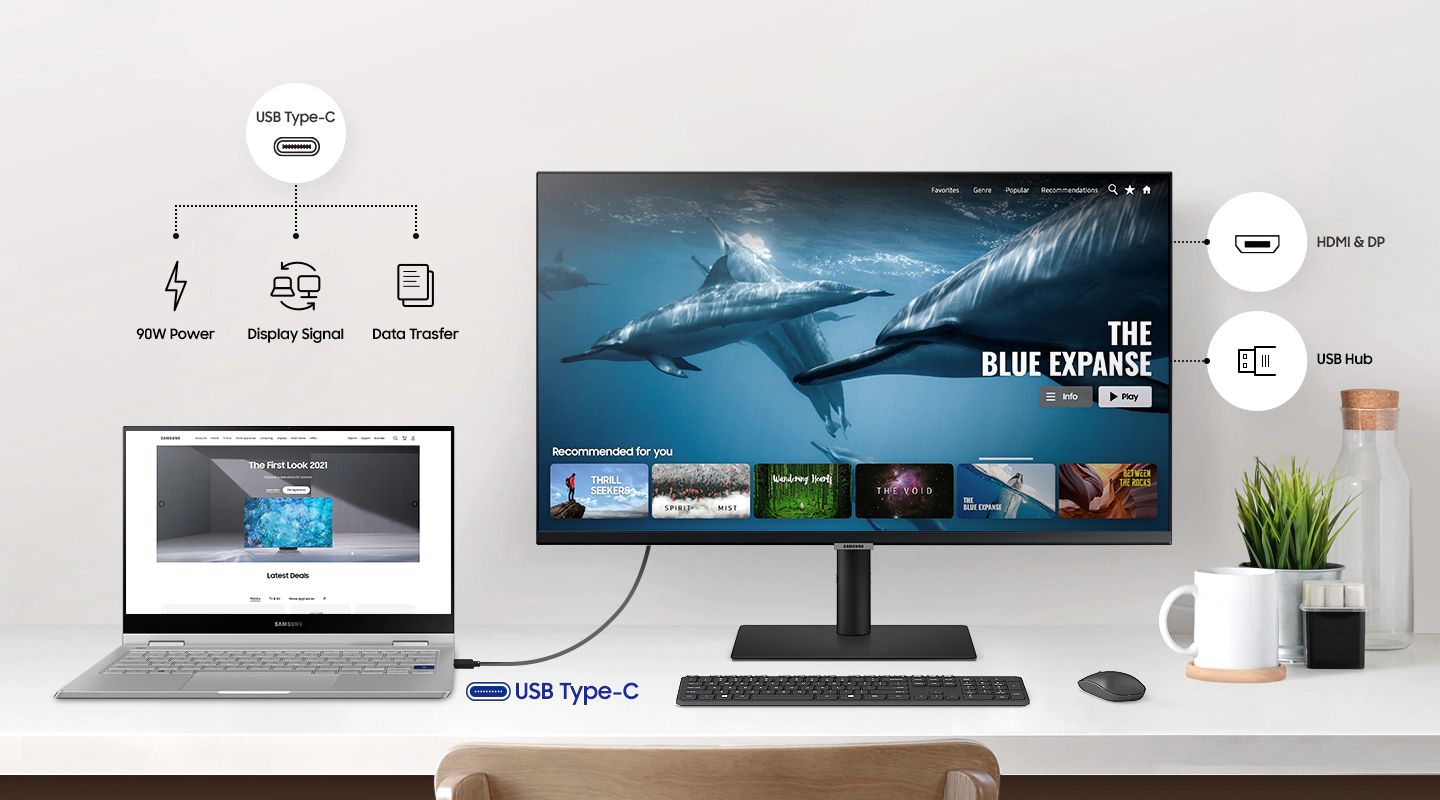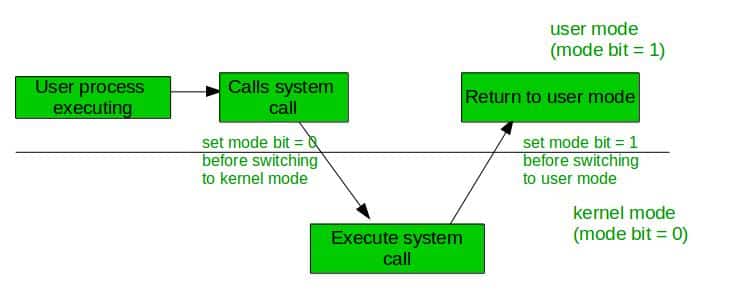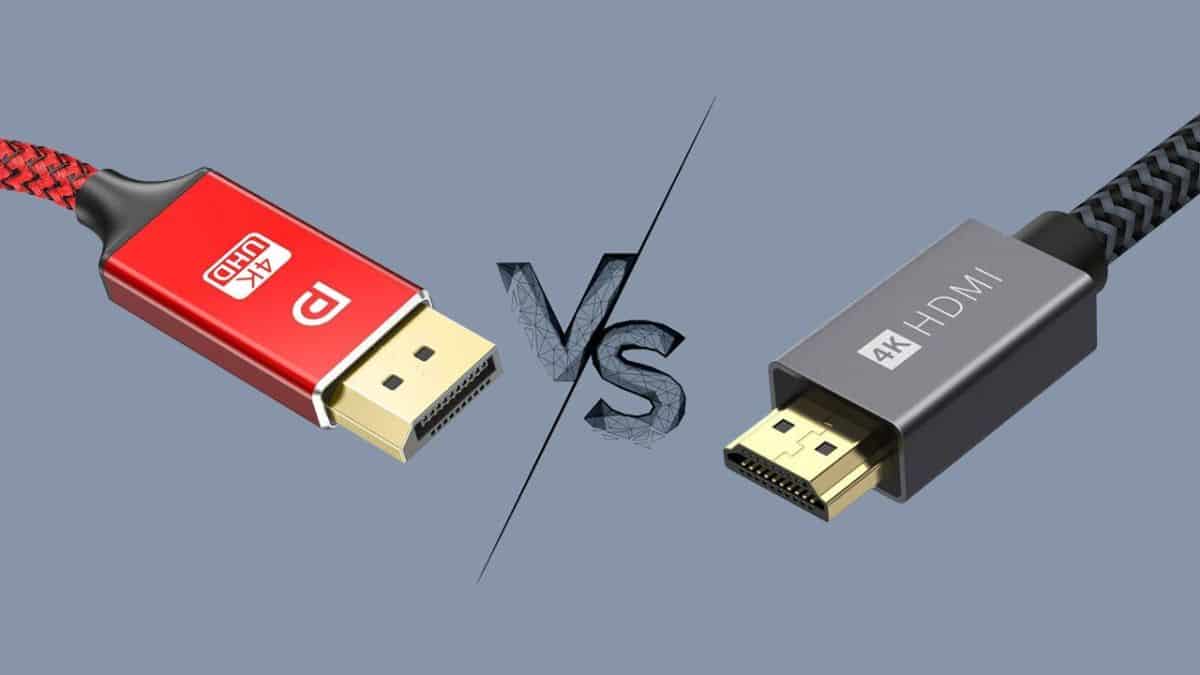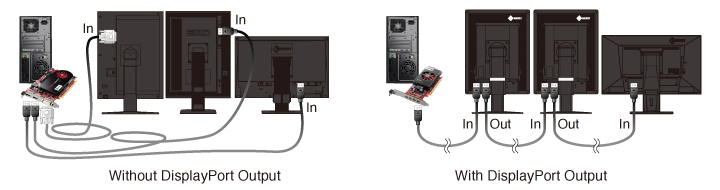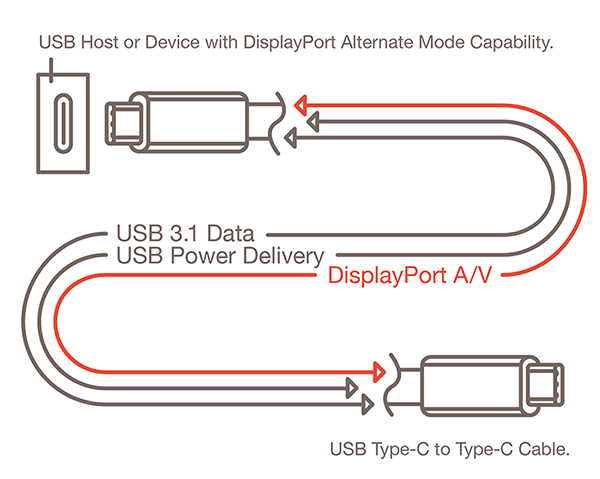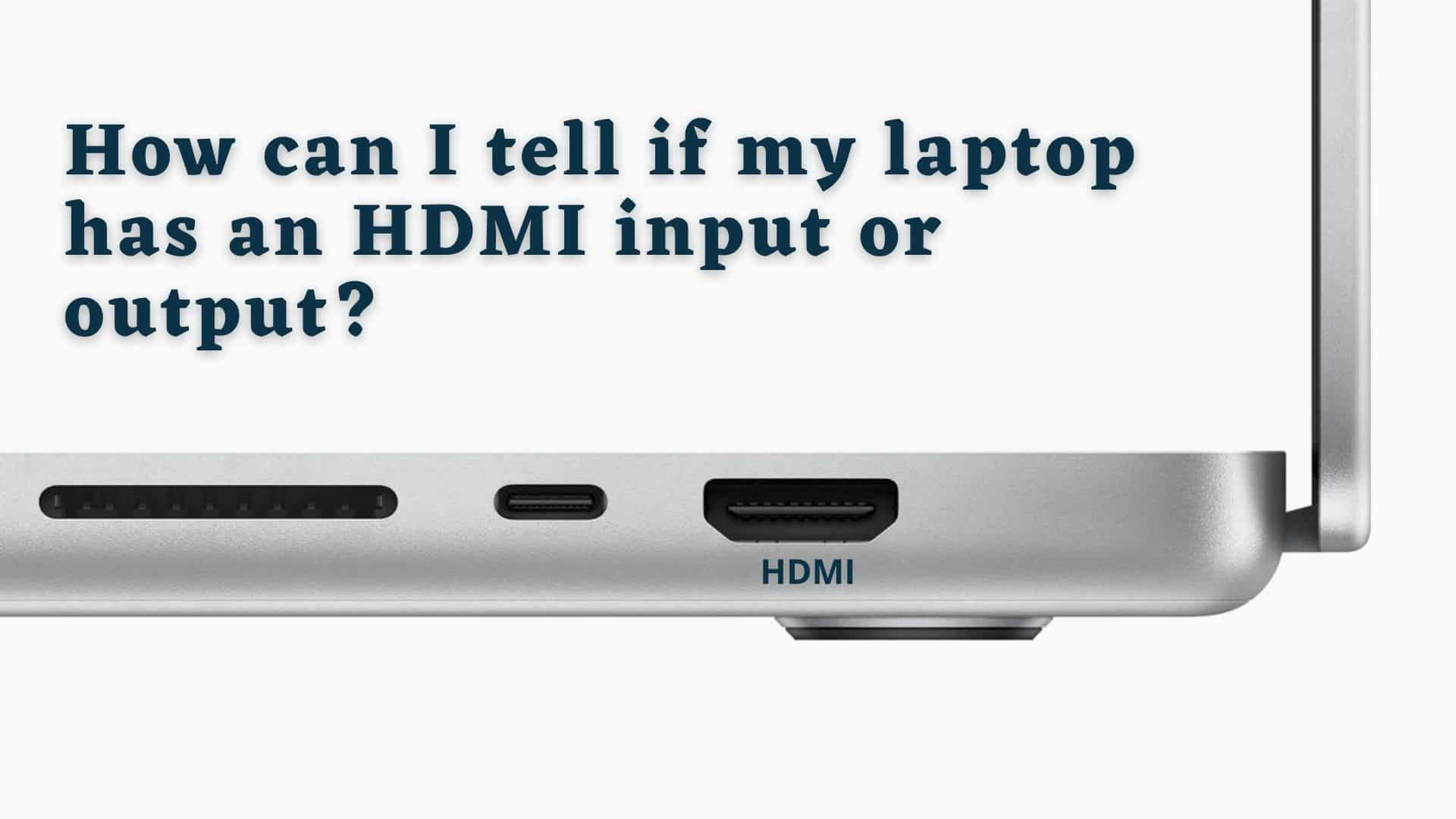Why does my monitor randomly have no signal?
A no signal error on a monitor could be a sign that your PC monitor is ignoring the graphics output from your PC. This can sometimes happen if the input source on your monitor is set to the wrong device. Most display monitors have multiple input sources available, including VGA, HDMI, and DVI inputs. Why does my monitor suddenly no …