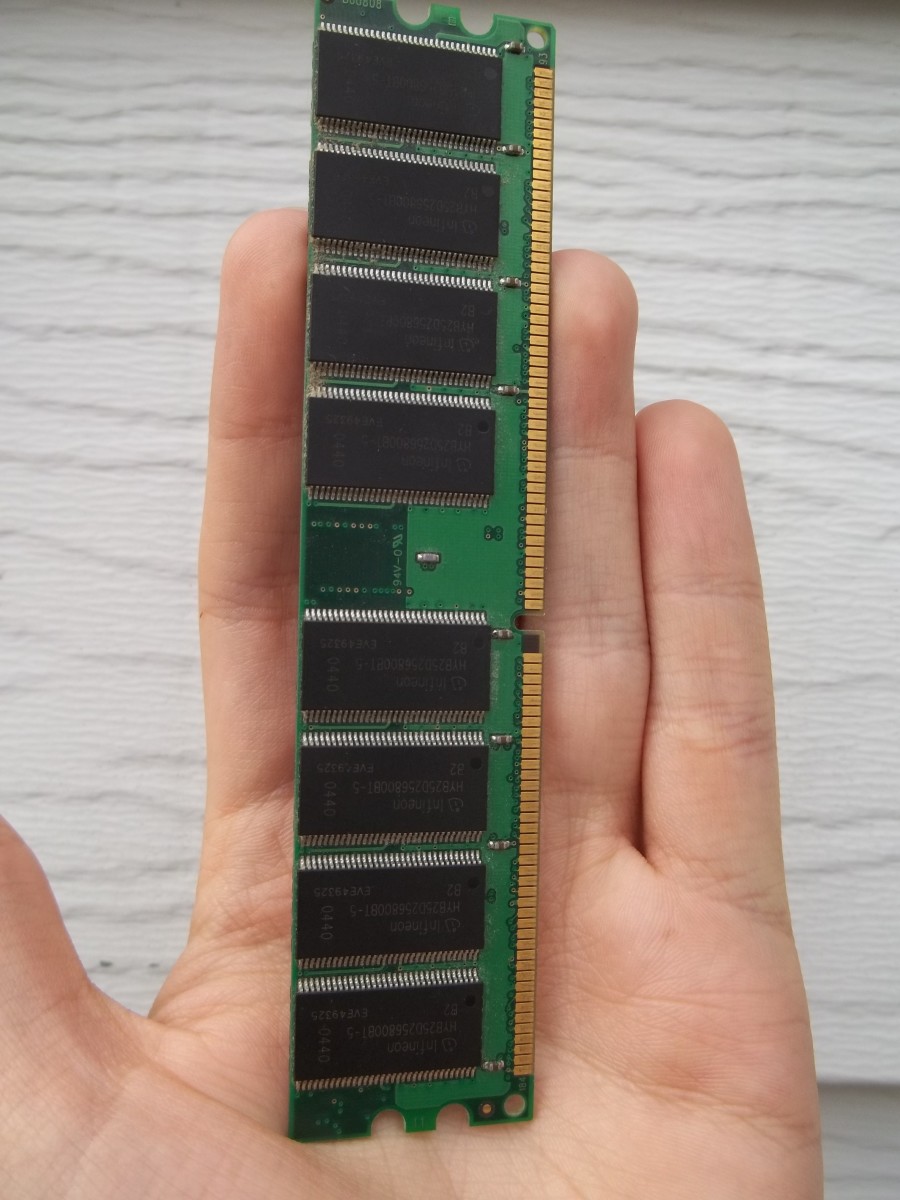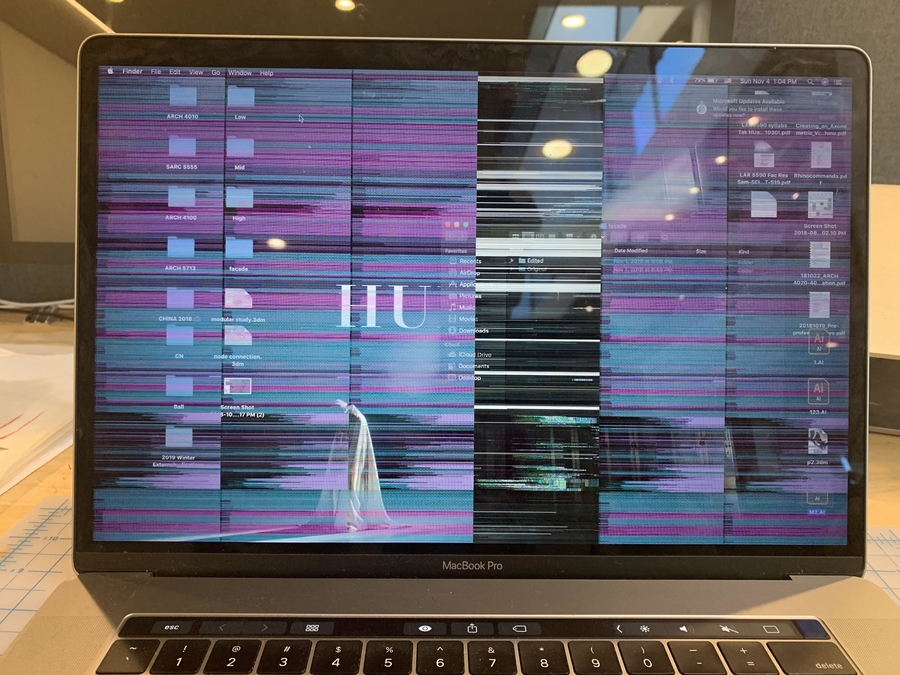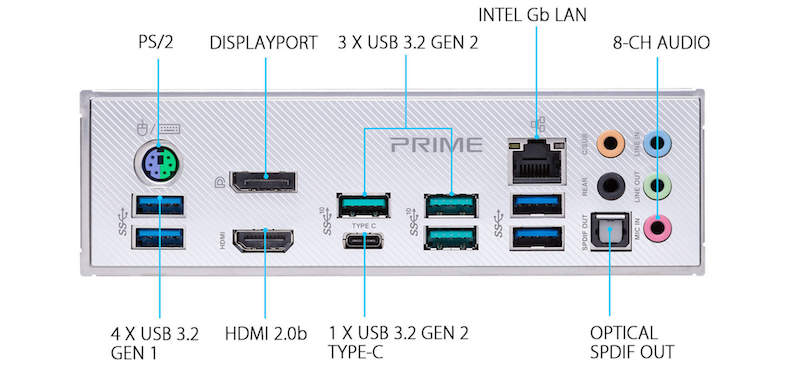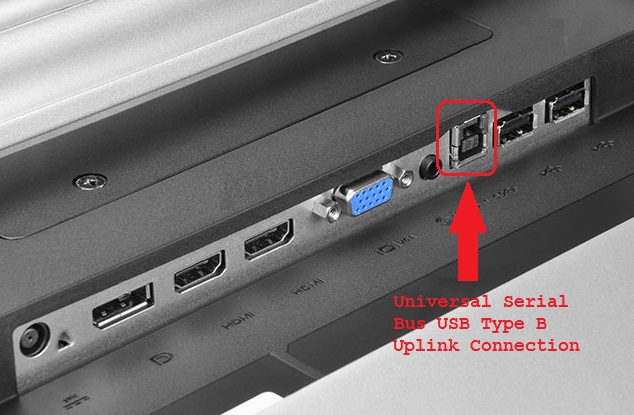Can a faulty RAM be fixed?
Most likely not. It’s usually one of the chips that is broken, which would require finding out which chip and replacing it, but since those are BGA-packages, most repair shops don’t have the tools or the skills to replace them. Plus, actually finding out which chip is broken is also difficult. Does RAM can be repaired? Only a technician with …