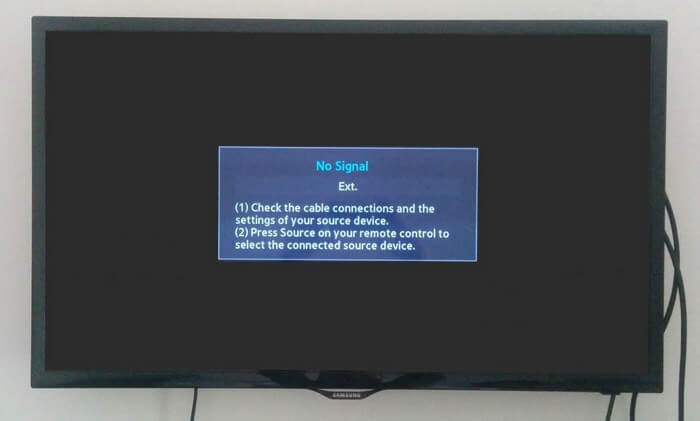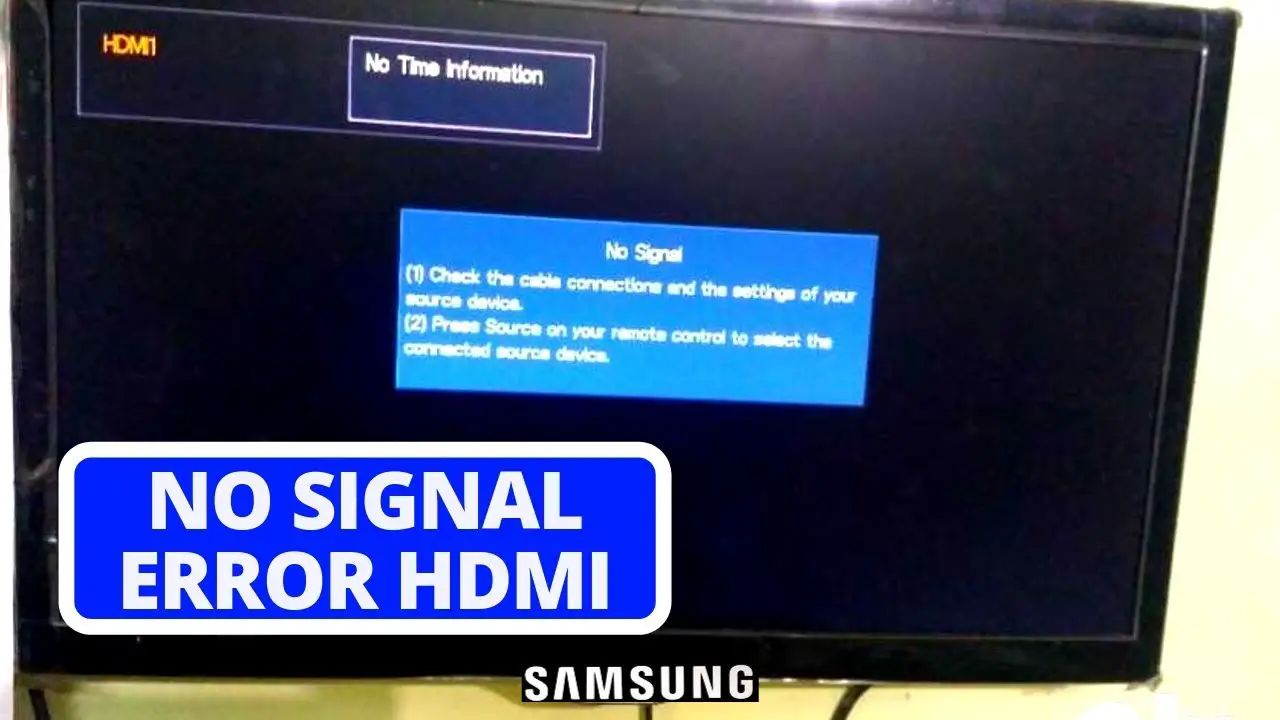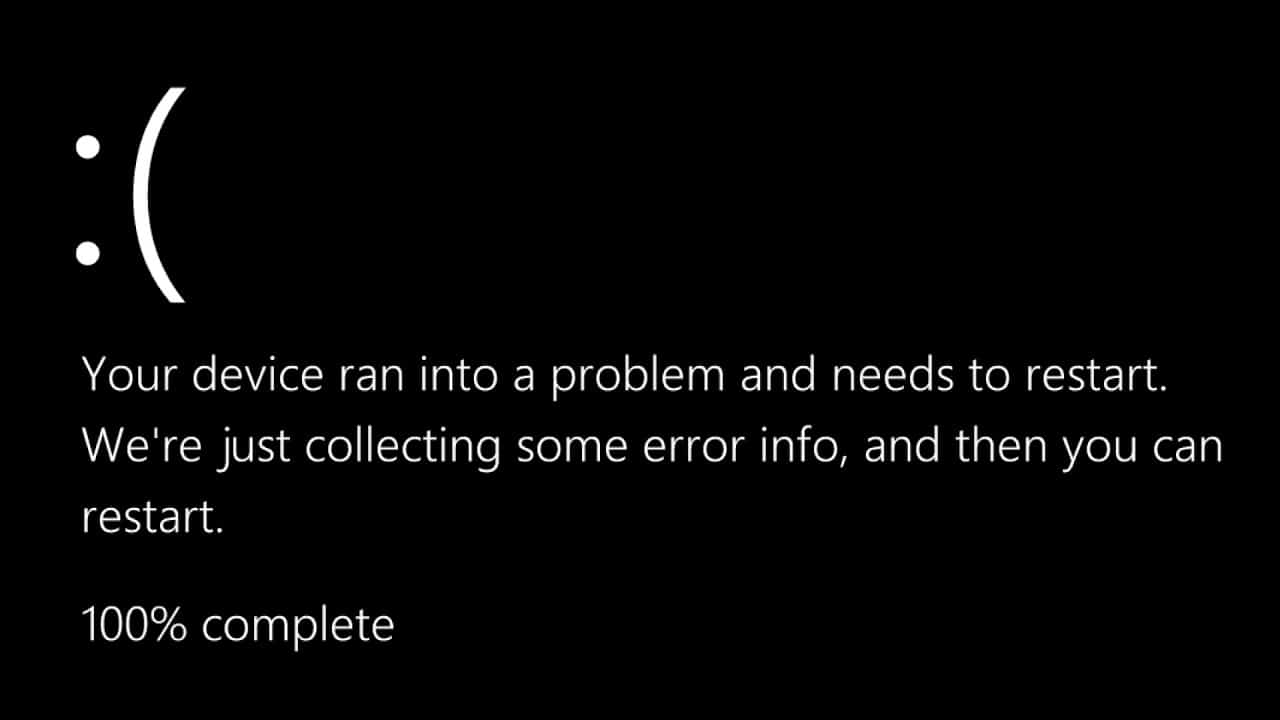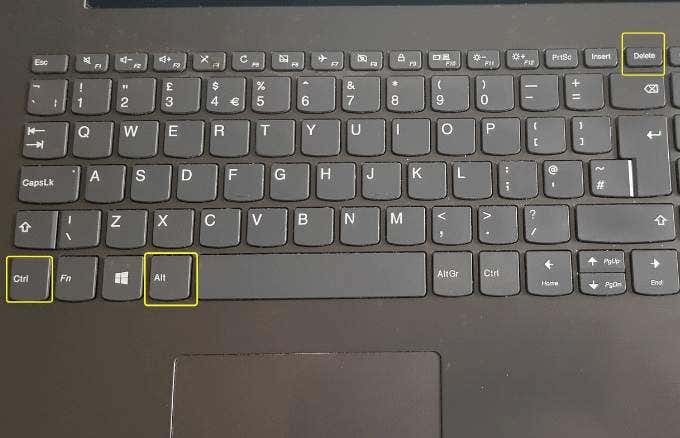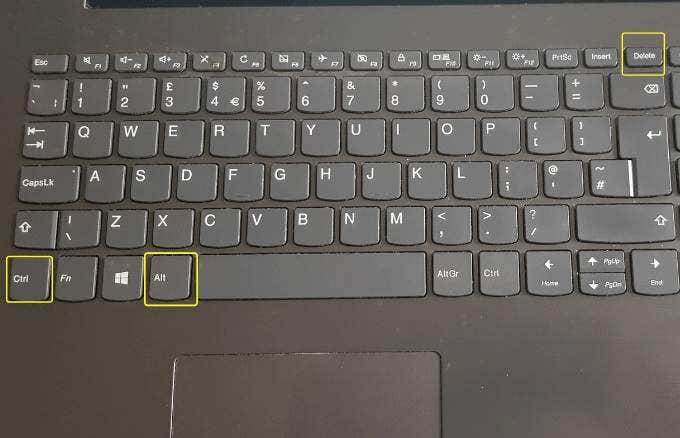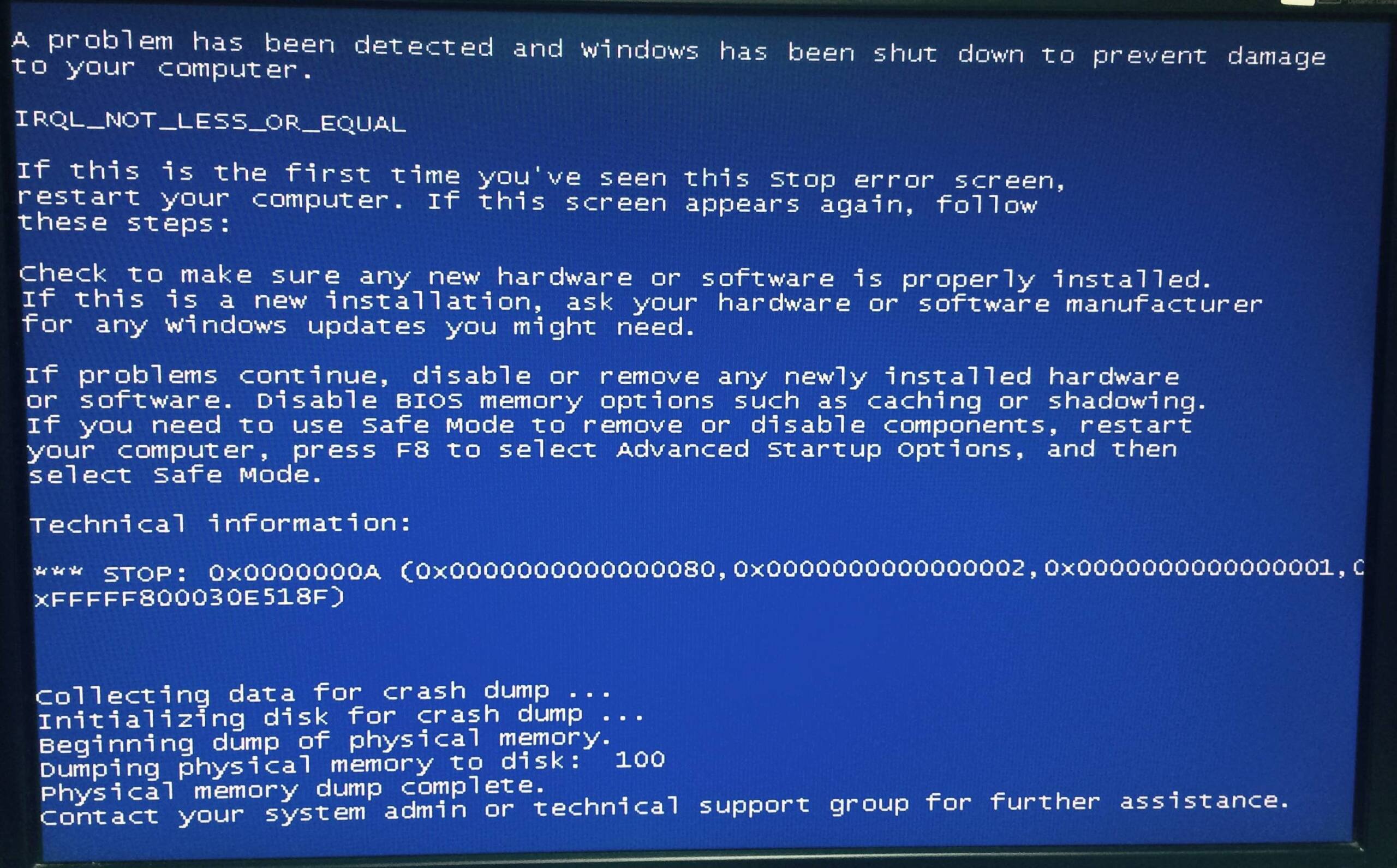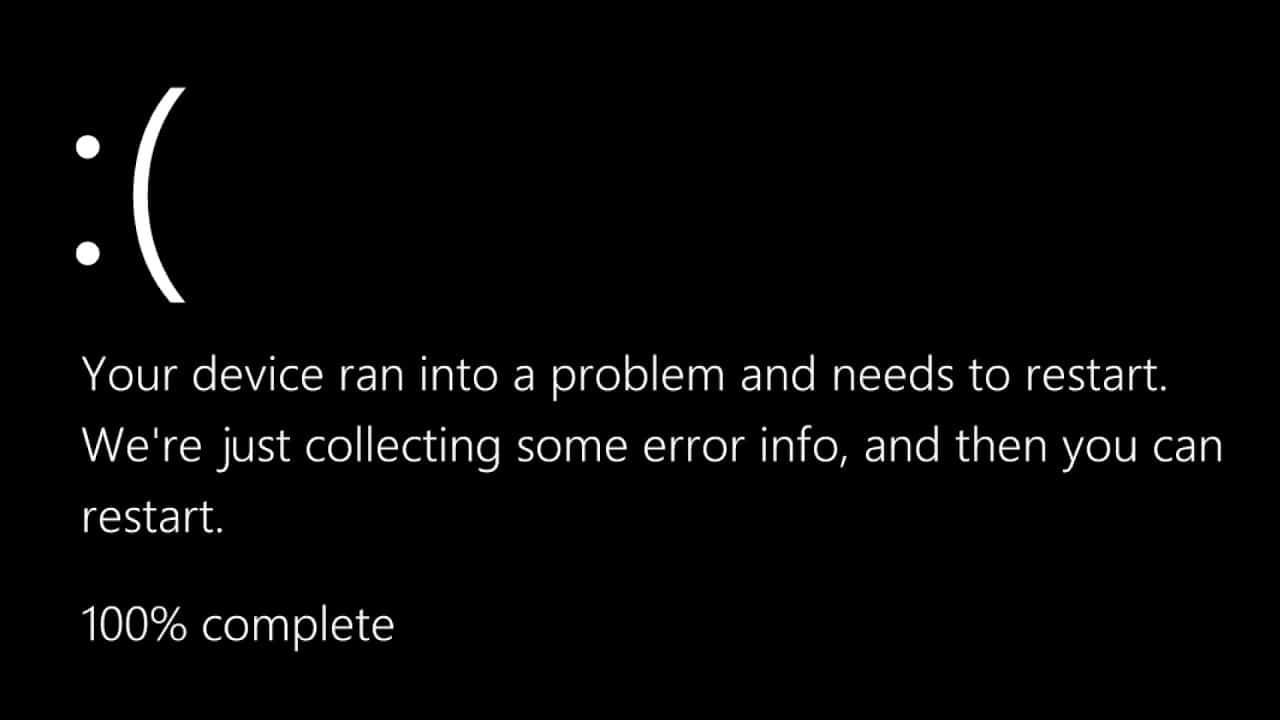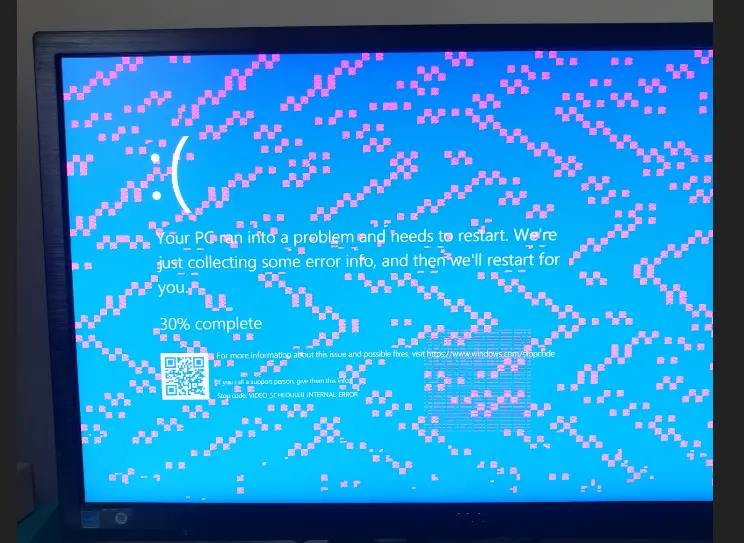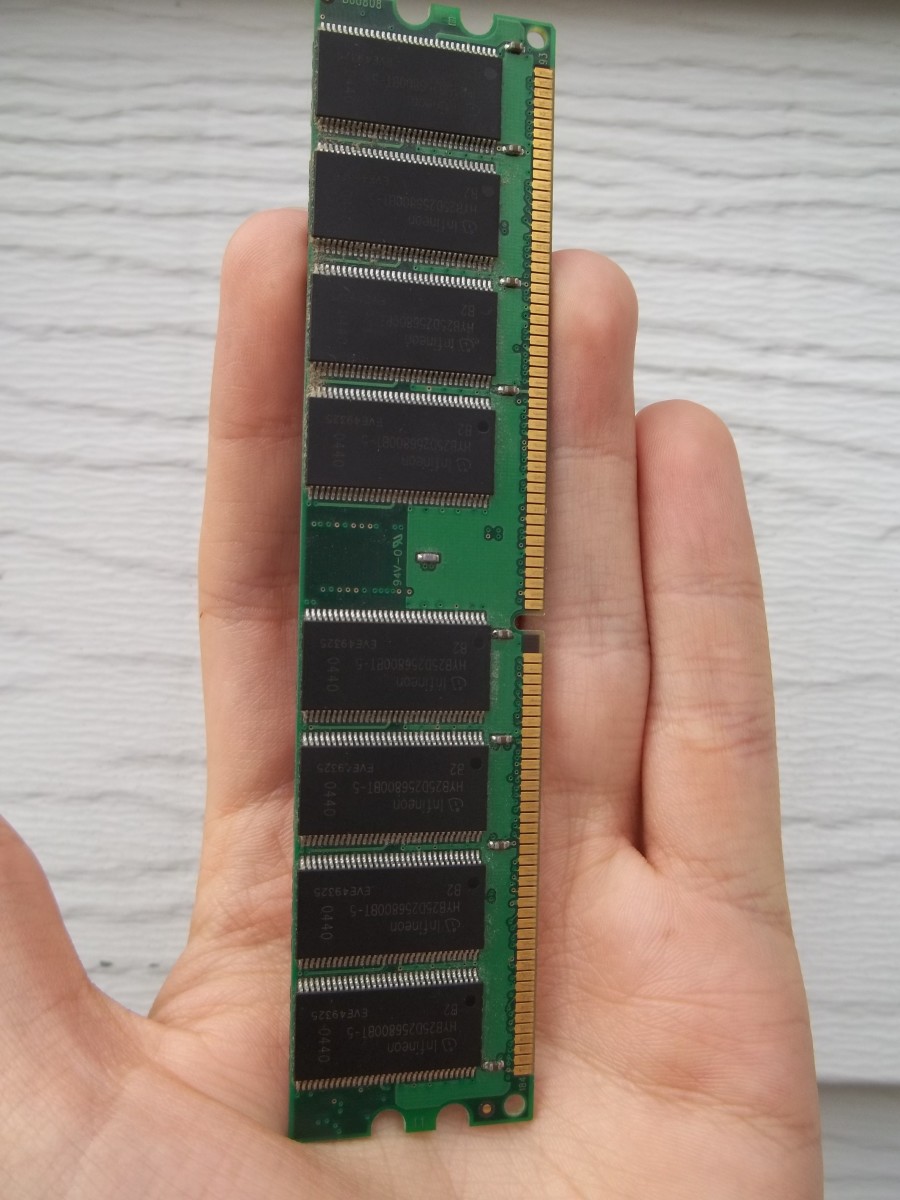Why am I getting no signal on my Samsung TV?
Why is My Samsung Tv No Signal? The most common reason why a Samsung TV does not get a signal through HDMI is that the HDMI cable is not correctly attached to the television. Remove the HDMI cable from the computer and inspect it for any damage. Make certain that the ports are free of obstructions. Why is my Samsung …