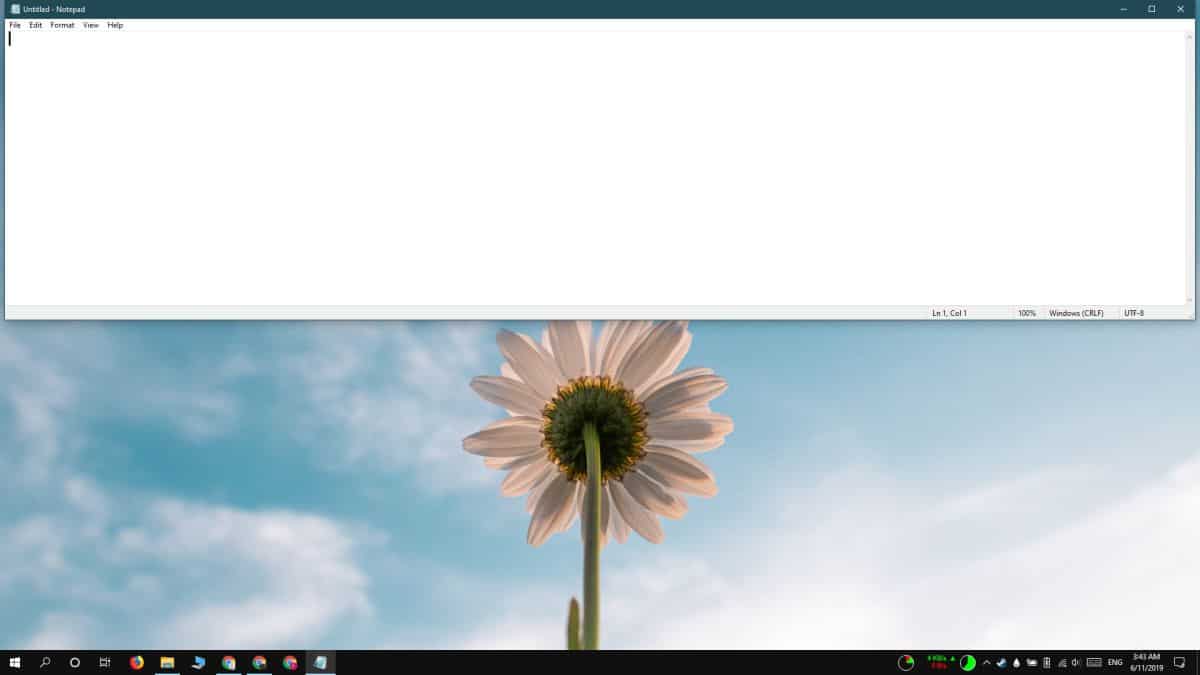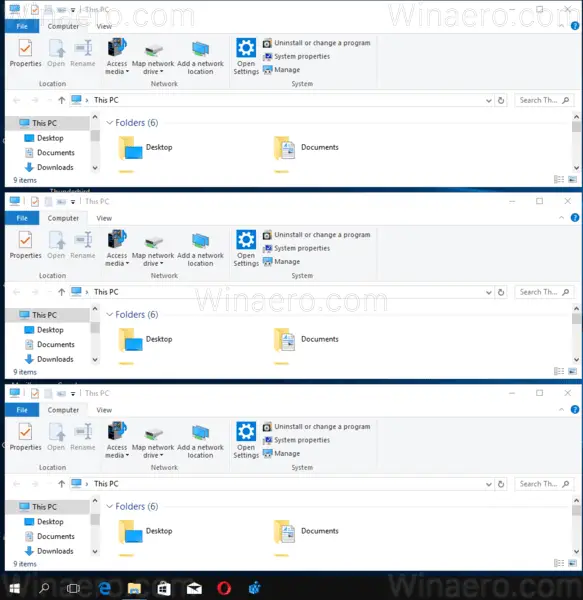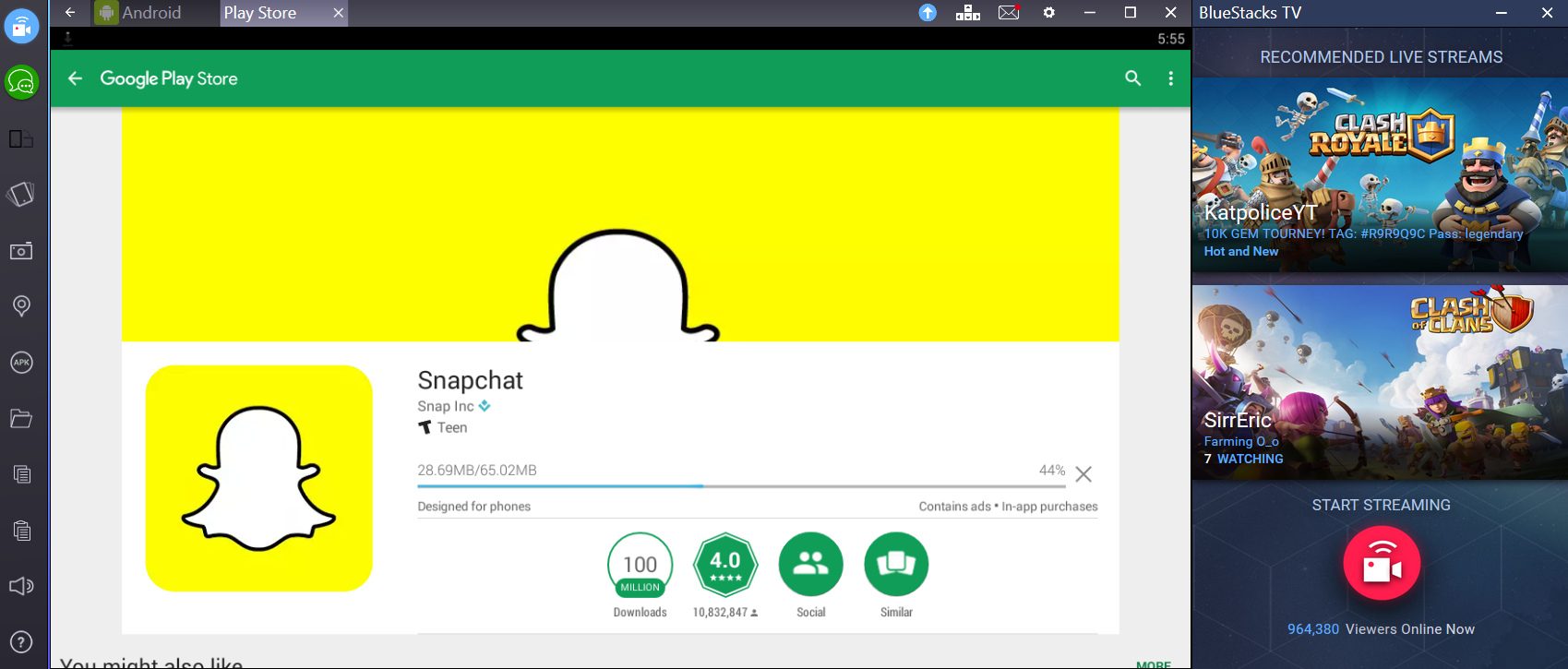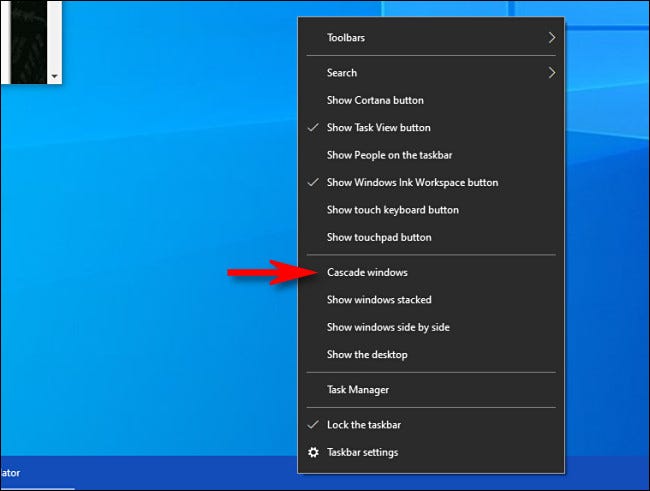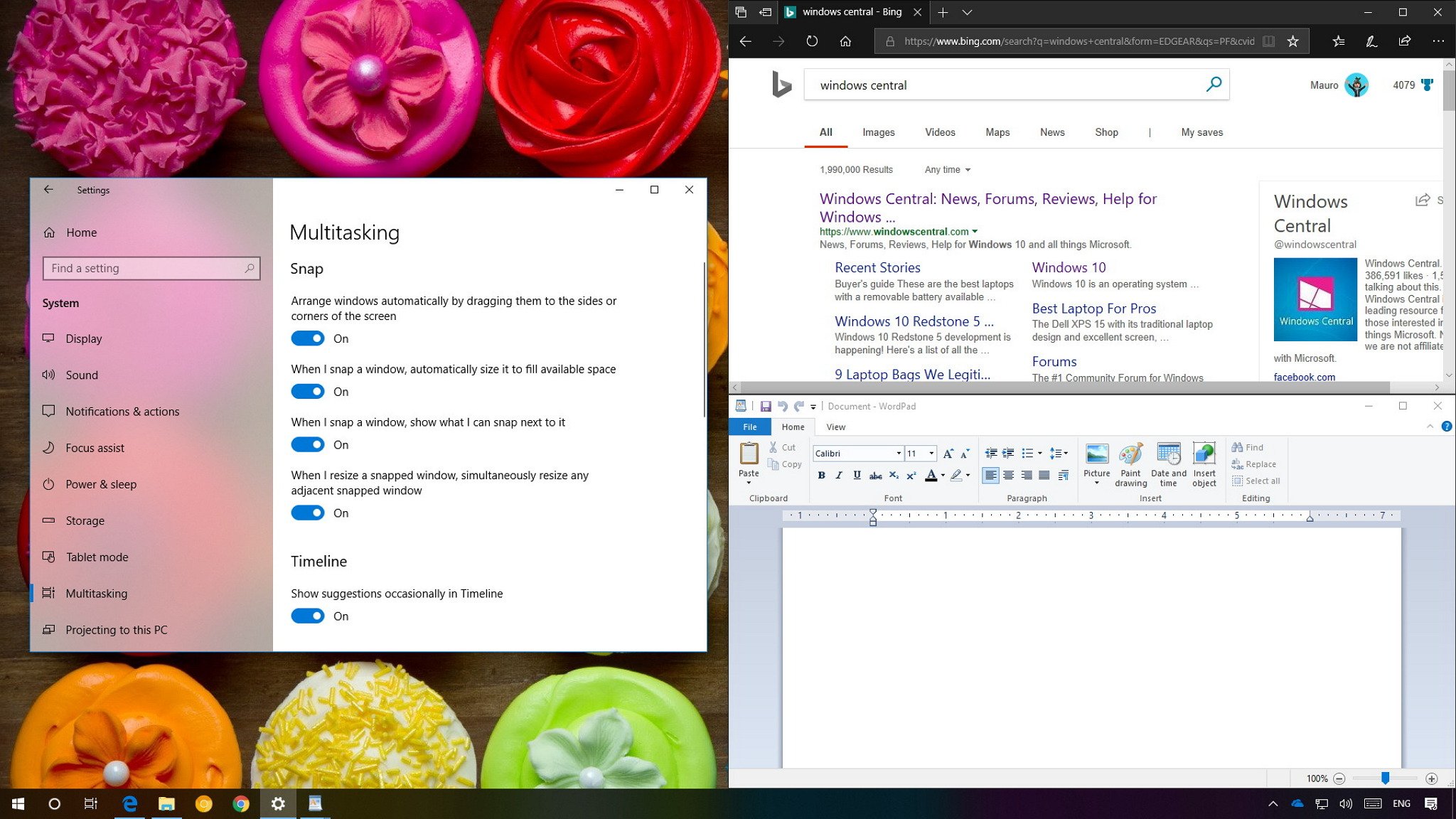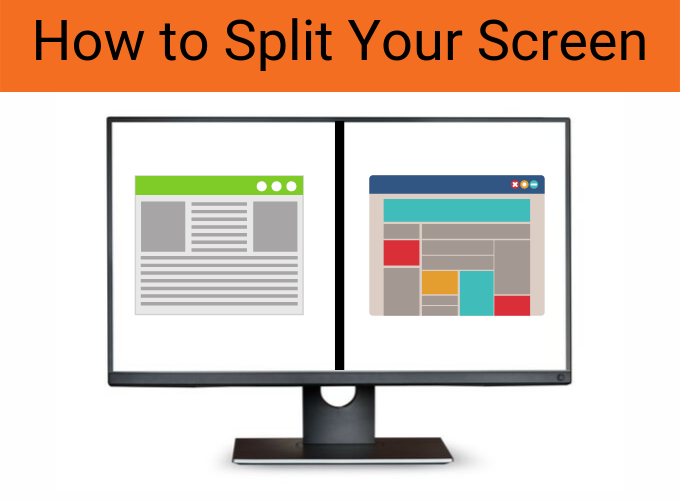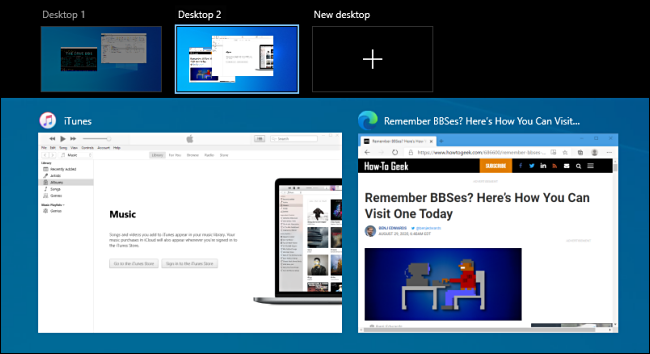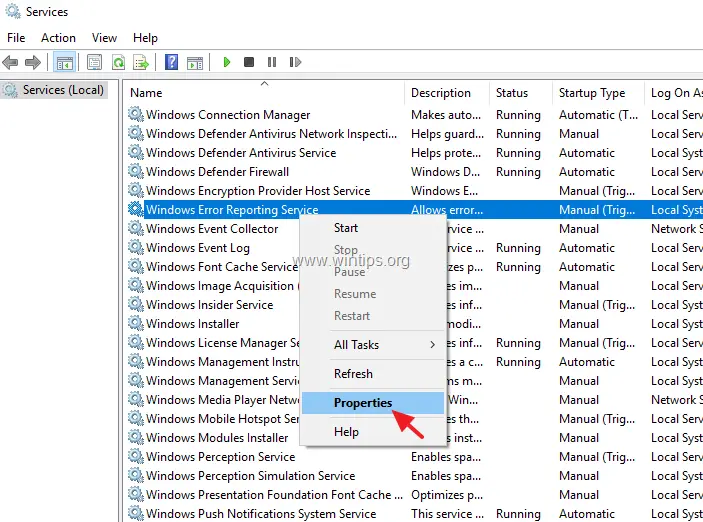How do I snap horizontally in Windows 10?
Select the window you want to snap and press the Windows Logo Key + Left Arrow or the Windows Logo Key + Right Arrow to snap the window to the side of the screen where you want it to be. You can also move it to a corner after snapping it. Can you split screen horizontally on Windows 10? Split …