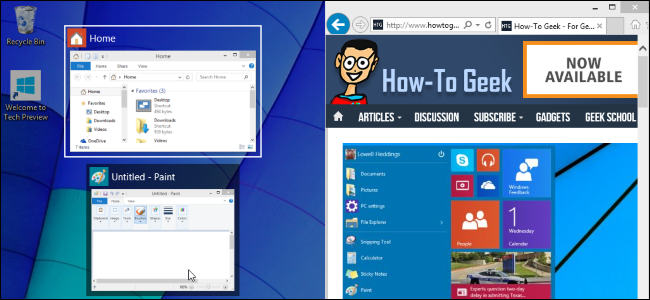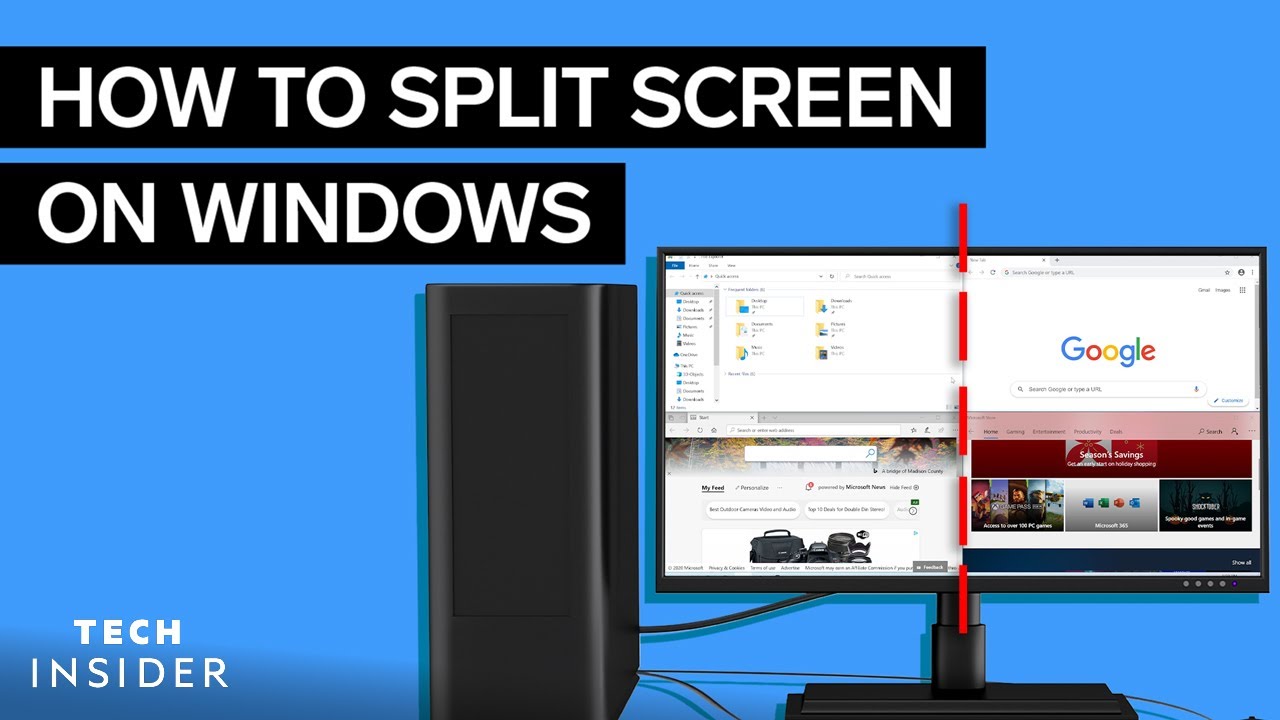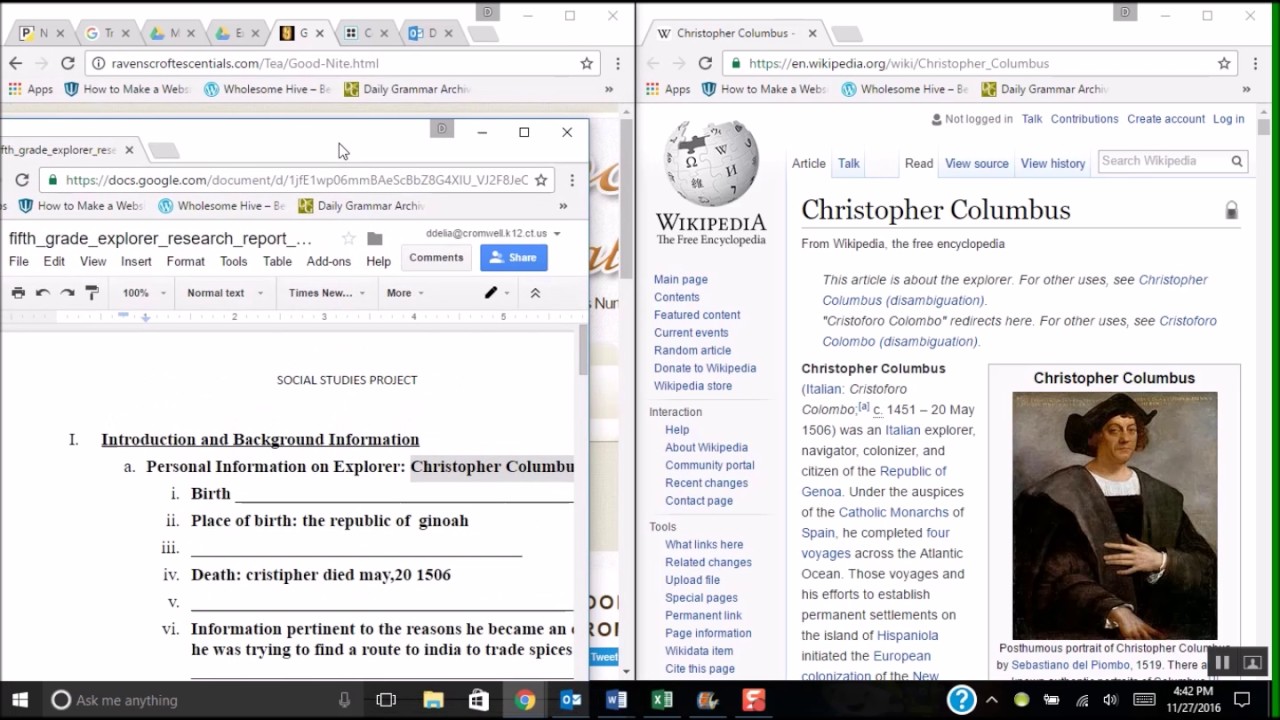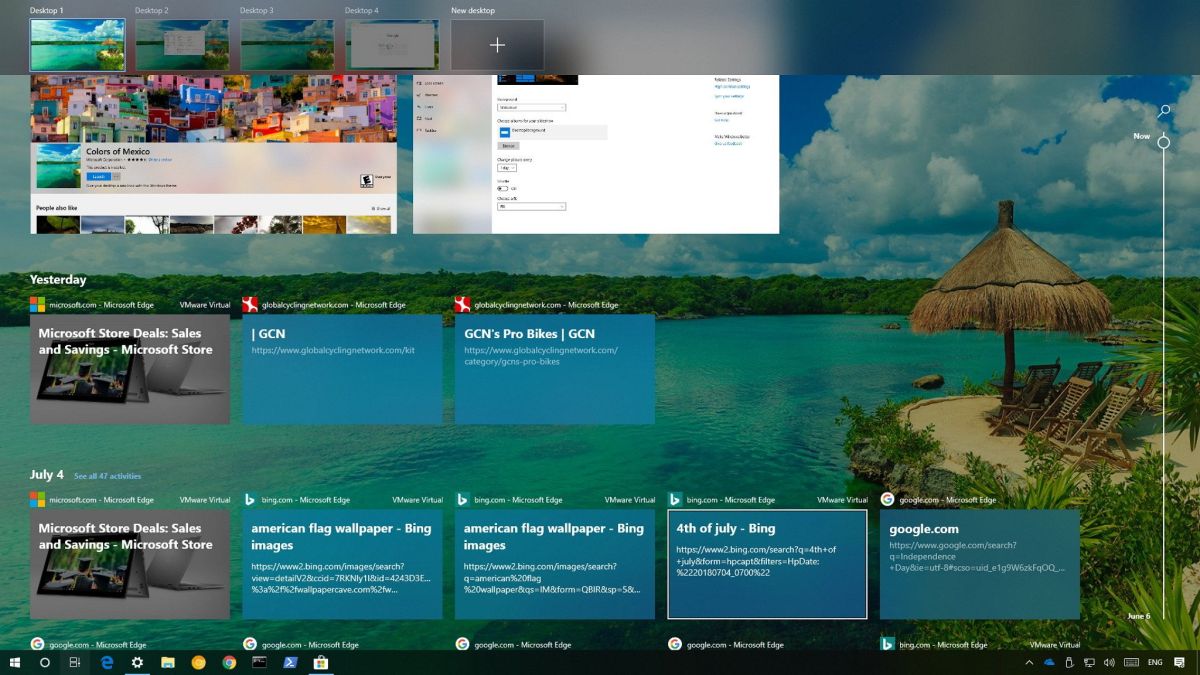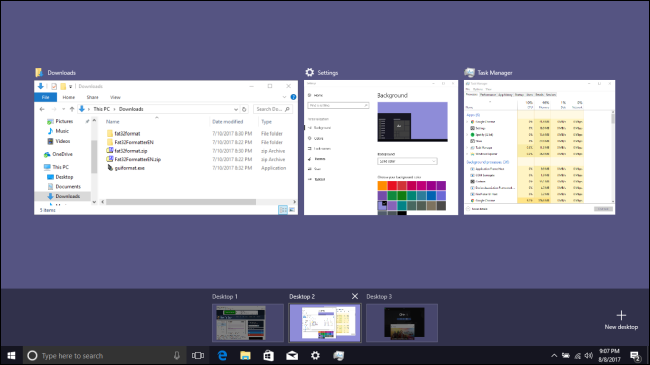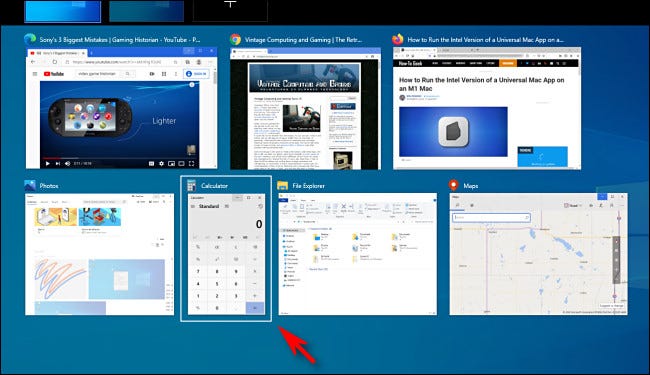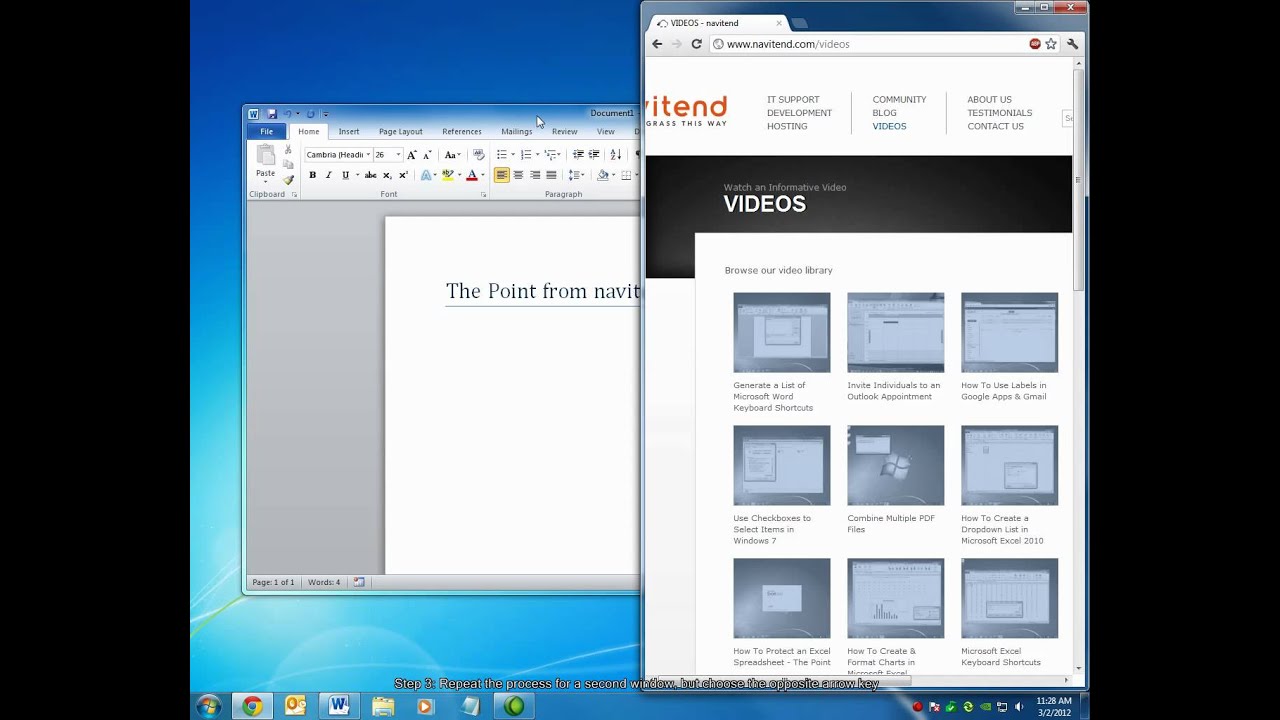How do I snap windows in Windows 10?
To optimize your screen space and your productivity, hover over a window’s maximize button or select a window and press Win+Z, then choose a snap layout. Use Snap to arrange all your open windows using the mouse, keyboard, or the Snap Assist feature. How do I snap multiple windows in windows 10? Select the Task View icon on the taskbar, …