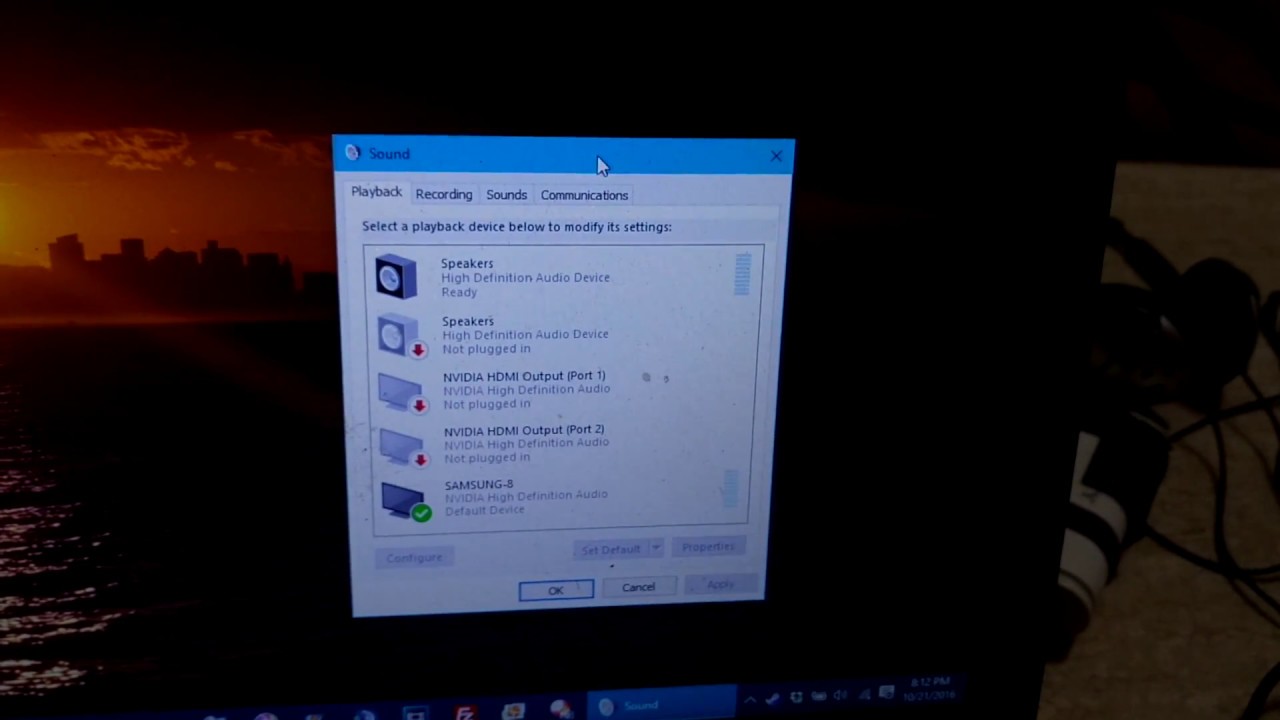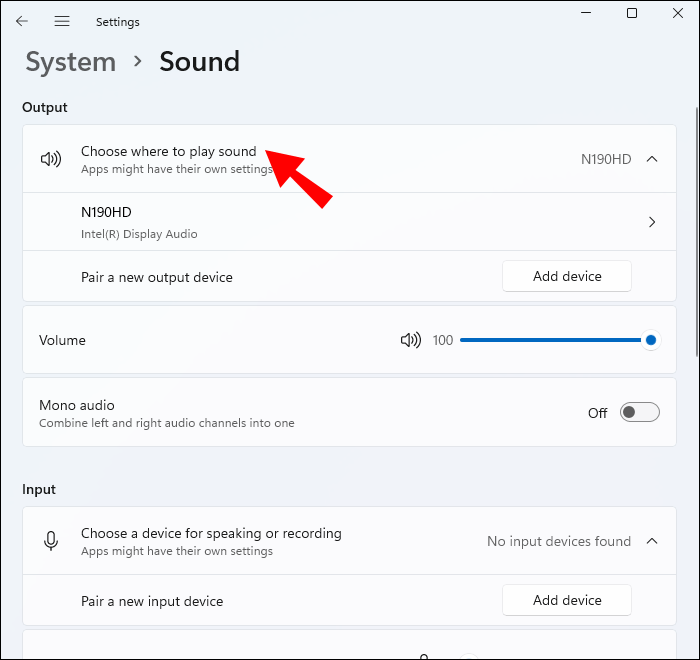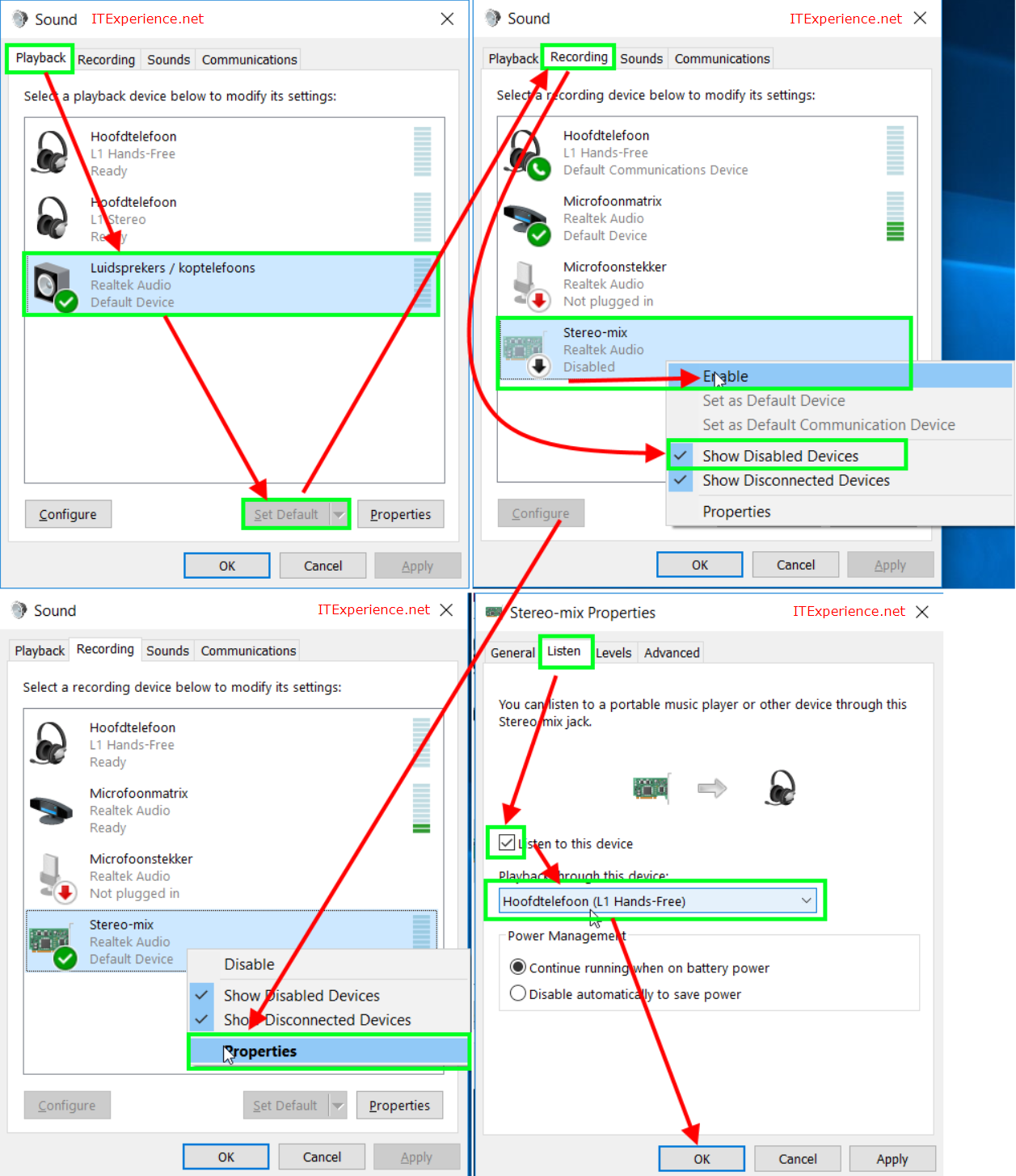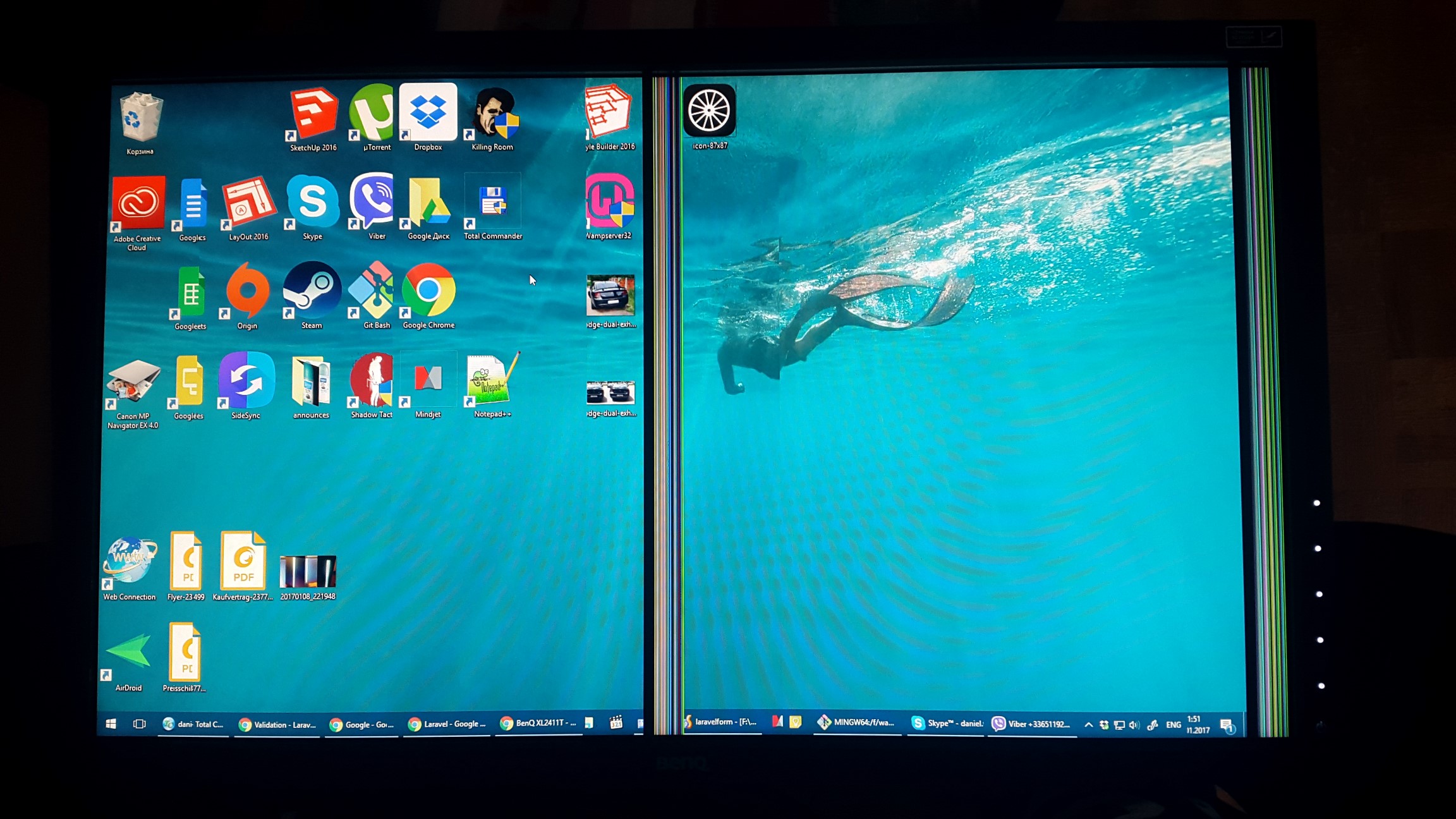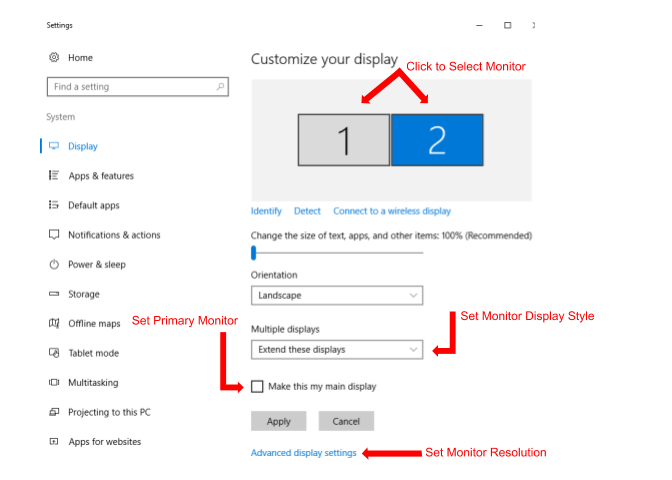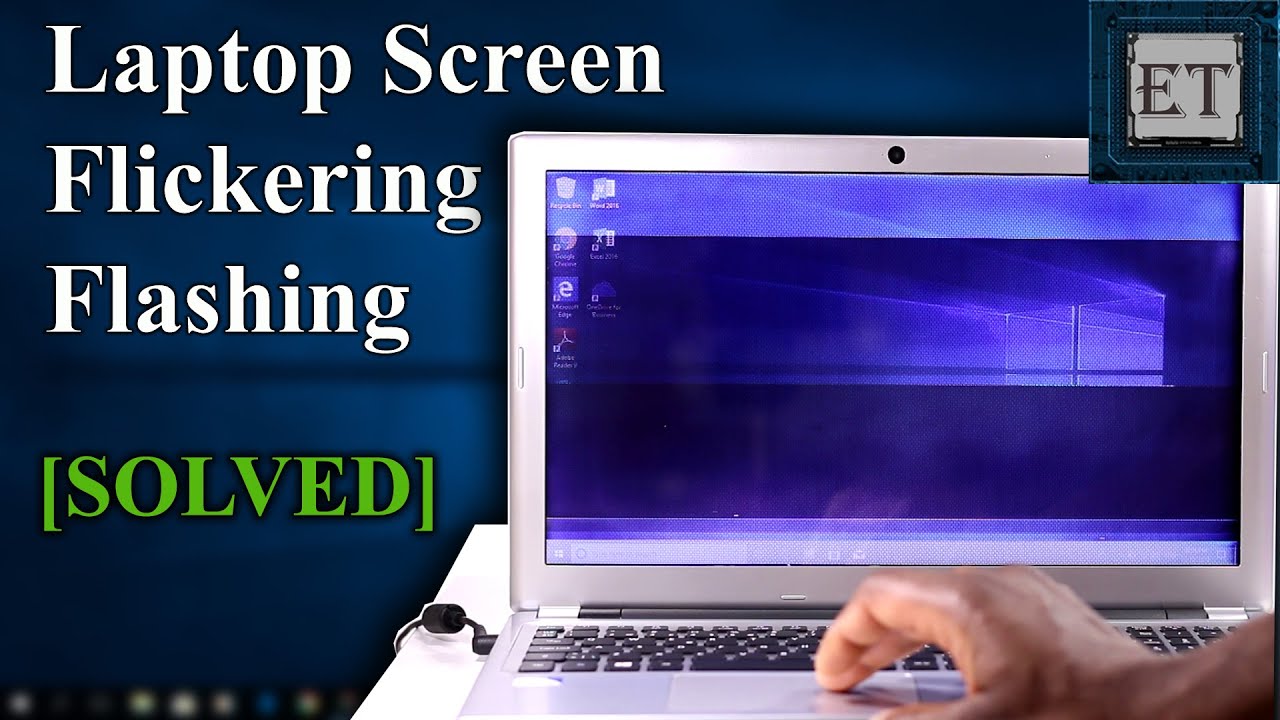Can I use headphones and speakers at the same time Windows 10?
Use an audio splitter or Bluetooth adapter A splitter offers a plug-and-play solution. Simply plug the splitter into your PC and plug the headphones into one port and the speakers into another. It’s best to buy a high-quality audio splitter. Can I split audio output? Luckily, the answer is yes. Windows contains a Stereo Mix option for dual audio output. …