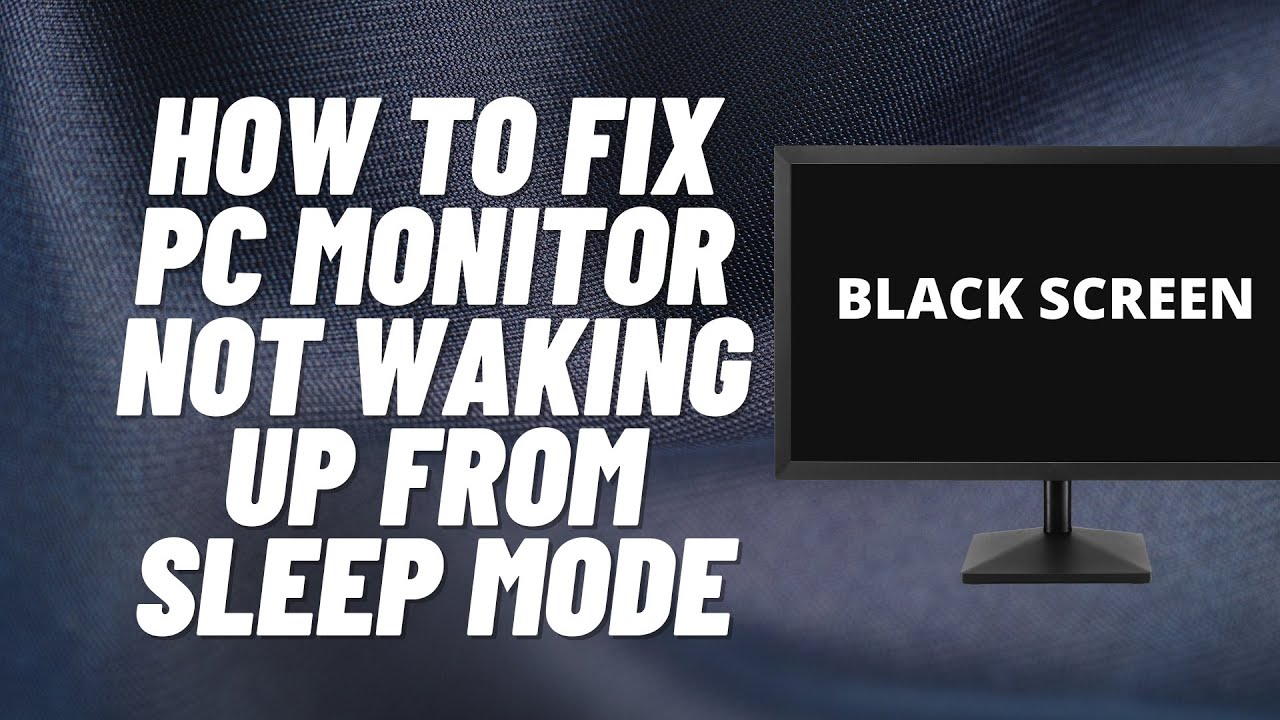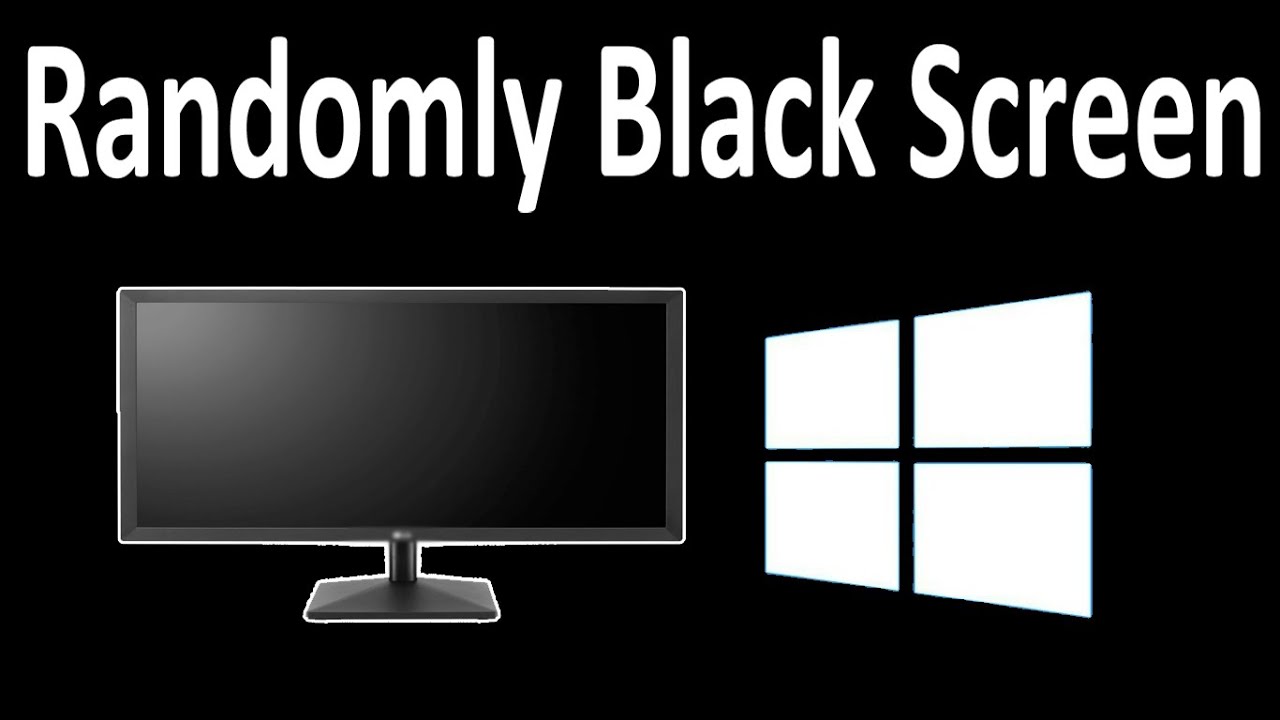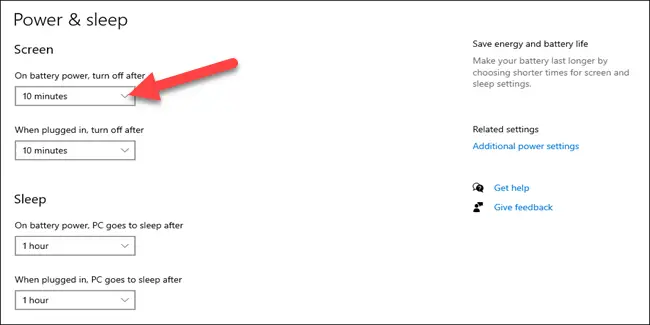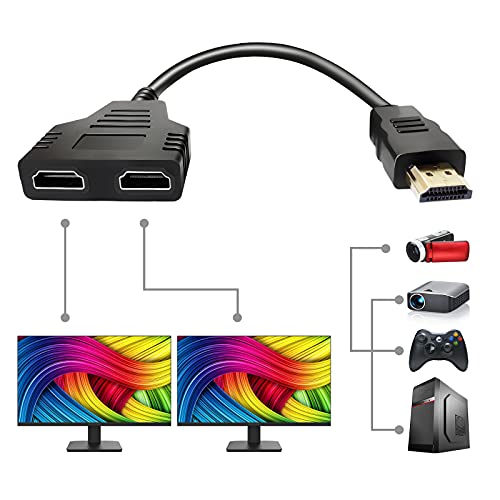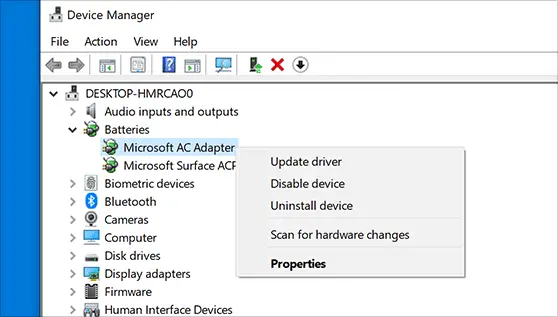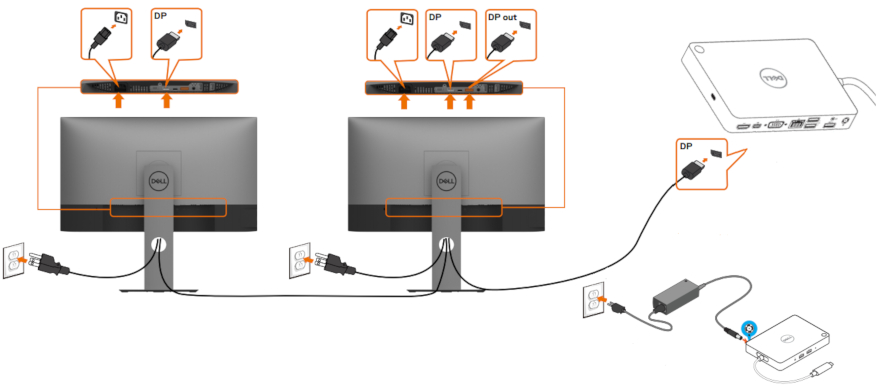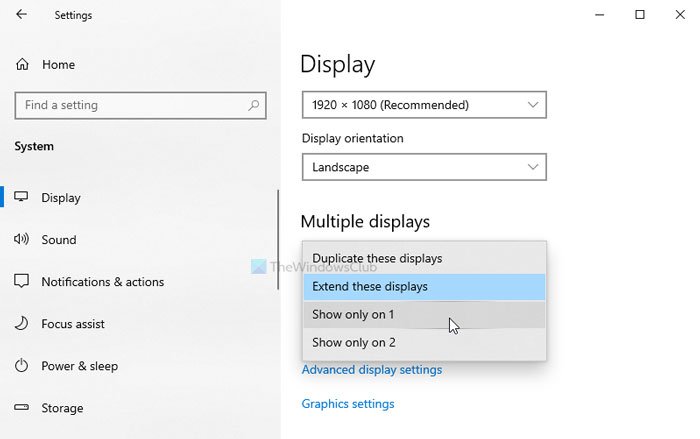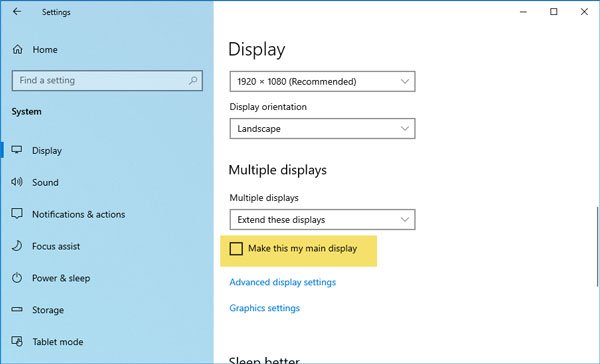How do I fix my monitor from going to sleep Windows 10?
Step 1: Open Control Panel and select “Power Options”. Step 2: Select “Choose when to turn off the display”. Step 3: Set the “Plugged in” options to Never for “Turn off display” and “Put computer to sleep”. Why does my monitor keep going to sleep Windows 10? Change Power Plan Settings Often, your monitor goes to sleep when plugged in. …