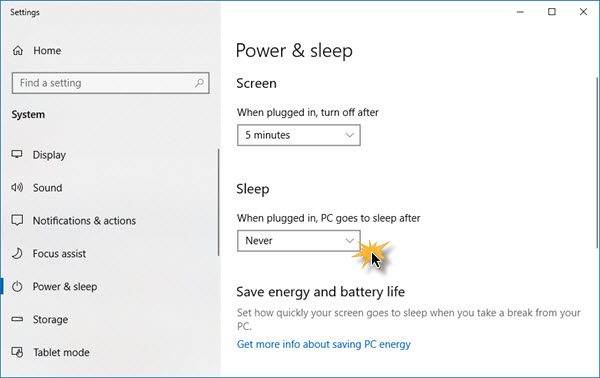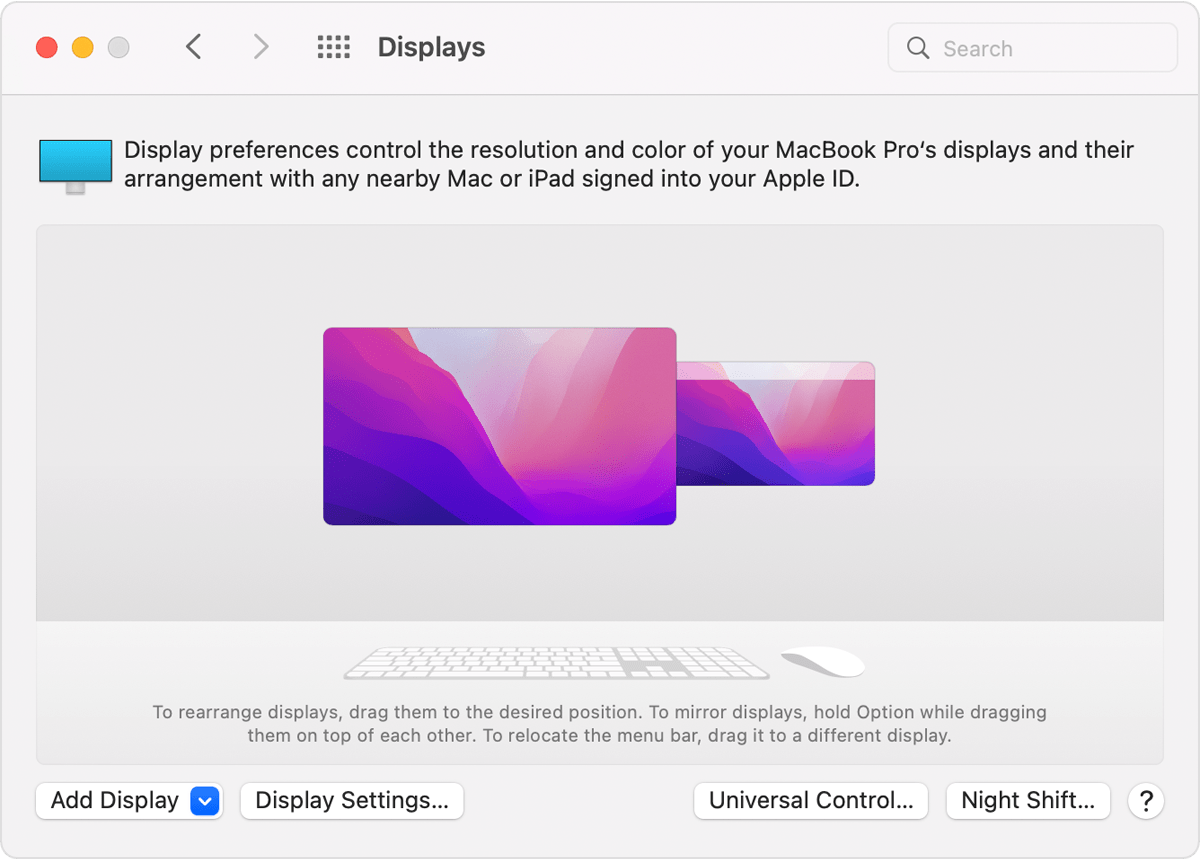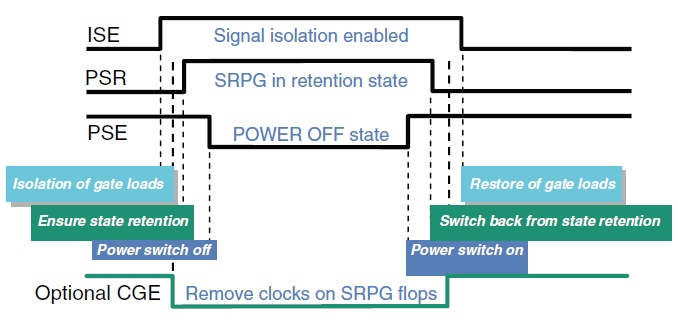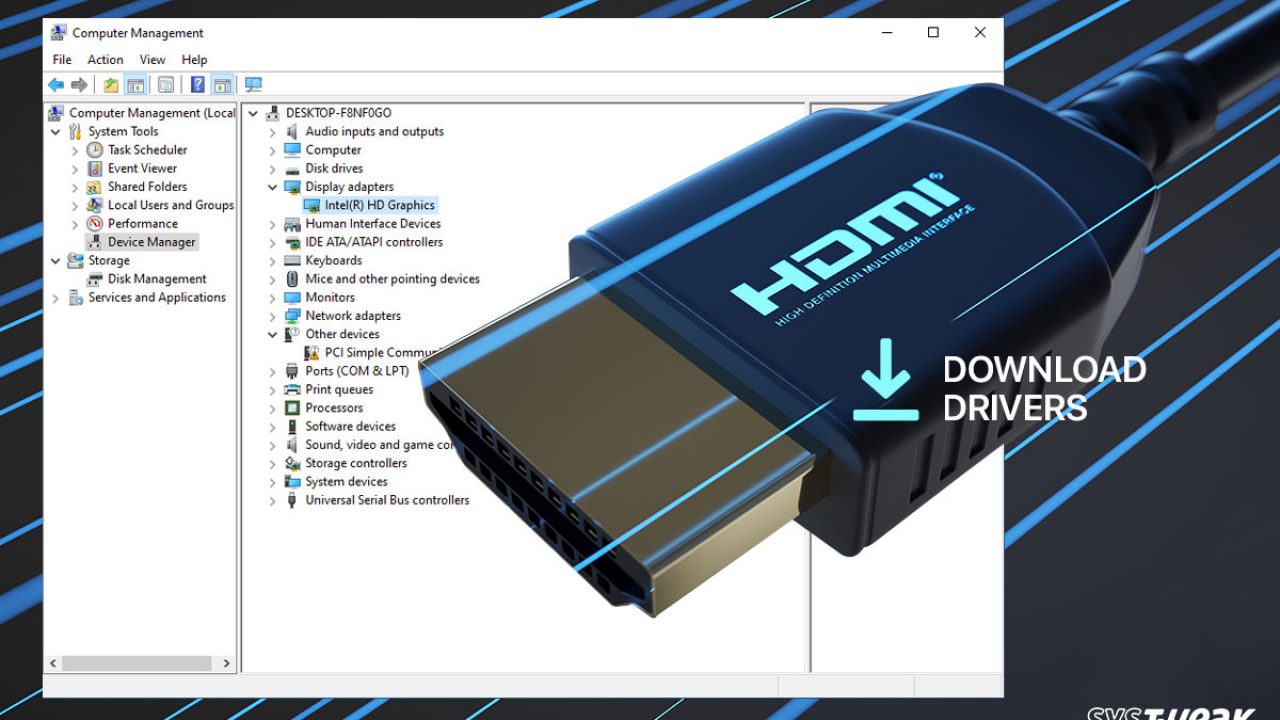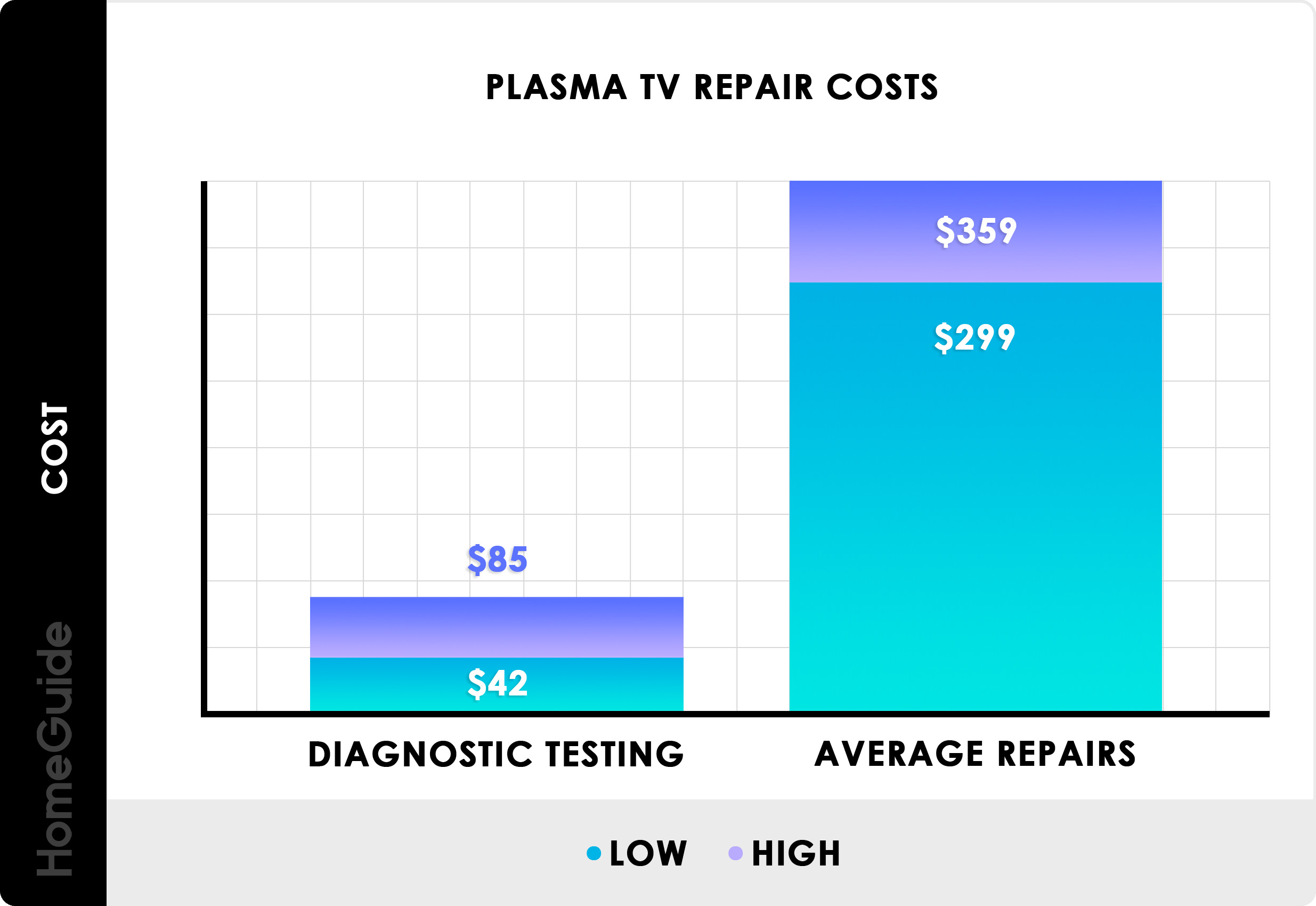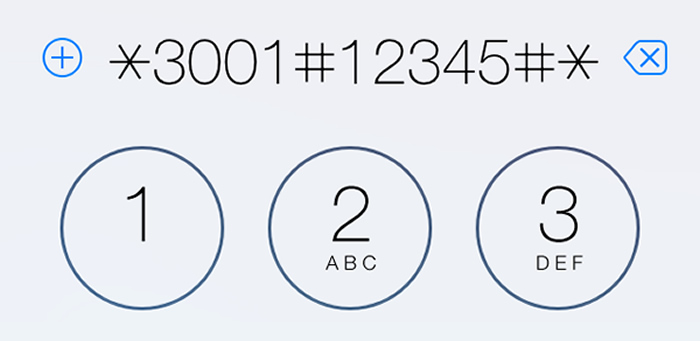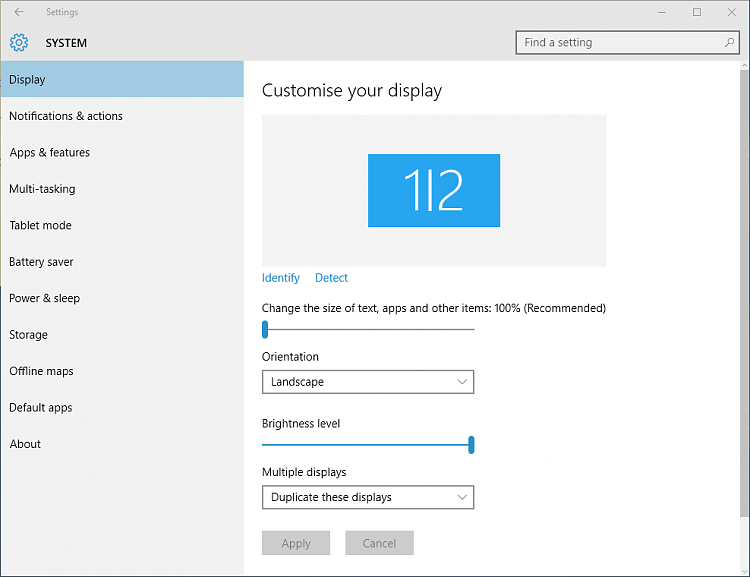Why does my monitor keep going to sleep Windows 10?
The computer keeps going to sleep issue can be caused by the faulty or outdated graphics card driver, especially if you’ve high-end graphics card installed. To fix the problem, you can try to update the graphics card driver. How do I stop my monitor from going to sleep Windows 10? Step 1: Open Control Panel and select “Power Options”. Step …