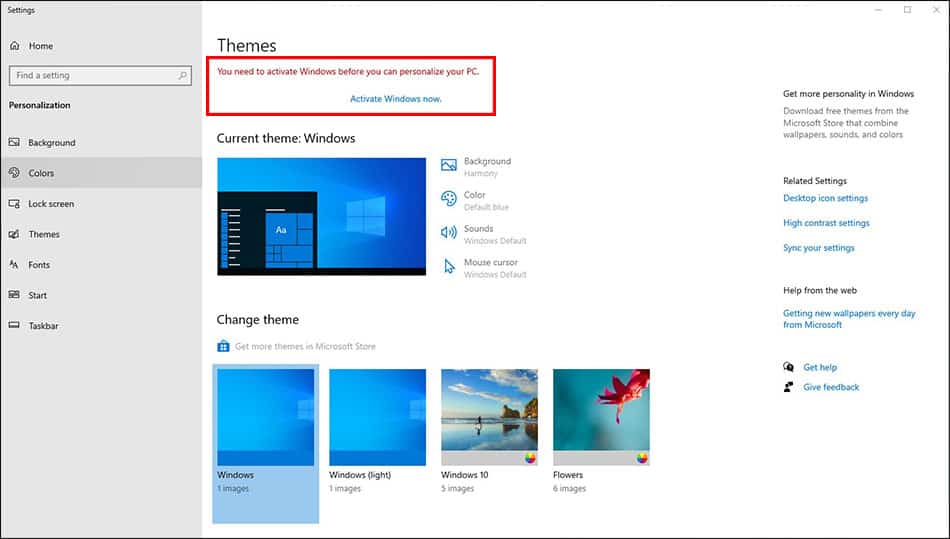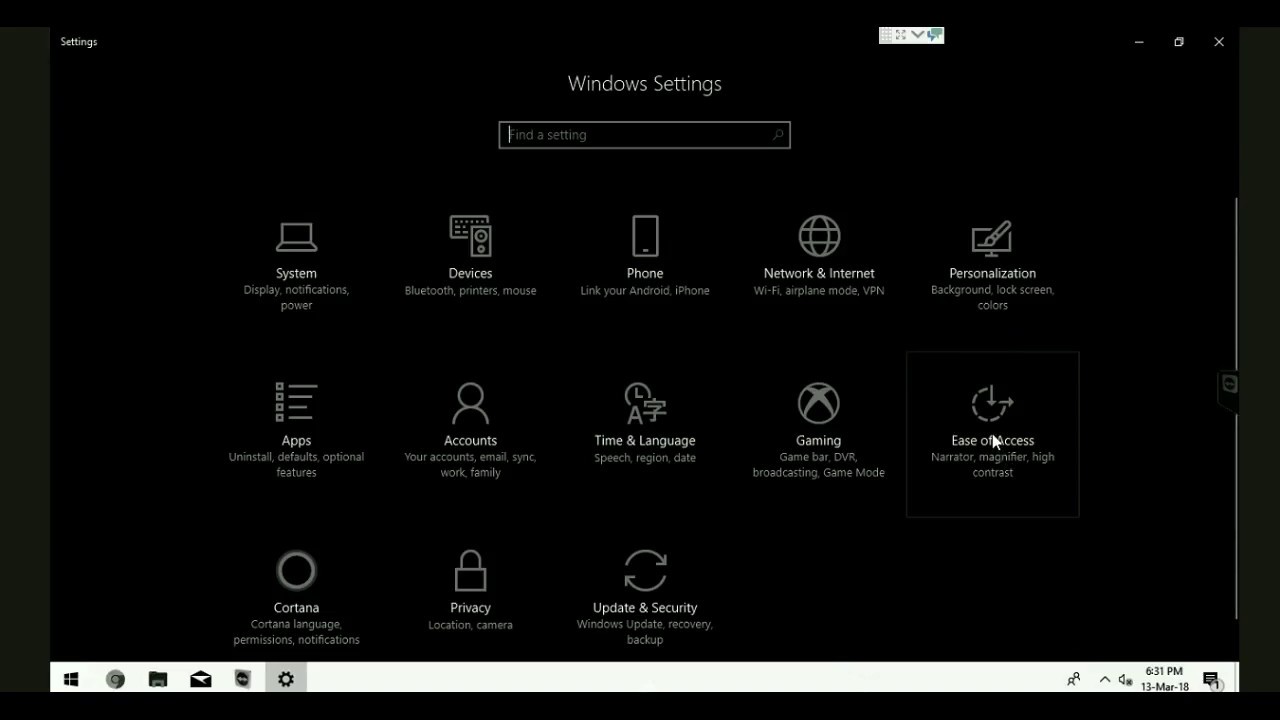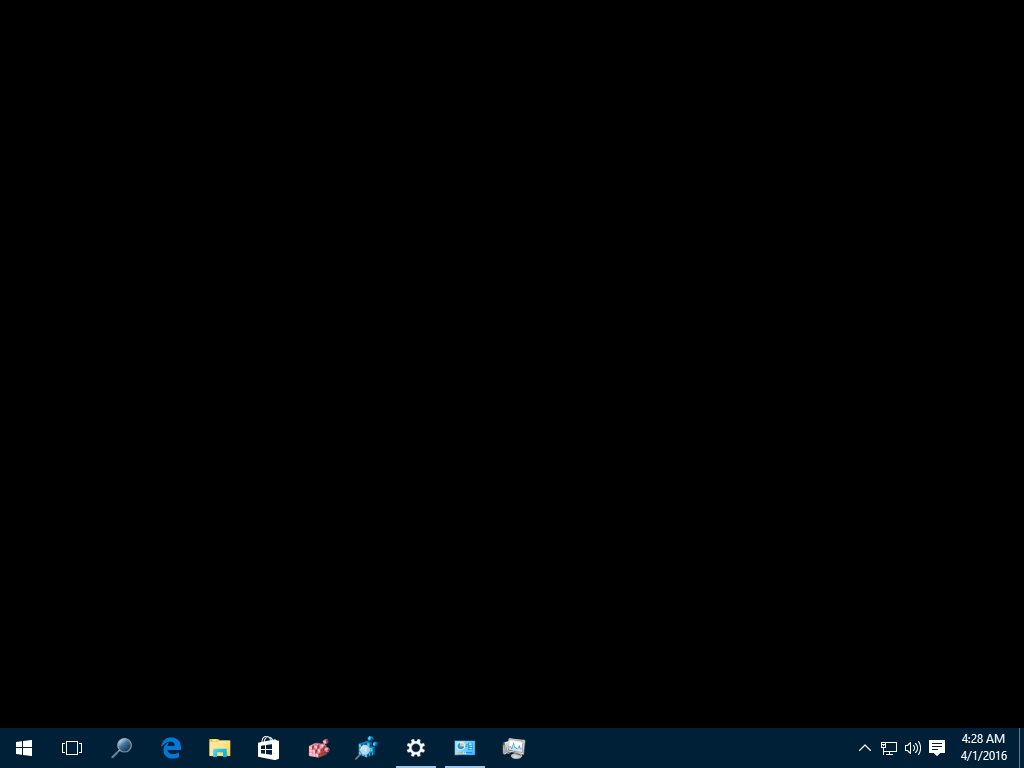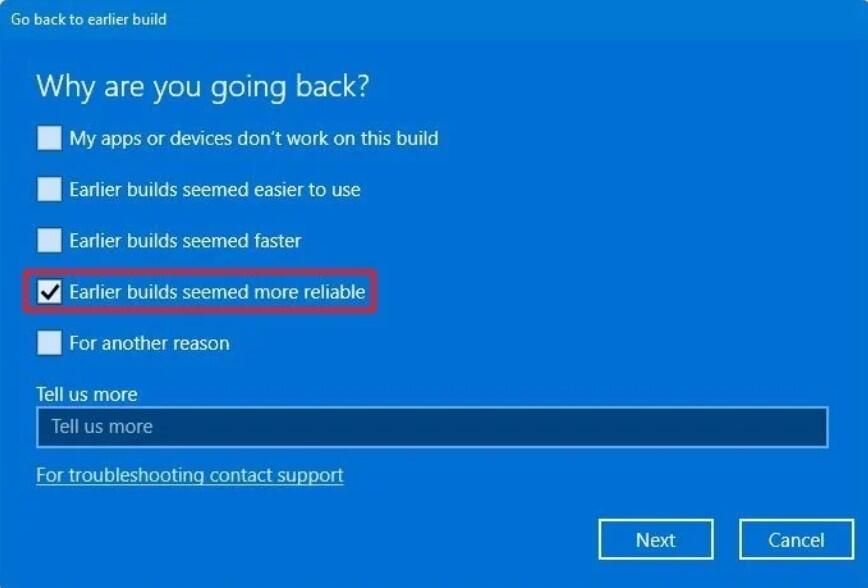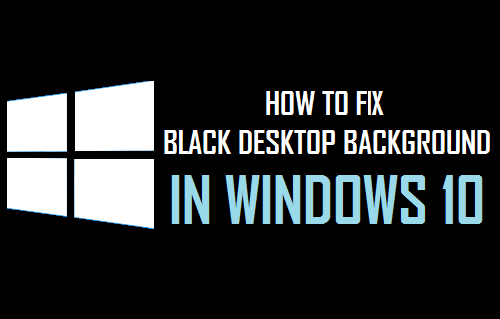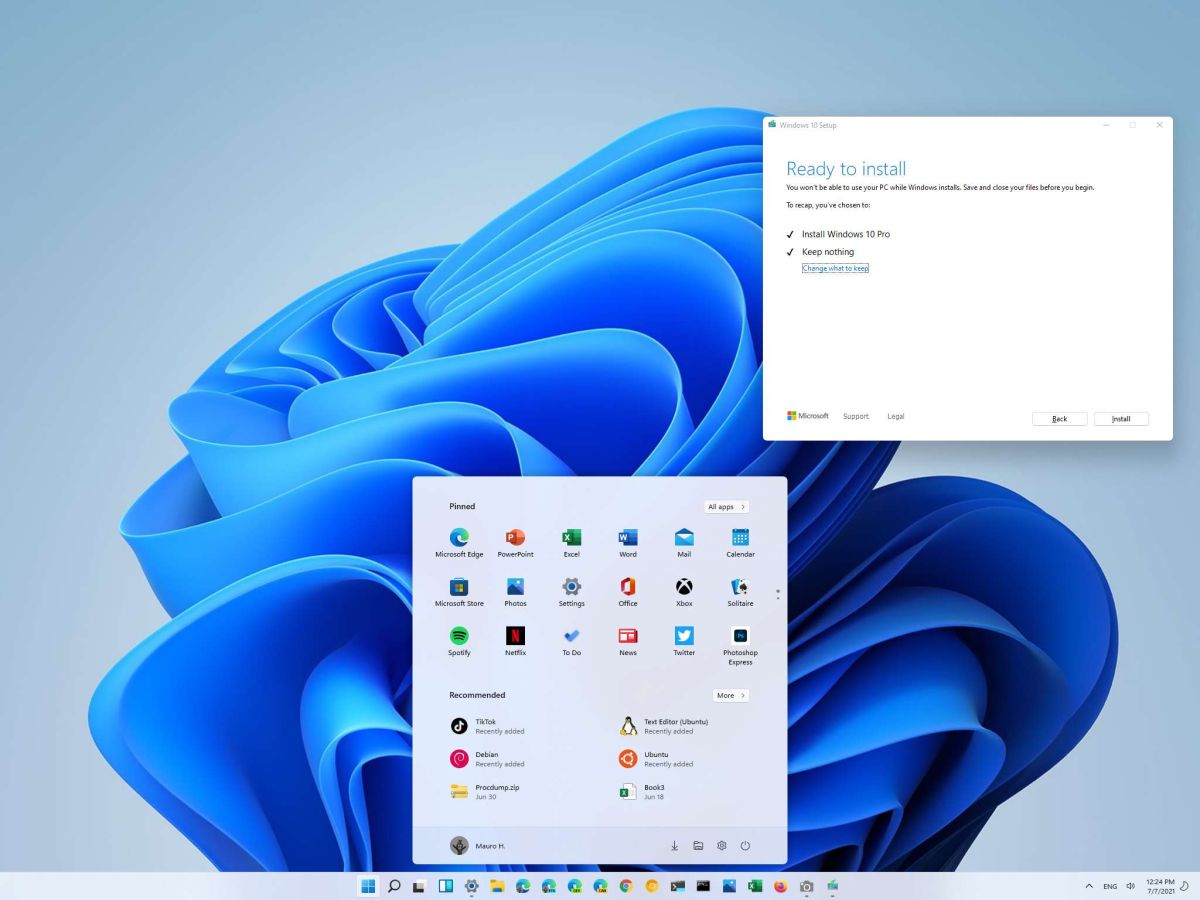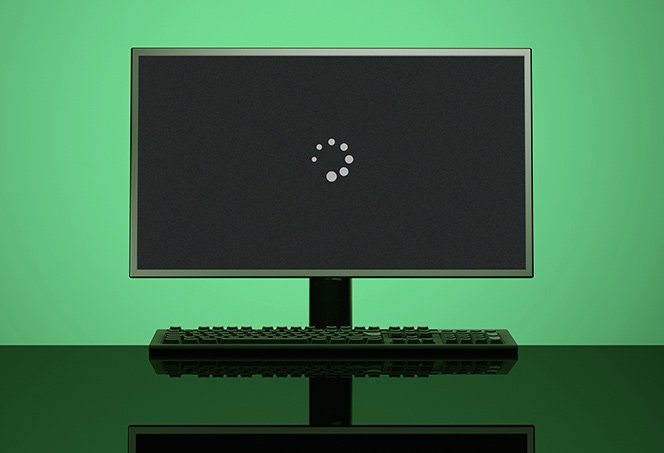Does unactivated Windows 10 affect performance?
While it’s true that an unactivated Windows 10 will work just fine, activating the OS will allow you to capitalize on a host of features. You’ll get frequent security updates, which can go a long way in improving your security, especially if you’re an avid streamer, downloader, or user of internet services. Does not activating Windows 10 affect performance? Activating …