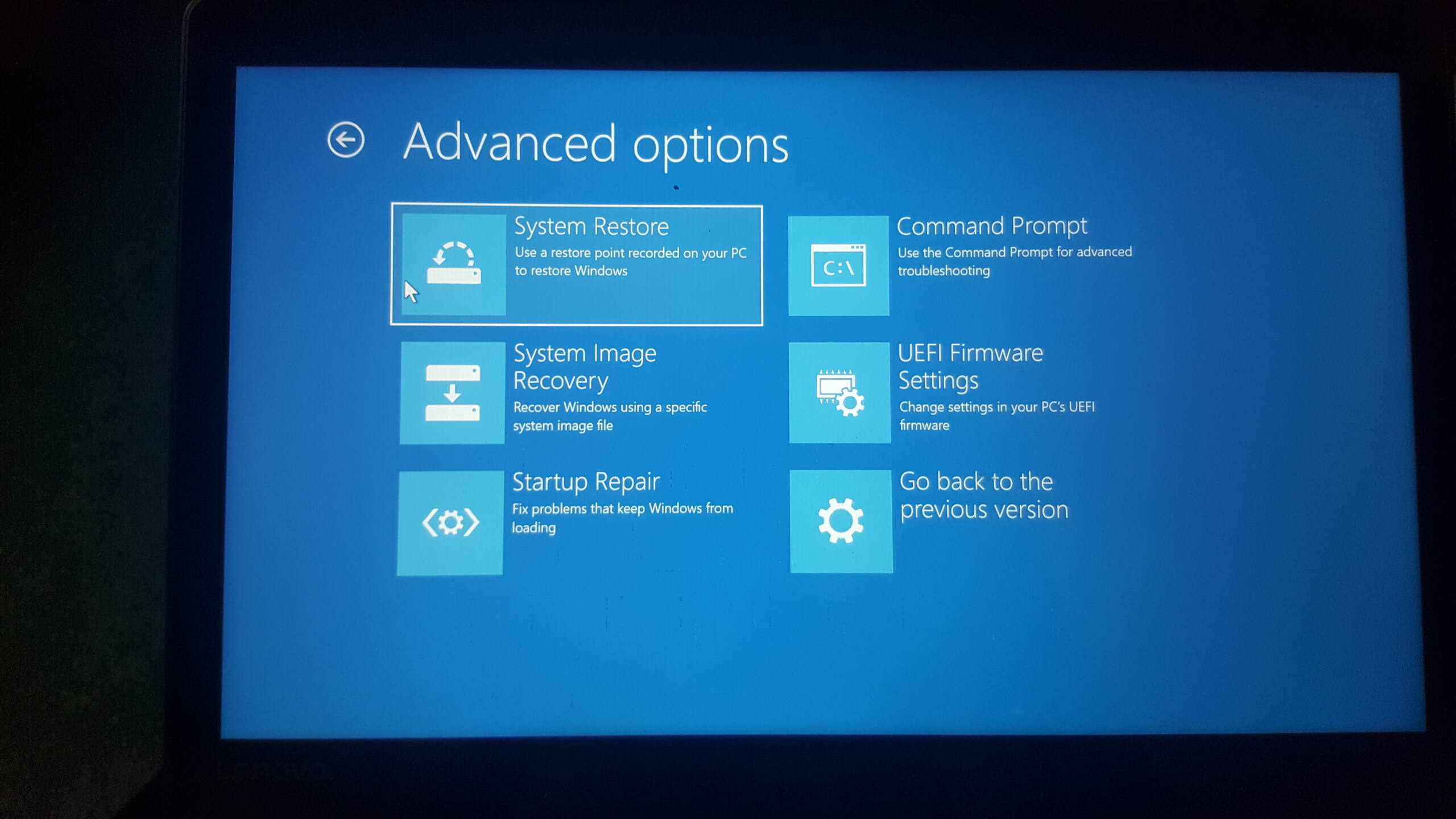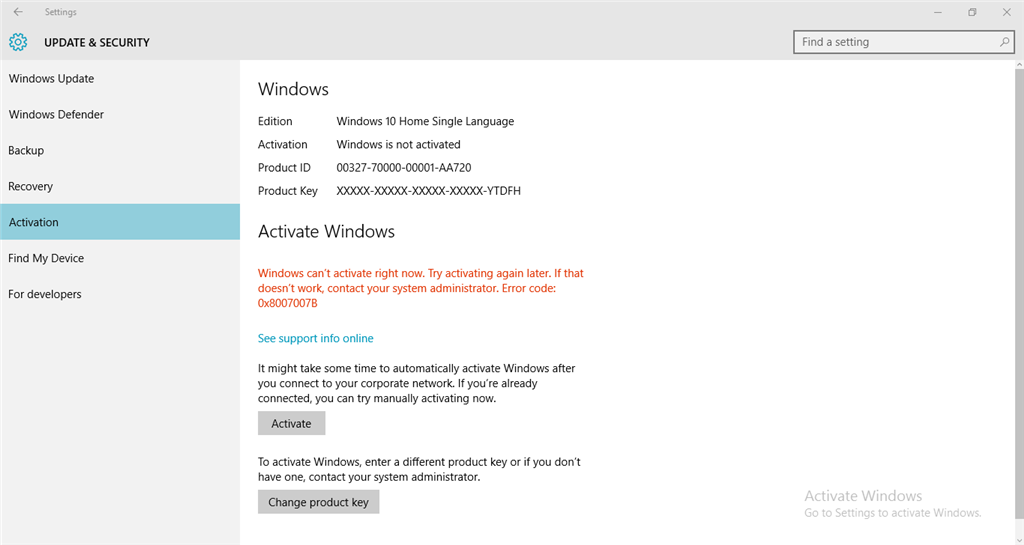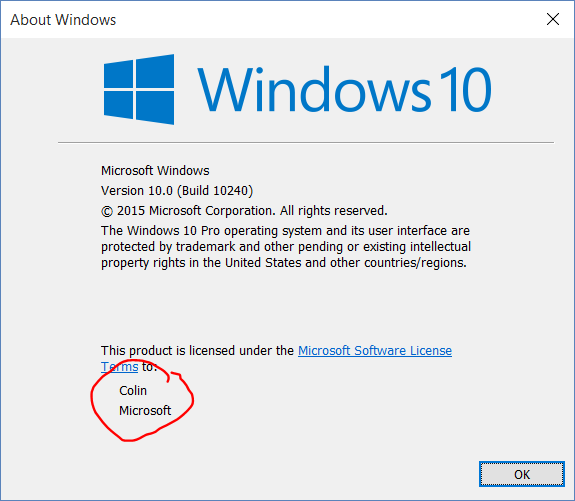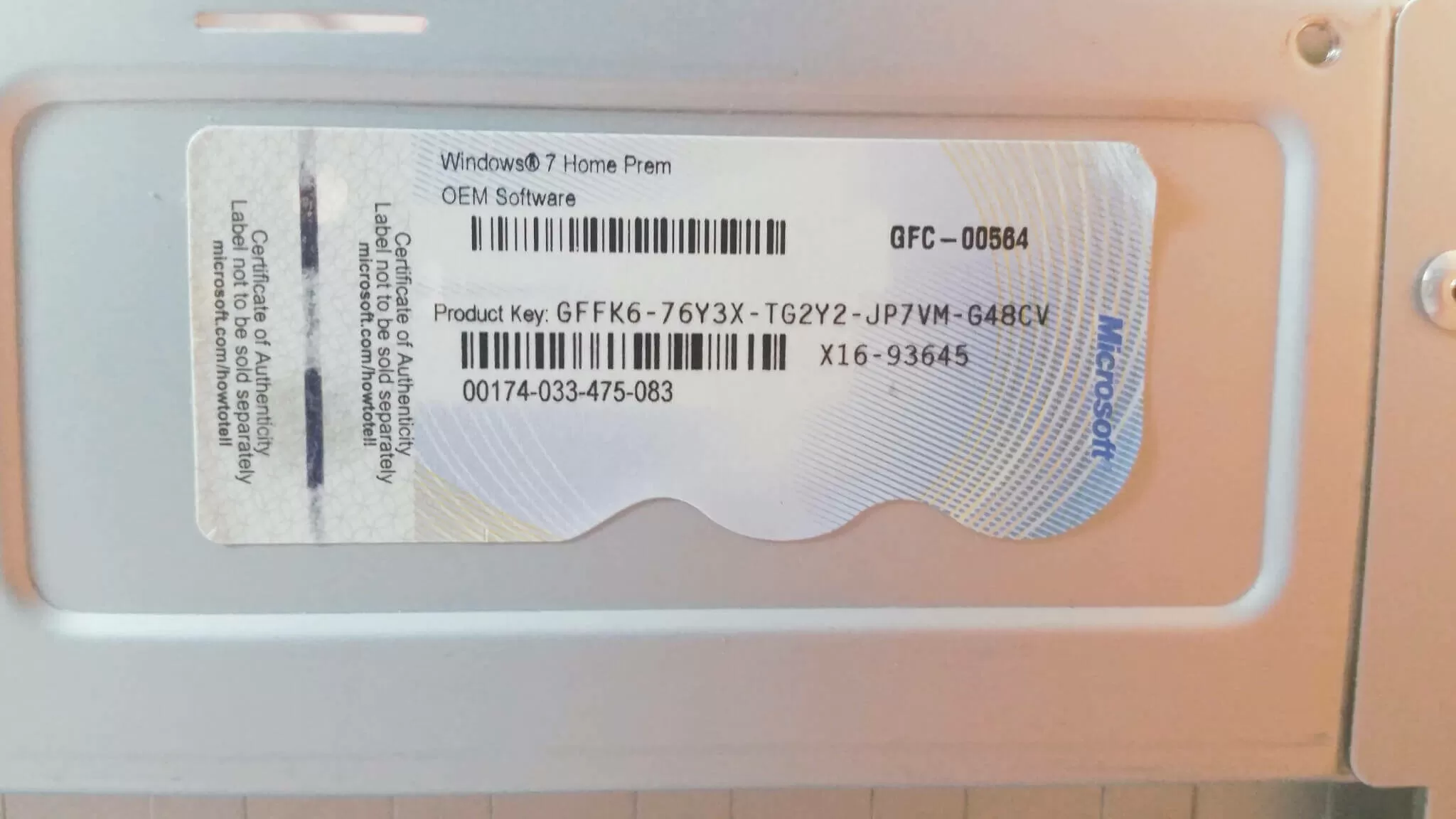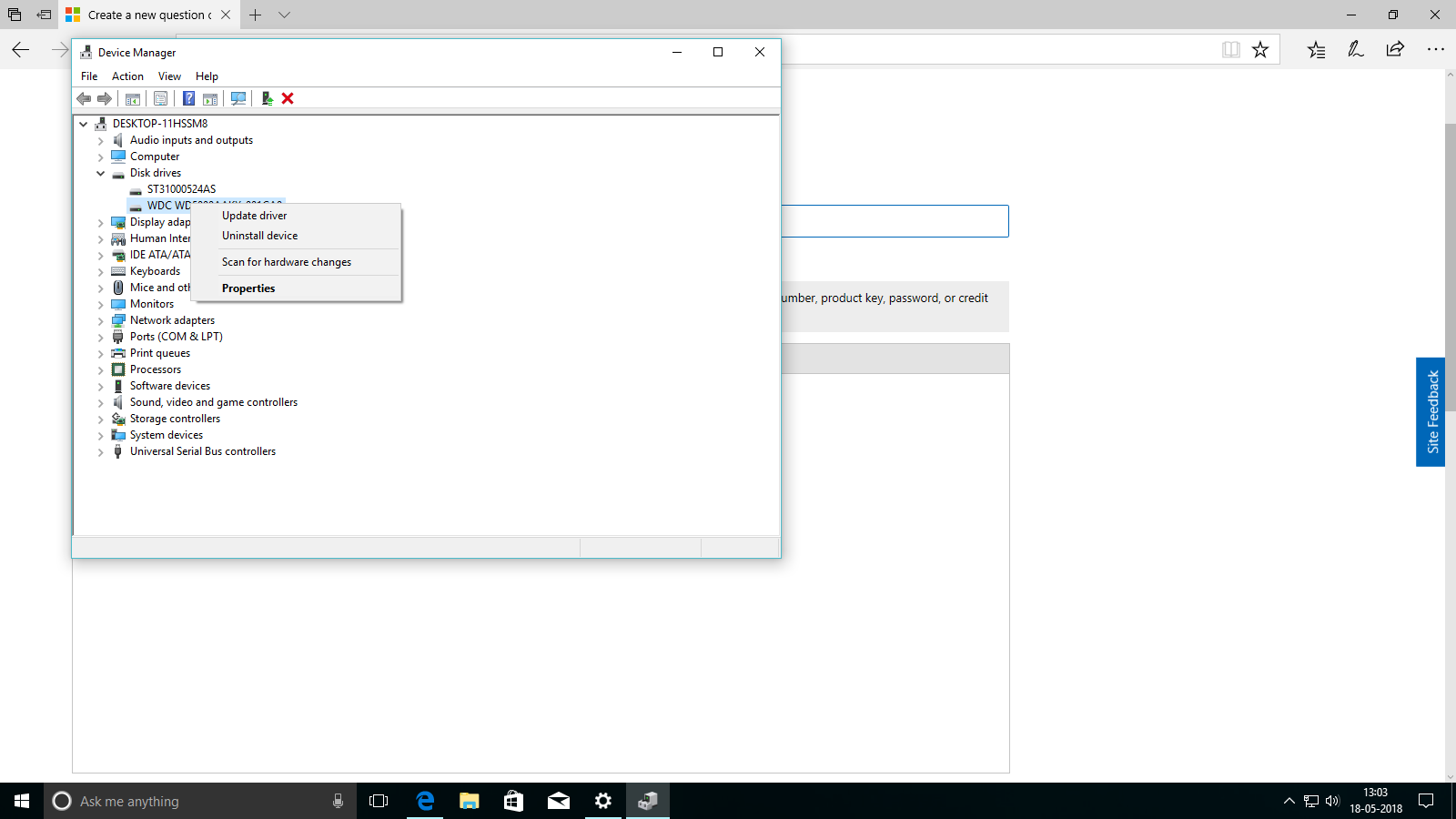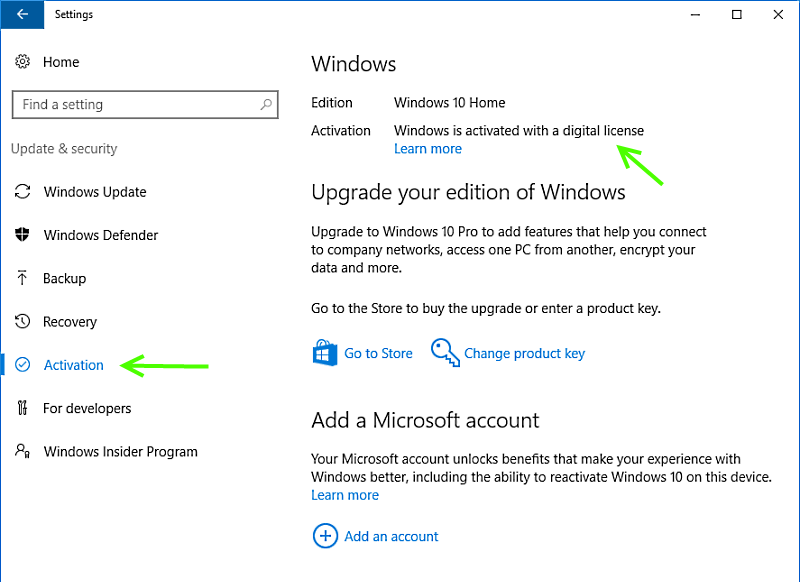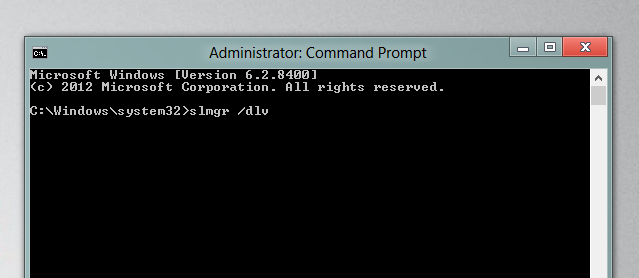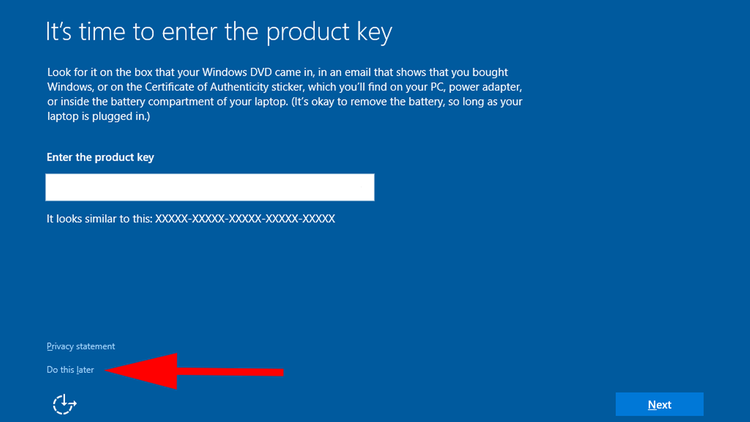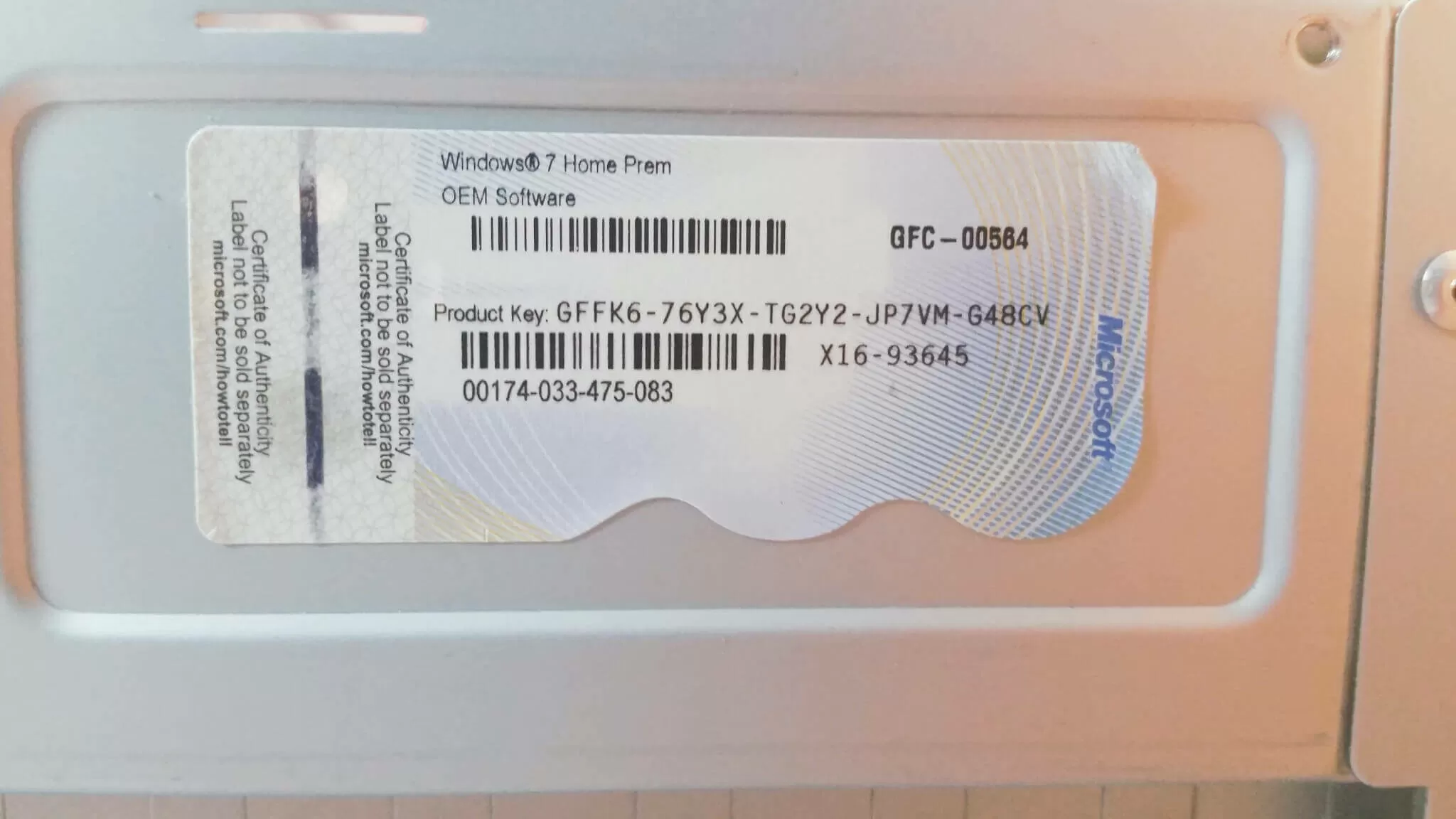Do you need a Windows key after a factory reset?
Note: No product key is required when using the Recovery Drive to reinstall Windows 11 or Windows 10. Once the recovery drive is created on a computer that is already activated, everything should be ok. Reset this PC offers users a couple options for performing a clean install. Do I need to activate Windows again after reset? If you are …