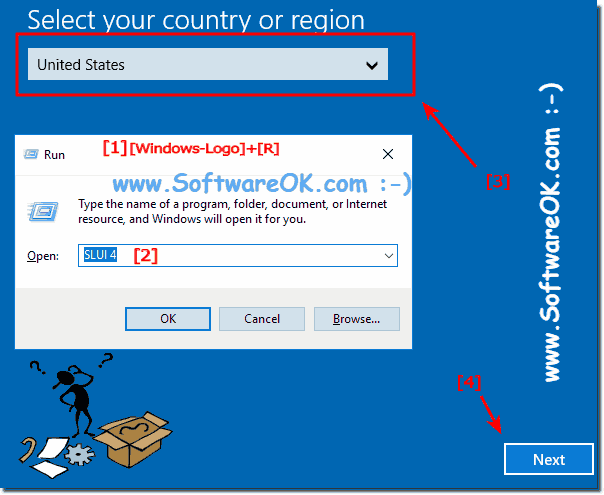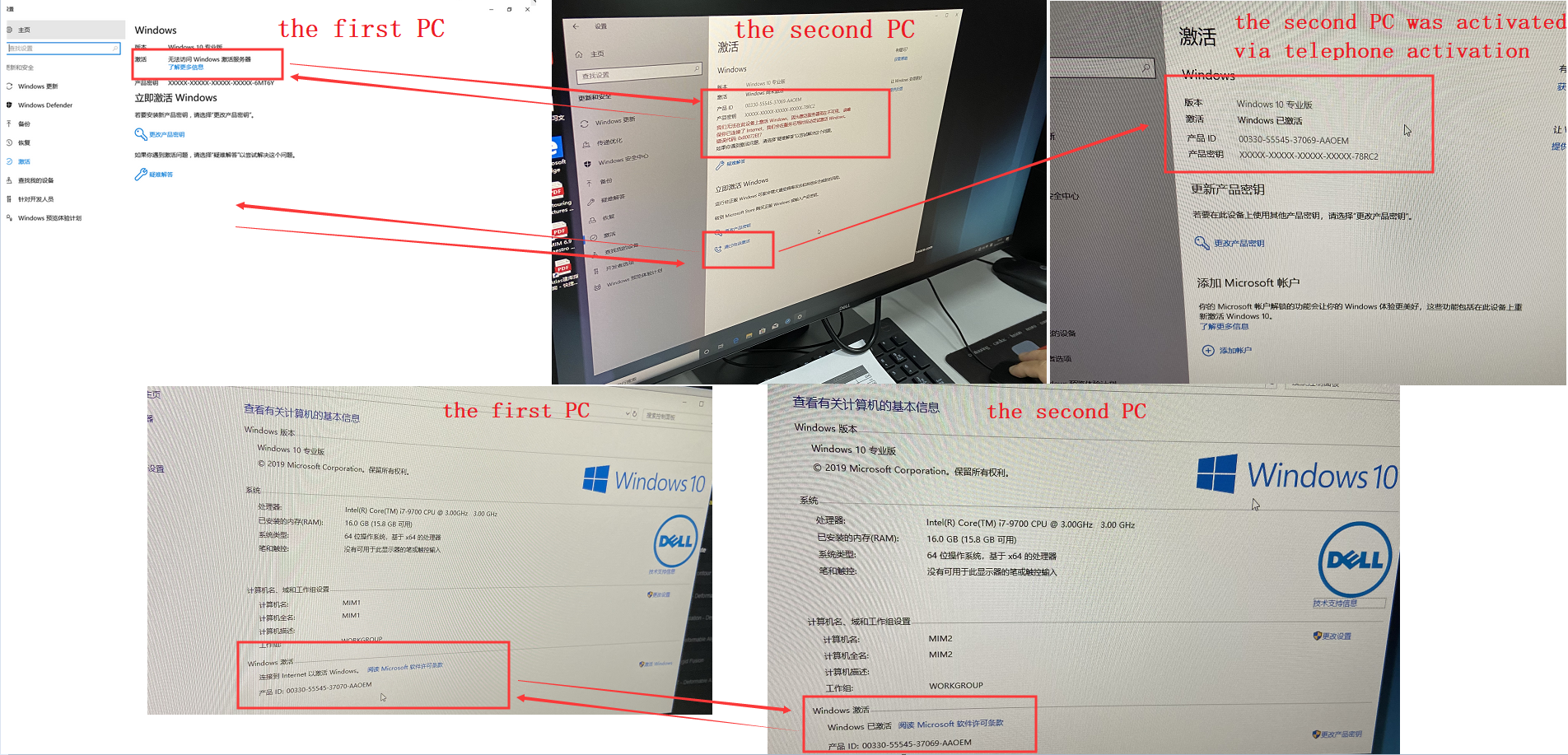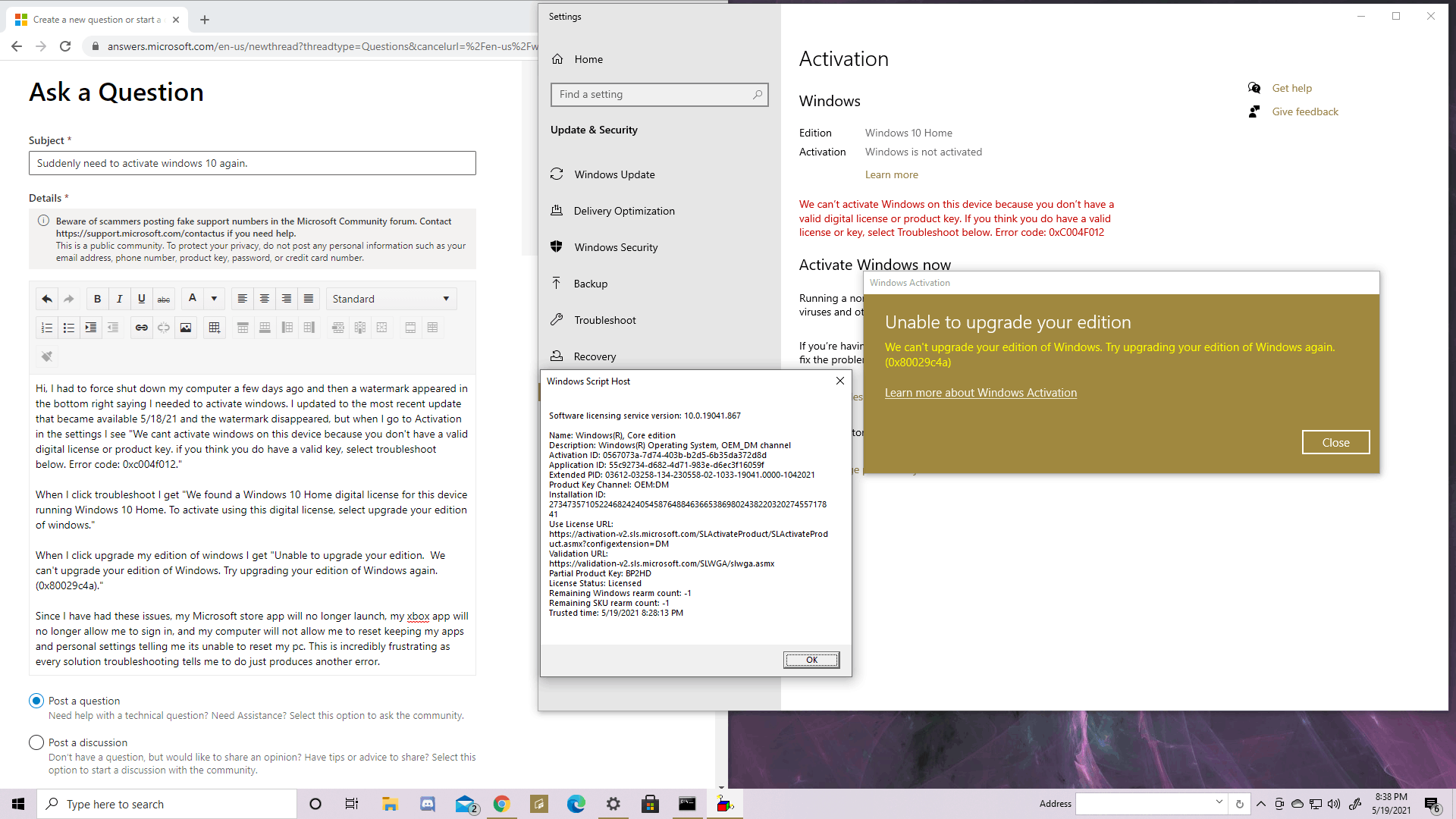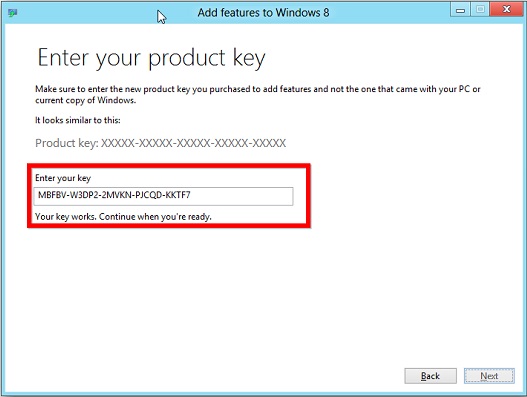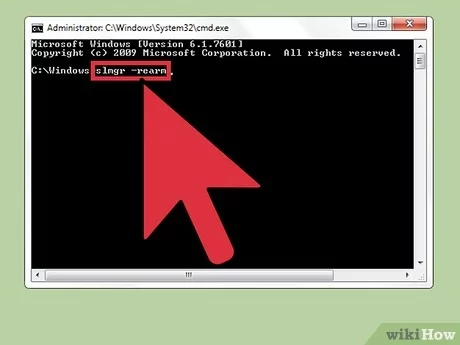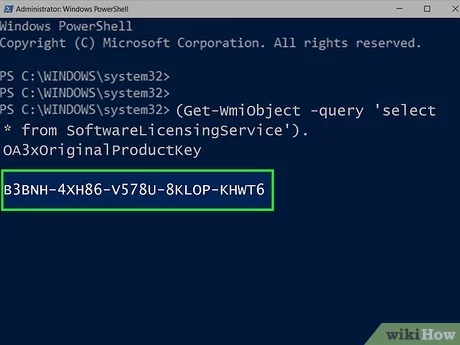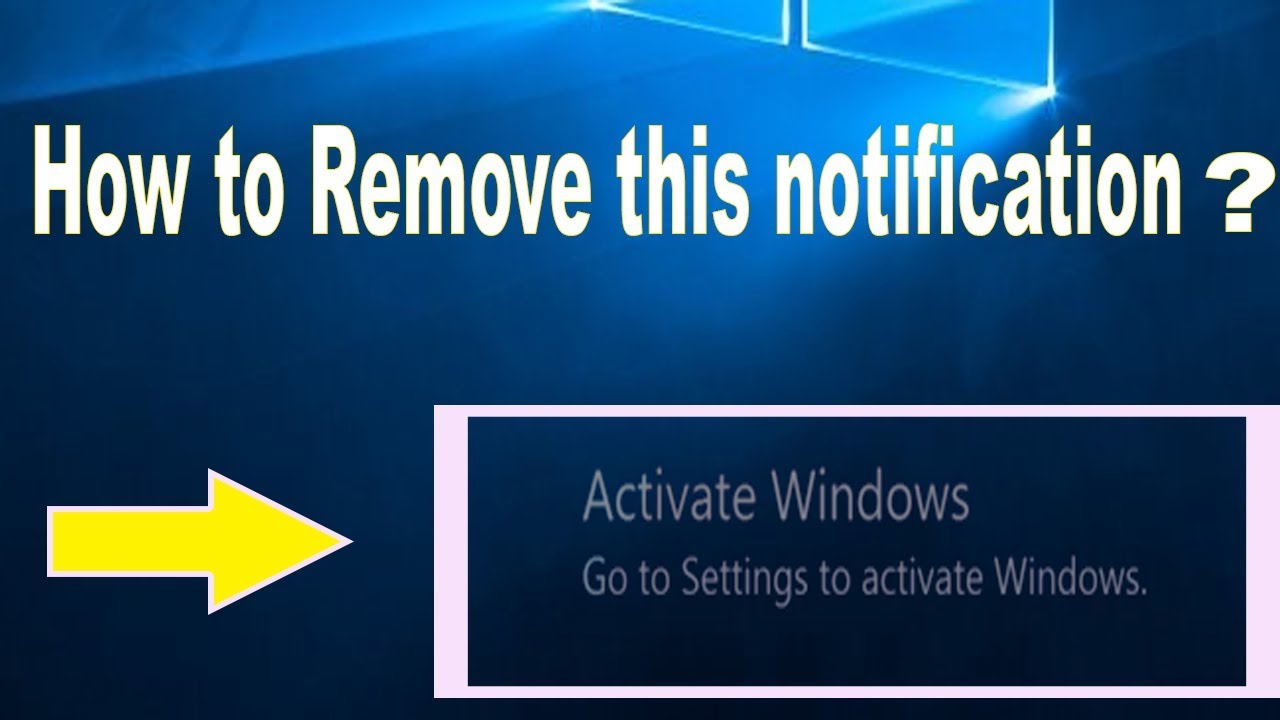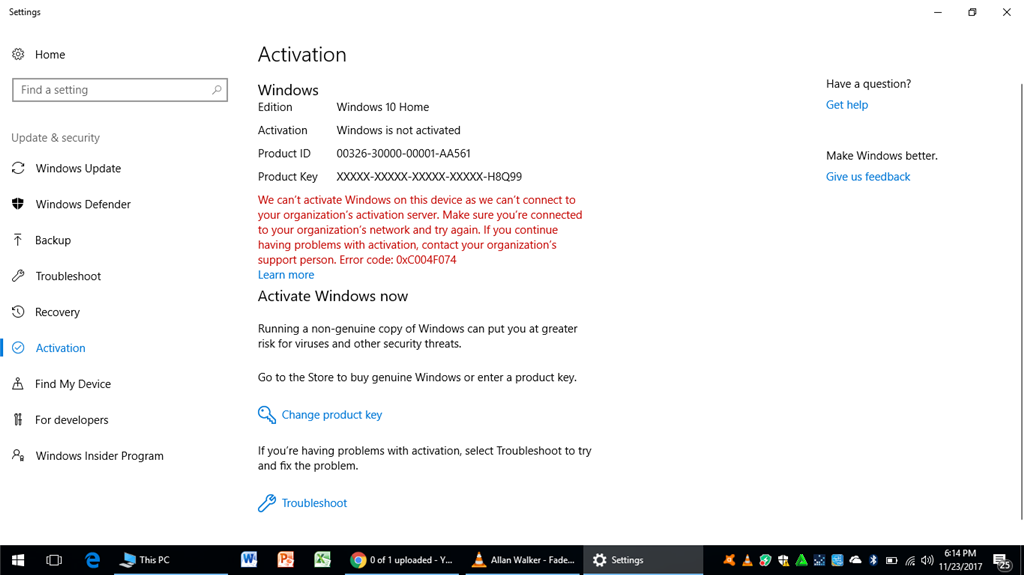Can you still activate Windows 10 by phone?
To activate Windows 10 by phone: Select Start > Settings > Update & Security > Activation. Under Activate Windows Now section, select Activate by Phone. Select your location (or the location nearest to you) from the drop-down list, and then select Next. Call one of the available phone numbers listed. How does Windows activation by phone work? With Internet-based activation, …