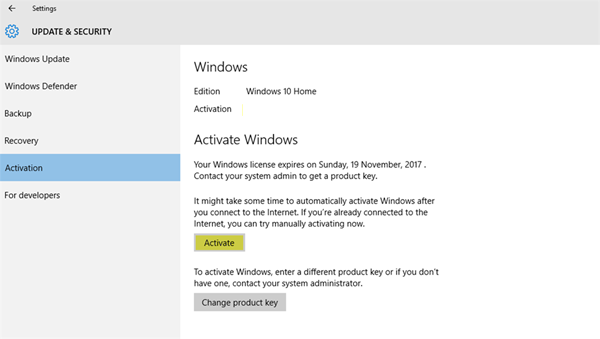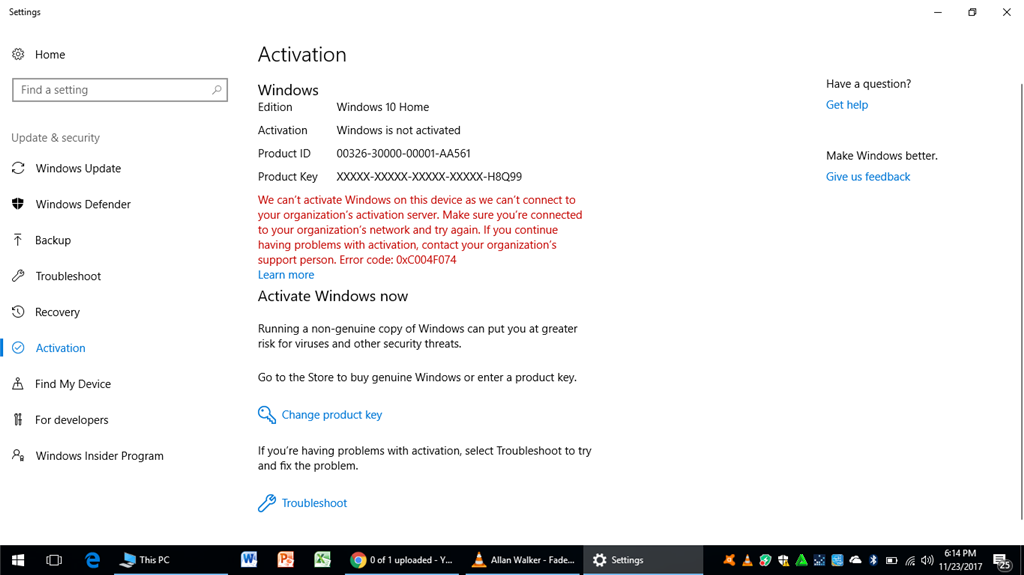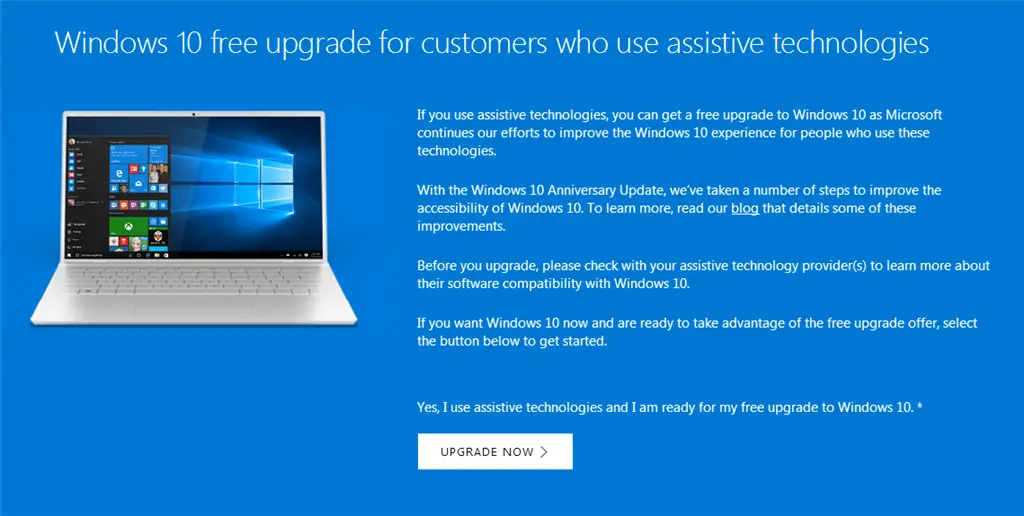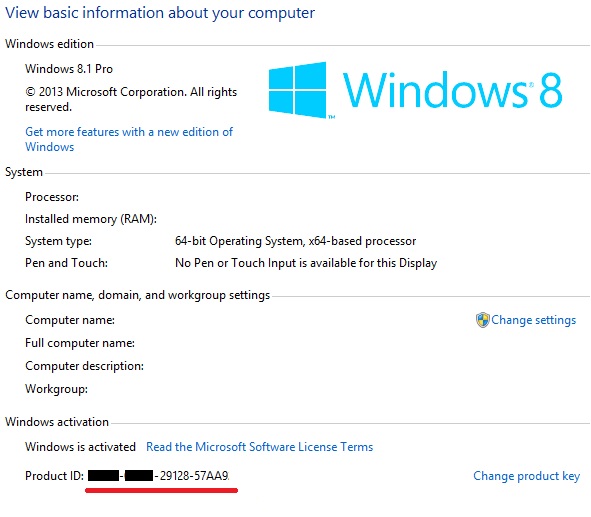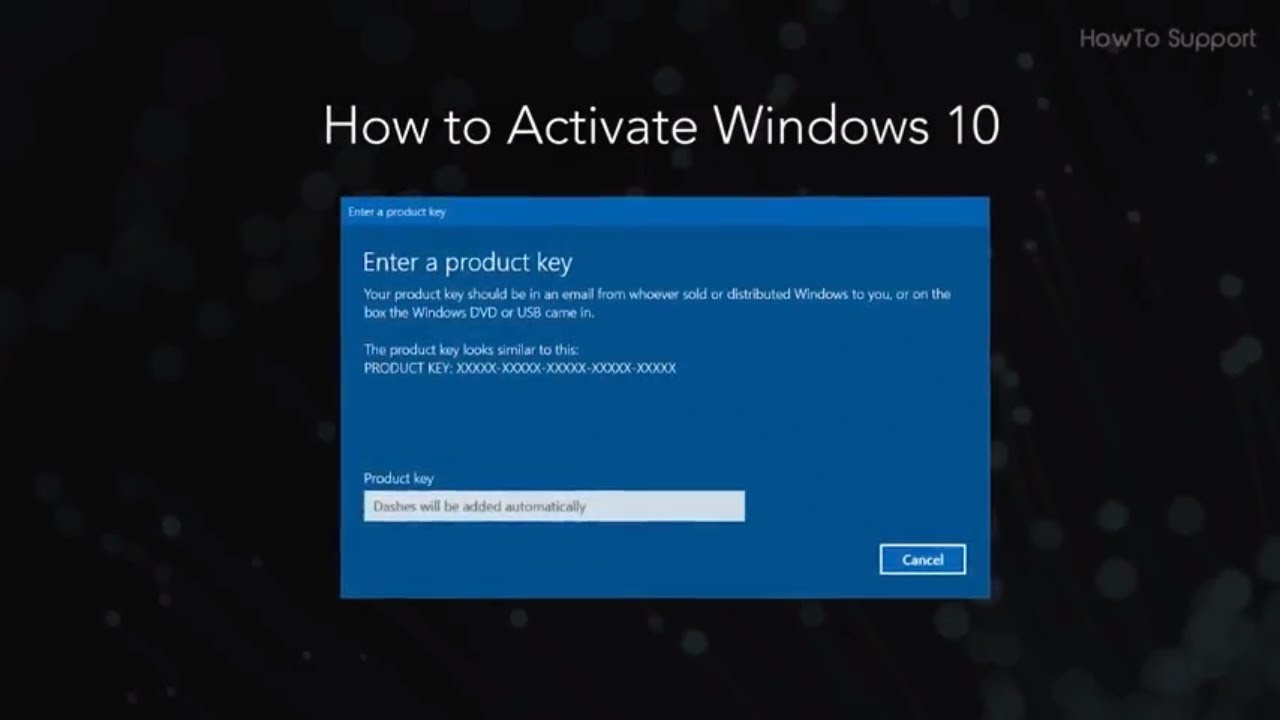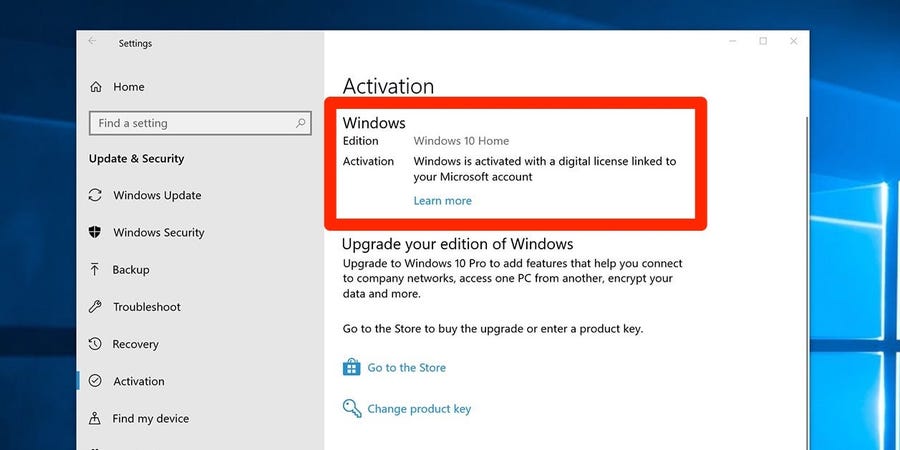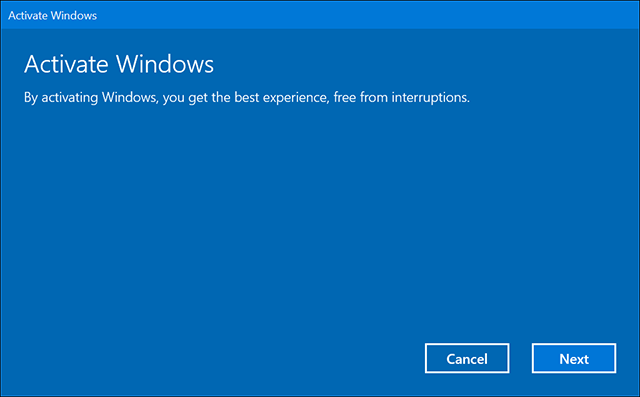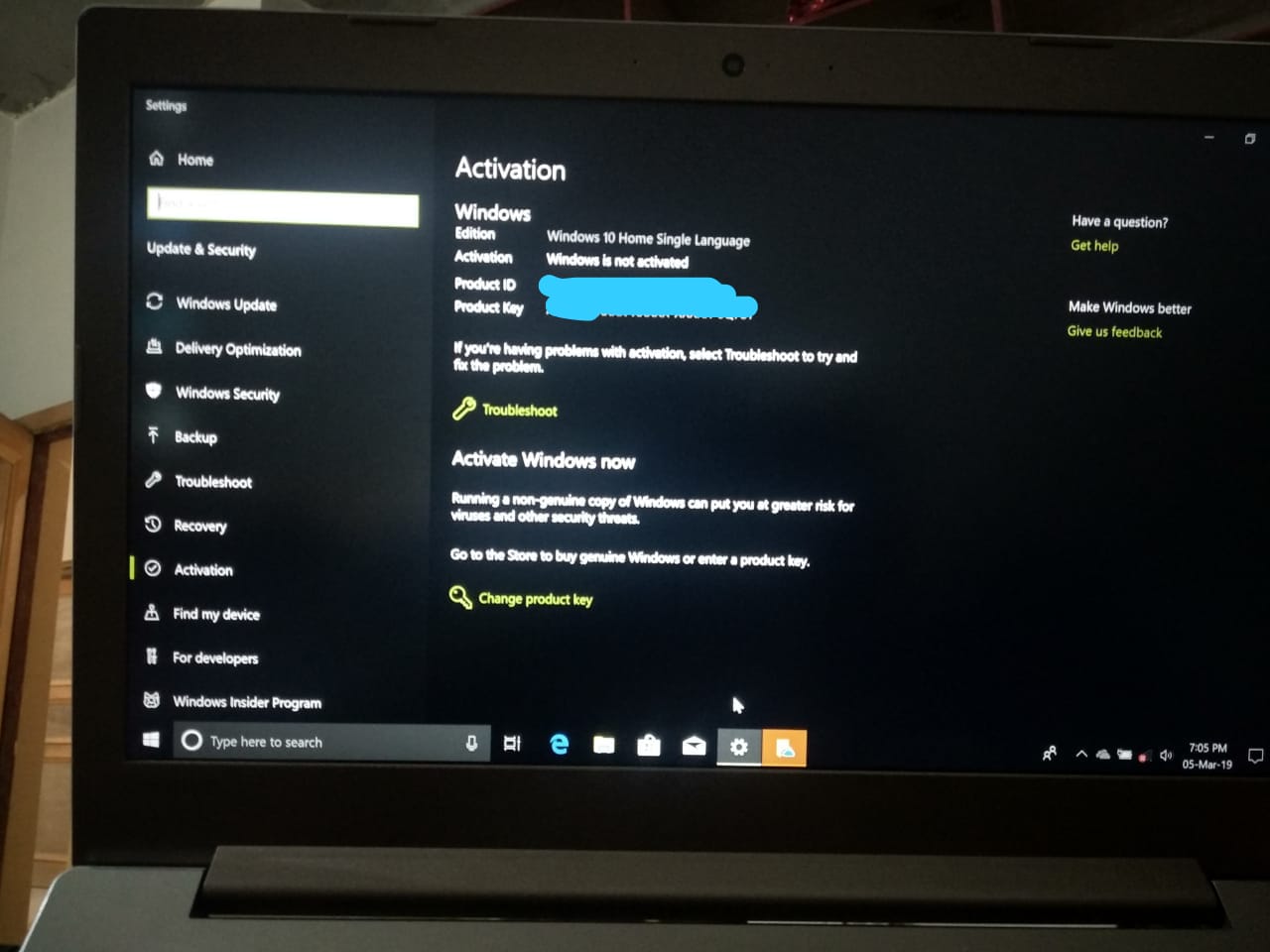What happen if Windows 10 not activated?
If you don’t activate Windows 10, some features will be disabled upon the expiry of the trial period. For instance, you won’t be able to customize your PC or laptop, meaning features like themes, lock screen, colors, fonts, and taskbar will return to their default settings (if you customized them). What happens if I never activate Windows 10? Users without …