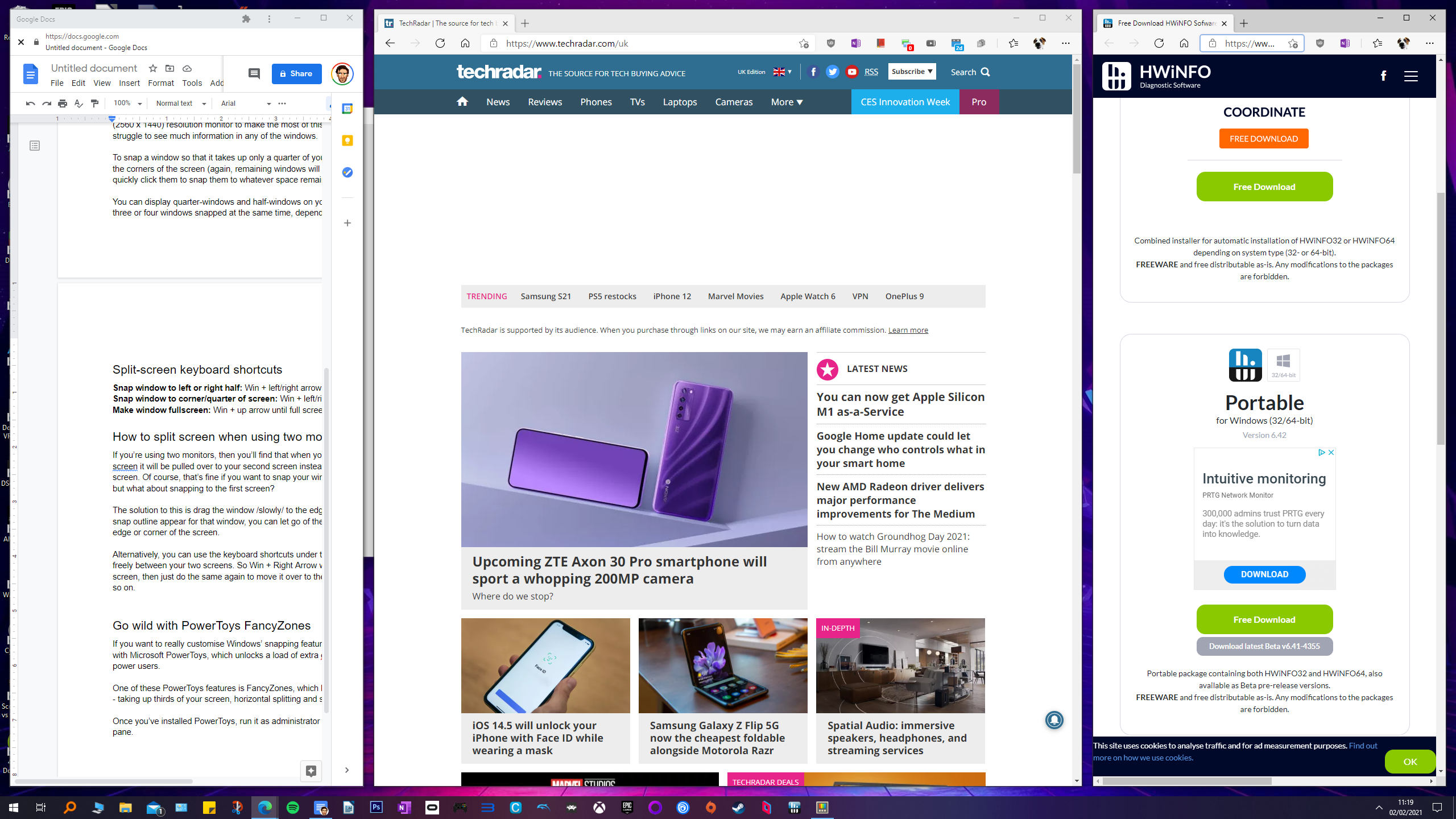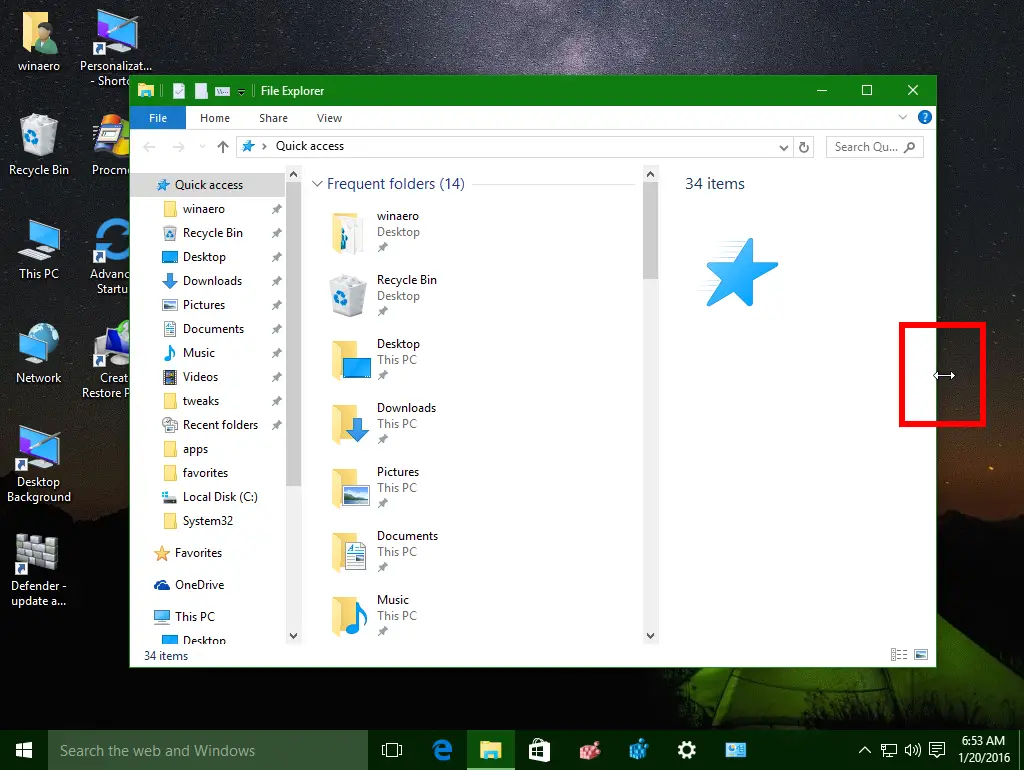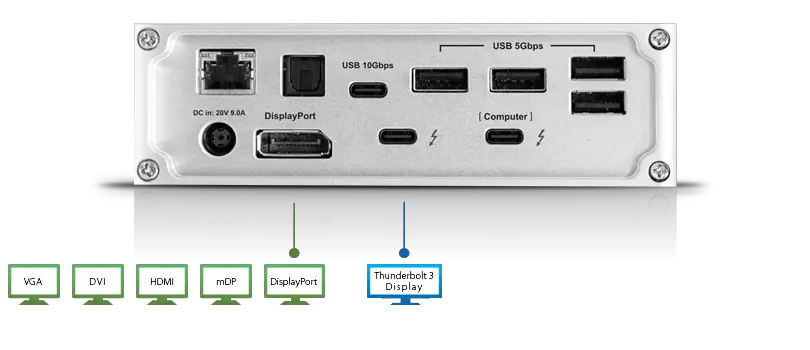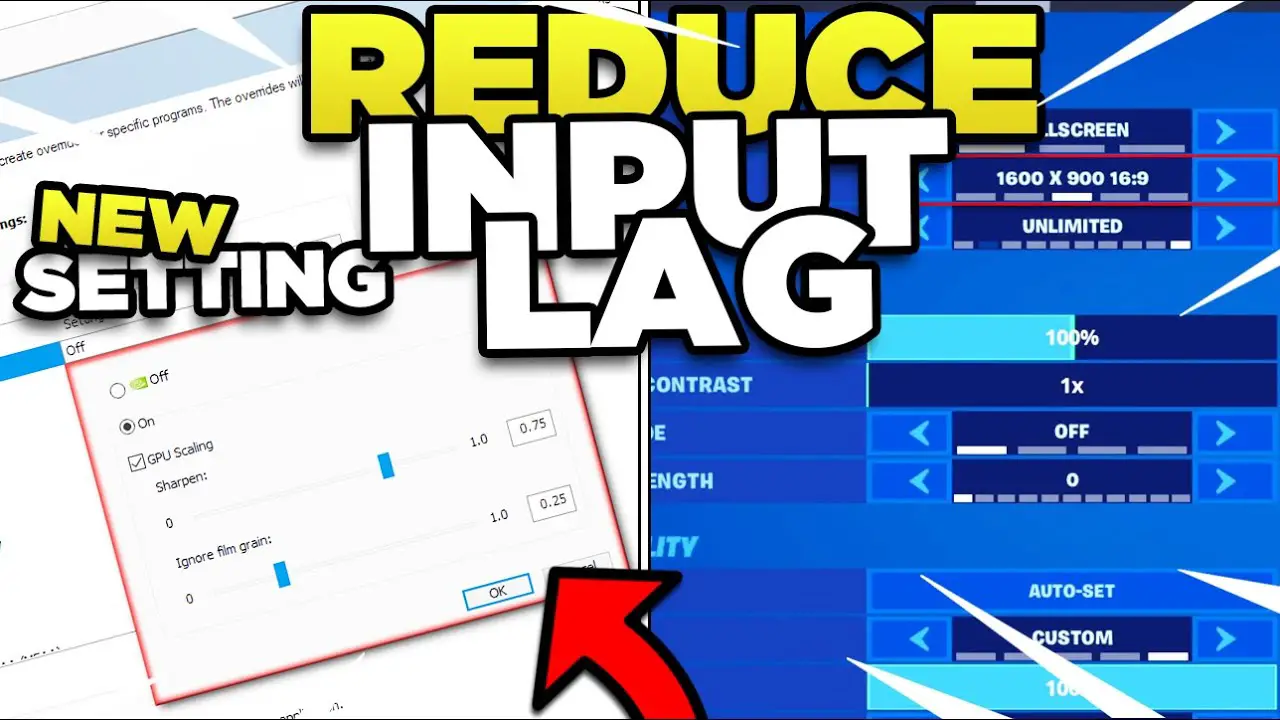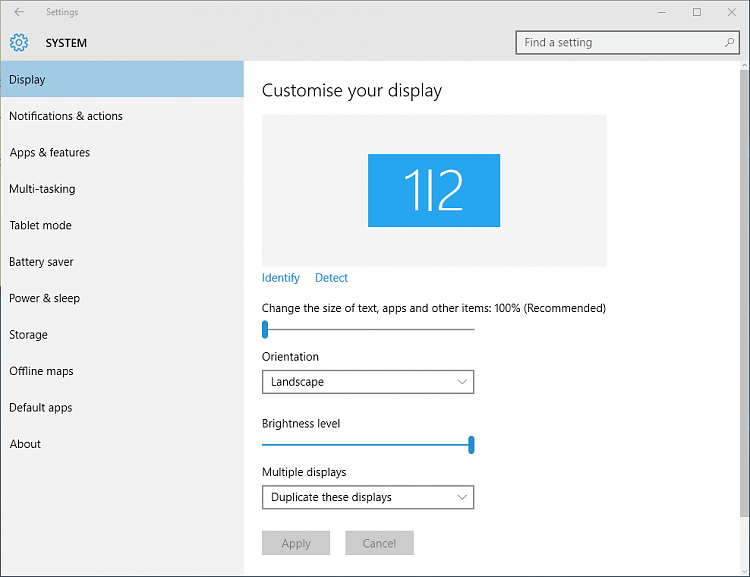Is HDMI replacing DisplayPort?
While DisplayPort has a rich consumer electronics feature set, it is expected to complement and not necessarily replace, HDMI. DisplayPort is focused on PC, monitor, and projector usages as a replacement for DVI and VGA where high performance and backwards and forwards compatibility over standard cables are valued. Is HDMI replacing DisplayPort? While DisplayPort has a rich consumer electronics feature …