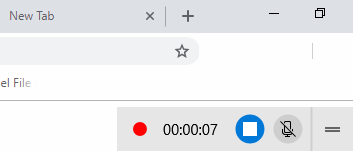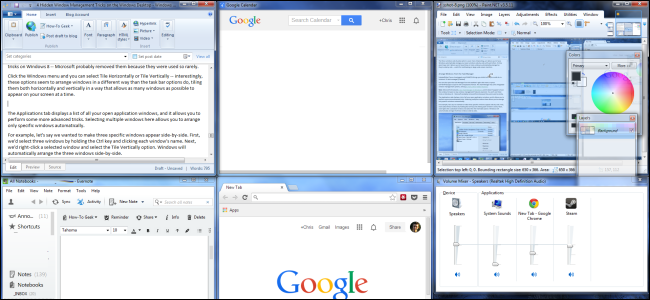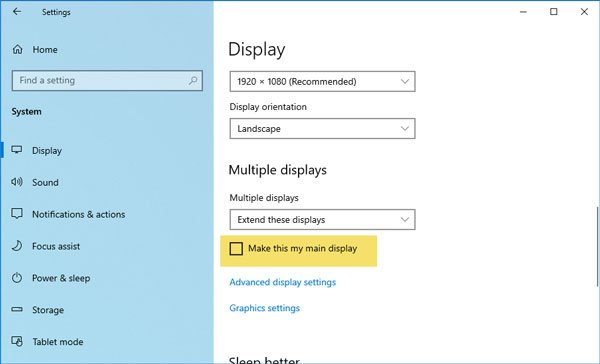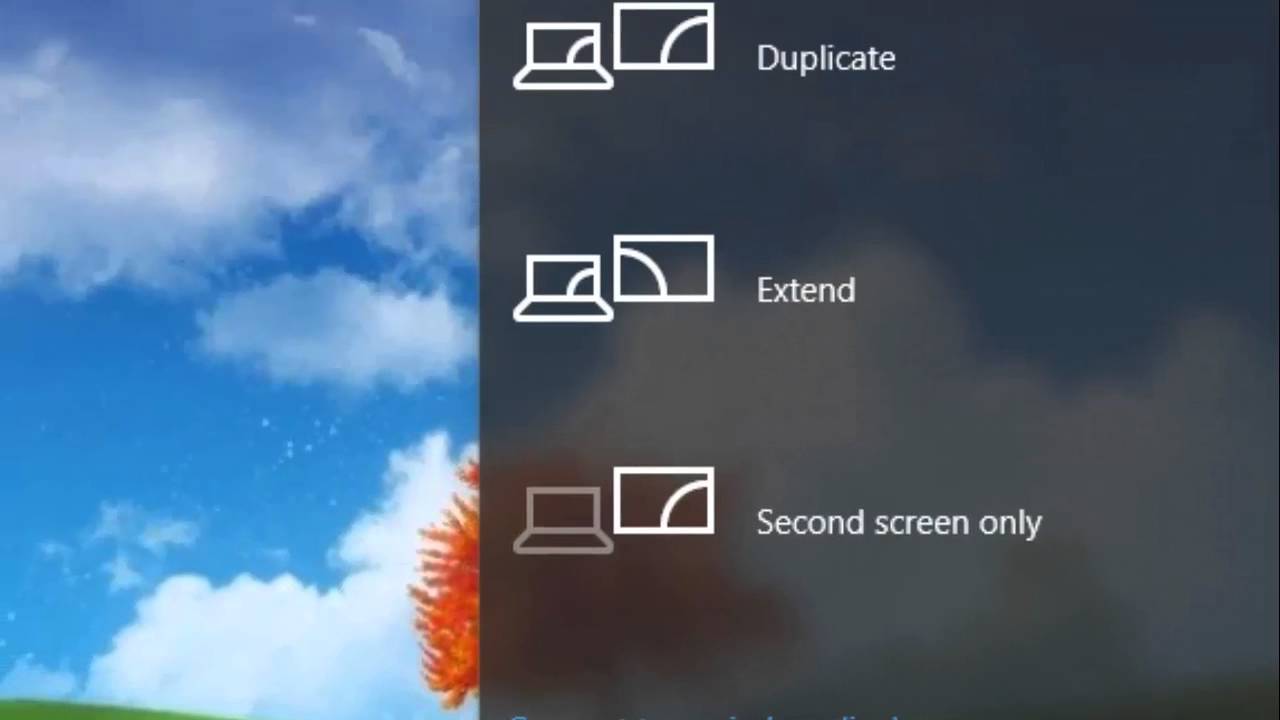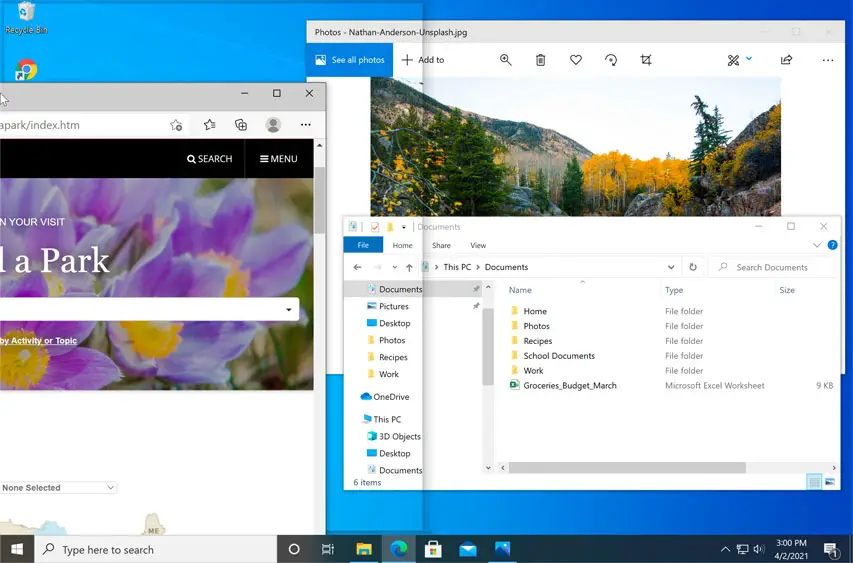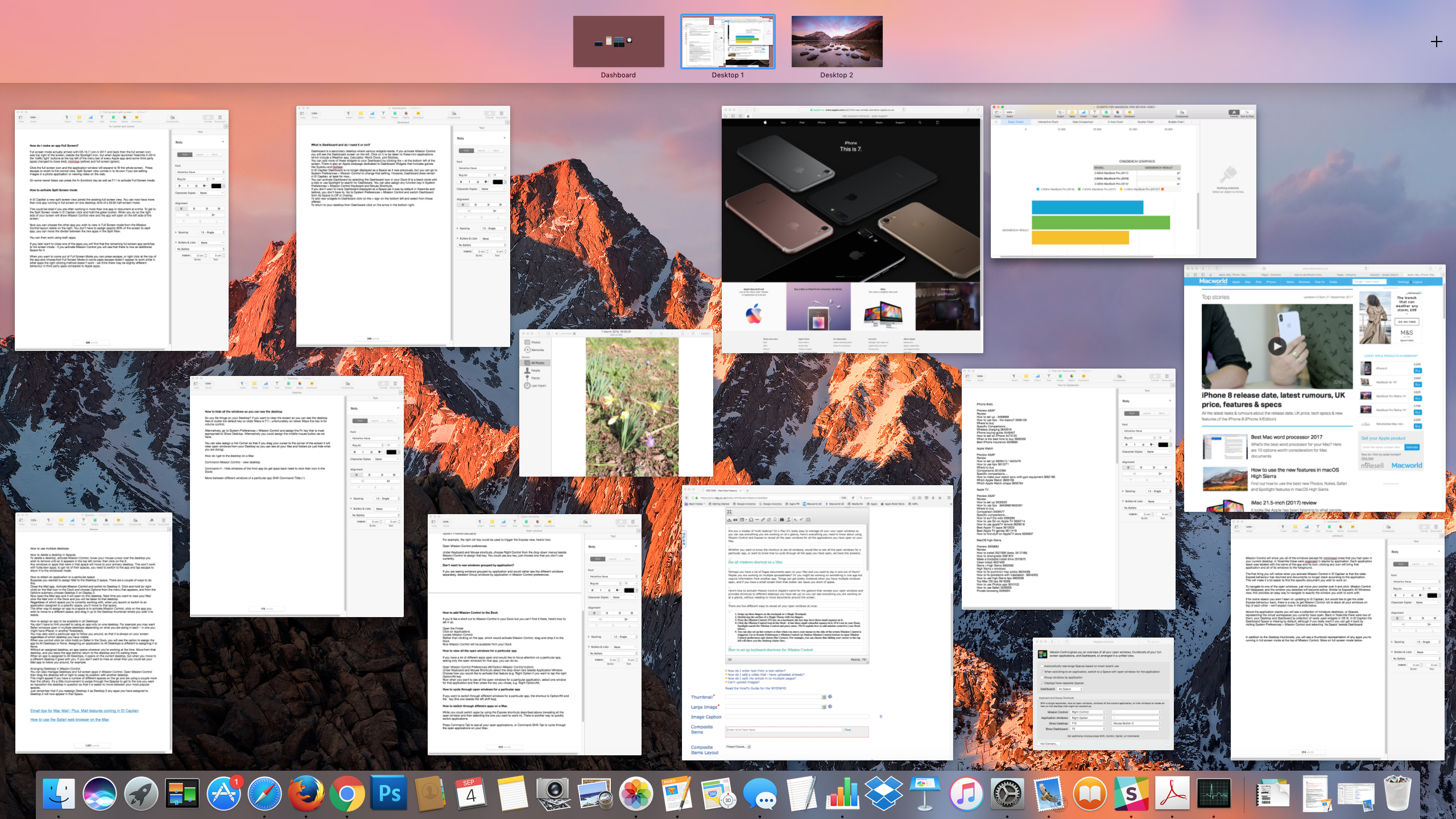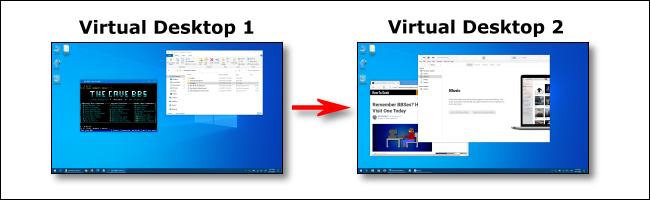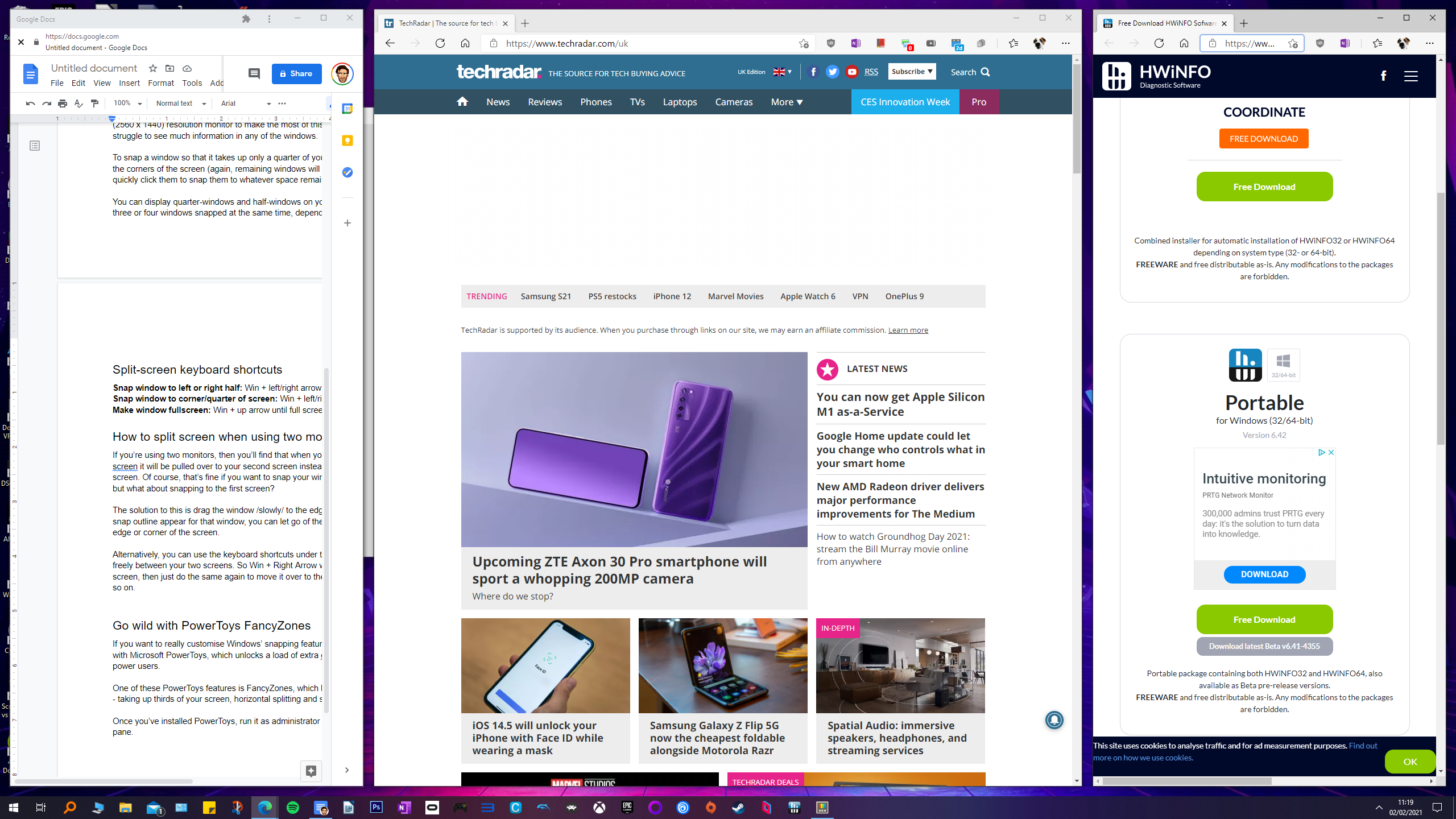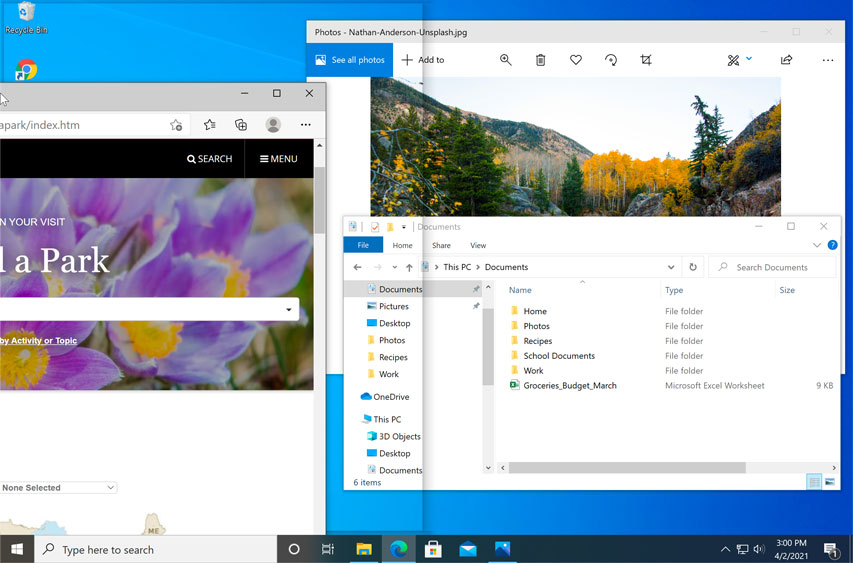What does Windows Alt R do?
There is a keyboard shortcut that allows you to instantly start or stop recording your screen. Simply press the Windows + Alt + R keys at the same time, and the recording will start. To stop recording, press the same combination again: Win + Alt + R. What does Alt R do in a game? Alt+R is a shortcut for …