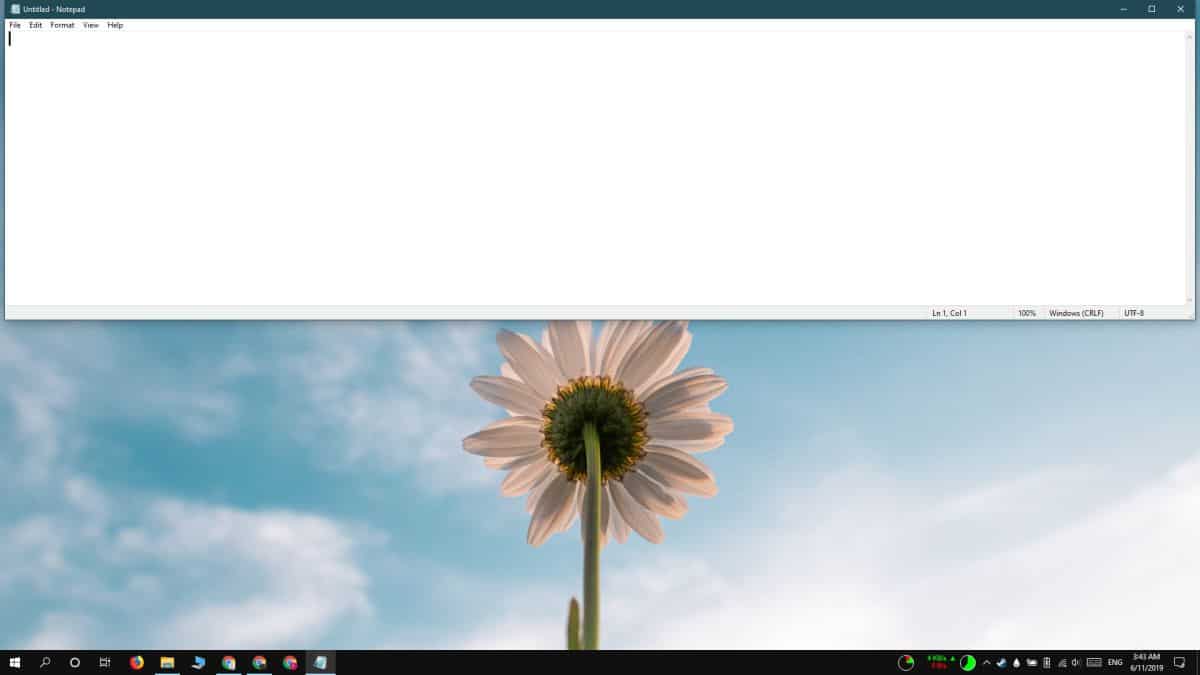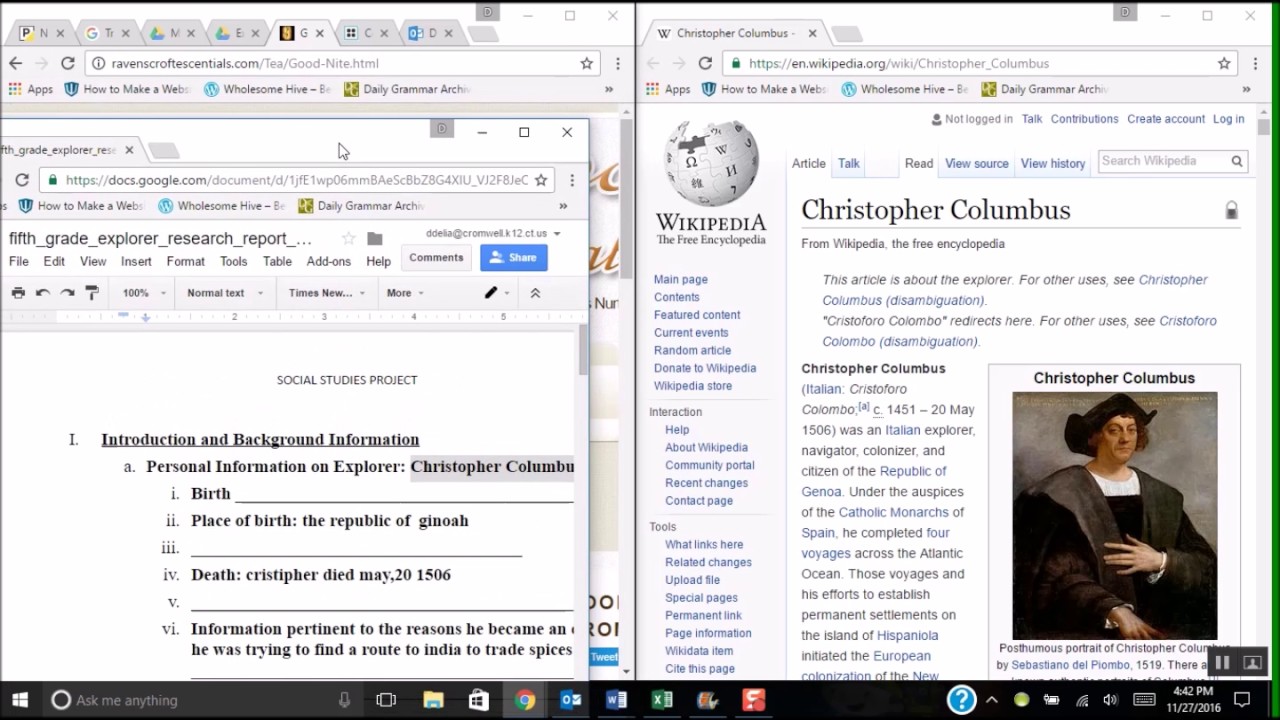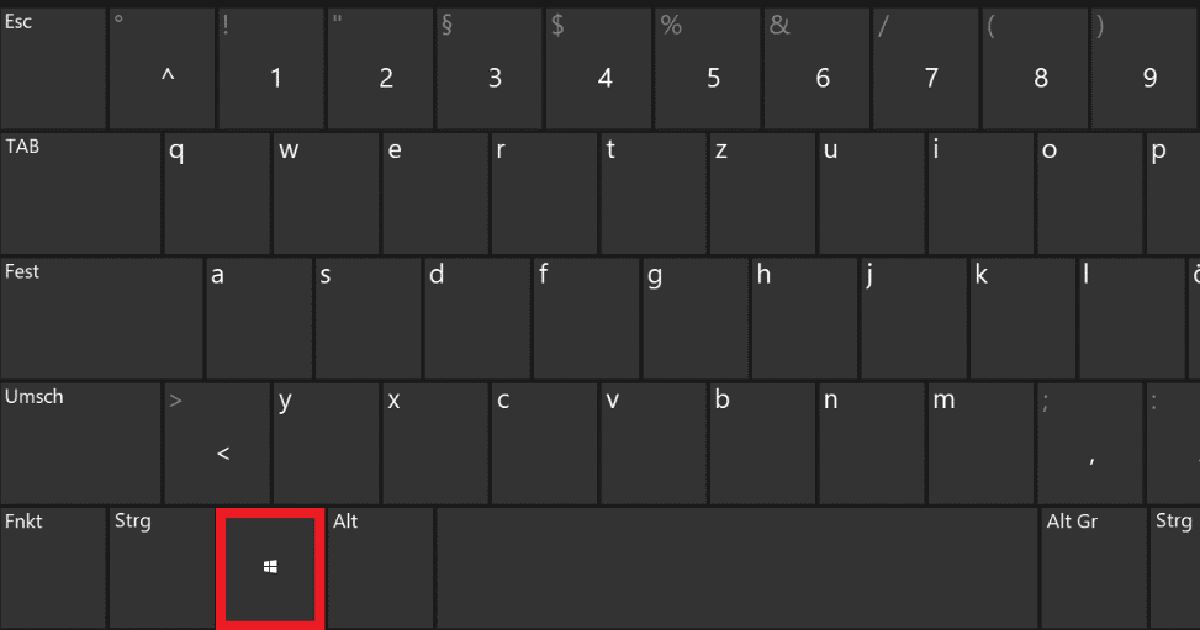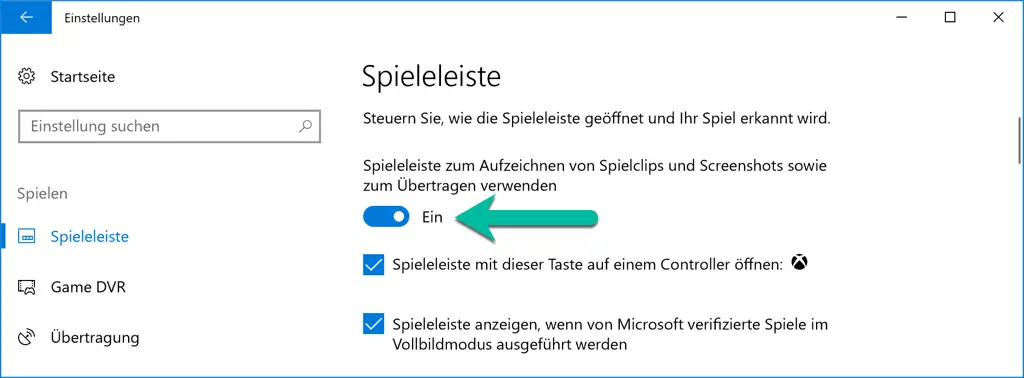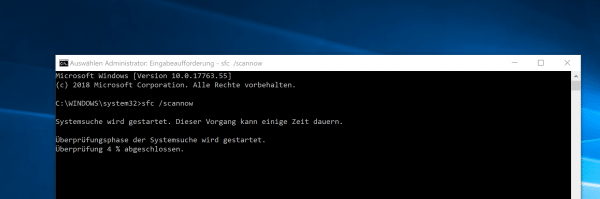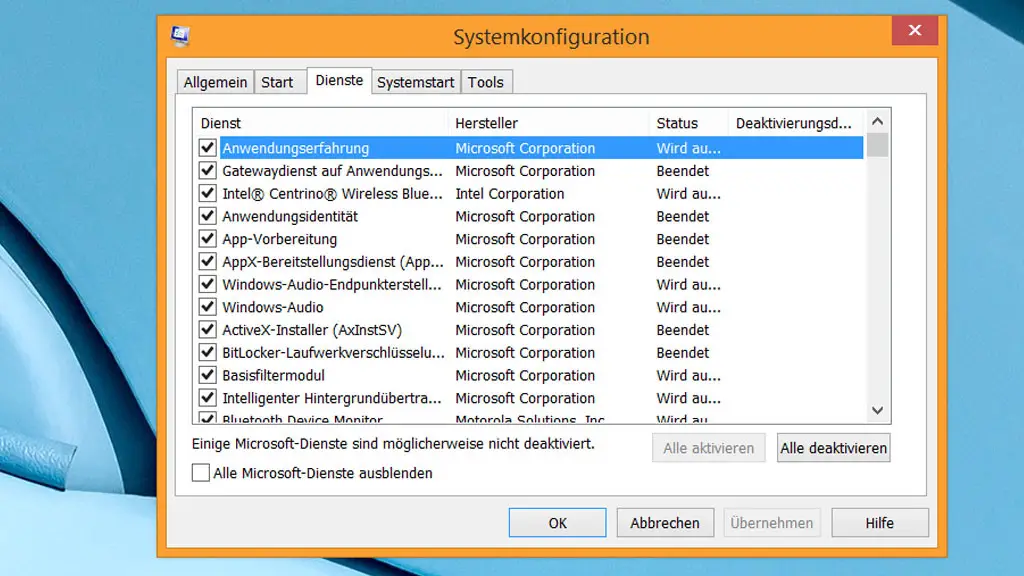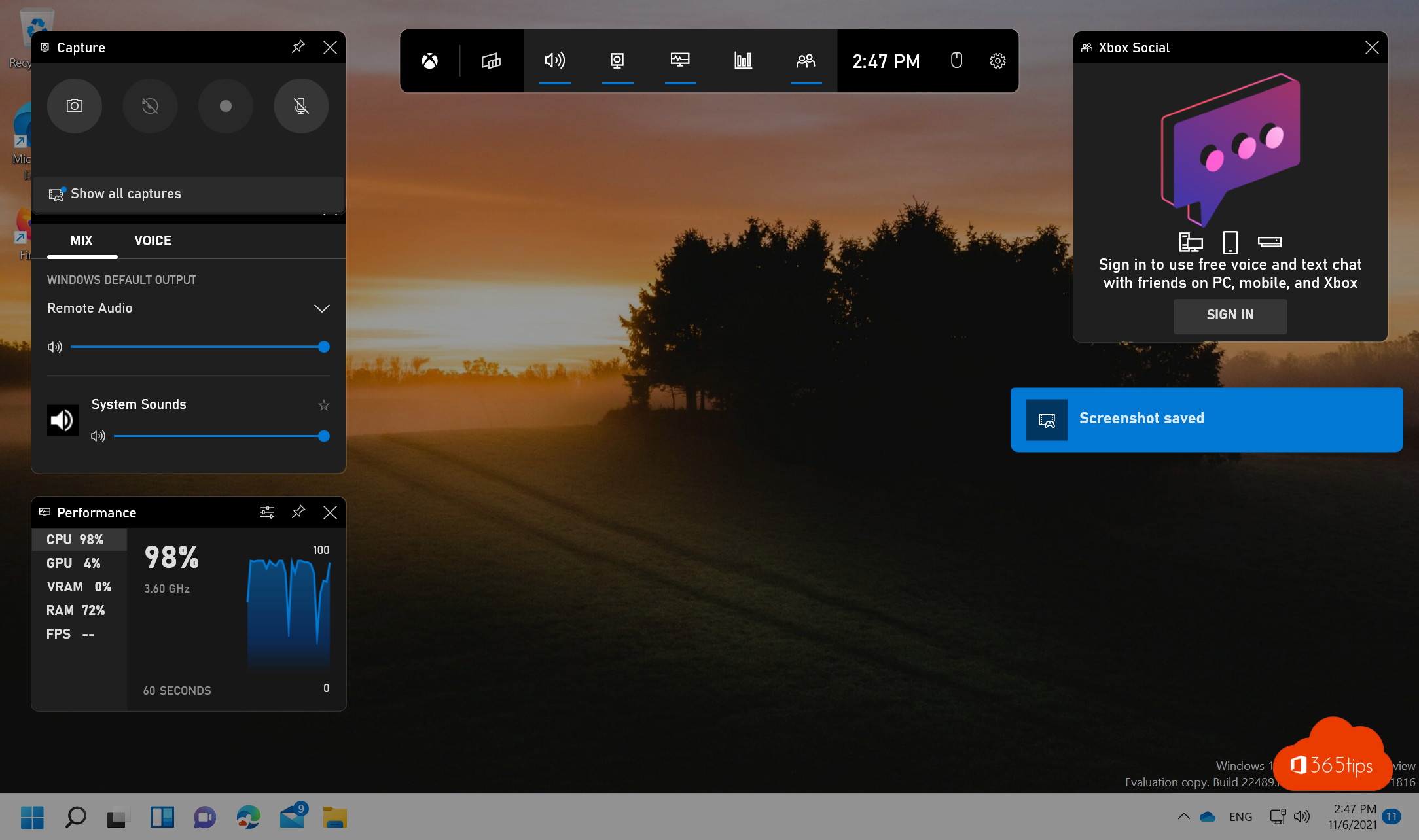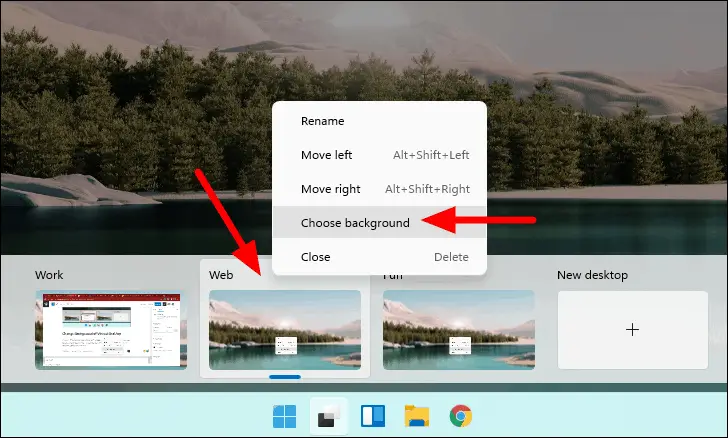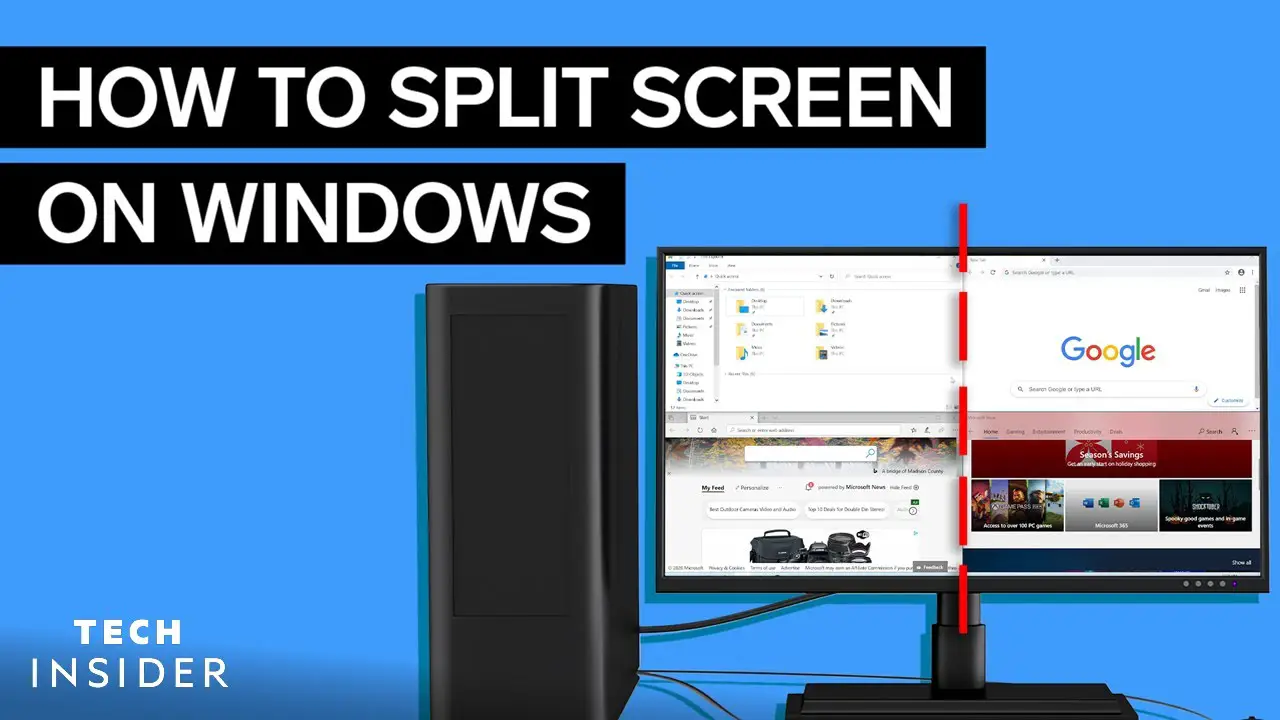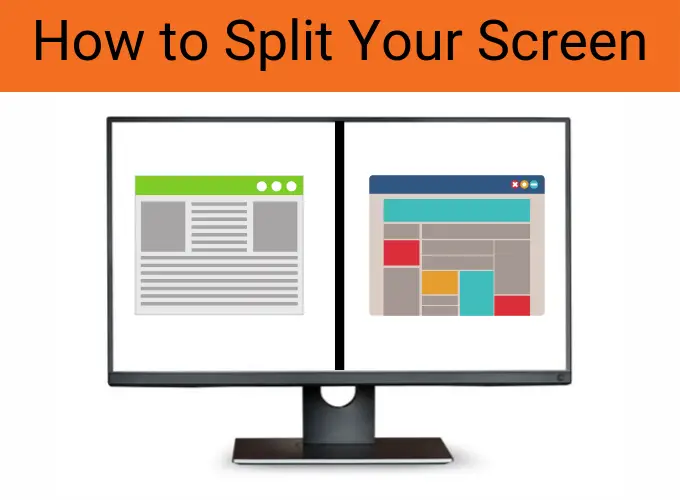How do you split Windows horizontally?
Split screen in half The most fundamental way to use split screen in Windows 10 is to drag an open window to the left or right side of the screen. This will automatically ‘snap’ that window to take up exactly half of the screen. Can you split Windows screen horizontally? Split screen in half The most fundamental way to use …