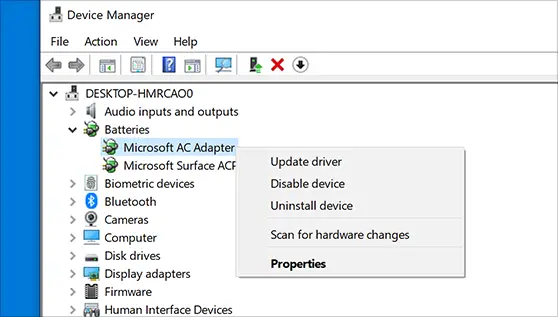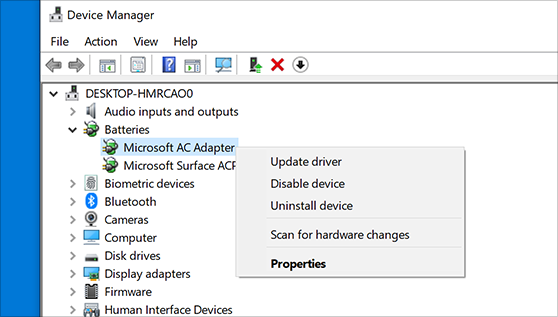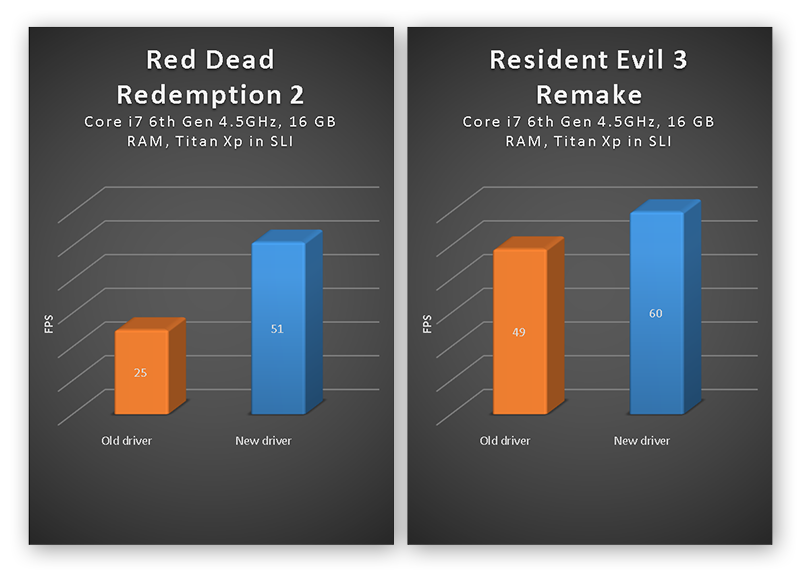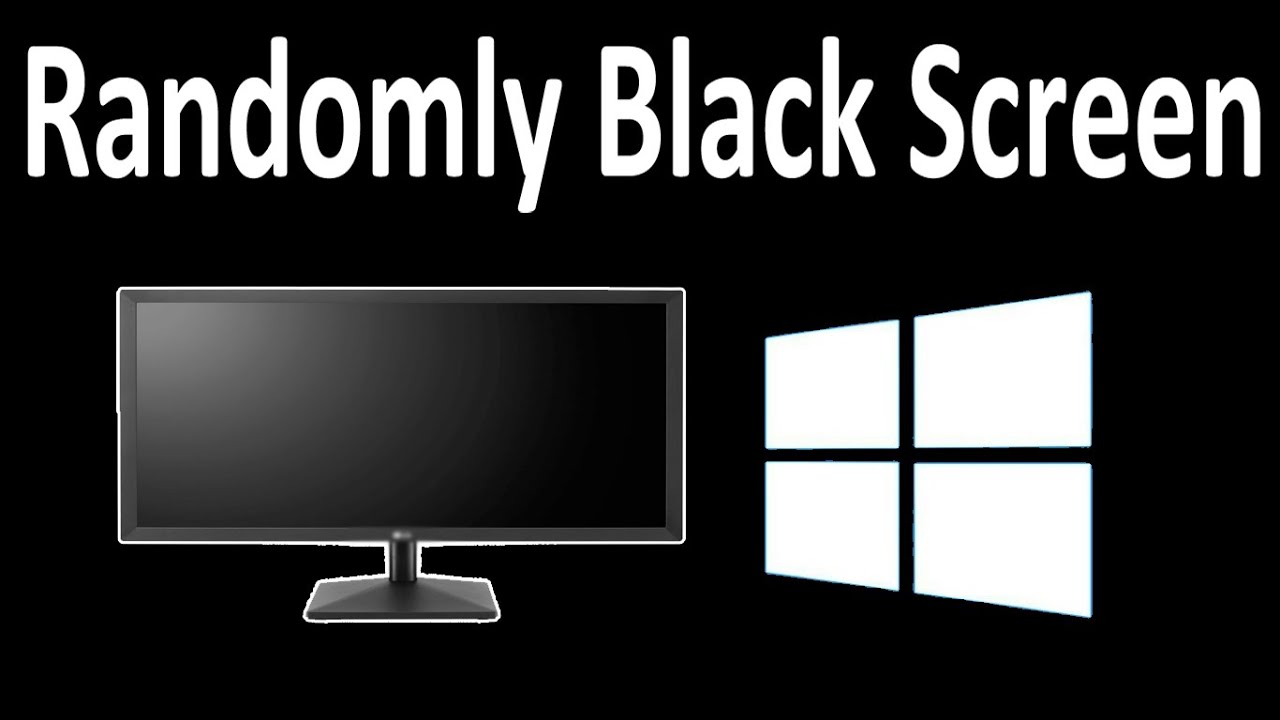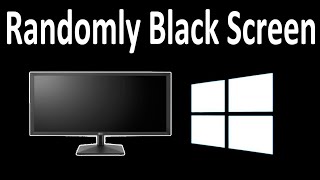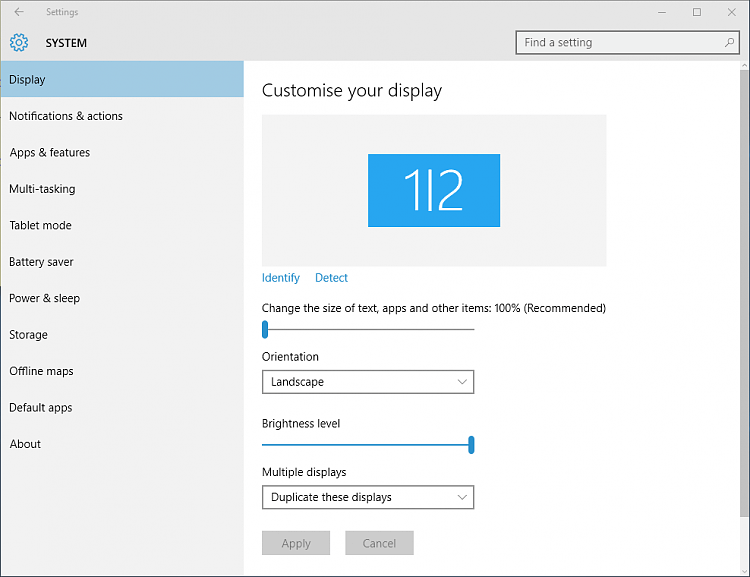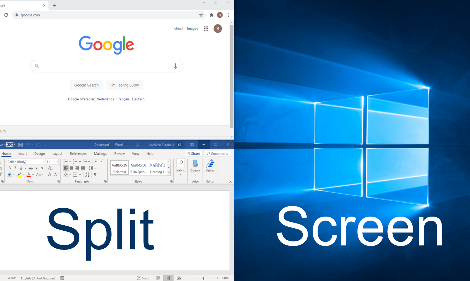Does Windows 10 install drivers automatically?
Windows 10 automatically downloads and installs drivers for your devices when you first connect them. However, even though Microsoft has a large supply of drivers in their catalog, they are not always the latest version, and many drivers for specific devices are not found. Does Windows 10 download drivers automatically? Windows can automatically check if there are drivers available for …