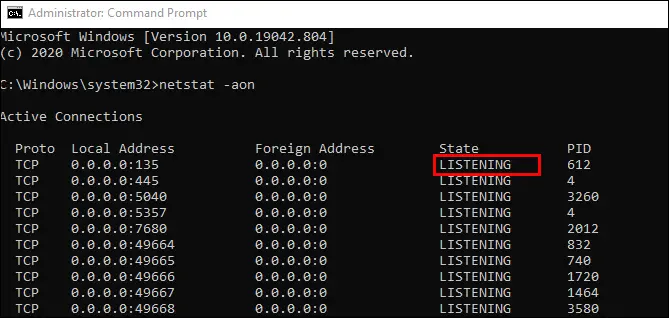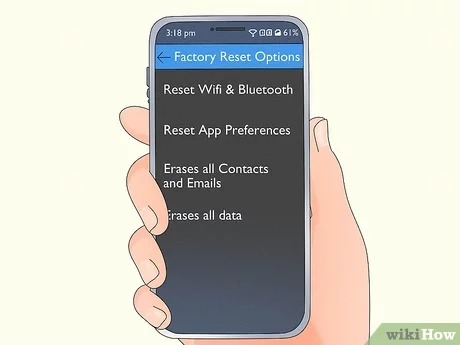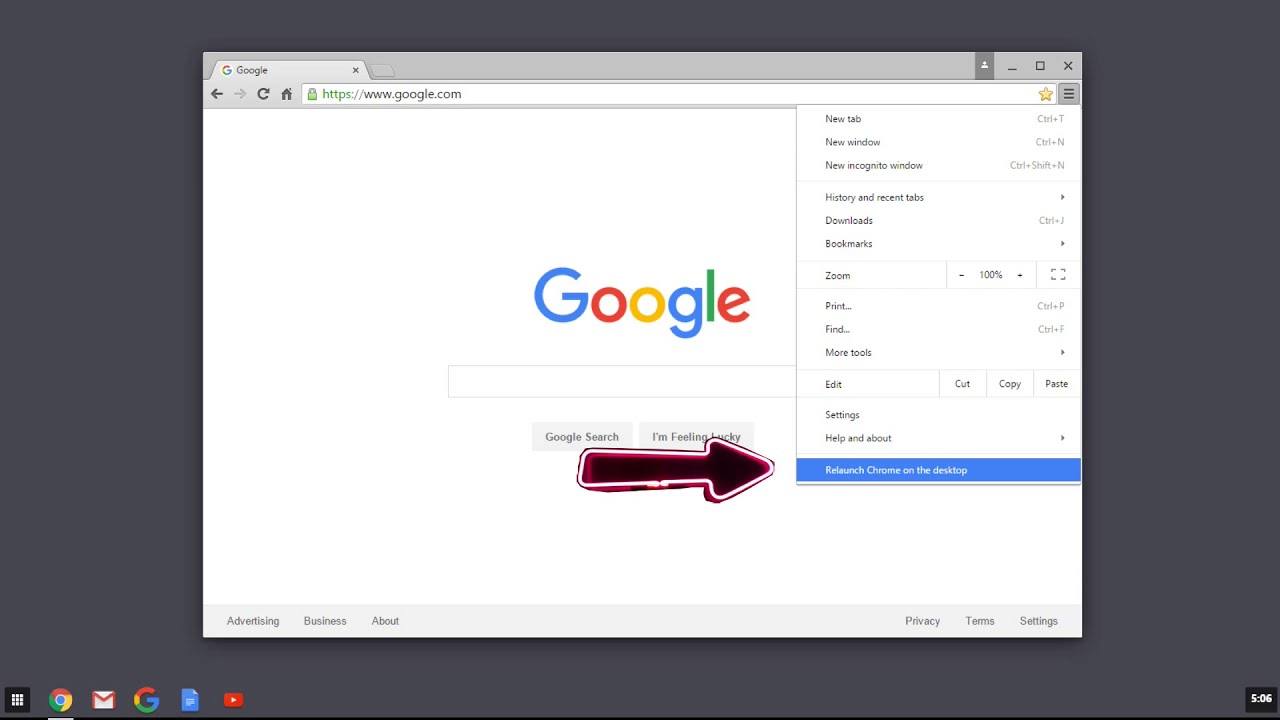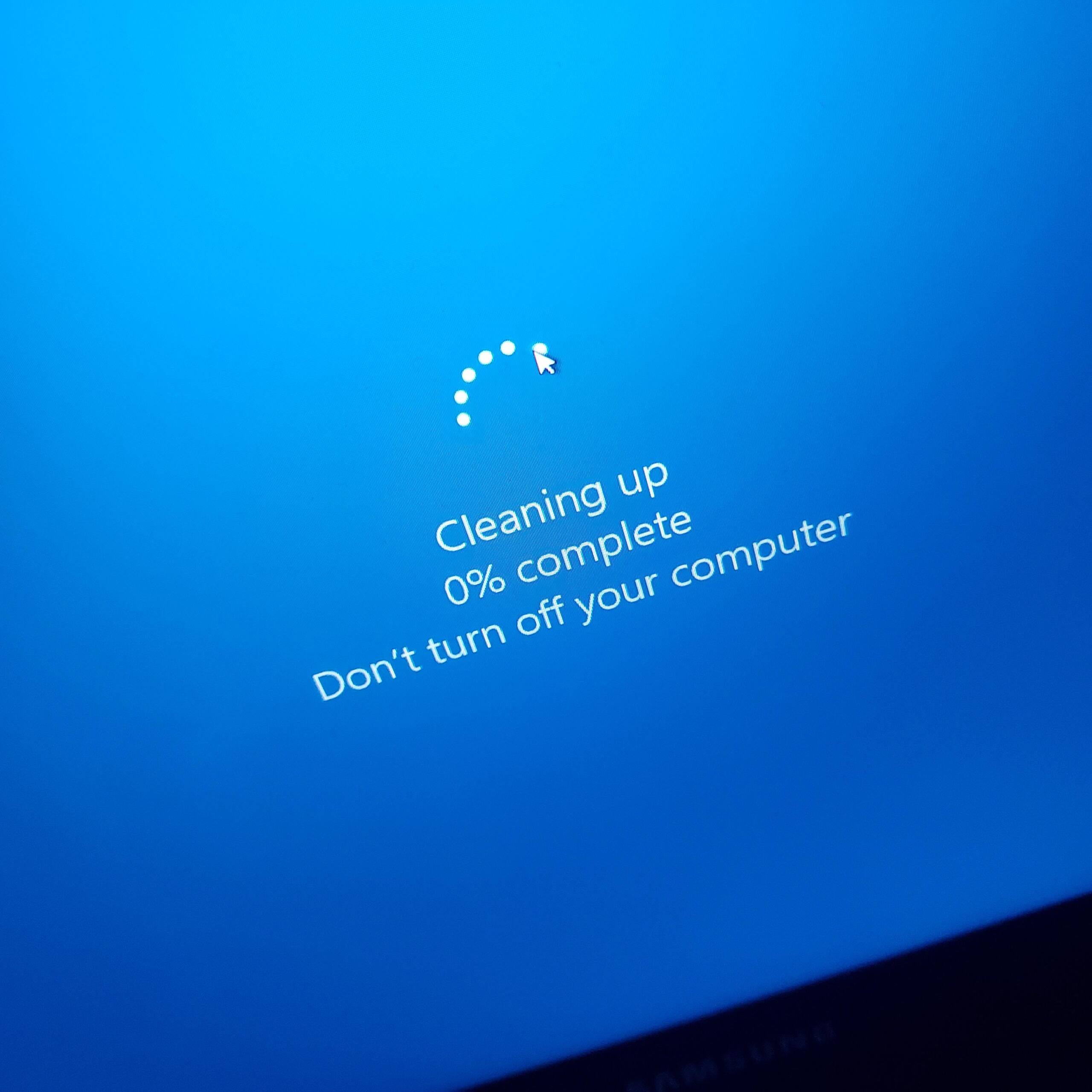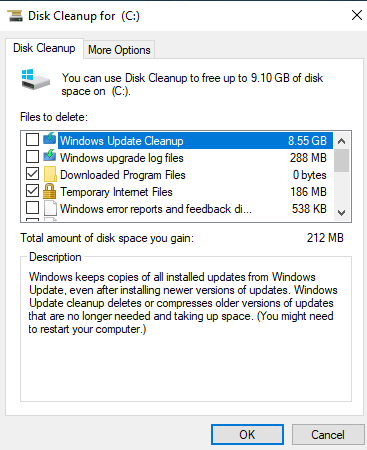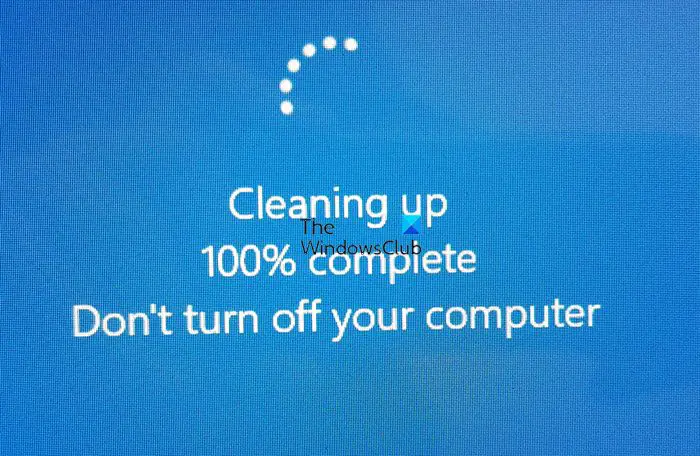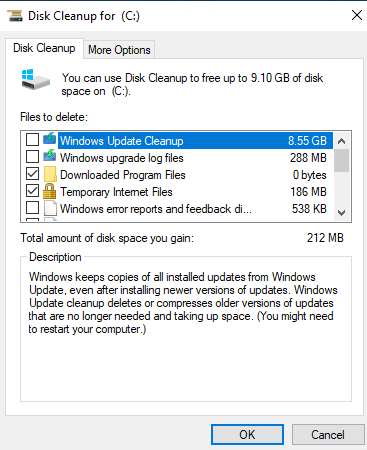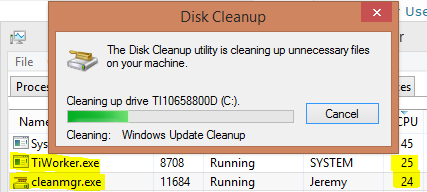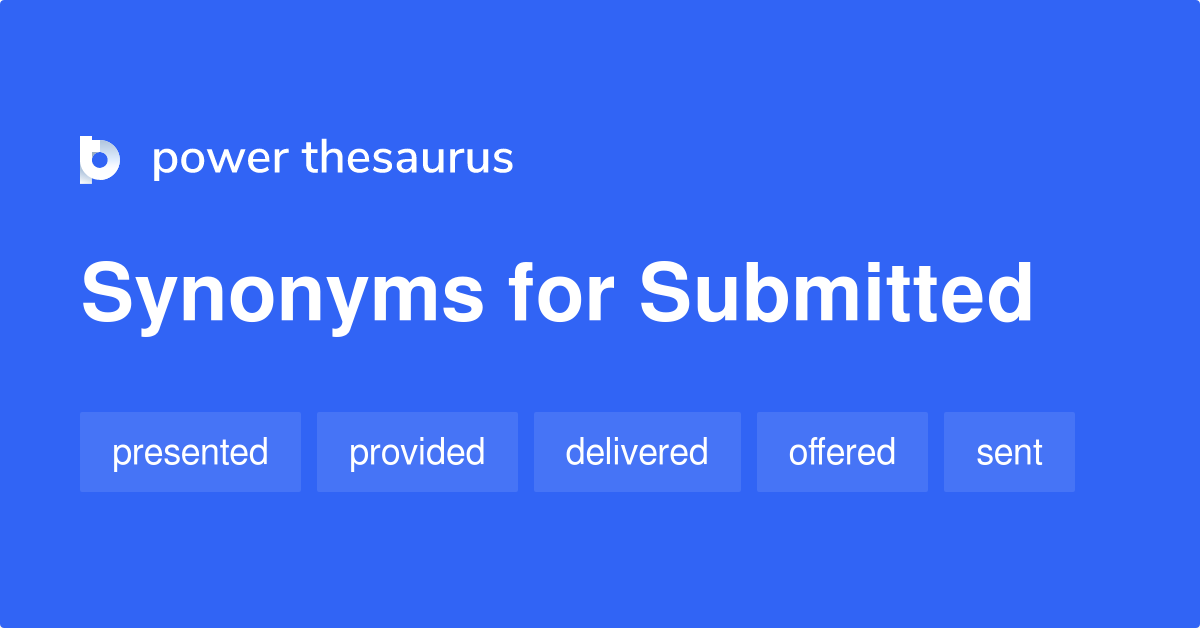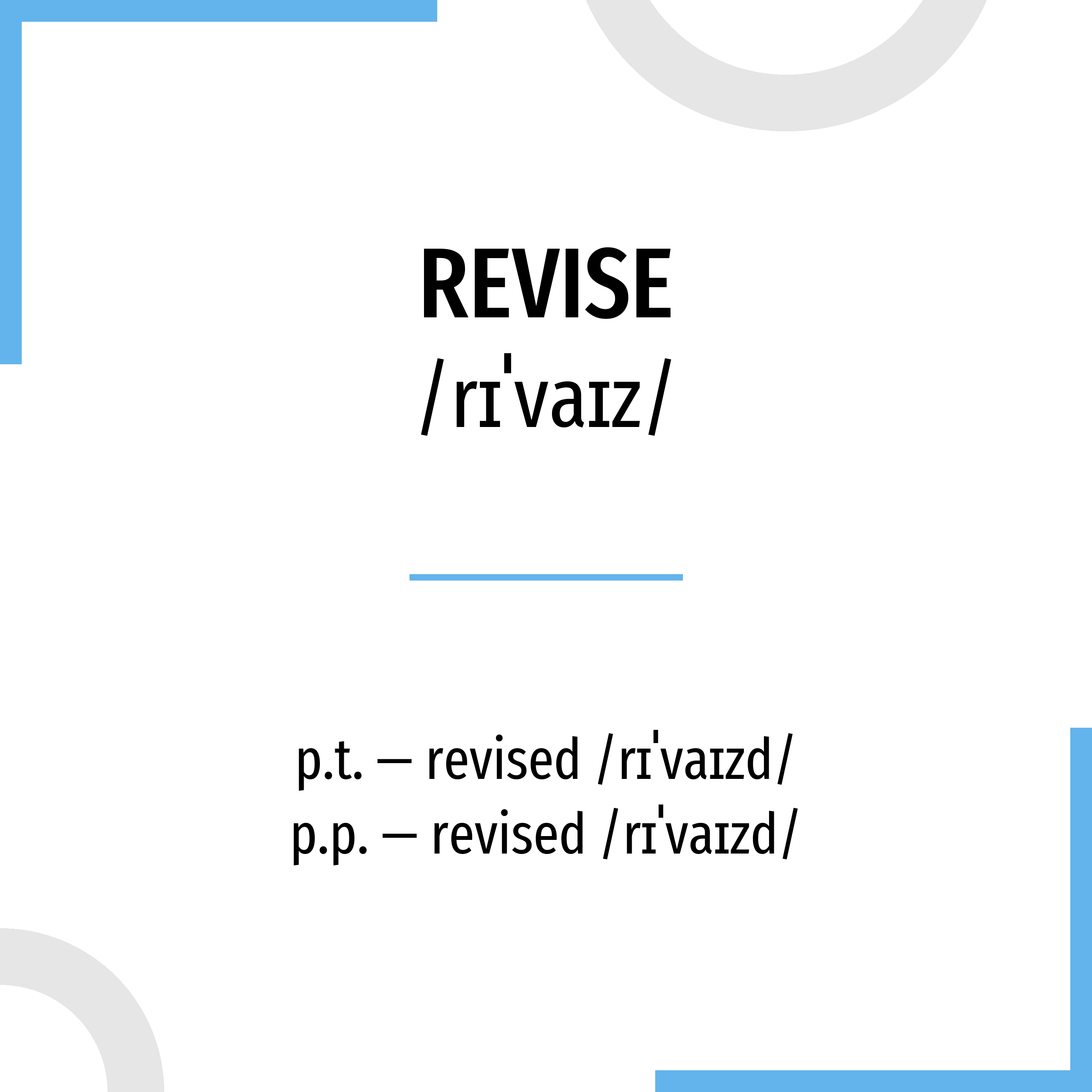How do you check if ports are open in Windows?
Answer: Open the Run command and type cmd to open the command prompt. Type: “netstat –na” and hit enter. Find port 445 under the Local Address and check the State. If it says Listening, your port is open. How do you check which ports is open? Using ‘netstat -ab’ to Identify Open Ports Now, type netstat -ab , then press …