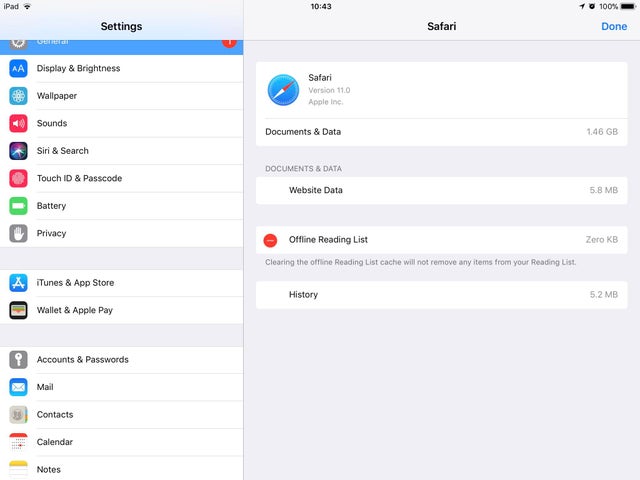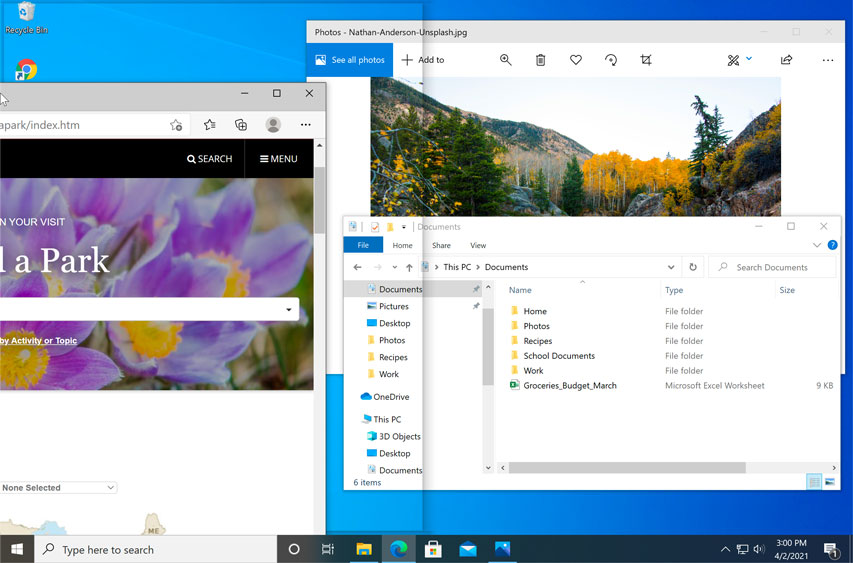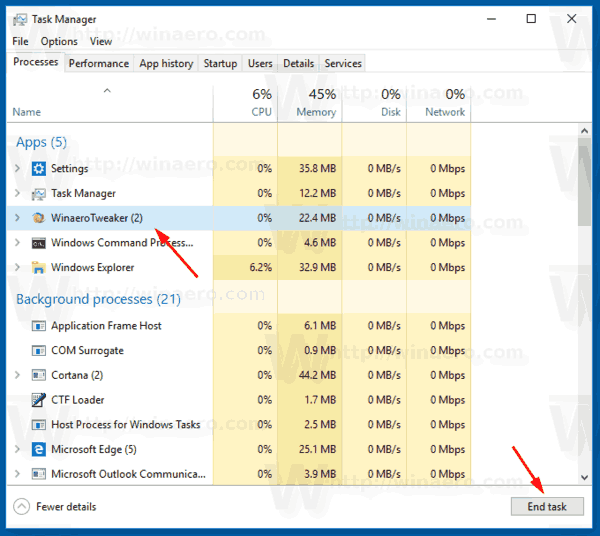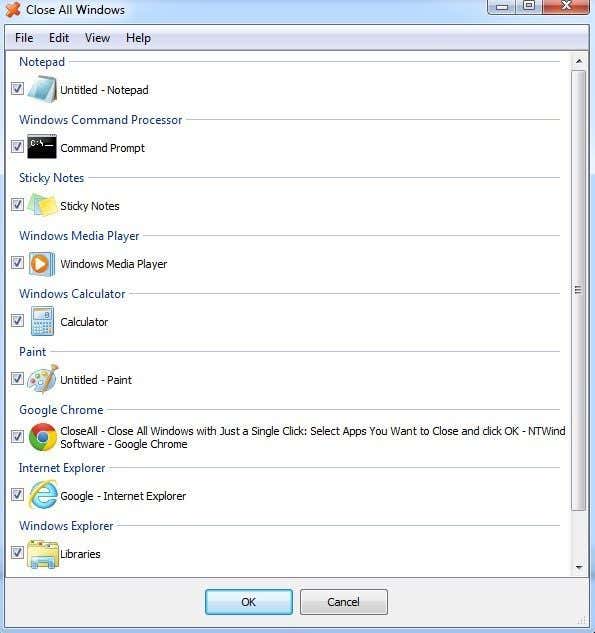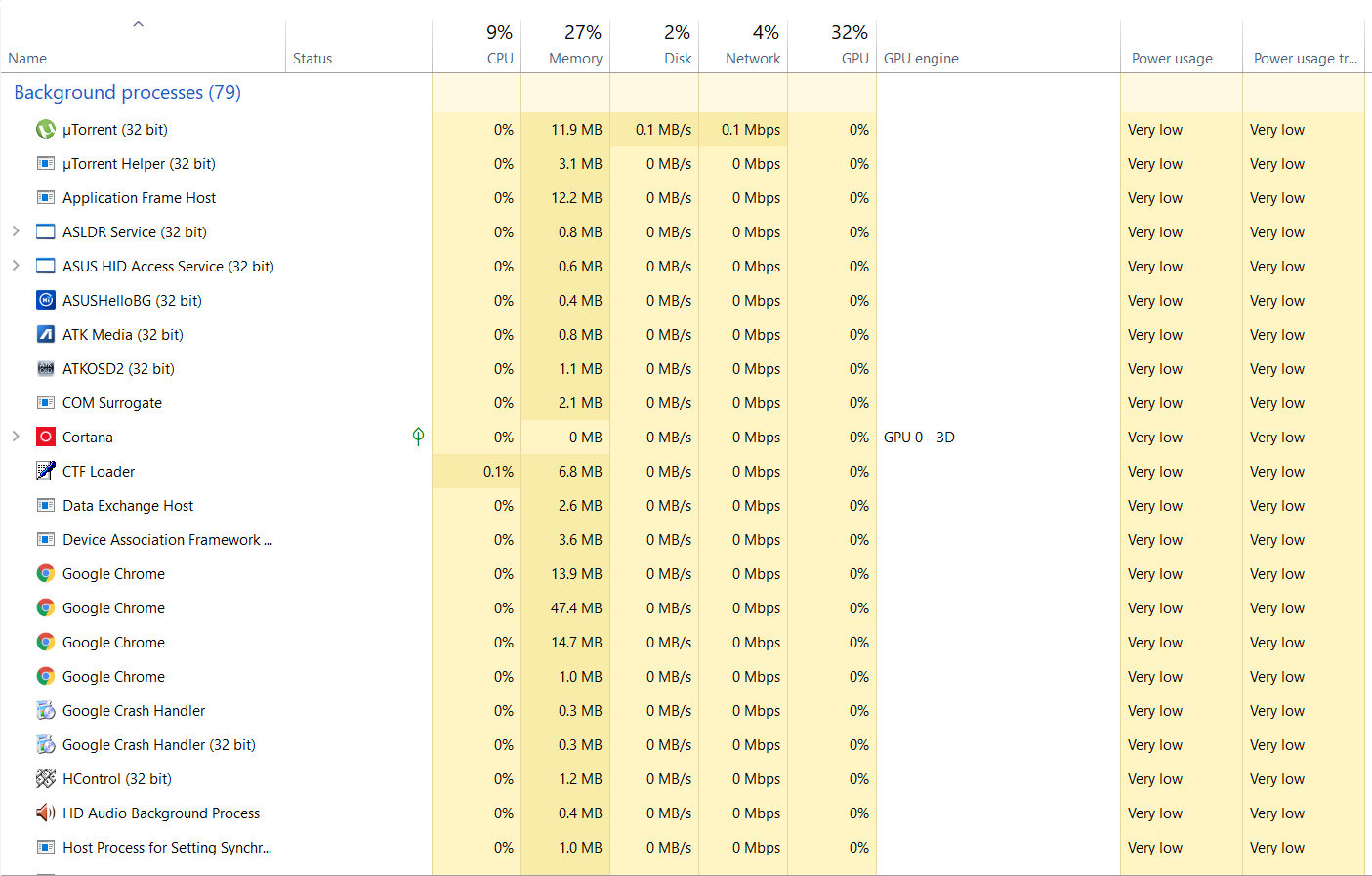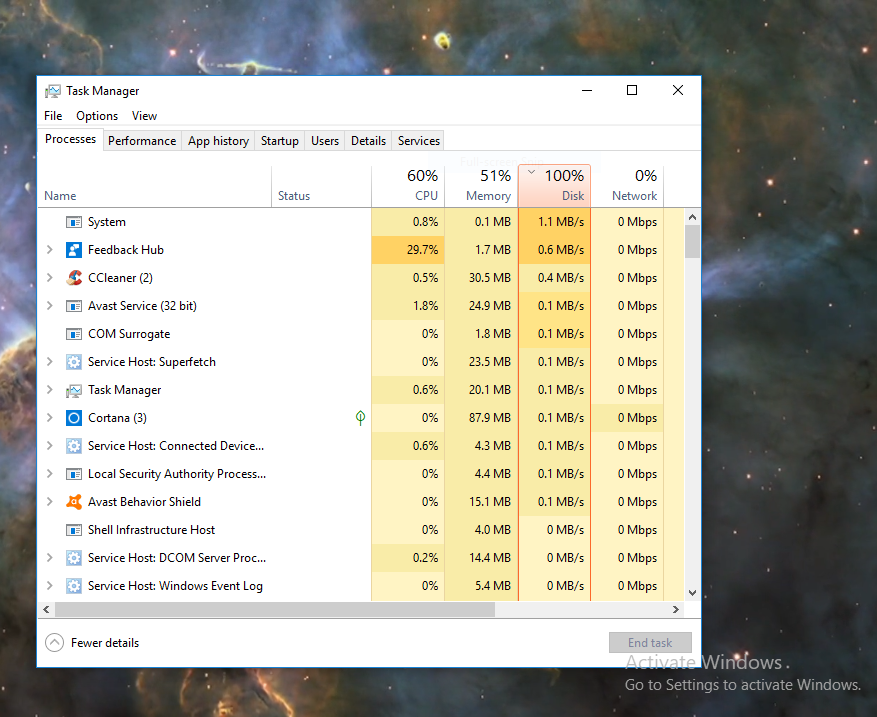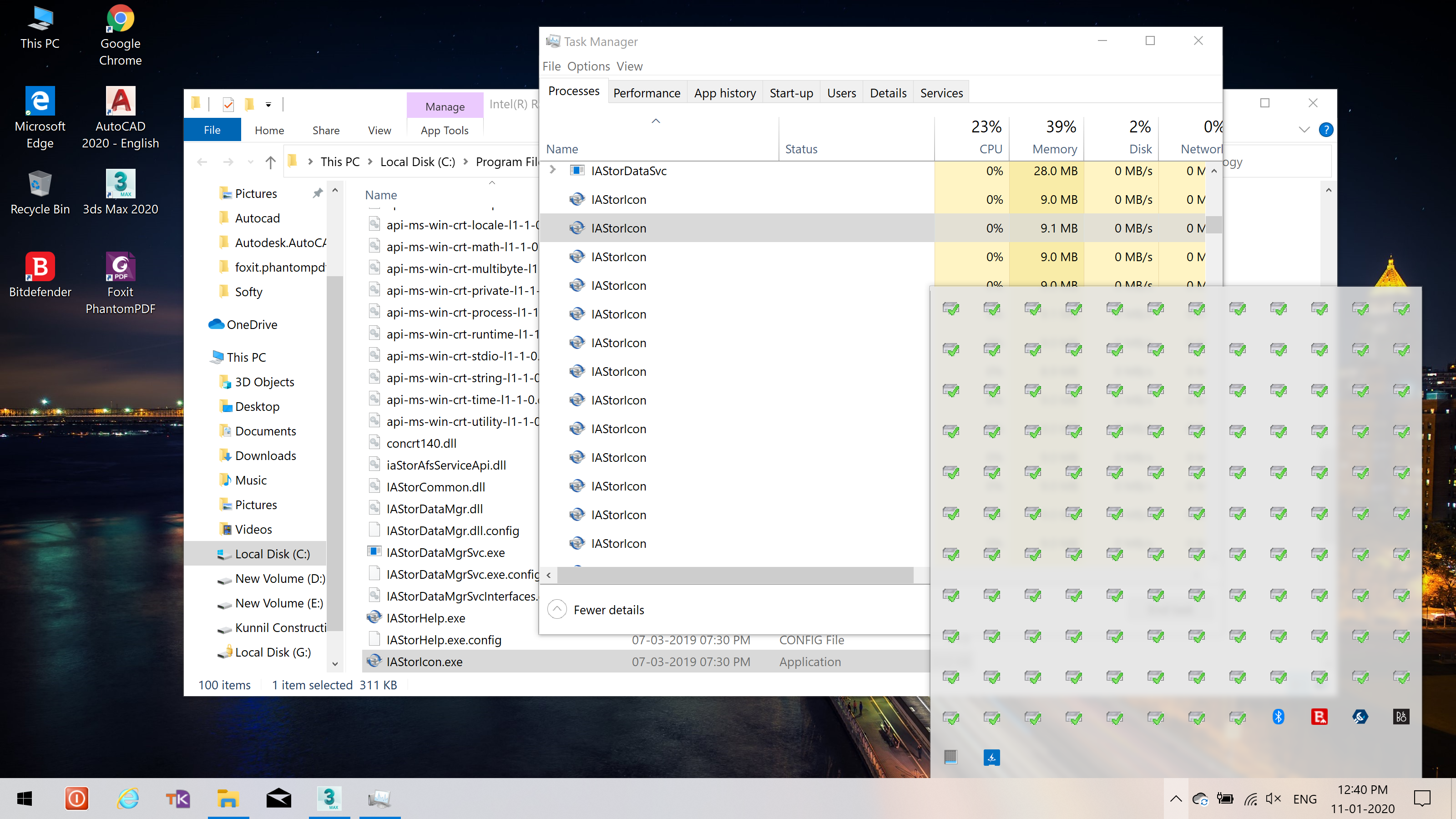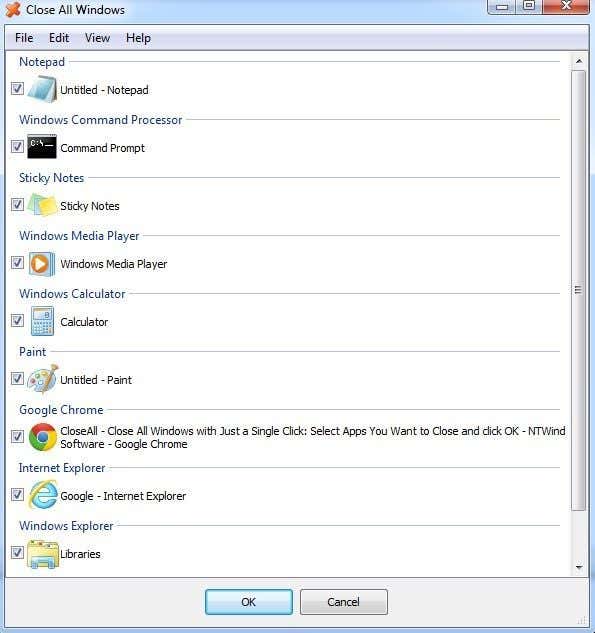Why does Chrome make my Mac hot?
The Google Chrome web browser (and any other browser which uses the Chromium source) is known to use lots of system resources (CPU & memory) causing the computer to slow down, the CPU to use a lot more computing cycles causing the CPU to run really hot. Does Chrome make Mac overheat? Google Chrome may be the world’s most popular …