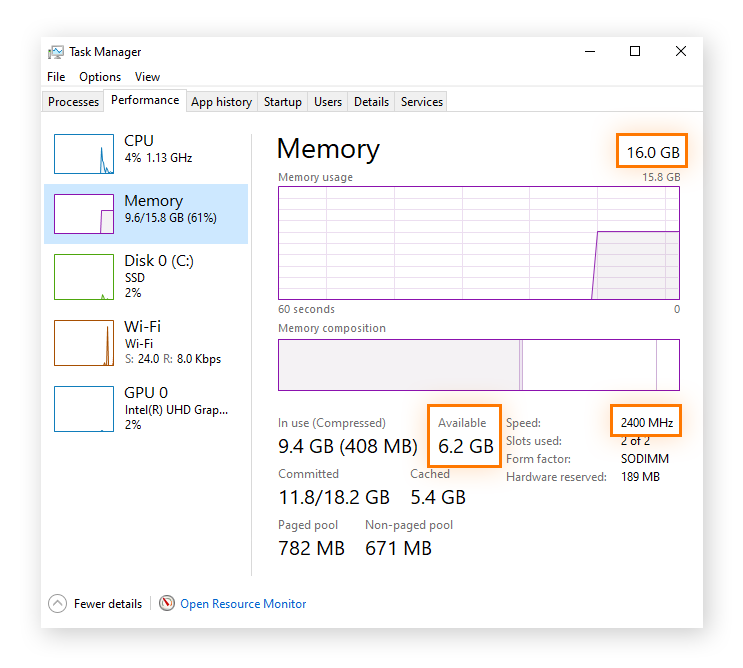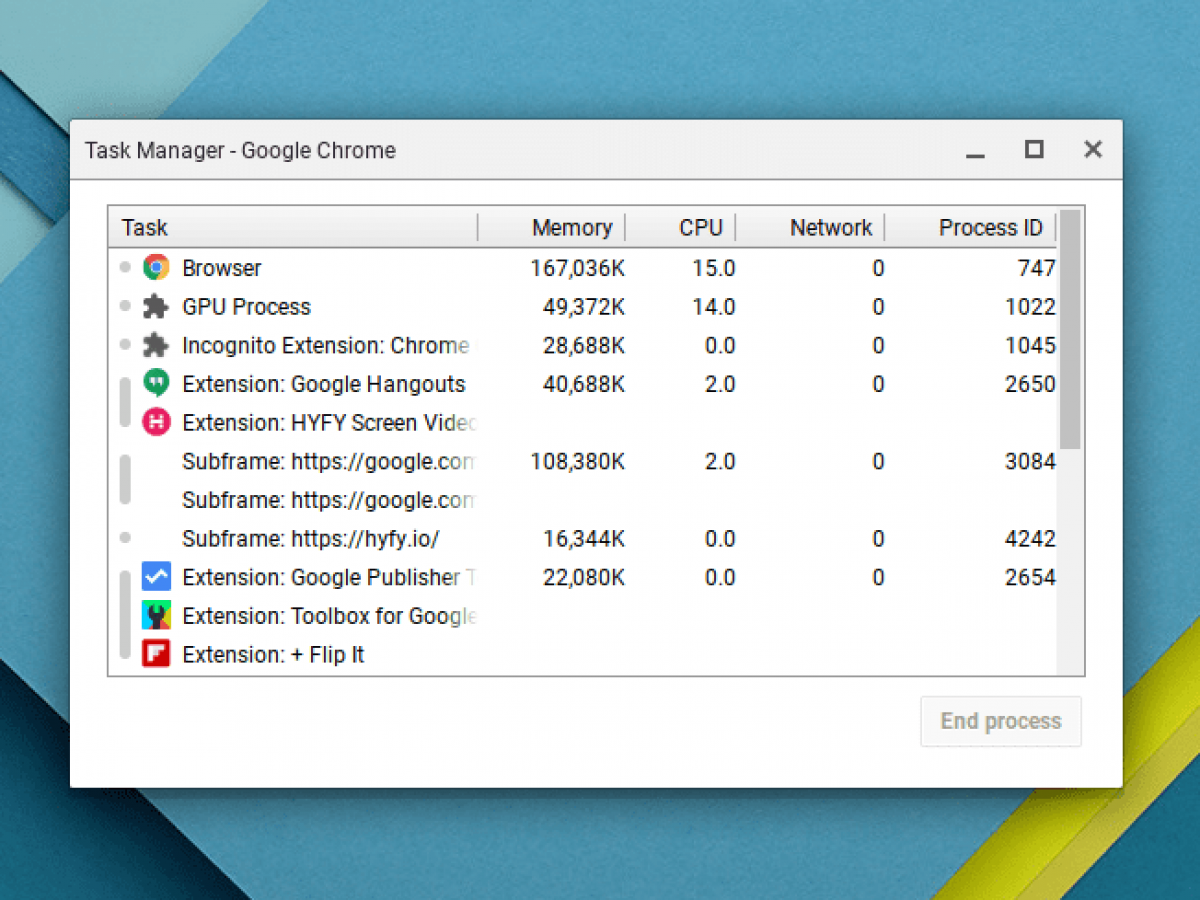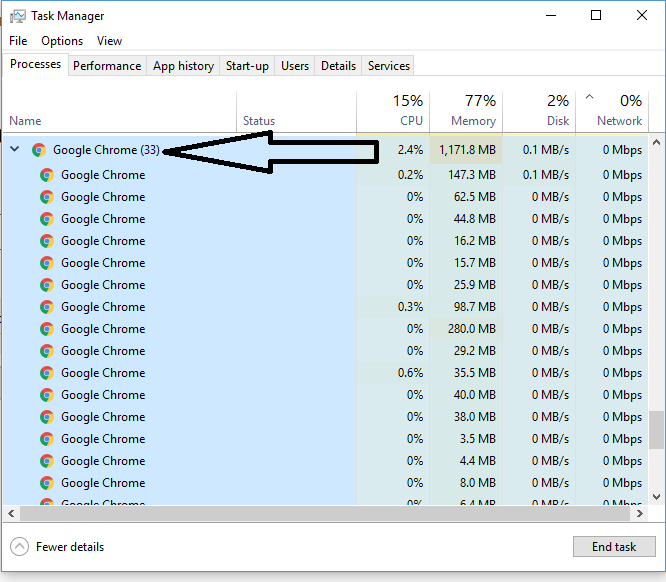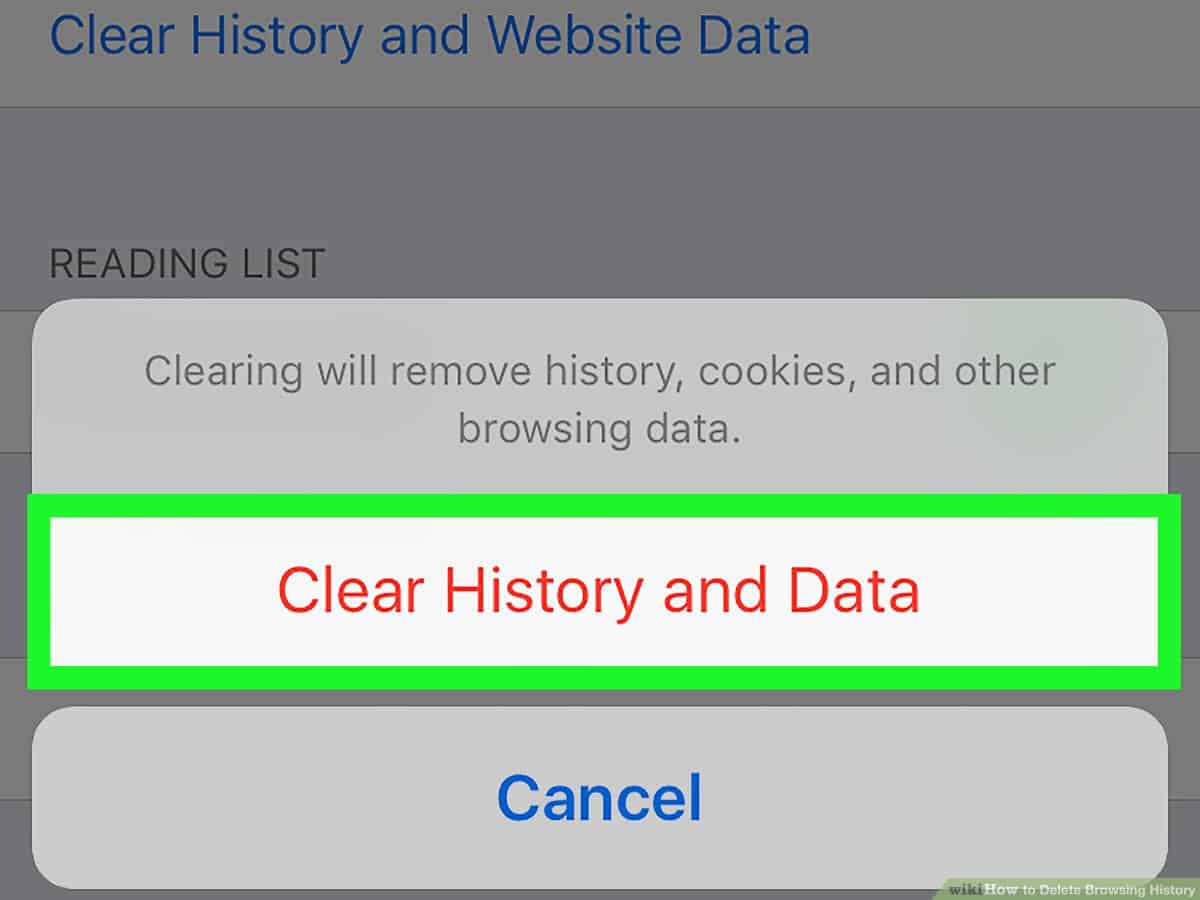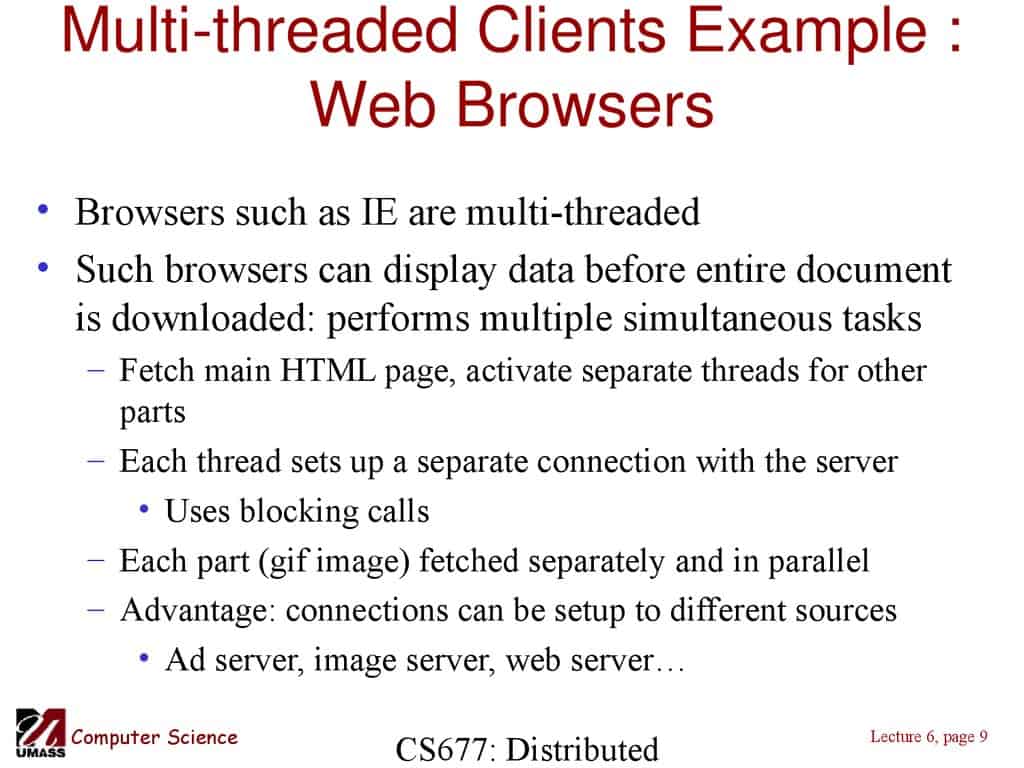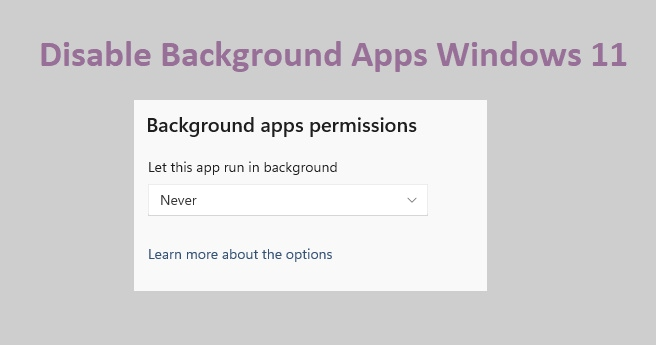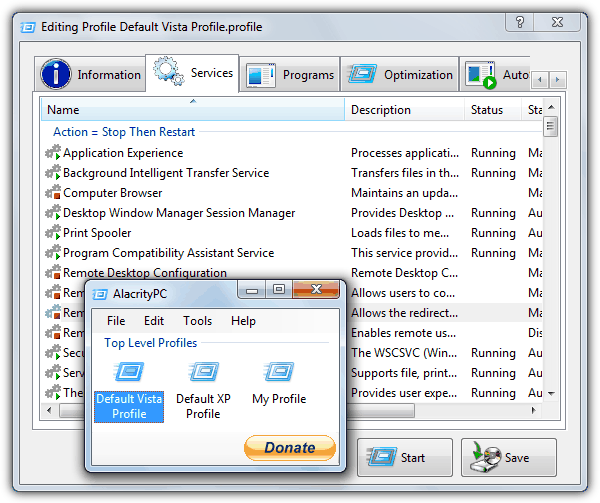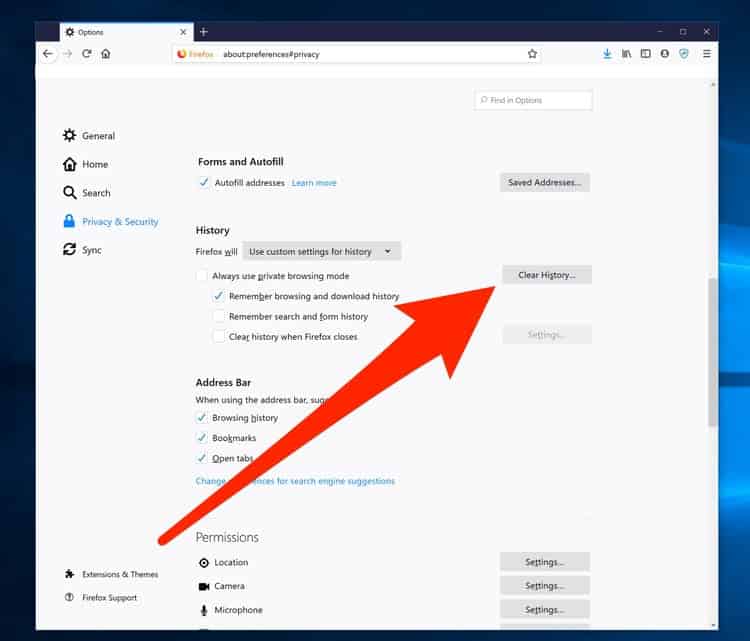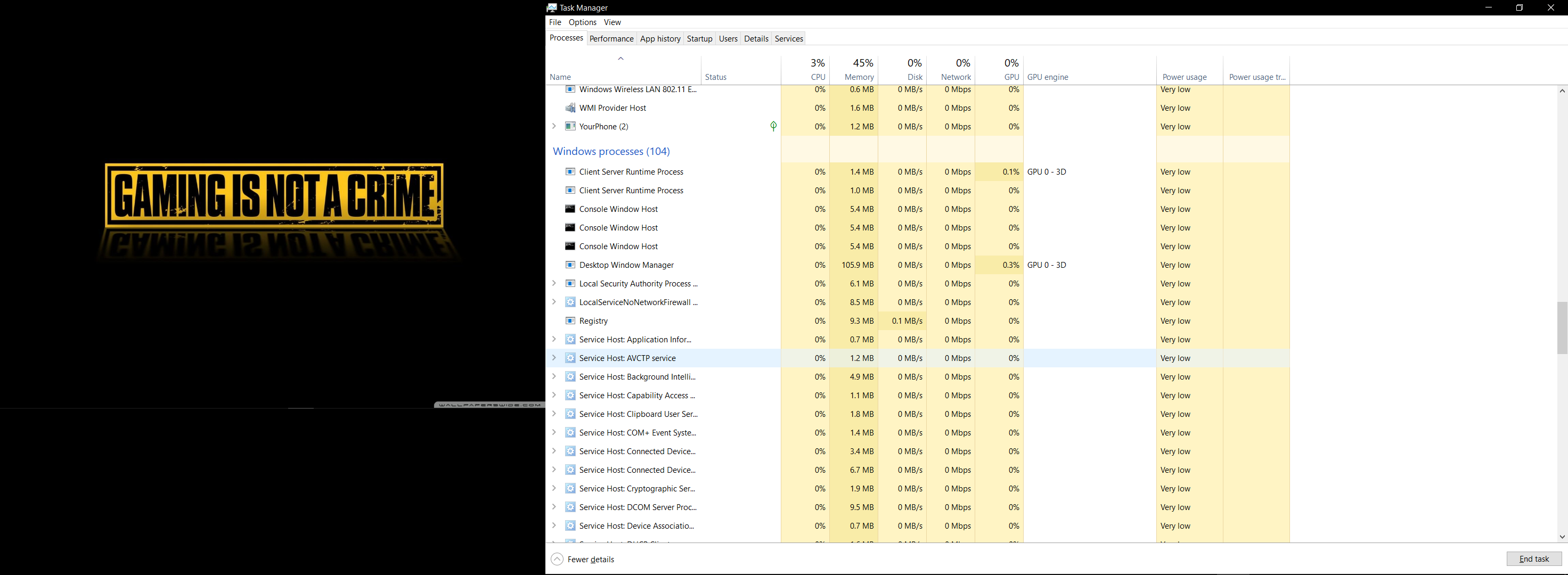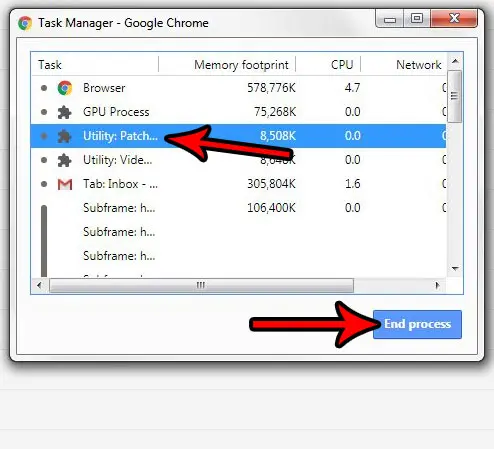How do I find out what is hogging my RAM Windows 10?
Check Computer Memory Usage Easily To open up Resource Monitor, press Windows Key + R and type resmon into the search box. Resource Monitor will tell you exactly how much RAM is being used, what is using it, and allow you to sort the list of apps using it by several different categories. How can I see what is eating …