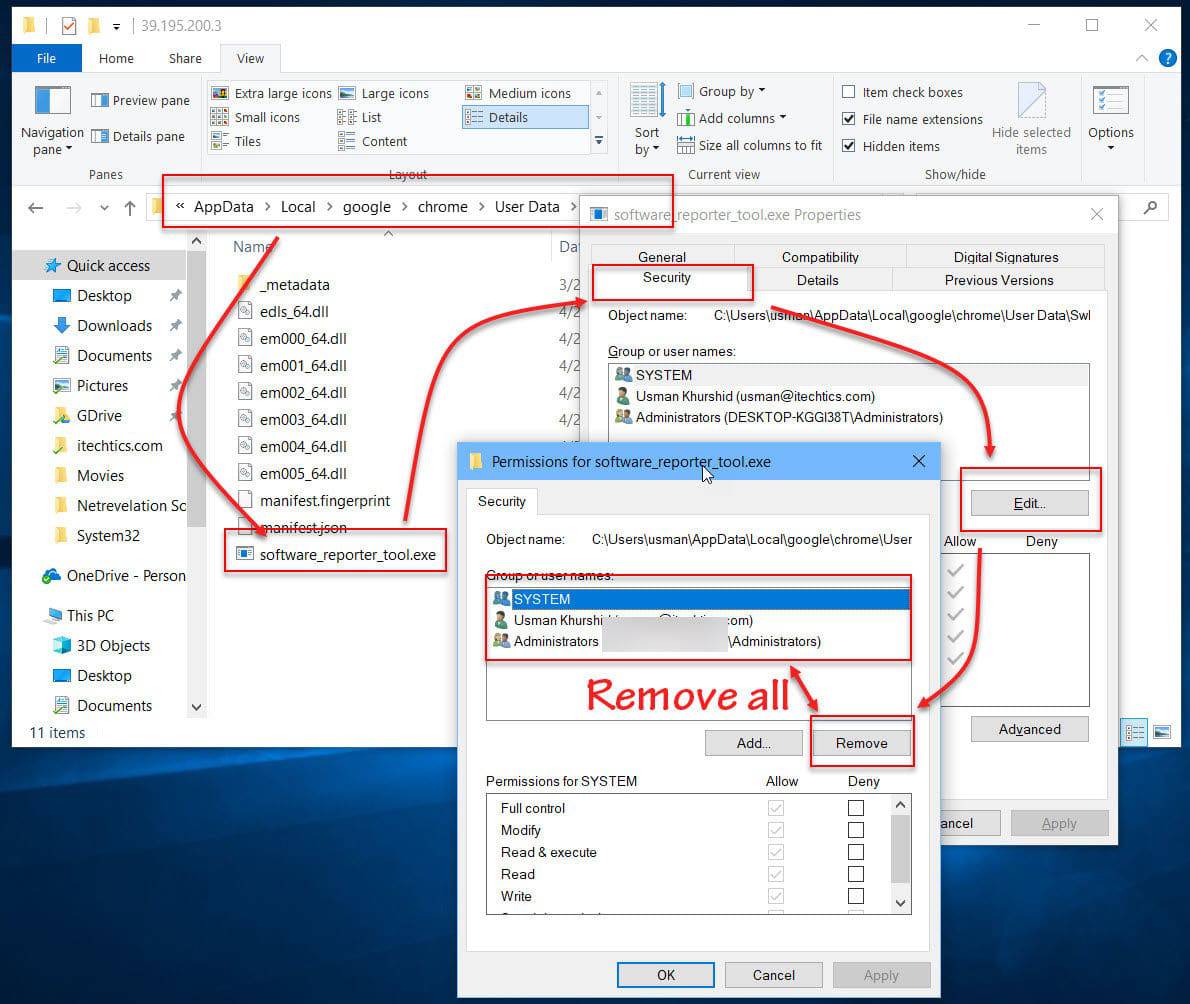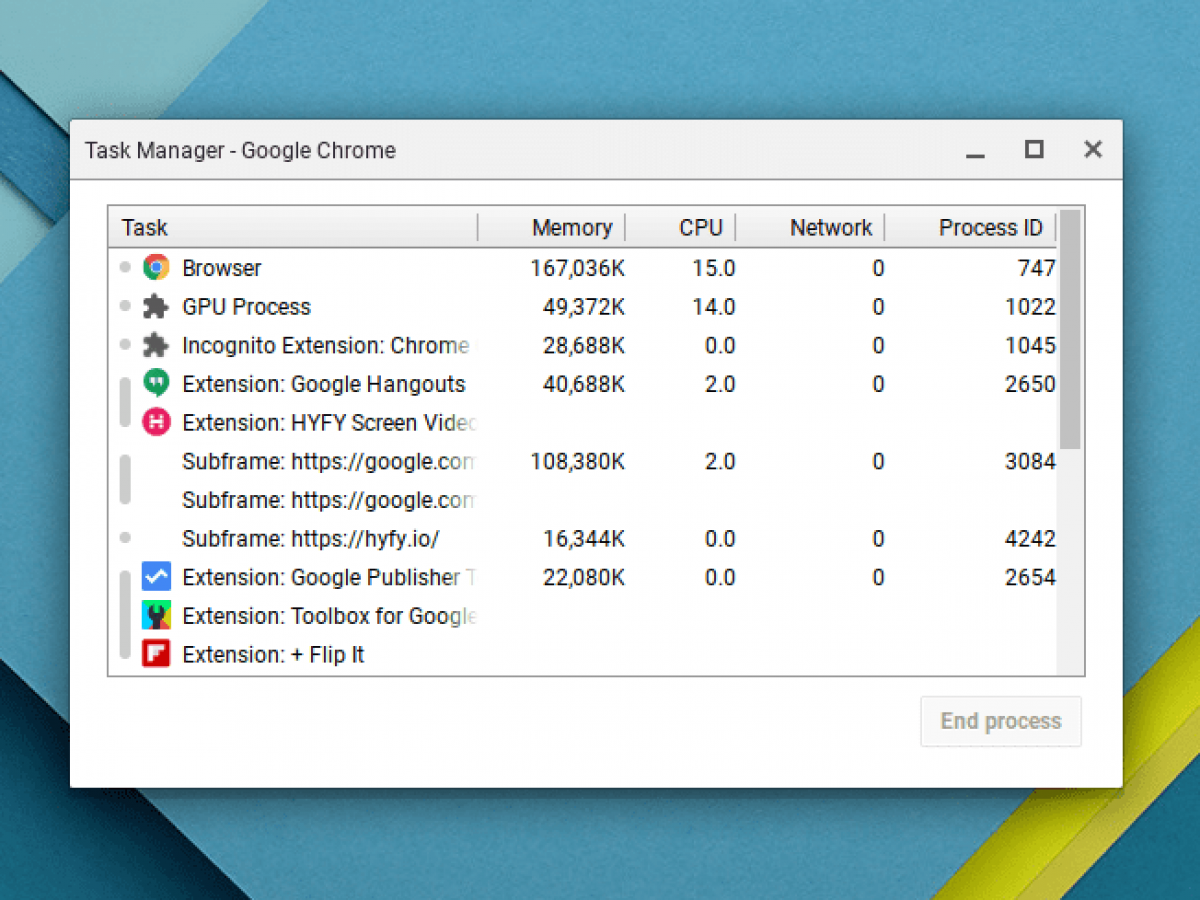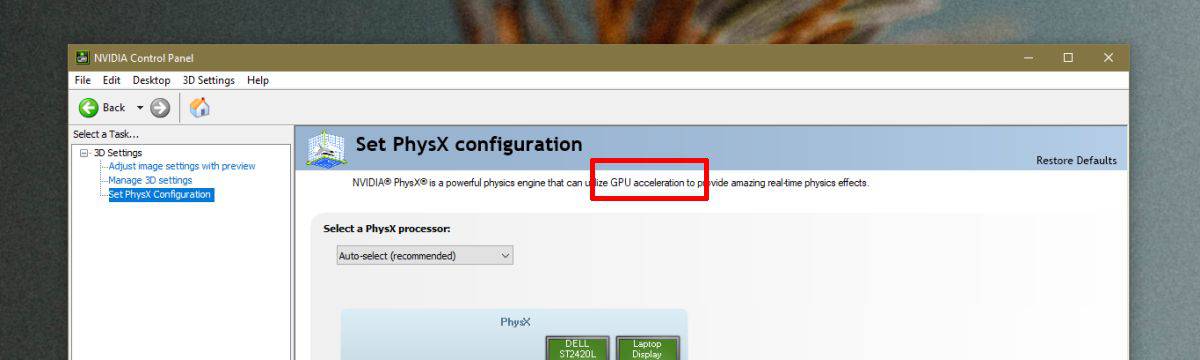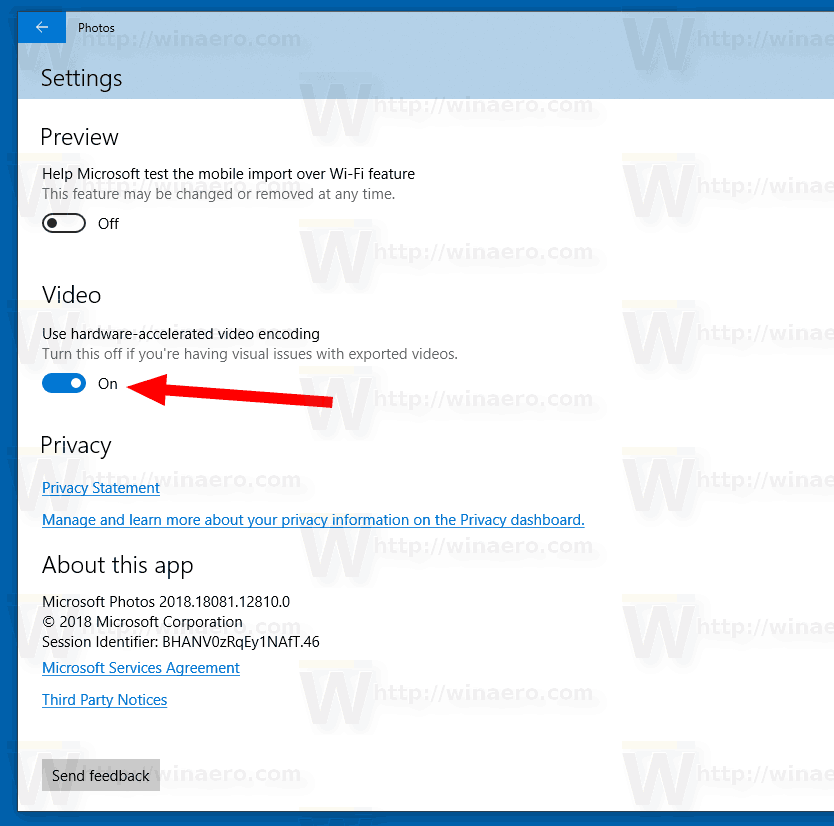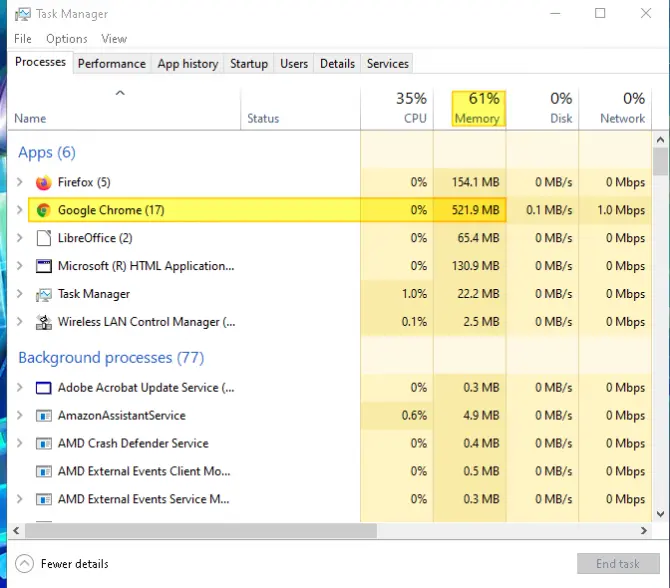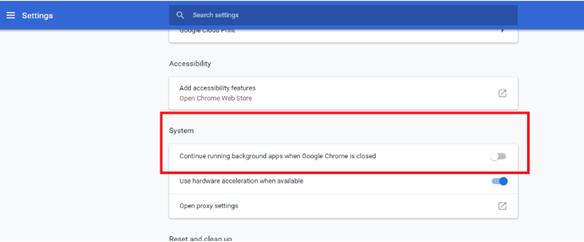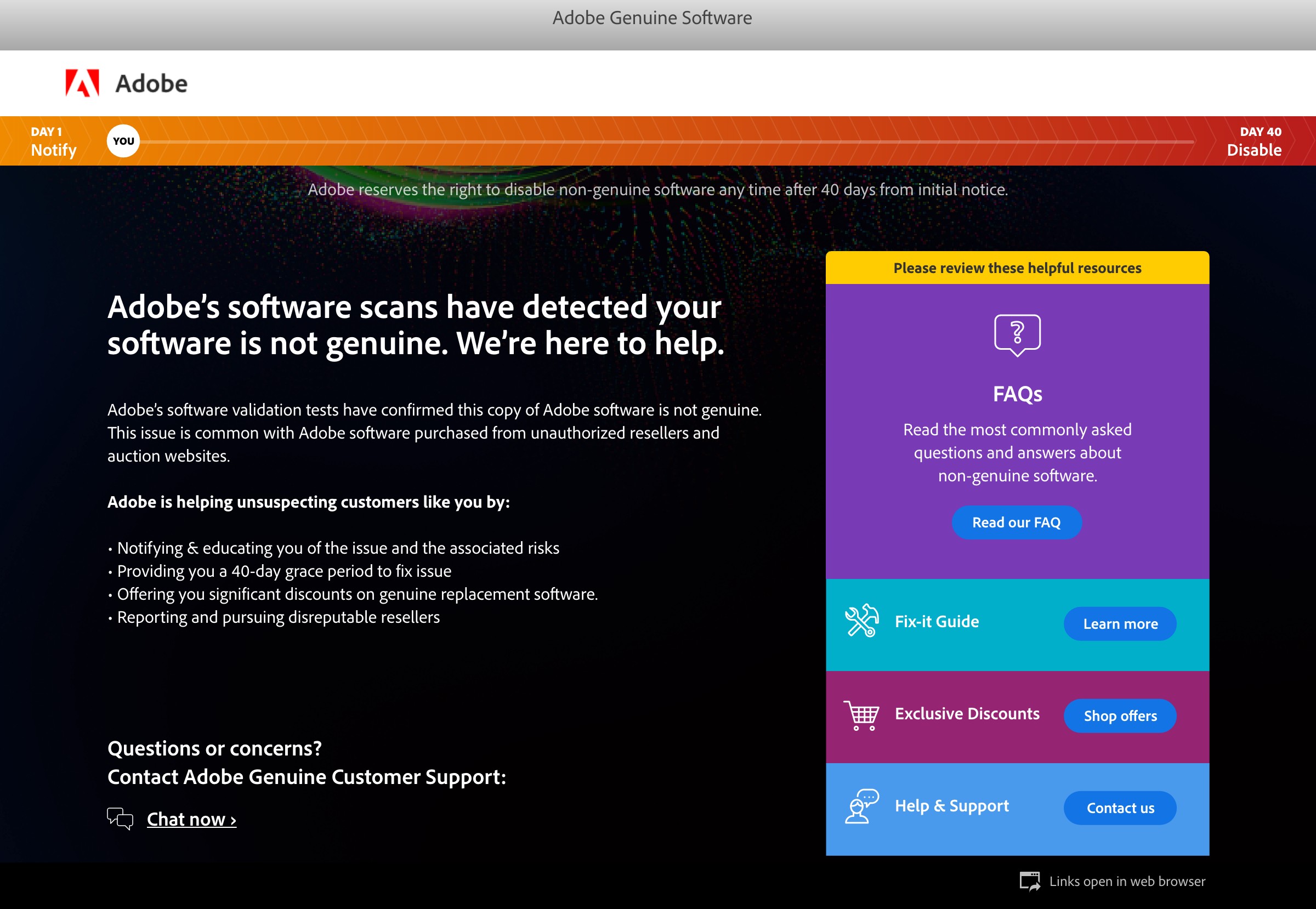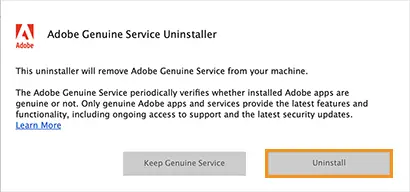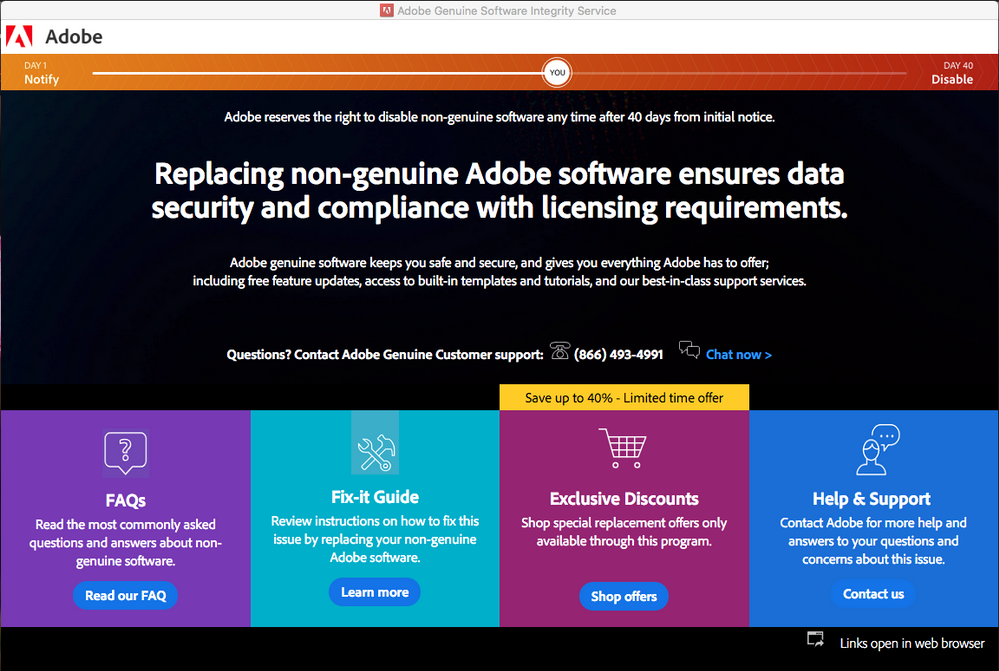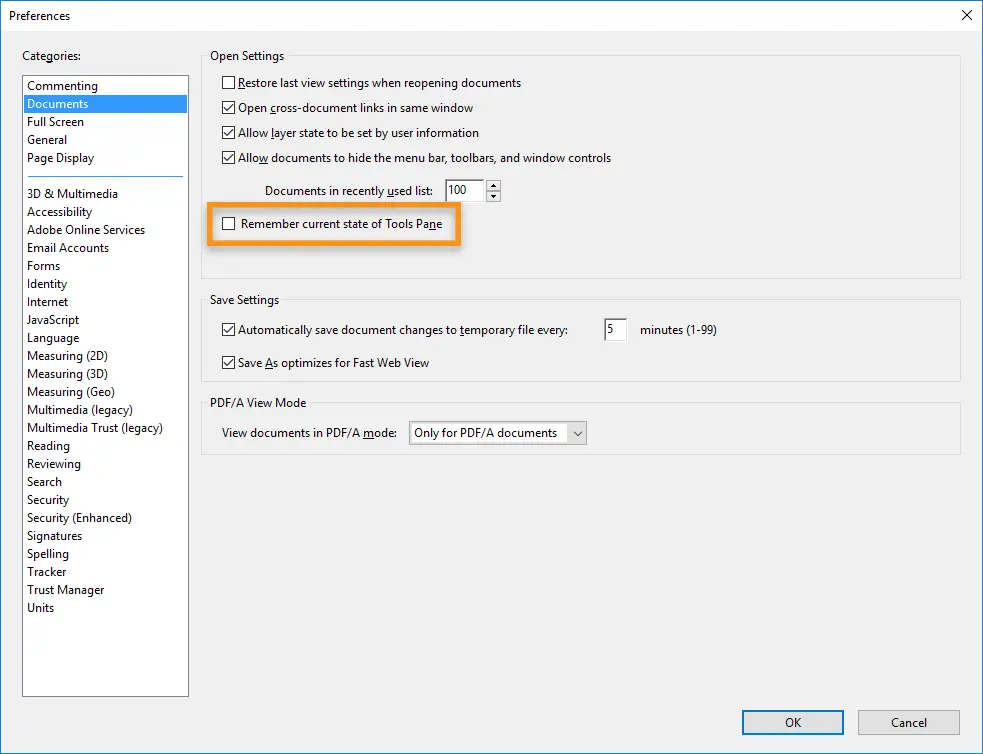How to remove the software reporter tool in Windows 10?
Software Reporter Tool EXE can be deleted from the computer either by using Registry Editor (as explained above) or the user can manually select the folder where the EXE file for this tool is located and click the delete key. Can I delete SwReporter? You can also delete the content of the entire folder, SwReporter. Please note that this is …