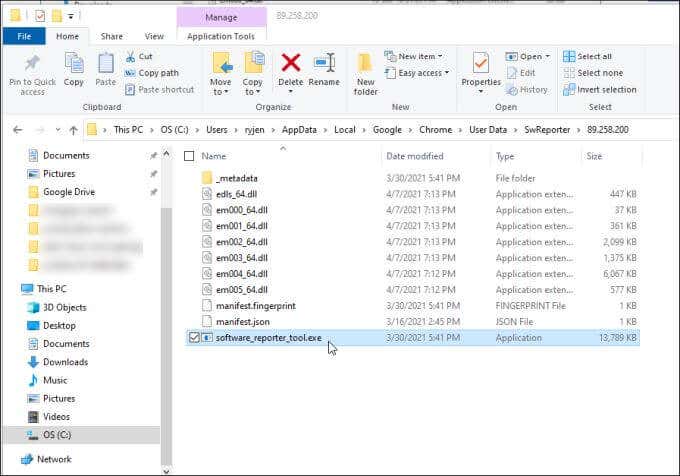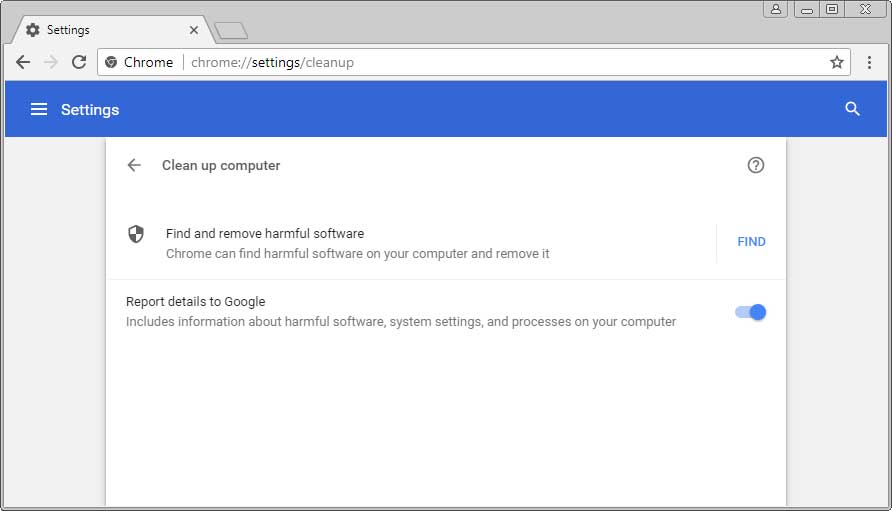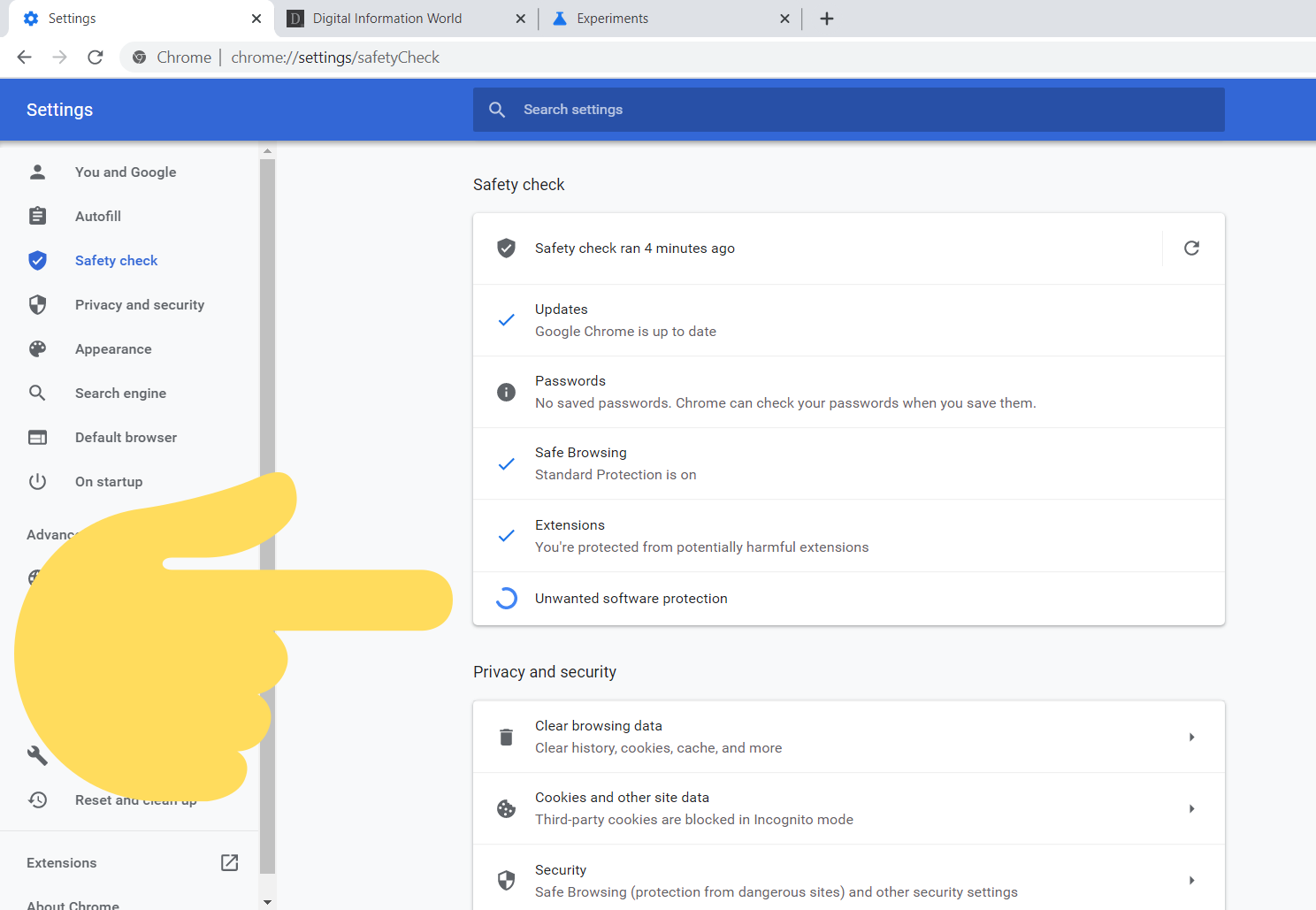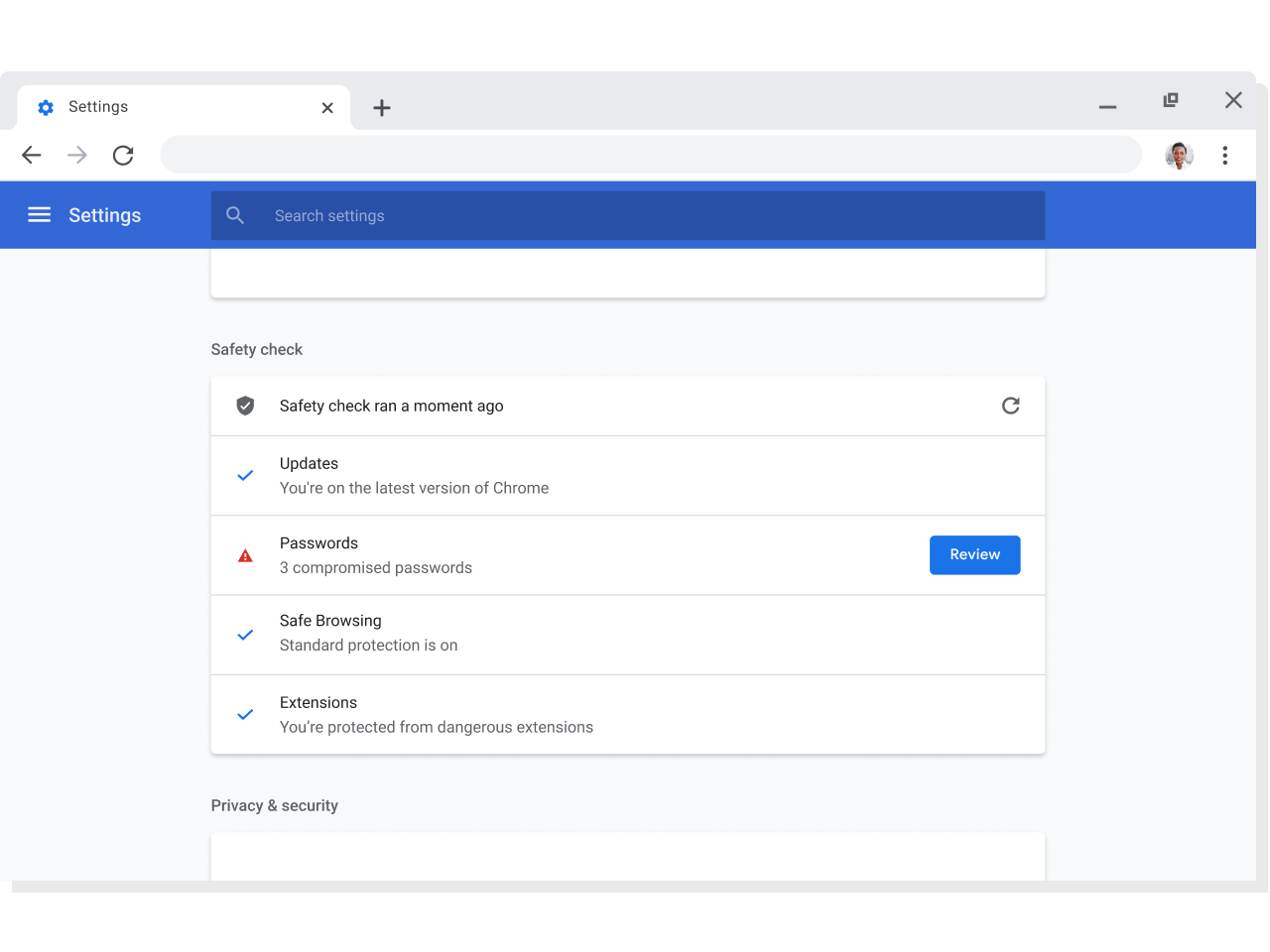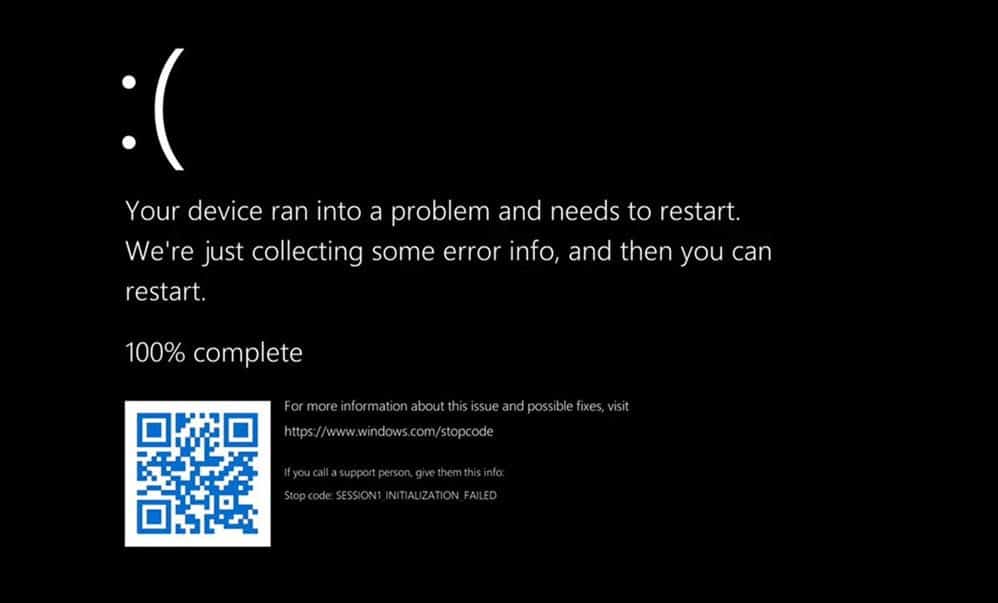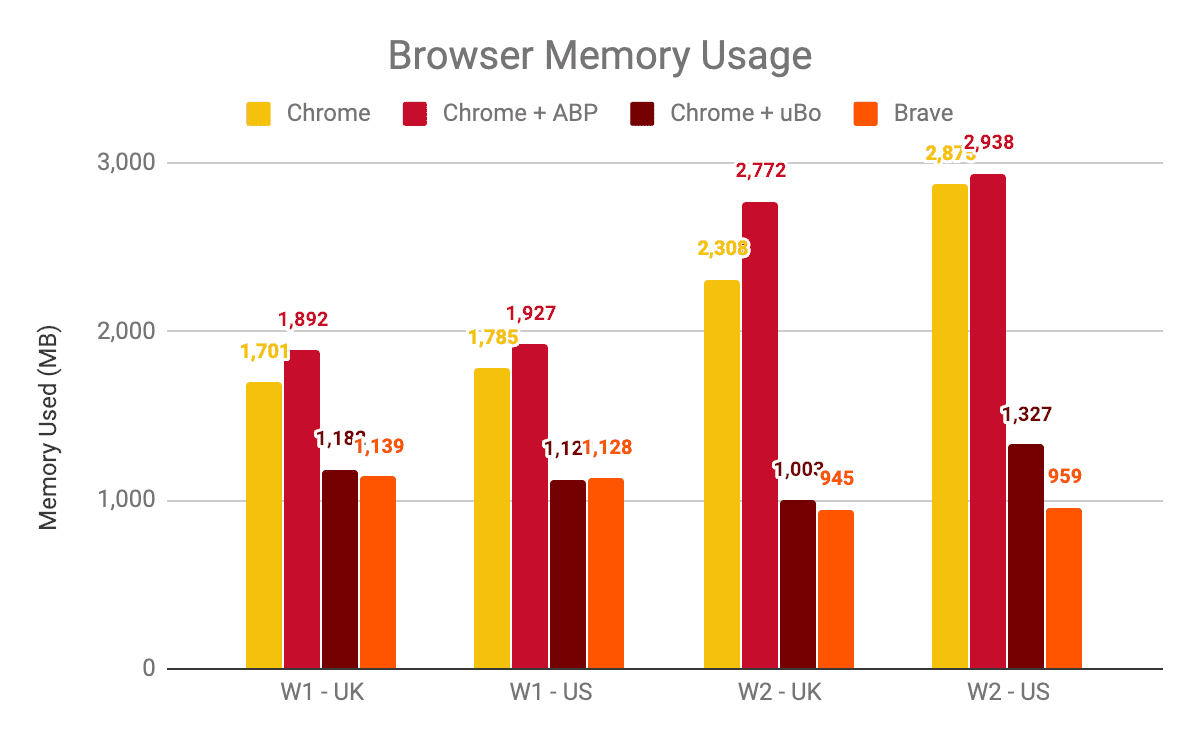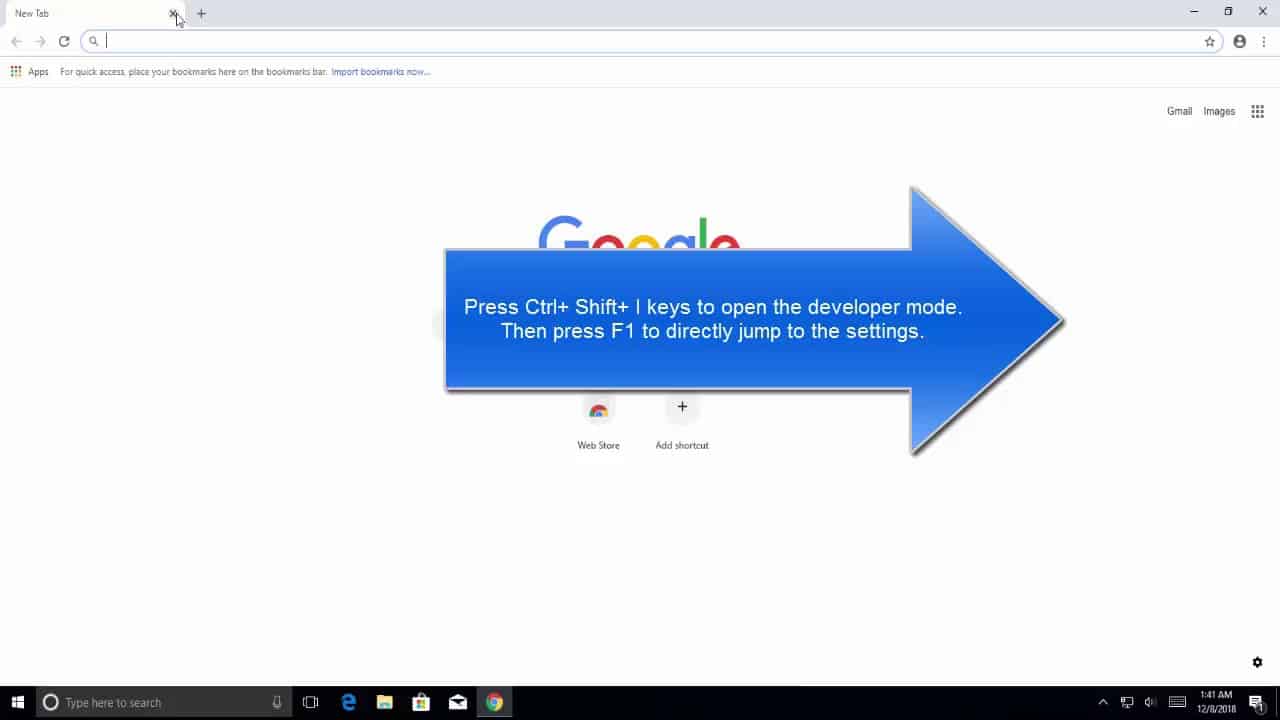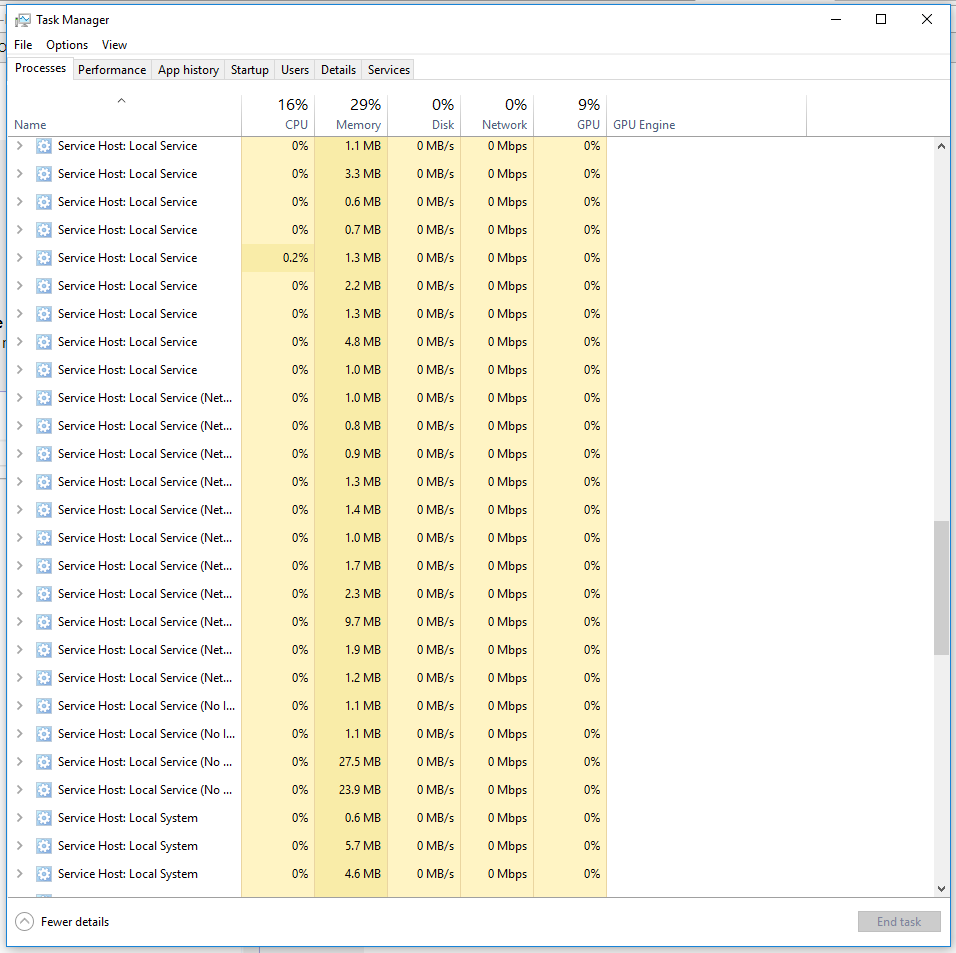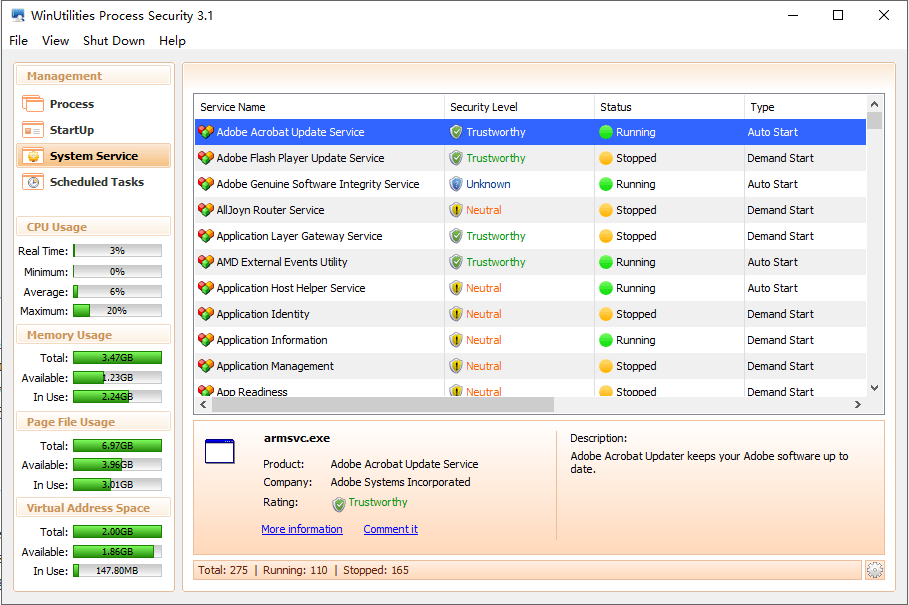What is the difference between chromecleanupreportingenabled and software reporter?
The Software reporter tool is run to check for any harmful software on the computer and if any such software is found in it, then the Chrome Cleanup tool removes the software. It is the Chrome cleanup tool which was earlier called the Software Remover tool. What is a software reporter? The Software reporter tool is run to check for …